Watch this video for a step by step process on How to Delete an SSL Certificate in Webuzo
An SSL certification secures a website as it encrypts and hides the online data containing sensitive information. However, there are times when a user has to remove it. It could be any reason, like making room to install a new certificate or testing. In this article, you will see how to delete an SSL certificate in Webuzo.
To Delete an SSL Certificate
1. Log in to your Webuzo user account.
2. Go to the SSL section and click Certificates.
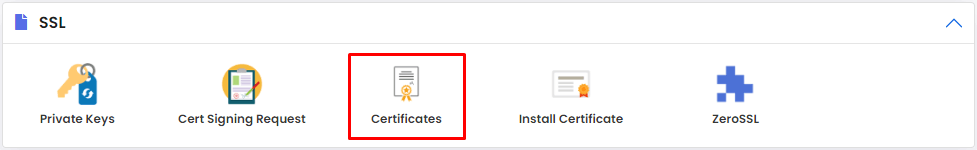
A list of hosts will appear that have SSL certifications.
3. Identify the HOST whose certification you want to delete and under OPTION, click the X icon for it.
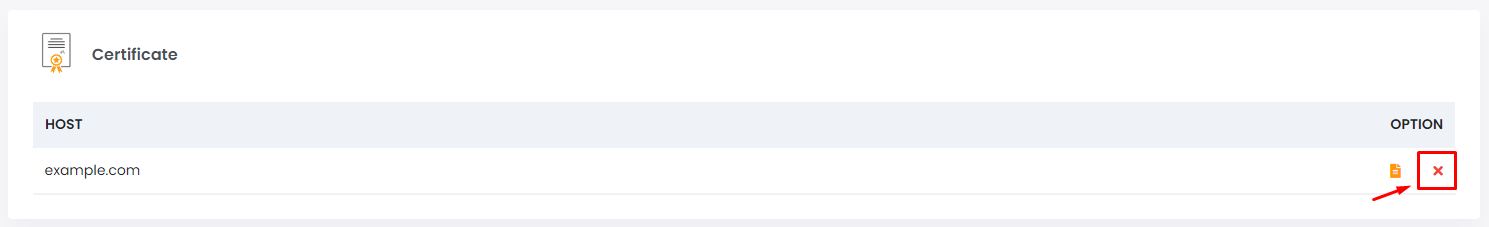
A Warning window will appear asking you to confirm your decision to delete the SSL certificate.
4. Click Yes to confirm the deletion.
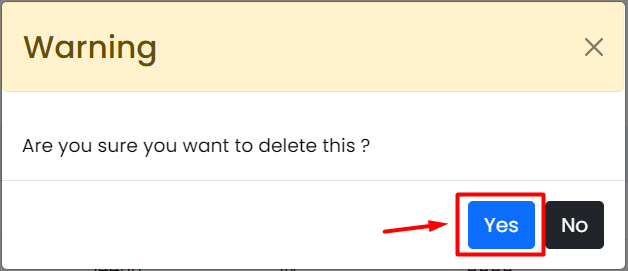
Webuzo will promptly delete the SSL certificate and remove the HOST from the list.








