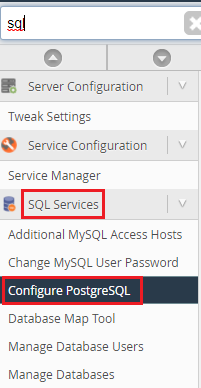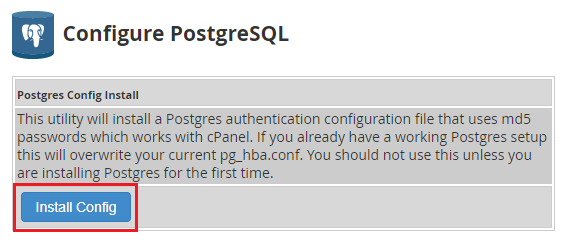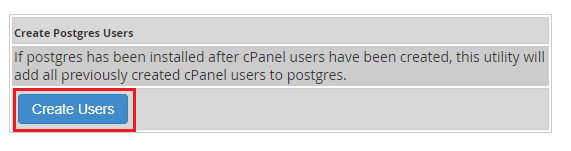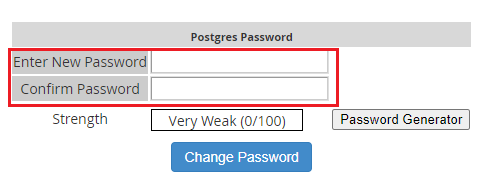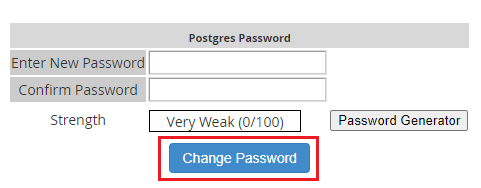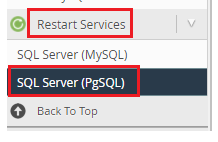Watch this video for a step by step process on How to Install & Configure PostgreSQL
PostgreSQL is a standard database management system that is created on POSTGREES 4.2. PostgreSQL is designed in a way so that it runs on different platforms like Solaris, Windows, etc. It is free and open-source software that provides the ability to modify PostgreSQL in any form. Earlier, PostgreSQL was created to run on platforms similar to UNIX, and later it was created to be portable. Because of its stability, minimum efforts are required for managing it. The cost of creating web applications through PostgreSQL is low as compared to the other database management systems.
PostgreSQL Features
- Portable
- Stable
- Affordable
- Extensible
- User-defined types
- Table inheritance
- Sophisticated locking system
- Foreign key referential integrity
- Views, rules, sub-query
- Nested transactions (save points)
- Multi-version concurrency control (MVCC)
- Asynchronous replication
PostgreSQL consists of the multi-version concurrency feature (MVCC). The MVCC feature is also known as snapshot isolation in Oracle. Another crucial feature of PostgreSQL is that it enables you to add customized functions through various programming languages like C/C++, Java, etc. PostgreSQL allows you to define the data types, index types, functional languages, etc. You can also create a custom plugin for enhancing it for your requirements. PostgreSQL is a beneficial option f you are looking for powerful security, compliance, stored procedures, and if you need a database for a strong backend application. MySQL is a good option if you want to use a universal platform, stronger security and you mostly want to work with CMS platforms.
PostgreSQL works on a client/server model. PostgreSQL server can manage several concurrent connections from clients. It provides support for one storage engine with close integration between the storage engine and the rest of the database. PostgreSQL can compress and decompress its data through a fast compression scheme to fit more data in the allotted disk space. Apart from saving the disk space, another important benefit of compressed data is that reading of this data requires less IO thus resulting in faster data reads. PostgreSQL runs on operating systems like UNIX, Linux and programming languages like C, C++, Java, Perl, Python, and Ruby.
Tools For Managing PostgreSQL
- pssql: This is the primary command line tool for managing PostgreSQL.
- phpPgAdmin: This is a web based administration tool for PostgreSQL created in PHP.
- pgFouine: This is a log analyzer tool that creates reports from PostgreSQL log files.
Steps For Installing & Configuring PostgreSQL
- Run – /scripts/installpostgreSQL command.
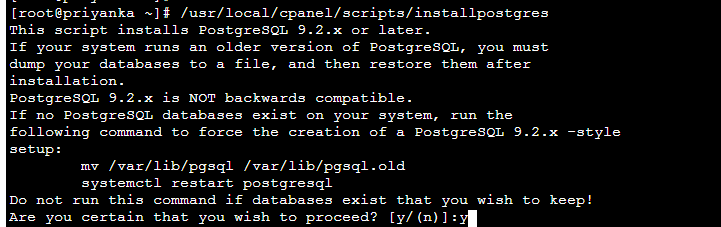
- Go to ‘Configure PostgreSQL Interface’ (Home >> SQL Services >> Configure PostgreSQL).
- For installing PostgreSQL, click on ‘Install Config’.
- For adding current cPanel users to PostgreSQL, click on ‘Create Users’.
- Enter the password in the ‘Enter New Password’ section, re-enter it in the ‘Confirm Password’ section.
- When you have entered the password, click on ‘Change Password’.
To Restart PostgreSQL
- Click on ‘SQL Server (PgSQL)’ under ‘Restart Services’.
Execute this command for editing the PostgreSQL Confirmation file:
- vim /var/lib/pgsql/data/postgresql.conf file.
Benefits Of PostgreSQL
- It is open-source and standard compliant RDBMS
- Backed with a powerful community
- Provides third-party support
- Stored procedures
- Extensible
- Object-oriented
Disadvantages Of PostgreSQL
- Struggles with big read-heavy operations against a database
- Less popular
- Low open-source documentation and collaboration
- Uses a different SQL syntax as compared to the traditional MySQL/Microsoft SQL solutions
You can contact our support team if you need any more information.