Watch this video for a step by step process on how to Find the Training Materials from MilesWeb Affiliate Dashboard
MilesWeb has taken the initiative to help affiliates through its affiliate program. MilesWeb provides training to affiliates to help them learn and improve their affiliate work. Affiliates can get training from MilesWeb’s affiliate dashboard.
To Avail Training Materials from MilesWeb’s Affiliate Dashboard:
1. Go to the MilesWeb Affiliate page and click on Login Here.

2. The login page of the affiliate account will appear. Enter your username and password and click on Login To My Account.
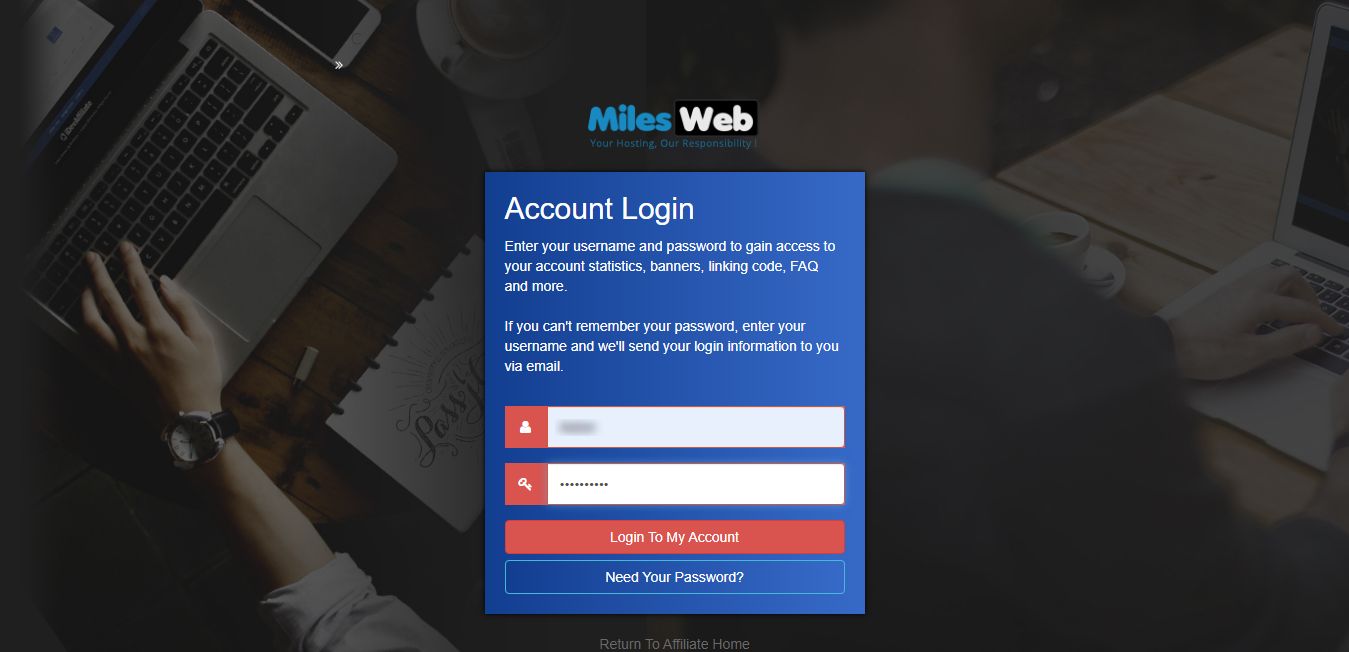
3. The affiliate dashboard is displayed. Click on the Training Materials dropdown menu. Then, click on Watch Training Videos.
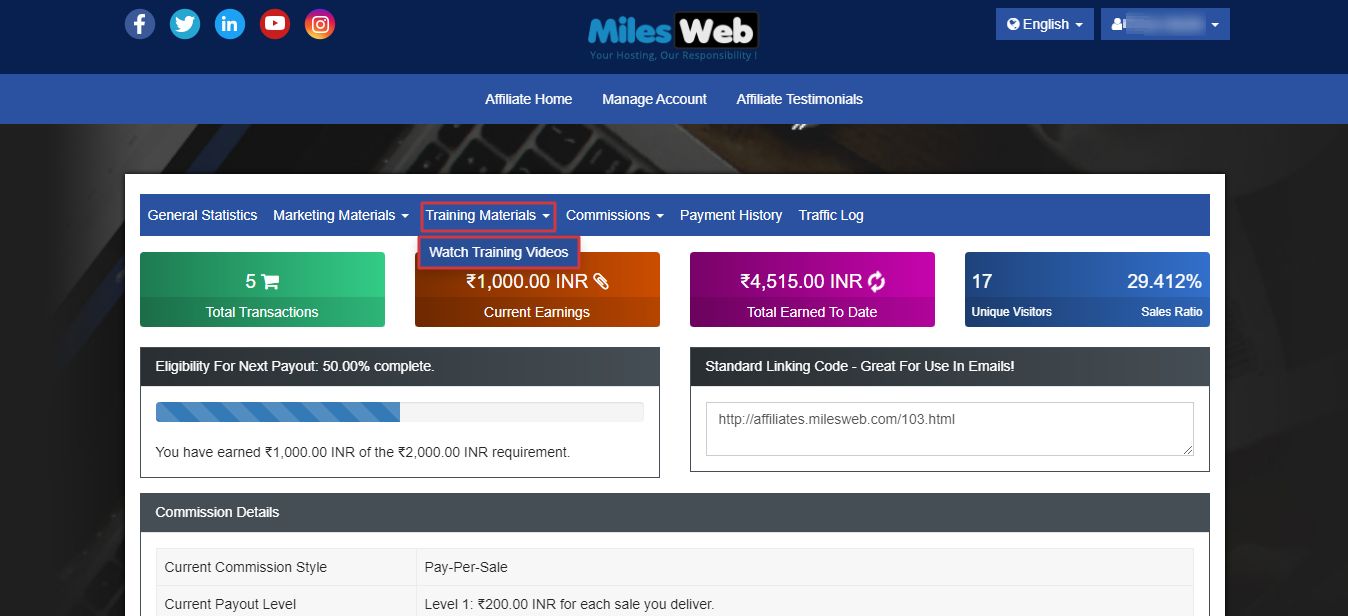
4. The Training Videos section will open, where you can select and view any training video.
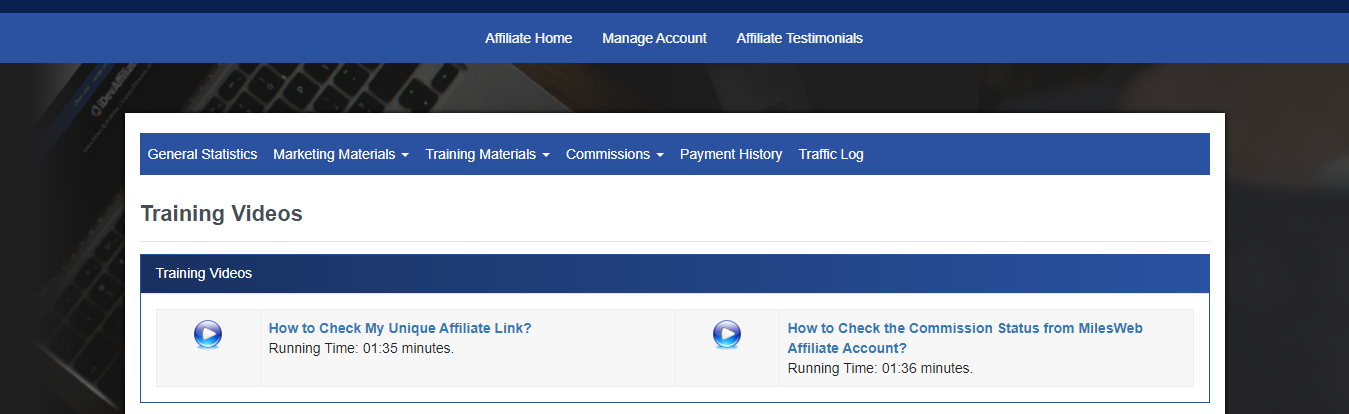
These training videos provide detailed information about many affiliate-related topics.








