A video has the power to state the complex concepts in simple terms!
So, there’s no doubt that embedding videos on your website is a great way to say things that are hard to put into words. With the rise of video content marketing, using automated tools has now become pivotal for growth.
Did you know that over 80% of internet traffic is driven by videos? From tutorials to vlogs, videos serve multiple purposes and engage audiences, unlike any other medium. So are you looking for an efficient way to showcase your YouTube channel directly on your website?
Do you want to add your YouTube channel to your website efficiently? But don’t worry; you are not alone. For most WordPress users, embedding videos is a cumbersome task. In addition, users lack advanced tools for playlists, responsive designs, and much more.
Fortunately, you can stop worrying, as we have one solution to cater to all your needs: WordPress YouTube plugins. These plugins will revolutionize your web hosting experience by seamlessly integrating your videos in an enjoyable way for the audience. Thereby, you can now focus on improving user experience and engagement with your video marketing strategy.
The focus of this detailed insight is to review the best WordPress YouTube plugins for effective video integration into your website. If you are looking for ideal hosting for bloggers, content creators, or business owners, these plugins will help you execute your video marketing plan with ease.
YouTube video plugins are software extensions that enhance the way you embed and display YouTube videos on your website. These plugins go beyond the basic embed code provided by YouTube, offering features like customizable players, responsive design, playlists, autoplay options, and more advanced features for managing and displaying YouTube content within your website’s framework.
Table Of Content
What are WordPress YouTube plugins?
YouTube video plugins are advanced software enhancements that use the way you embed and display YouTube videos on your one-page website themes. They go beyond the basic embed code given by YouTube, including customizable players, a responsive design to fit into your web pages, playlists, autoplay options, and additional features for managing and displaying YouTube content within your website’s framework.
With the assistance of the best WordPress YouTube plugins, the user’s experience is made more interactive, and the overall usability of the YouTube videos is also improved.
Benefits of Using WordPress YouTube Plugins
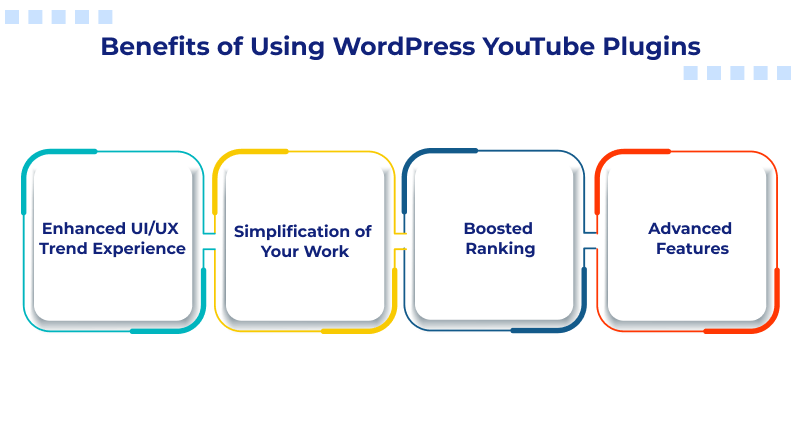
1. Enhanced UI/UX Trend Experience
The embedding of WordPress YouTube videos greatly enhances the layout and the way videos appear on your website. Rather than boring standard video embeds, these plugins enable beautifully crafted touches that are highly responsive to the theme of your website’s landing page. This improvement in aesthetics not only boosts your website but also helps grab the attention of your audience.
Moreover, users are likely to spend a longer time interacting with attractive video pages, leading to enhanced time on the website and lower bounce rates.
- Visually appealing video layouts.
- Seamless integration with website design.
- Increased user engagement metrics.
- Organized playlists and video galleries.
- Better navigation for visitors.
2. Simplification of Your Work
It can be a tiresome and dull task to insert videos into your WordPress website manually. WordPress YouTube feed plugins make this process better by incorporating ways to add and edit videos. For example, it is possible to link the YouTube account to your website and it will fetch new videos automatically.
This system enables new content to be uploaded without further updates being needed. These save effort and can be useful for instructors who want to document lectures in videos.
- Automated video embedding process.
- Sync YouTube channel updates.
- Simplified video content management.
- Reduced manual integration efforts.
- Centralized tools for convenience.
3. Boosted Ranking
With the WordPress YouTube channel plugins, you can significantly improve the search engine ranking and online visibility of your website. Additionally, plugins often include more options, such as schema markup that enhance the ability of the search engines to find and show the video content.
These plugins improve the engagement of users because of better experience metrics, which are favorable to search engines. Enhanced authority of the website helps to increase its ranking on the SERPs.
- Boosted search engine rankings.
- Increased website authority and credibility.
- Schema markup for video optimization.
- Enhanced engagement signals for SEO.
- Better visibility in SERPs.
4. Advanced Features
More than simple video embedding, the advanced features offered by WordPress YouTube plugins bring video integration to the next level. You can show playlists, galleries, or even full YouTube channels to make it a central place for all your video content. Most plugins will also enable you to personalize the appearance of the video player so that is reflected on the online standing of your brand.
- Playlists and full-channel displays.
- Customizable player styles and themes.
- Integrated video performance analytics.
- Social media sharing options.
- Responsive, mobile-friendly video designs.
Related: Top 10 WordPress Hosting Providers
Comparison Overview of Top 10 WordPress YouTube Plugins: Features, Pricing, and More
| Plugin | Pricing | User Rating | Free Version | Premium Version | Compatibility | Supported Features | Customization Options |
| Smash Balloon YouTube Feed Pro | $49/year | 4.9/5 | Yes | $49/year | WordPress 5.0+, PHP 5.6+ | Video feeds, Playlist embedding, Grid layout | Customizable feed appearance, styling, layout options |
| Envira Gallery | Free (basic) / $29/year (premium) | 4.8/5 | Yes | $29/year (premium) | WordPress 5.0+, PHP 5.6+ | Video galleries, Social media integration, Albums | Customizable layouts, styles, and best video templates |
| Embed Plus for YouTube | Free (basic) / $39.99/year (premium) | 4.7/5 | Yes | $39.99/year | WordPress 5.0+, PHP 5.6+ | Playlist/channel embedding, live stream support, lazy loading | Customizable video player appearance, responsive layouts |
| Video Gallery – YouTube Playlist, Channel Gallery by YotuWP | Free (basic) / $29/year (premium) | 4.8/5 | Yes | $29/year | WordPress 5.0+, PHP 5.6+ | Playlist/channel support, Grid and lightbox gallery | Customizable gallery layouts, thumbnails |
| WP YouTube Lyte | Free (basic) / $39/year (premium) | 4.8/5 | Yes | $39/year | WordPress 5.0+, PHP 5.6+ | Lazy loading, SEO optimization, lightweight | Minimalistic layout, customizable player settings |
| ELEX WordPress Embed YouTube Video Gallery | Free (basic) / $29/year (premium) | 4.7/5 | Yes | $29/year | WordPress 5.0+, PHP 5.6+ | Multiple gallery layouts, Playlist/channel support | Customizable grid layouts, video sorting |
| Feed Them Social | Free (basic) / $59/year (premium) | 4.8/5 | Yes | $59/year | WordPress 5.0+, PHP 5.6+ | Multi-platform integration (YouTube, Facebook, etc.) | Feed layout options, display customizations |
| EmbedPress | Free (basic) / $39/year (premium) | 4.8/5 | Yes | $39/year | WordPress 5.0+, PHP 5.6+ | Multi-platform media embedding (YouTube, Vimeo, etc.) | Customizable embedding options, layout settings |
| Automatic YouTube Gallery | Free (basic) / $25/year (premium) | 4.7/5 | Yes | $25/year | WordPress 5.0+, PHP 5.6+ | Automatic embedding, Playlist/channel updates | Customizable grid and list layouts, color schemes |
| YourChannel: YouTube Channel on Your Website | Free (basic) / $39/year (premium) | 4.7/5 | Yes | $39/year | WordPress 5.0+, PHP 5.6+ | YouTube channel feed, Playlist/video embedding | Channel feed appearance customization |
Detailed Overview of Top 10 WordPress YouTube Plugins
1. Smash Balloon YouTube Feed Pro

Smash Balloon YouTube Feed Pro is a WordPress plugin that seamlessly incorporates YouTube feeds into any website. Not limiting itself to a single function, this plugin also allows the user to display video feeds, playlists, and channels on their website. The customization features allow for YouTube feeds to be integrated with the website branding, making it look more polished. This plugin is widely adopted because it increases user engagement by adding another layer of dynamic content through videos.
Features of the plugin:
- Automated content refresh from YouTube
- Fully adaptive video layouts
- Custom feed output display
- Enhancement to the SEO for improved ranks
- Great documentation and support alongside simple usability.
Pricing:
- For pricing, the app has both premium and free versions.
- The premium one costs $49 per year for a single website.
Rating:
- Rated 4.9 out of 5, the users have left excellent reviews, praising the customization options.
2. Envira Gallery
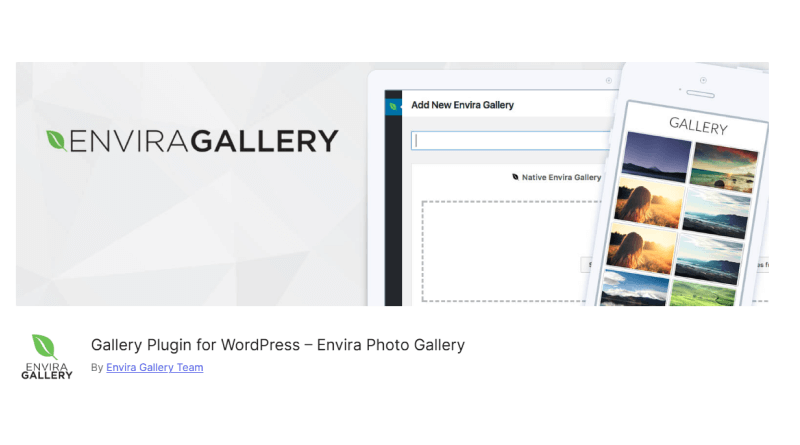
As one of the most reviewed WordPress plugins, Envira Gallery is praised for its assistance in the addition of YouTube videos, making it possible to create dynamic and attractive video galleries. Because it’s simple to use and offers drag-and-drop features, beginners can master it quickly. It does not matter if you are sharing your portfolio, event images, or videos, as Envira Gallery optimizes the media to suit all screens.
Features of the plugin:
- Responsive Video Galleries: YouTube videos are incorporated into a gallery, allowing viewers to watch them on mobile devices.
- Drag-and-Drop Builder: No coding is required for the gallery construction.
- Lightbox Integration: Videos open in an elegant lightbox, providing the viewer with a professional touch.
- Watermarking: Ensures images and videos are protected.
- Customizable Layouts: Gallery displays can be modified in multiple ways.
Pricing:
- A premium subscription costs $29 per year, while an unsupported version with basic galleries is free to use.
Ratings:
- Customers have given Envira Gallery an average score of 4.9/5 stars, signifying it’s user-friendly and offers excellent customer service.
3. Embed Plus for YouTube
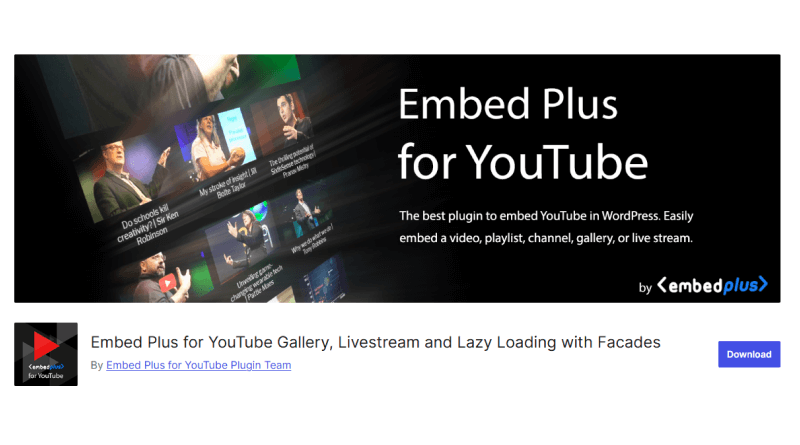
The Embed Plus for YouTube plugin is powered by WordPress and lets users easily embed videos, playlists, or YouTube channels on their website. Users can easily customize their playback preferences, including advanced settings such as thumbs up/down buttons and live streams.
To increase interaction and improve overall user experience, this WordPress YouTube channel plugin allows users to embed YouTube videos for all device types. You can even set up and adjust the YouTube content that you want embedded without writing a single line of code thanks to the user-friendly interface.
Features of the plugin:
- Embed YouTube videos, playlists, and channels into your device with ease.
- Adjust video settings such as autoplay, captions, and annotations.
- Adjust settings for embedding YouTube live streams.
- Increase page loading speeds by allowing videos to load after the page is rendered.
- A thumbnail is automatically added to the videos for aesthetic purposes.
Pricing:
- Free Version: Available with essential features.
- Premium Version: Starting at $39.99 per year for added functionality.
Ratings:
- The average rating is 4.7/5 stars, enabling most users to appreciate the ease of use while also highlighting everything that customization features have to offer.
4. Video Gallery – YouTube Playlist, Channel Gallery by YotuWP
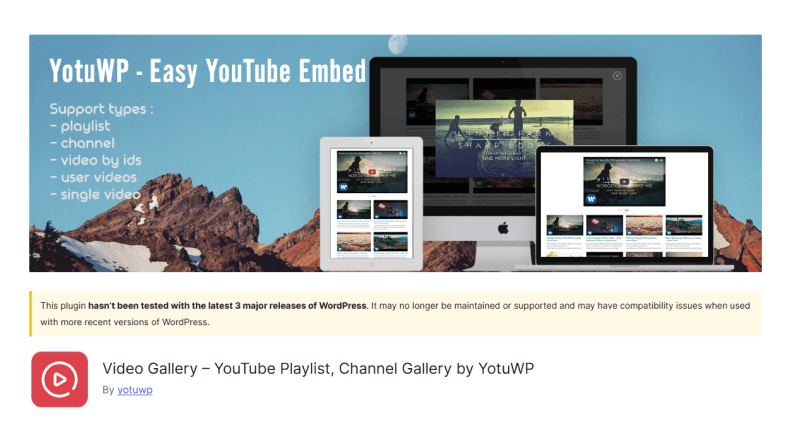
Video Gallery by YotuWP is a WordPress plugin that empowers you to develop stunning, mobile-friendly YouTube video galleries for your website. For all the newbies, this plugin consists of different customizable layouts and options for creating gallery-style presentations of YouTube content. YotuWP makes it easy to integrate and manage YouTube videos, whether it’s for your channel or a playlist.
Features of the plugin:
- Playlist and channel integration display entire YouTube playlists strategically.
- Customizable layouts for a variety of layout styles for video galleries.
- SEO-friendly features (schema markup) improve search engine visibility.
- Lightbox Support helps to view videos in a responsive lightbox window.
- It also has a simple interface for embedding and managing video content.
Pricing:
- The free version is available with basic features.
- The premium version starts at $29 for advanced features and support per year.
Ratings:
- Video Gallery by YotuWP boasts an average rating of 4.8/5 stars; users love the simplicity, flexibility, and ease of integration. Many users appreciate how well it integrates YouTube content and displays it in an attractive gallery format. The premium version has additional powerful customization options and advanced features to meet more complex user needs.
5. WP YouTube Lyte
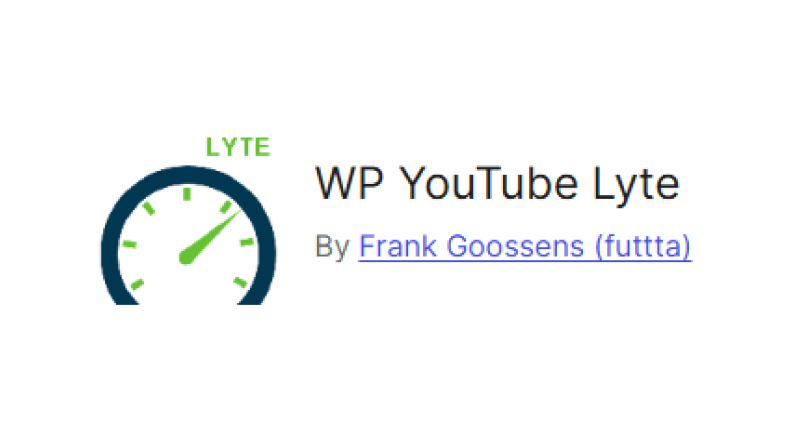
As a WordPress plugin, WP YouTube Lyte is developed to help YouTube video embedding and improve website operability. It uses a ‘lazy loading’ technique that helps enhance page speed by waiting for website users to interact with the video before it loads. Lazy loading is highly recommended for websites with moderate to high traffic and multiple videos because it makes sure that the user experience is not compromised. The thumbnail preview feature allows the user to get a glimpse of the video without having to load and watch the entire thing, especially for websites that have multiple YouTube embeds.
Features of the plugin:
- Automatically shows video thumbnails instead of the pausing screen.
- Helps in improving SEO with its responsive and lightweight features.
- Optimizes user experience and website operability.
- Boost the performance of the website with minimum damage impact, thereby increasing page speed.
Pricing:
- A basic free version is offered as well as the premium version for $39.
- The premium version of the plugin brings in more features.
Ratings:
- User reviews indicate that this service is rated 4.8 out of 5 stars because of its ease of use and low website speed.
6. ELEX WordPress Embed YouTube Video Gallery
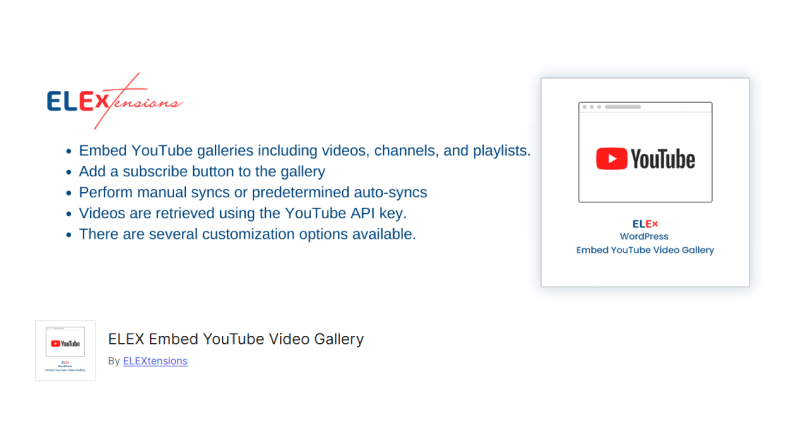
ELEX Embed YouTube Video Gallery is an advanced WordPress plugin that enables its users to create unique YouTube video galleries on the best WordPress hosting website. It has the functionality to embed YouTube channels, individual videos, or even whole playlists into aesthetically pleasing and responsive galleries. It has multiple layout options and perfectly suits the needs of video content posters, be it personal portfolios, product showcases, or educational videos. This easy-to-use plugin gives you the option to manage and display your YouTube videos with minimal effort.
Features of the plugin:
- Numerous gallery styles for layout, like grid, masonry, and list.
- Designed with fully responsive adjustments for mobile to ensure videos display beautifully on all devices.
- Customizable player settings to modify the video player’s appearance and controls.
- SEO-optimized video galleries to ensure your content ranks higher on search engines.
Pricing:
- Premium Version: Starting at $29 for advanced features and premium support.
- Free Version: Available with basic gallery options.
Ratings:
- The plugin is regarded very well by the users for its ease of use and flexibility. Users have rated it on average 4.8/5, thanks to its responsive gallery layout and simple setup.
Related Read: Top 10 WordPress Travel Themes
7. Feed Them Social
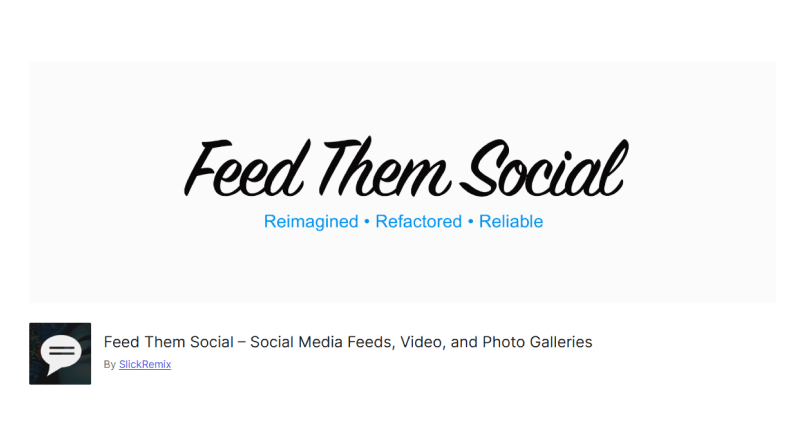
Feed Them Social is a multipurpose WordPress tool that allows you to integrate social media feeds like YouTube into your website. Customization options available in the plugin help you adjust the feeds to ensure they complement your website’s design. It aids in increasing user interaction with real-time video features and is mobile-friendly and easily accessible too.
Features of the plugin:
- You can place social media feeds on YouTube, Instagram, Facebook, and more.
- There are customizable grids, carousels, and list layouts to select from.
- Each feed is updated automatically with real-time updates when new content is available.
- Its responsive design works perfectly on all devices.
- It also features easy setup integration with the interface.
Pricing:
- Free Version: Offered with limited features.
- Premium Version: Available from $59 a year, with more advanced features and support.
Ratings:
- According to user reviews, Feed Them Social earns an average of 4.8/5 stars ratings. Customers compliment the integration process and the supported social media feeds. The majority of reviews suggest that the plugin works wonders for YouTube videos and complements them with other social media for better overall engagement.
8. EmbedPress
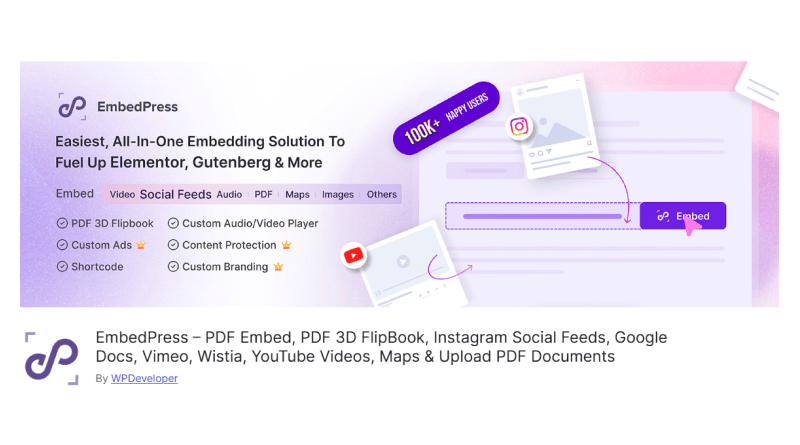
EmbedPress, a powerful WordPress plugin, makes it easy to embed different types of content (such as YouTube videos) into posts and pages, using advanced embedding technology. It has multiple media sources, including YouTube, Vimeo, and Instagram, enabling you to add content easily from various platforms. It improves the overall experience by simplifying the process of adding or editing video content.
Features of the plugin:
- Multiple Content Embeds: Supports YouTube, Vimeo, and other media platforms.
- Responsive Design: Ensures videos look great on all devices.
- Automatic Embedding: Automatically embeds media with a URL.
- Lightbox Integration: Videos are displayed in a lightbox for a more polished look.
- Easy Customization: Flexible layout and styling options.
Pricing:
- Free Version: Available with very basic functionality.
- Premium Version: Starts at $39 per year for advanced features.
Ratings:
- Users of EmbedPress have rated it an average score of 4.8 / 5 stars. Users like its ease of use and integration. Many reviews highlight how it makes the media content look attractive.
9. Automatic YouTube Gallery
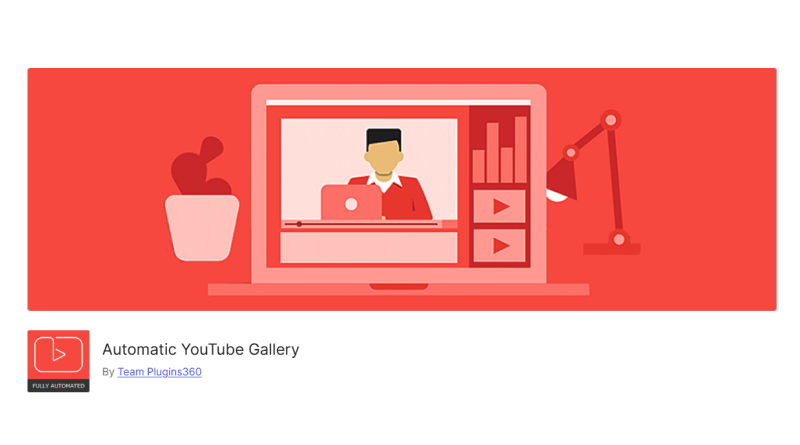
Automatic YouTube Gallery is a powerful tool that acts as a WordPress plugin used for creating beautiful galleries by adding criteria specified by the user. Users can now display YouTube videos, such as playlists or channels, in list/grid formats without needing to embed videos manually. Everything is done automatically, enabling saving time by regularly updating the gallery with new videos from YouTube sources. The plugin is also highly customizable to ensure that it integrates well with every type of WordPress theme.
Features of the plugin:
- Embedding of YouTube playlists and channels is done automatically.
- Various gallery layouts with customization options.
- Updates in the video gallery are made in real-time.
- Videos are integrated into the website in a manner that is friendly to search engines.
Pricing:
- Free: Associated with basic features.
- Premium: From $25 per annum onwards with more features.
Ratings:
- The plugin Automatic YouTube Gallery has favorable reviews with an average rating of 4.7 out of 5. It is regarded as the super-easy YouTube video-importing tool and its simple yet effective integration with WordPress.
10. YourChannel
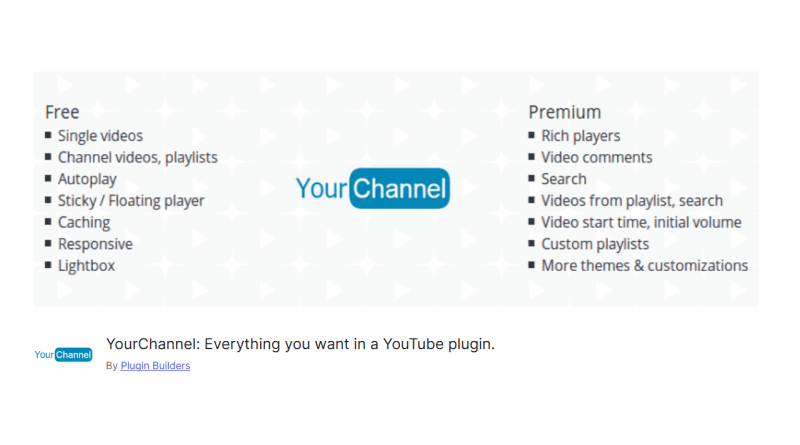
YourChannel is a WordPress plugin that works with YouTube channels and integrates them into your website smoothly. It enables users to fetch their WordPress website with a channel feed of their YouTube account in an attractive and responsive layout. By using this plugin, you can easily add new videos, playlists, and other content from your YouTube channel so that your website’s visitors can stay engaged with your fastest WordPress hosting account, all thanks to video SEO. This plugin is very helpful for content creators who want their YouTube videos on their website because it is easy to use and does not require a lot of changes.
Features of the plugin:
- Integration of YouTube Channel: Upload the latest videos of your YouTube channel.
- Playlist and Video Embedding: Simple method of embedding playlists or specific videos.
- Customizable Design: Modify the settings of how the video will be displayed, including colors and size.
- Automatic Video Uploads: New videos can be easily uploaded on your website without the need of any technical steps.
Pricing:
- Free Version: Available with limited features.
- Premium Packet: Begins at $39 per year for additional features and customization.
Ratings:
- On average, YourChannel holds a rating of 4.7/5 stars. Most users have left positive feedback regarding the plugin, praising its simplicity and effectiveness when integrating a YouTube channel into their website.
How to Choose the Right WordPress YouTube Plugin?
Finding the ideal WordPress YouTube plugin is a gist of analyzing your needs, resources, reviews, and much more.
How much are you willing to spend before you start looking for a YouTube plugin for your WordPress website? Will you be embedding a single video, an entire channel, or maybe a playlist? The answer to these questions will give you a brief idea of which plugin might be suitable for you.
Remember that you have to stick to your budget. While some plugins allow you to import a video for free, other more encompassing plugins cost money. Usability and interface also play crucial roles. Top WP developer plugins get seamlessly integrated into your WordPress website without much technical knowledge.
Search for the best WordPress YouTube plugins that are easy to configure and set up so you can start embedding and managing videos in no time. Check its compatibility with the other plugins and themes you use on your managed WordPress hosting account.
To wrap up, it is always advisable to test the plugin before finalizing it for a long-term commitment. The majority of premium plugins come with demo or trial versions, just like some free web hosting plans that show some of their features and make sure that it is what you are looking for.
Best Practices for YouTube Plugins
- It is easy to look at YouTube plugins and admire their way of life without following best practices.
- First, make sure your video titles, descriptions, and even tags are appropriate for search engines.
- Creating compelling video thumbnails related to the video’s subject and incorporating appealing elements.
- Using appropriate tags while describing your video and writing a blog post is crucial for SEO purposes. Write the description appropriately and optimize it from an SEO point of view. It eventually improves e-commerce websites and other site engagement.
- Make use of both YouTube Analytics and any other plugins you have installed to track the performance of your videos.
- Finally, do not forget to regularly check for updates on your plugins and update to ensure compatibility.
All these practices eliminate bugs, ensure stability, and enhance functionality, resulting in the best performance of your ecommerce website or other with a pleasant video-watching experience.
There is no denying the ever-growing engagement video technology brings for visitors and the holiday traffic and SEO boost a website can experience from using the right plugin for YouTube marketing! Proper integration and interactivity mean better business for everyone.
Integrating video content into websites is made easy thanks to WordPress YouTube plugins that offer features such as user-adaptable video displays, SEO and engagement, automated video embedding, and an eye-catching, functional website. Video management is streamlined, and advanced features like galleries, playlists, and analytics also provide added benefits for users.
Feel free to start using these plugins today and experience improved functionality in areas such as user experience on your website, and seek to elevate your video marketing strategies.
FAQs
Are YouTube plugins capable of adding video content to a post or page?
Yes, all the best WordPress plugins enable you to add videos directly to your WordPress posts and pages with easy-to-use methods or effortless embedding features that save time and relieve you of stress. These plugins often include easy methods for embedding or automatic embedding features that help make the process simple.
Do YouTube plugins provide analytics for video views and engagement?
A lot of YouTube plugins come equipped with their analytics or can integrate with the YouTube API to capture video views, engagement rates, and how audiences interact with the videos. This allows you to see how your videos perform and helps improve your content strategy.
Can I modify YouTube plugins so that they fit the style of my website?
Yes, most of the YouTube plugins make it possible to adjust how the video player looks, its dimensions, color, and typography style to the needs of your website. This provides excellent integration and a better experience for users of your website.
Are there any security considerations when using YouTube plugins?
YouTube plugins are generally safe; however, it is advisable to only use well-maintained plugins from known sources. Always ensure they are regularly updated to avoid security weaknesses. Moreover, refrain from using plugins that seek unnecessary permissions.















