When we talk about website building tools, the first name that comes to our mind is WordPress. But, WordPress is not the only site builder available, it has a strong substitute for Wix also. Wix is an easy to use drag and drop web page builder that anyone can use even if they do not possess the technical knowledge. You can build attractive and fully functional websites within minutes of time that too on your own.
On the other hand, WordPress is the most popular CMS (Content Management System) that offers you some added advantages. This is the blog regarding WordPress vs Wix where we have compared both the website building tools.
Table Of Content
Difference between Website Builder and Content Management Systems
Website builder:
Website builder usually limits themselves to providing you with the tools and features that you need to create stylish websites. If you are technically proficient, you can use MilesWeb’s AI website builder which helps in building websites with prompts.
Content Management System:
CMSs allow you to manage content such as blog posts and its working. WordPress is a popular CMS that contains content editor and you can use text, media, videos, and links with your content.
Both WordPress and Wix, are used to set up a working website without the knowledge of code making them easy to use for everyone.
Difference Between WordPress And Wix: In-Depth Comparison
If you are confused about choosing between Wix or WordPress, here is a detailed comparison of both.
1. Open and Closed source:
- WordPress – WordPress is a free and open-source content management system which is based on PHP and MySQL. It includes features like plugin architecture and a template system that are created by the open source community. As of now, there are about 50,000 plugins available on WordPress.org and more than 11,000 WordPress themes available on ThemeForest that are maximum than any website builder has.
- Wix – Wix is a cloud-based web development platform that allows you to create HTML 5 websites and mobile sites with the use of simple online drag and drop tools. Users of Wix may add other functionalities such as plug-ins, e-commerce, online marketing, contact forms, e-mail marketing, and community forums to their website using a variety of Wix-developed and third-party applications. As the additional functionalities need to be added, maintaining and handling Wix is a tedious job to do. Wix offers an App Market that looks similar to WordPress but is very different. It has a collection of nearly 300 apps which is not even close to WordPress plugins. Same with Wix themes, Wix offers about 500 themes which are again far less than WordPress, but the themes from both the parties work perfectly.
2. Ease of Use:
Using WordPress or Wix are the best options to substitute the task of hiring a website designer.
- WordPress – WordPress allows users to carry out the functionalities on their own. WordPress hosted sites come with a dashboard from their providers that give you the access to the tools that you need to install themes, make basic customizations, compose a web page or post, and also add plugins of your own that are needed to add features to your WordPress site. Using WordPress dashboard with various themes and plugins requires their handling knowledge which may not be required by Wix. Additionally, you must have trustworthy WordPress partner who can provide you around the clock support or you can learn about WordPress through forums, knowledge base, online tutorials, and the websites devoted to the working of WordPress.
- Wix – Wix is a hosted platform in which the tools and applications are controlled by developers. Users just need to drag and drop the elements to create a site and they are allowed to import outside tools from other sources. Website’s templates can be easily changed. The Wix interface is user-friendly and can be easily used by beginners.
3. Design and Layout:
Design and Layout for your site is a vital part of your online business. It has the ability to attract and keep your visitors engaged for a longer period. Every site that has attractive graphics and well-designed structure to guide the visitors in proper direction manages to stand out its brand from the crowd.
- WordPress – WordPress has thousands of free and paid themes with a number of features incorporated. Paid themes also offer premium themes and support to make your work more valuable. That doesn’t mean, their free themes are only limited. Instead, the free themes can also be easily used from small to full-fledged eCommerce sites. Most of the WordPress themes have built-in customization option. You also get the option to use many styling plugins to enhance the style and customize of your WordPress theme. Free themes can be downloaded from WordPress.org directory.
- Wix – Wix has more than 500 pre-made themes that are far less than provided by WordPress. Still, you can choose the best from the available ones and make your site fully responsive, as it has designs written in HTML5. You can use built-in tools for further customization on your site or to change the layout, and to rearrange items on the site.
4. eCommerce Support:
eCommerce has gained a lot of importance due to the increasing use of digital platforms and hence, we are considering this parameter between Wix versus WordPress.
- WordPress – WordPress is a super easy platform to create your online store by using WooCommerce. WooCommerce contributes to 42% of all e-commerce websites in the world. This is because that is easy to install, customizable and offers a free base product. WooCommerce was first developed by WordPress theme developer WooThemes and as of now has over 39 million downloads as a plugin and is currently active on more than three million websites which made it most popular eCommerce platform in 2018. WooCommerce is a WordPress plugin that offers you 1,135 WooCommerce themes on ThemeForest and the WordPress.org theme directory offers you 548 WooCommerce themes. Mojo themes offer you 240 WooCommerce themes.
- Wix – You need to pay in order to avail eCommerce in Wix. that means, users those have free Wix plan cannot run their eCommerce store on Wix without upgrading it to a paid plan. There are some third-party apps that you can use to sell your products online, but those apps might cost you more than their actual monthly plans. Also, you get limited payment gateways and functionalities with Wix.
5. Data Portability:
Data portability allows you to transfer your data (content) when you need it.
- Data Portability in WordPress: Exporting content in WordPress is extremely easy. WordPress comes with a one-click exporter that allows you to download your content in XML format.
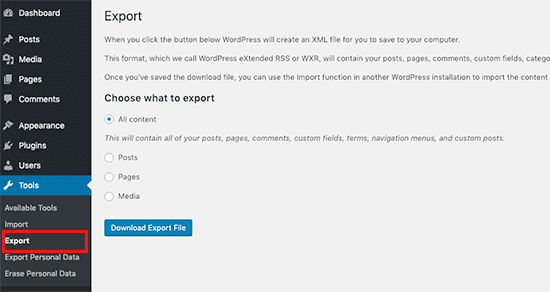
It also allows you to create complete WordPress backups, download your media files, and even manually export your WordPress database.
- Data Portability in Wix – Wix has limited options to move your content from one to other platforms and it allows you to export your blog post in XML format. You need to download your pages, images, videos, and other content manually. Wix documents say, that all your content gets hosted exclusively on Wix’s servers and cannot be exported elsewhere.
6. Cost:
How much would you like to invest in your website development?
The budget of website building and hosting is one of the important parameters to be considered while choosing your site builder platform. The cost of developing and maintaining your website completely depends on your requirements, so let’s compare which platform would be worth your money.
- WordPress – WordPress is an open source and free software for anyone to use. But the problem with free WordPress is you don’t get support and thus need to handle all technical issues on your own. This might get a little headache if you don’t come from the technical background. That is why the wise decision would be to get a WordPress hosting from a web hosting company. MilesWeb comes with pocket-friendly WordPress hosting plans that start at just ₹ 69/month ($1month). The plan consists of all the best of hosting features including Jetpack free version. With thousands of themes and plugins, you also get 24/7 customer support and 99.95% Uptime, making it a great option when considering affordable WordPress hosting price.
- Wix – Wix offers a free basic website builder but that has Wix advertisements on the top and bottom of your website. Also, you cannot use custom domain names for your site and the name will be like yourname.wix.com/sitename.
The basic plan itself is very costly that starts at US$24.50/month.
Still, it comes with lots of limitation of bandwidth, disk space, etc.
Difference Between WordPress and Wix: A Comparison Table
| Feature | WordPress | Wix |
| Open-Source vs. Proprietary | Open-source (free to use). | Proprietary (paid subscription). |
| Customization | High level of customization through themes, plugins, and code. | Limited customization through templates and app market. |
| User-Friendliness | Generally requires more technical knowledge for advanced customization. | More user-friendly interface, especially for beginners. |
| SEO | Strong SEO capabilities through plugins and optimization options. | Good SEO features, but may be limited compared to WordPress. |
| E-commerce | Excellent e-commerce capabilities with various plugins. | Good e-commerce features through the Wix Store app. |
| Scalability | Highly scalable to handle large websites and traffic. | Can scale, but may have limitations for very large websites. |
| Community Support | Large and active community providing support and resources. | Smaller community compared to WordPress. |
WordPress is way superior to Wix as a web publishing platform for any kind of website. While Wix provides the limited website builder features.
1) WordPress comes with a larger range of themes and design layouts than Wix.
2) To build a proper online store with more flexibility and freedom to add features, the best choice would be WordPress+WooCommerce.
3) It is easy to download and transfer data with WordPress, while Wix makes it a more complicated task.
4) WordPress comes with affordable plans and can vary from company to company. The WordPress cost depends on the resources that you use and you are free to use your site in any way you want to.
Thus, considering all the parameters mentioned above, I think WordPress gains more points over Wix which makes it the best choice for your website.
FAQs
Which platform is better for beginners?
For beginners, Wiz is genereally considered more user-friendly. Its drag-and-drop interface and guided setup make it easier to create a website without extensive technical knowledge. However, if you are willing to learn a bit more, WordPress can also be a good option.
Which platform offers more customization options?
WordPress offers significantly more customization options. With thousands of themes and plugins available, you can easily customize your website to your exact preferences and needs. Wix also has customization features, but they are more limited compared to WordPress.
Is WordPress suitable for e-commerce websites?
Yes, WordPress is highly suitable for eCommerce websites. It has a vast ecosystem of plugins and themes specifically designed for online stores, allowing you to set up a professional and functional shop.
Can I transfer my website from Wix to another platform?
Yes, you can transfer your website from Wix to another platform like WordPress. However, the process may require some technical expertise and could involve data migration and website rebuilding. It’s advisable to consult with a professional or refer to online resources for guidance.















