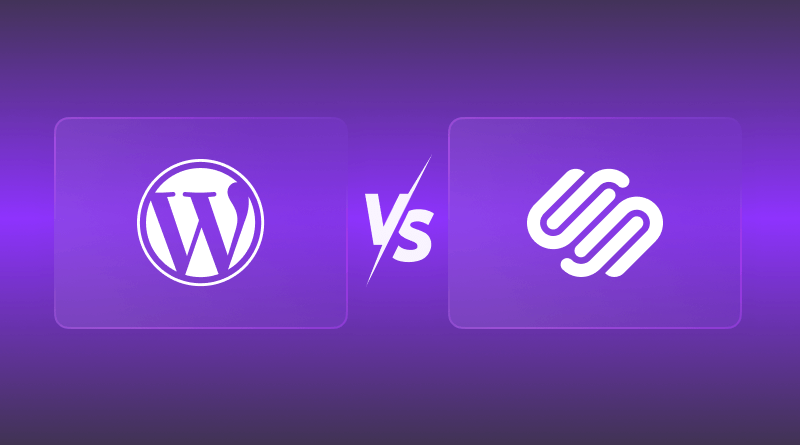Creating a website is both fun and daunting. The first question everyone has is: What’s the best website builder platform to get the ball rolling? There are so many options for creating a website from scratch, but WordPress and Squarespace are two of the most well-known platforms that are preferred due to their ease of use and features. Together they serve millions of users globally. But how do you know which one works for you?
WordPress is the most popular and easiest way to create a website. Its popularity is evident as it powers around 43% of all websites across the globe with managed WordPress hosting by its side. Squarespace is behind that with roughly 2.2% market share, but it is often selected by those who value design and convenience more than anything else. This is attributed to its renowned user-friendly interface and captivating template designs.
The goal of this guide is to conduct a thorough, side-by-side analysis of WordPress vs. Squarespace to make the right choice. With consideration of factors such as customization, usability, fees, eCommerce hosting usability, and SEO usefulness, you will be able to see more clearly which one of the two is the right one for you. It doesn’t matter if you are an experienced web designer or if you are a newbie in the digital world; this guide will enable you to select the platform that perfectly marries your ideas together. So without any second thoughts, let’s get into the read.
Table Of Content
Introducing the CMS platforms: WordPress vs. Squarespace
WordPress Overview
WordPress excels as an open-source and free platform that allows for incredible levels of personalization. Its popularity stems from the fact that it is the most utilized CMS in the world, as 43% of all websites are currently built using WordPress. It has an extensive range of the best WordPress plugins and themes.
Whether you’re building a personal blog, an online shop, or a business website, WordPress empowers you to design a website that caters precisely to your vision. Being open source means that in the hands of builders, developers, and even non-technical users, it can become a powerful tool for creating stunning websites. From SEO tools to eCommerce integrations like WooCommerce hosting, WordPress opens a world of possibilities, though it does come with a steeper learning curve compared to some alternatives.
Related Read: Comparing WordPress.com and WordPress.org
Squarespace Overview
On the flip side, when we compare WordPress and Squarespace, Squarespace is a hosted solution provider, renowned for its simplicity packed with functionalities and advanced features. Owing to the high-end and professional templates, Squarespace is loved among artists, small-scale businesses, and entrepreneurs for its effortlessly maintainable and functional websites.
Squarespace suits hands-off clients perfectly with its all-in-one approach. It has drag-and-drop features and built-in auxiliary tools like hosting for bloggers, eCommerce, and even analytics. Although it lacks the deep customization capabilities of WordPress, its focus on visual impacts combined with ease of use greatly pleases technology-focused users.
Related Read: Top 10 Best WordPress Hosting Providers 2025 In India
WordPress versus Squarespace: A Short Comparison
| Feature | WordPress | Squarespace |
| Customization | Can be modified extensively due to the existence of numerous themes and plugins. | No such modifications can be made to the already existing elegant and polished templates. |
| Ease of Use | Possibly requires a period of adjustment. There is a need for more technical know-how if the client wishes to utilize some of the customized features. | Drag-and-drop features make it very user-friendly. Hence, no skills are needed. |
| Cost | Costlessly usable, although paid themes/plugins, hosting, and even a domain are mandatory. | Fixed subscription plans starting at $16/month include hosting and support. |
| Ownership | There are no restrictions too; a client can easily run the site and possess full authority over the data too. | Backend and data control are extremely limited. These are hosted by Squarespace. |
| Design Templates | The third-party websites also showcase countless paid and unpaid templates. | Fewer options but modern templates that are professionally designed allow these to stand out. |
| eCommerce Features | Very flexible because it has WooCommerce items so it is very powerful. | These eCommerce development tools are effective for small- to medium-sized shops. |
| SEO Features | Able to utilize SEO well using Yoast SEO plugins. | These built-in SEO tools, which are easier to use, are less flexible than WordPress. |
| Blogging Features | These allow for advanced blogging facilities as well as growth plans. | The restriction to small and medium-sized websites affects their scalability. |
| Support | Forums and other off-site assets allow the community to grow. | This type of blog is simpler to create and is preferred for smaller blogs. |
| Flexibility | From blogs to enterprise-level solutions, every type fits in the criterion. | Their tools for integration are scarce, but they do have pre-installed tools that help solve gloomy requirements. |
| Performance | Should be optimized and dependent on the hosting provider. | Limiting their integrations means that they provide superior performance as their hosting comes with extra services. |
| Integration Options | Provides more than enough flexibility with other services and tools. | Ideal for personal projects, portfolios, and small businesses. |
| Scalability | Highly scalable; suitable for growing businesses. | Forwards interactions such as phone and chat with clients to specialized staff. |
| Learning Curve | There is a need for time and effort, especially for learners, to master it. | Clients can count on the firm because there is always 24/7 assistance through email and chat. |
Detailed differences between Squarespace and WordPress
1. WordPress vs Squarespace: Ease of Use
Managing a website should not be difficult, but it is highly dependent on the ease of use of the platform. From the user experience perspective, WordPress and Squarespace have different target groups. Let’s have a look at the pros and cons of each side.
- WordPress: The learning curve is gentle with WordPress as long as you are comfortable with page builders such as Elementor themes or WPBakery. With such tools, creating and managing websites becomes easier and more visual, eliminating a lot of the coding work. On top of that, due to the popularity of WordPress, there are countless learning materials available, such as forums, tutorials, and guides that help users with several problems. While this makes it much easier for people to learn or troubleshoot problems, WordPress outsiders can find it a little intimidating. Choosing the right plugins and themes from the thousands available can become frustrating.
Pros and cons of WordPress’ ease of use:
| Pros | Cons |
| Intuitive interface, especially with page builders. | Can feel overwhelming with the abundance of choices (themes, plugins). |
| Large community and abundant resources (tutorials, forums). | Requires technical knowledge for advanced customization. |
| Highly flexible and adaptable to different needs. | Steeper learning curve for beginners due to vast customization options. |
- Squarespace: Squarespace is extremely known for its ease and friendly interface. The system of Squarespace has a drag-and-drop design that enables users without programming skills to create e-commerce websites or create HTML websites and many more types seamlessly. First-time users do not face difficulty as the interface is intuitive and easy to work with. Features such as built-in hosting templates and analytics tools make the creation of the website a one-step process, thus not requiring multiple tools such as in the case of WordPress. Moreover, its fixed pricing model will be user-friendly and efficient in the future, especially for hosting small businesses with expanding needs.
Pros and cons of Squarespace’s ease of use:
| Pros | Cons |
| Extremely user-friendly interface with drag-and-drop functionality. | Less flexibility and customization compared to WordPress. |
| Visually intuitive and easy to navigate. | Can be more expensive than WordPress over time. |
| Minimal learning curve, even for beginners. | Limited to pre-built features with fewer advanced options. |
2. WordPress vs Squarespace: Design and Aesthetics
A website’s first impression stems from its design and aesthetics; hence it is of utmost importance. When we compare WordPress and Squarespace, both have beautiful templates to choose from, but they serve different audiences and styles.
- WordPress: WordPress is a hallmark in development. It is undoubtedly the leader in design and customizability. With thousands of thematically focused free and paid themes/templates available, the potential within this platform is endless. From minimalistic layouts for personal blogs to advanced online eCommerce stores, their design library has it all. And if that isn’t enough, the abundance of design-centric plugins heightens the function of the websites beyond just basic pages. For a majority of users, basic tweaks are easy and accessible, but more complex customization can be costly as a developer needs to be hired.
Pros and cons of WordPress’ design and aesthetics
| Pros | Cons |
| Vast library of free and premium themes. | Can require more effort to find and customize a theme. |
| Highly customizable with themes and plugins. | May need to hire a developer for complex designs. |
| Supports diverse design styles, from simple to intricate. | Customization might be time-consuming for beginners. |
- Squarespace: Squarespace has won the market with its multifunctional, eye-catching, self-designed templates that adjust toward engagement. Templates range from modern and sleek to a more sophisticated approach, thus perfectly fitting for small businesses, creatives, or anyone looking for a set design. The simplicity of Squarespace gives users complete control over everything; therefore, users can change fonts, colors, and layouts and need no programming skills to use the built-in design tools. Among WordPress or Squarespace, Squarespace has significantly limited advanced customization features. This might be a limitation to many designers and businesses who look for maximum design flexibility.
Pros and cons of Squarespace’s design and aesthetics
| Pros | Cons |
| Beautiful, professionally designed templates. | Templates may have limitations in terms of customization. |
| Easy to customize with built-in tools. | Design options are less diverse than WordPress. |
| Focuses on a more curated and aesthetically pleasing experience. | May not suit users seeking unique or complex designs. |
3. WordPress vs Squarespace: Features and Functionality
In terms of features and functionality, WordPress maintains robust competition with versatility and broad plugin support, while Squarespace has an all-in-one platform with additional functionalities integrated within.
- WordPress: With the extensive WordPress Plugin directory, it is safe to say that no other website builder is equipped to handle so many website functionalities. Users can add virtually any feature that they want since there are over 60,000 plugins to choose from. WordPress is immensely versatile, so it works great for a personal blog, a business site, hosting for a portfolio, or even a membership website.
Pros and cons of WordPress’ features and functionality
| Pros | Cons |
| Extensive functionality through plugins (e.g., SEO, e-commerce, contact forms). | Can be overwhelming to choose and manage plugins. |
| Highly flexible and adaptable to various website needs (blogs, e-commerce, portfolios). | Requires more technical expertise to integrate and manage plugins. |
| Open-source, allowing for greater control and customization. | Plugins require regular updates and monitoring for security purposes. |
- Squarespace: When we discuss if Squarespace is better than WordPress, then Squarespace ranks high as it works with important features such as built-in tools to complement blogging, eCommerce, and even SEO marketing tools. This is awesome for users who prefer a solve-it-all approach, as there is no requirement for third-party plugins. Their eCommerce support includes inventory management, product pages, and payment integrations, making it ideal for smaller to medium online stores. There are downsides to this as well, while the convenience of Squarespace is its selling point. Its built-in features are less customizable and extensive compared to what WordPress offers through plugins. Additionally, users cannot integrate third-party features with highly specific needs.
Pros and cons of Squarespace’s features and functionality
| Pros | Cons |
| Many essential features are built-in (e-commerce, blogging, SEO). | built-in tools may lack the depth of third-party plugins. |
| All-in-one platform eliminates the need for external integrations. | Limited flexibility for adding custom or advanced features. |
| Ideal for users who prefer simplicity and convenience. | Closed platform restricts third-party integrations. |
4. WordPress vs Squarespace: SEO and Marketing
Increasing traffic and visibility to a website is made easier as WordPress and Squarespace provide compatible tools for SEO and marketing.
- WordPress: Among the many features of WordPress, the ability to add powerful SEO plugins such as Rank Math, Yoast SEO, All-in-One SEO, and others stands out as the strongest. These plugins provide powerful features such as meta tag optimization, XML sitemap creation, content readability, and keyword usage analysis. Further, WordPress is easily integrated with marketing tools where campaigns can be targeted and performance monitored effectively.
Pros and cons of WordPress’ SEO and marketing
| Pros | Cons |
| Excellent SEO capabilities with plugins like Yoast SEO. | Requires more technical knowledge to optimize for SEO. |
| Integrates with various marketing tools (e.g., Google Analytics, email marketing). | Can be overwhelming to manage SEO settings with multiple plugins. |
| Provides greater control over technical SEO aspects. | Plugins require regular updates and compatibility checks. |
- Squarespace: SEO and marketing are made easier with Squarespace, where the user is provided with tools that are practical and easy to manage. Squarespace automates most of the SEO tasks, like editing meta titles and descriptions or generating sitemaps, which eliminates the need for additional plugins and extensive features. Posting and promoting websites through social media accounts is made easy with the robust integration of Squarespace. Additionally, marketing is made easier for small businesses and creators as Squarespace has built-in email campaigns rolled on.
Pros and cons of Squarespace’s SEO and marketing
| Pros | Cons |
| built-in SEO tools and features. | May have limitations compared to advanced WordPress SEO plugins. |
| User-friendly interface for managing SEO settings. | Less control over technical SEO aspects. |
| Integrates with social media platforms for seamless marketing. | Advanced customizations for SEO are not easily achievable. |
5. WordPress vs Squarespace: Pricing and Expenses
Launching a website without understanding the platform’s pricing and plans is like building a house on quicksand—here’s how to do it right.
The expense needed to create and co-manage a website is a vital consideration when choosing between WordPress and Squarespace. WordPress and Squarespace have different cost structures, with WordPress’s being more complex than Squarespace’s straightforward model.
- WordPress: WordPress is free and open-source—this means you do not pay to use the software. That said, creating a WordPress website comes with other expenses, such as purchasing reliable and cheap web hosting, domain registration, and premium plugins or themes. You can also opt for free web hosting, themes, and plugins, but the more helpful and stylish options come at a cost. Users may begin with a limit and gradually increase it by upgrading hosting plans or incorporating premium tools.
Pros and cons of WordPress’ pricing and expenses
| Pros | Cons |
| Free and open-source software. | Ongoing costs for hosting, domain, and potentially plugins. |
| Costs vary depending on hosting, domain name, and premium plugins/themes. | May require investments in premium themes and plugins. |
| Potentially more cost-effective in the long run. | Customization may require hiring a developer for advanced needs. |
- Squarespace: In contrast, Squarespace uses a subscription charge approach in which everything is bundled into different packaging. This includes web hosting, a domain name (free in the first year), and a template along with essential built-in features. Everything is packaged clearly with no hidden charges. Nonetheless, Squarespace can be costlier compared to WordPress in the long haul. The platform pricing starts from $16 per month with the personal plan and ends at $49 for advanced e-commerce plans.
Pros and cons of Squarespace’s pricing and expenses
| Pros | Cons |
| All-in-one platform with hosting included in subscription plans. | Can be more expensive than WordPress in the long run. |
| Transparent pricing with different plans based on features. | Limited flexibility in terms of pricing options. |
| Free domain for the first year with most plans. | Outgrowing the platform may necessitate migrating to another platform. |
6. WordPress vs Squarespace: Support and Community
Having reliable support is pivotal to achieving a pleasant experience when building websites, especially when dealing with technical difficulties and attempting to get the most out of the platform.
- WordPress: By far, the biggest advantage of using WordPress is the availability of a huge and enthusiastic world community that one can be a part of, which provides access to myriad resources such as forums, tutorials, blogs, and documentation. There are also possibilities of getting paid support from WordPress experts and web development companies, which makes it easier for users to find help when they need it. Regardless of the experience one might have with the platform, WordPress’s diverse support channels, along with the plethora of educational material, make it a highly reachable platform for users willing to put in the time to learn.
Pros and cons of WordPress’ pricing and expenses
| Pros | Cons |
| Vast and active community forums and resources. | Can be overwhelming to find relevant support information. |
| Numerous tutorials, articles, and documentation are available. | Quality of community support can vary. |
| Paid support options are available from WordPress professionals. | May require paid assistance for more complex issues. |
- Squarespace: Squarespace puts emphasis on the value of its customer service and support through the intuitive platform design, allowing task management without much complexity. Users can reach customer support via email 24/7 and through live chat during office hours. The aim is to assist users as fast as possible. Additionally, the help center is also very comprehensive and contains accurate and detailed step-by-step guides in video form. Nonetheless, as opposed to WordPress, that closed community leads to missing certain community resources.
Pros and cons of Squarespace’s pricing and expenses
| Pros | Cons |
| Excellent customer support with helpful resources and documentation. | May have limited support options for complex technical issues. |
| User-friendly interface with built-in help and support features. | Closed platforms mean fewer external community resources. |
| 24/7 email support and live chat during specific hours. | Support may not cater to highly specific or advanced needs. |
Compare WordPress and Squarespace: Choosing the best for you!
The choice between having a website built on WordPress or Squarespace comes down to what matters most to you, your budget, your level of expertise, and the kind of website you wish to build.
WordPress is a potent and multifaceted CMS that is top-ranked in functionality, personalization, growth potential and CRM for businesses and individuals. With its countless plugins and themes, it can provide users with highly effective websites.
Related Read: 10+ Best WordPress Booking Plugins for 2025: An Expert Guide
At the same time, Squarespace focuses on ease of use. This gives it a large advantage over WordPress as a solution for people who have little to no understanding of technology.
When it comes to deciding which is the most suited: WordPress or Squarespace, here are points you need to consider:
- Ordinary citizens looking to build their first budget-friendly website. If you are cost-effective while having the flexibility for more growth, WordPress is the way to go. If you want everything taken care of, then take a good look at Squarespace.
- Beginners are going to favor Squarespace as it provides an intuitive interface, while WordPress requires some level of understanding of technology to work with.
- If you are interested in prefabricated designs that are beautiful to look at and well put together, then you need to look towards Squarespace. But if you want the freedom to make unparalleled modifications, then WordPress is the choice.
- Finally, if you are looking for a way to efficiently and effectively manage a non-complex e-commerce site, then Squarespace is the answer. If e-commerce marketing is your main focus, then utilizing WordPress together with WooCommerce will provide more advanced features.
All in all, users recommend Squarespace as an excellent fit for those who need beautifully crafted custom templates and easy-to-use platforms. In contrast, if broad agile capabilities, cutting-edge functionalities, and extensive scalability are what you need, then WordPress is the best option.
Take the time to evaluate your individual needs as well as objectives, and this will help you choose wisely concerning how you intend to design your website.
FAQs
Which platform is easier to use: WordPress or Squarespace?
Squarespace comes out on top thanks to its intuitive and easy-to-use drag-and-drop tools and an all-in-one approach. It was built around a single goal: to be user-friendly, which makes it perfect for individuals with no technical background looking for a minimalistic experience. WordPress, on the other hand, is much more powerful but has a steeper learning curve because of how much customization is available to the user.
Which one offers more design versatility: WordPress or Squarespace?
Because of the sheer number of plugins available and their extensive library of themes, both free and paid, WordPress is extremely flexible. Although Squarespace is visually appealing, its templates are more rigid, and added customization options are limited. Compared to the endless possibilities available with WordPress, it can’t compete.
Which is the best platform for new users: WordPress or Squarespace?
For new users looking to build a website, Squarespace is the way to go. Existing templates, easy-to-use features, and a straightforward interface allow users to set up a website with little to no technical experience.
Which is more apt for long-term growth: WordPress or Squarespace?
WordPress is more suited to long-term growth due to its flexibility, scalability, and growth. It can support integrated websites and handle extensive amounts of traffic, allowing it to evolve to cater to your business needs, making it the better choice for long-term projects.