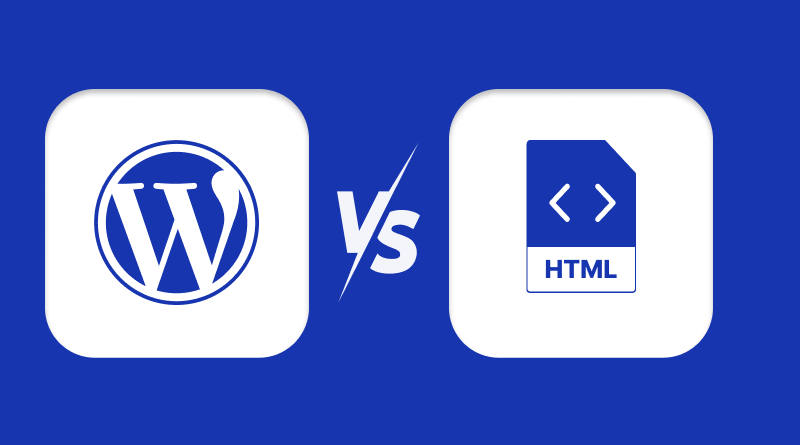Are you struggling to decide between creating websites with HTML or WordPress?
When development was first introduced, the platforms and solutions for creating websites were greatly limited. In most scenarios, your only option was to code every line yourself or hire someone on board to perform it. Thankfully, things have changed, owing to the rise of content management systems and website builders. This shift has triggered a significant debate between WordPress vs HTML, assisting clients in making a well-informed decision between the ease of modern tools and the customization of manual development.
These platforms offer developers a straightforward solution for creating a website, often without the need for a single line of code. However, just because it’s convenient doesn’t necessarily mean they are an excellent solution for every project. In this blog, we will explore the difference between HTML and WordPress by analyzing their benefits and features, helping you choose the best platform for your functional requirements.
Table Of Content
An Introduction to WordPress vs. HTML
WordPress and HTML are both prominent solutions for crafting professional-looking business websites. Understanding the difference between an HTML site vs WordPress is essential for choosing the ideal platform that aligns with your business needs.
WordPress is a popular website builder with a pre-integrated CMS (Content Management System). Its user-friendly interface enables clients to create websites seamlessly. With WordPress hosting, you can effortlessly make customizations from the admin panel, which is greatly convenient, even for beginners with limited technical expertise. While there are many website builders available in the market, WordPress is the most acclaimed, powering almost 43% of all websites on the internet.
On the other hand, HTML is the markup language used to showcase web pages. The majority of websites on the internet today are crafted using HTML along with a wide range of markup and scripting languages. Typically, you will need to hire a developer & better html hosting to create an HTML website, as they will use HTML, CSS, JavaScript, and other languages to create your online presence.
Advantages of WordPress
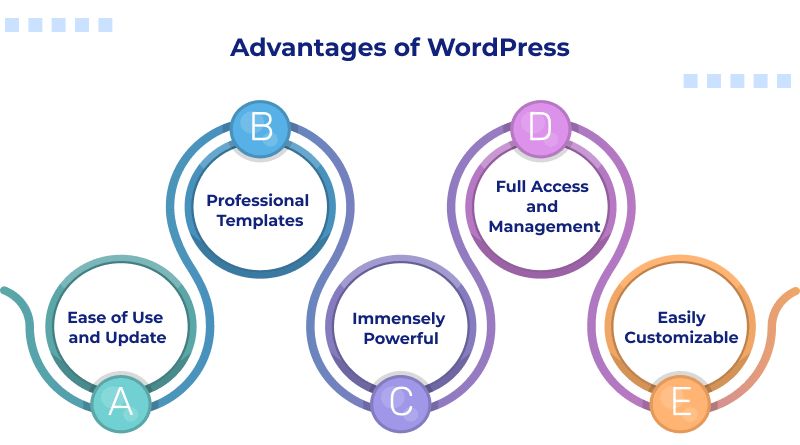
1. Ease of Use and Update
You can easily log in to your WordPress website and add new pages without the need to hire a developer. WordPress is user-friendly and offers a smart interface, making it simple to create and update your website.
2. Professional Templates
There are a wide range of ready-to-use templates available for your website. These themes are designed by professionals around the globe.
3. Immensely Powerful
The potential of a WordPress website can be easily enhanced with plugins. By integrating powerful plugins, you can strengthen the functionality of your website, such as:
- Including a contact form
- Adding a booking system
- Integrating photos and media
4. Full Access and Management
WordPress allows full access to your website, its domain name, contents, and widgets. You can customize your website as much as you want, with no limit on how much your website expands in terms of popularity, revenue, and clients.
5. Easily Customizable
You can seamlessly upgrade your website with plugins and use several pre-integrated themes. Plugins work as code extensions to further boost the functionality, performance, and efficiency of your website. WordPress themes proficiently elevate the graphical interface of your website.
Advantages of HTML
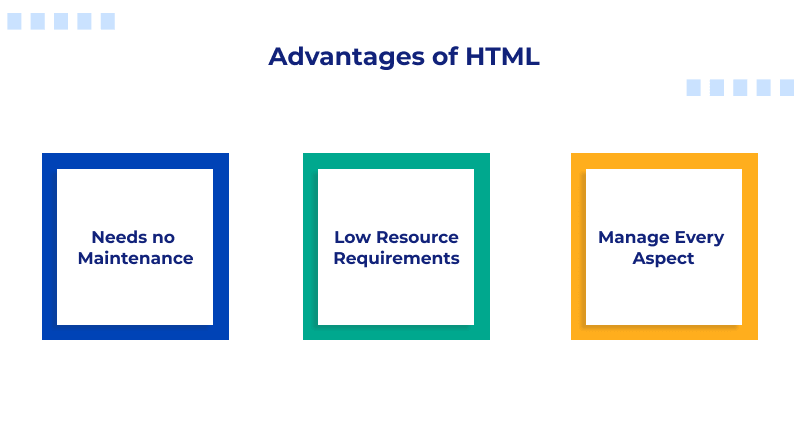
1. Needs no Maintenance
Once your website is online, you don’t need to deploy any updates or periodically back up your website content. If nothing has changed, you can simply back up your website once and stop worrying about it.
2. Low Resource Requirements
HTML websites don’t require servers with PHP and MySQL. They can work on low-cost servers with the least resources. Moreover, prominent web hosting provides comprehensive support for PHP and MySQL.
3. Manage Every Aspect
As you build your website from the core using a markup language, accessing and customizing the code is simpler than with WordPress. This makes it way more feasible when integrating certain additional features. For instance, while WordPress employs scheme plugins, you can effortlessly employ schema markup on a static HTML website through code.
HTML vs. WordPress: Usability
For a smooth online experience, which website is better HTML or WordPress? Everyone wants their development process to be user-friendly; however, usability comes at the expense of scalability. The more command you have over your administration tasks and website design, the more complicated it will be to create and manage your website. The smoother the process, the less control you will have.
Thus, choosing a platform is, relatively, part of determining whether usability or scalability is more crucial to you. Considering that, let’s evaluate the HTML and WordPress differences in terms of usability:
WordPress Usability:
WordPress allows you ownership over your website, without the need to craft it from scratch or have technical expertise. You can easily create and manage your content, modify website design, customize settings from a centralized dashboard, and enhance productivity by integrating plugins.
To make the most out of these features, you need to add more resources to simplify your website management. Ensuring that your plugins, theme, and software are running on the latest version is crucial for evading compatibility issues.
Online stores, growing businesses, and other organizations willing to expand their brand and client base often prioritize WordPress CMS owing to its user-friendliness, even though it needs periodic updates.
HTML Usability:
Tasks that are quite easier on WordPress—such as uploading and updating content, expanding your website’s functionality, and customizing its appearance—become more complex when working with HTML. As you don’t have a dashboard with pre-integrated features and buttons, themes, or plugins to streamline these tasks, you will need to code the HTML and CSS or hire a professional to do it.
There are several tools to enhance the website creation process. You can leverage toolkits like BootstrapCSS, which come built with preconfigured buttons, navigation bars, forms, and other elements so you don’t need to start from scratch.
WordPress or HTML: Which is Better?
After evaluating the benefits and usability factors of WordPress and HTML websites, let’s discuss the difference between HTML and WordPress websites and which one is ideal for your business.
If you’re sure you’ll never need to update, change, or implement new on your website, then an HTML website is the way to go. It will be quicker to deploy and will cater to your needs.
However, if you want complete freedom and management over your website without having to pay monthly charges for developers to add images, WordPress is the better solution.
For users who need to expand their business website and earn money online, WordPress is the perfect solution. Additionally, you can create any type of website with WordPress or even add extra revenue sources to your existing business, like:
- Deploying an online store
- Creating a membership community
- Selling online services
By choosing WordPress, you will join a global community of clients managing their digital footprints. With a profusion of resources, tools and plugins available, the process becomes seamless.
Rather than spending a lot of money on the little things, you can invest that money into expanding your business with WordPress.
How to begin your Online Journey with WordPress?
Are you willing to choose WordPress? We understand it can be hard to determine from where to begin. To assist, we’ve organized a list of essential steps to guide you in crafting the ultimate WordPress toolkit.
1. Choose your Hosting Provider
First, you will need to register with a reliable WordPress hosting service provider. These web hosts specialize in hosting WordPress websites on their servers, ensuring lightning-fast loading speed and performance.
2. Select your Theme
WordPress is popular for its seamless and easy installation. Once you have completed the installation, you have to choose a theme that perfectly aligns with your business needs.
3. Optimize the Performance
A slow-loading website is one of the worst things for any organization. Thus, it is essential to keep your WordPress website up and running by choosing the best WordPress speed optimization plugins.
Now, you are all set to start your online journey with WordPress!
Deciding between WordPress or HTML as a cornerstone for your website relies on your business needs. Throughout this blog, we’ve discussed the advantages and differences between HTML and WordPress. To select an appropriate platform, initially determine what results you need to pass on to your clients. A fully custom experience or a dynamic and scalable one? Further, you’ll need to decide how many features, resources, and time you can allot to create and manage your website.
If you lack resources and time, then WordPress can be a perfect fit for you. Contrastingly, if you have ample resources and time to design a unique and eye-catching website, HTML will be an outstanding solution for you.
The major difference between WordPress and HTML is that crafting a website with WordPress doesn’t need any coding skills while developing it from scratch using HTML requires a deeper technical knowledge. Ultimately, emphasizing your client’s needs will help ensure your website becomes a profitable asset to your organization.
FAQs
How are WordPress and HTML related?
WordPress and HTML are both used for creating websites; however, they operate in contrasting ways. WordPress is a content management system platform, while HTML is the basic markup language. WordPress employs HTML and CSS on the backend to manage design and content; however, it provides a user-friendly interface for beginners to simplify the website management process.
Which offers greater flexibility for customization: WordPress or HTML?
When considering WordPress vs HTML which is better In terms of customization, HTML offers optimum customization by allowing developers to code from scratch. On the other hand, WordPress promises a wide range of customization features through themes and plugins, making it highly popular among entrepreneurs and growing businesses.
What security measures are needed for each?
WordPress needs periodic updates, sturdy features, security plugins, and two-factor authentication (2FA) to assure end-to-end security. While HTML websites emphasize secure code, SSL security, and limited access to secure websites against online threats.
Which requires more time and effort to maintain?
When comparing HTML vs WordPress, HTML requires extra time and effort to manage, as each update must be implemented manually through the code. On the other hand, WordPress streamlines website management with its user-friendly interface.