Your aim might be to design beautiful tabs and animation and there are many ways to do it. There will be thousands of product categories on the menu or just wanted to make the look more colorful. There are numerous best WordPress plugins that you can use for designing visually compelling menus.
You can opt for the managed WordPress hosting service that gives high-quality CMS tools, the best free WordPress themes, and plugins for adding different functionalities to the website. Comparing each one of them will be time-consuming and here is the list of top WordPress menu plugins based on their functionalities and features.
Table Of Content
Why Choose WordPress Menu Plugins?
Choosing WordPress menu plugins significantly enhances the navigation and design of your website, providing a smoother, more engaging user experience. These plugins offer flexibility that standard menu features often lack, allowing you to create complex, multi-level menus that look professional and are easy to navigate.
WordPress menu plugins also include several options that include color schemes, effects on animations, use of icons, and responsive designs, which customize how your menus look amazing and are accessible on any device, improving user experience among both desktop users and mobile users.
Finally, a WordPress menu plugin will indirectly help you with SEO and engagement. An intuitive menu structure encourages visitors to look further into your website, reduces bounce rates, and increases time on website—all of which are good signals to search engines.
Top WordPress Menu Plugins
1. Max Mega Menu
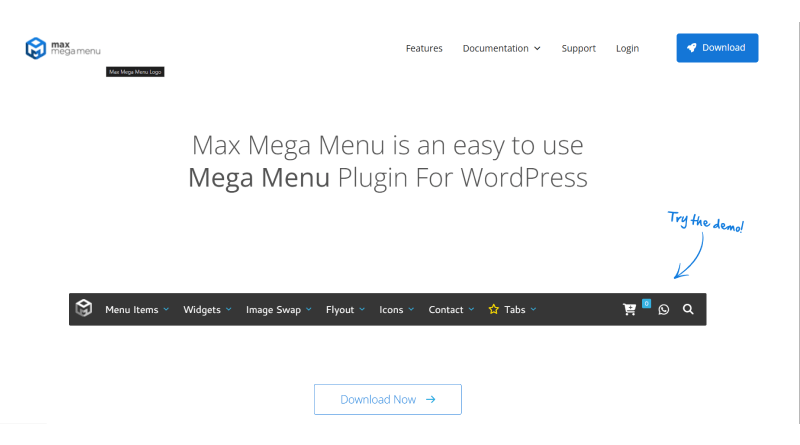
If you’re looking for a free mega menu with excellent features, Max Mega Menu is the plugin for you. You’ll have to upgrade to get some of the more advanced tools, but the average website should be fine with the free version.
The plugin comes with some excellent features such as the ability to configure several menu locations and a drag-and-drop editor. The free version can be downloaded immediately, but you might also want to consider upgrading to the Pro or Business version. This would provide more features such as a sticky menu, custom item styling, and a menu logo and the cost starts at $29 per year.
2. Responsive Menu
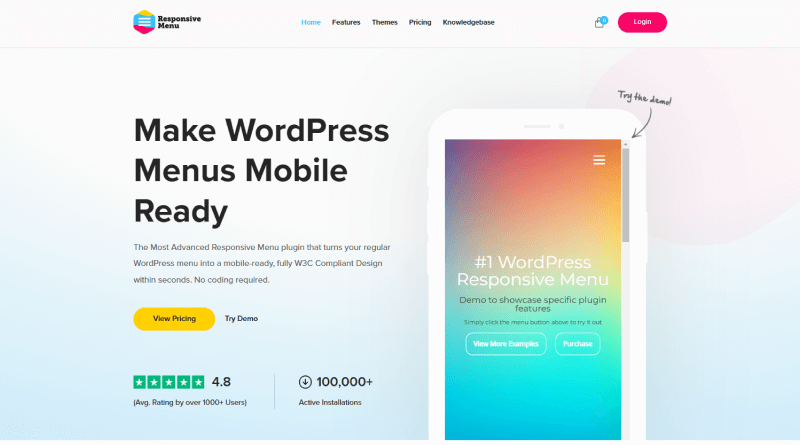
Responsive Menu is the WordPress menu plugin, you will find the names of them are fairly simple and tell you exactly what they do. Seeing the time it takes for your current menu and turns it into a beautiful, mobile-friendly menu. This WordPress plugin is useful if you buy a theme that is not great for the mobile version.
You may be using an older theme not original to your site, which never was designed with a responsive menu to start with. Responsive Menu removes any design issues on your end because the builder is visual and does not require you to write a single code or hire a developer for that purpose. More advanced tools are available if you pay $19.99 annually for a premium version.
3. QuadMenu
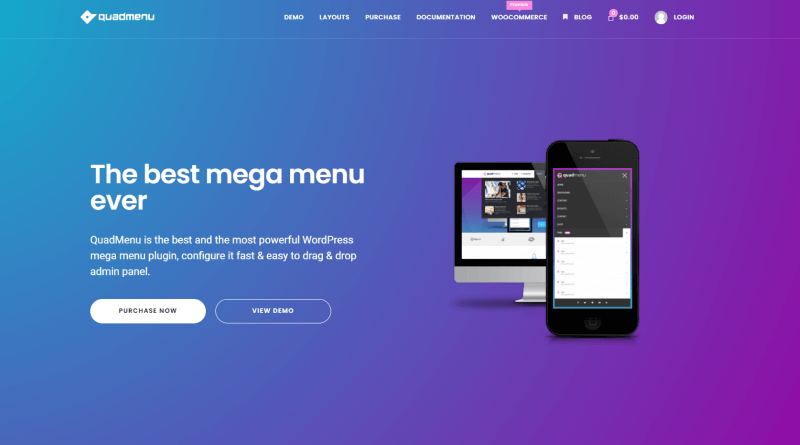
QuadMenu is known for the fast integration that helps in creating several types of menus in the WordPress theme you use. This WordPress plugin does not change several things, but it can enhance the default menu setting in WordPress. There are tons of features and filters in this WordPress menu plugin to maximize the appearance look of your WordPress website.
The WordPress plugin has an automatic core integration, hundreds of free menu themes, and customizable animation for the menu display. The font also supports Awesome Icons, child themes, and visual composer drag-and-drop function.
The basic version of QuadMenu is available for free. However, to access premium features you have to pay the nominal lifetime license fees of $15-60. You will receive lots of extra features as part of the premium plan, such as a carousel menu builder, personalized support, and free lifetime updates.
4. JetMenu
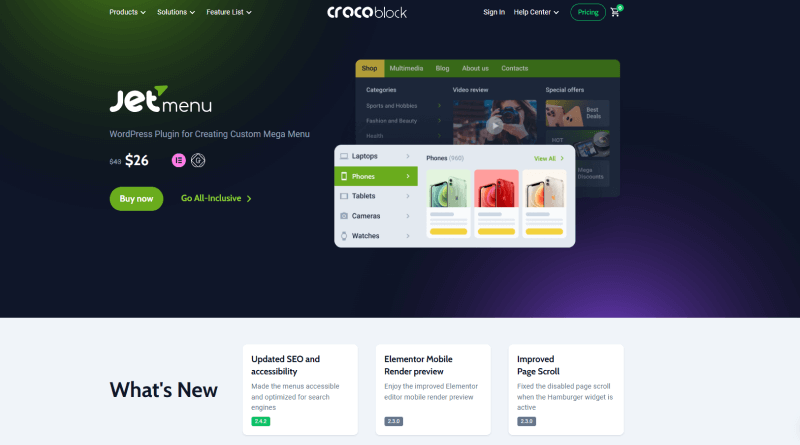
JetMenu is a popular WordPress menu plugin, JetMenu is fully compatible with Elementor. Using this plugin, you easily create a Vertical Mega Menu or Mega Menu using the drag-and-drop editor. It is well known for its mega menu toolkit. With a mega menu container, you can fit anything, from multimedia and contacts to products, dynamic content, templates, blog articles, and forms.
Using JetMenu, you can design and build a menu that suits your website. With JetMenu, you have complete freedom to design and build a menu that suits your website’s needs. JetMenu is available for $43/year for one website as a stand-alone WordPress plugin. For one website, the Crocoblock toolkit starts at $199/year.
5. Advanced Sidebar Menu
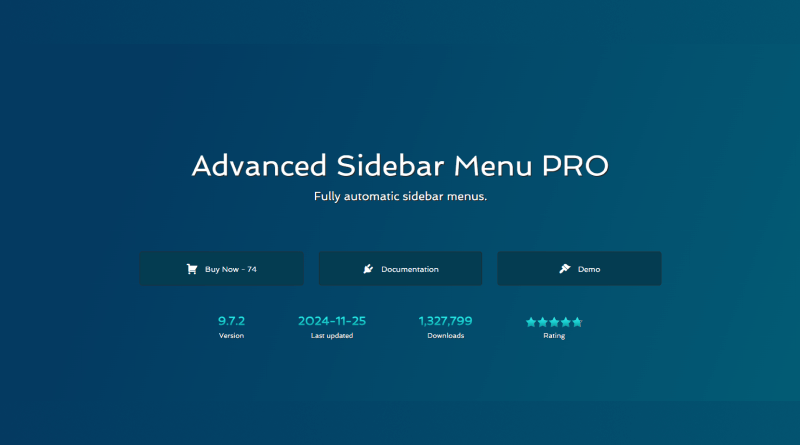
Advanced Sidebar Menu ensures that your website menu is well-organized. It can create, replace, and manage your parent and child menu while providing a lot of useful options to help you customize the sidebar menu look. One of its prime features is the ability to separate categories or pages by embedding a comma between them, showing a single post category in a widget, and quick child categories integration.
The plugin, however, features widget styling that is fully customizable. It’s still somewhat limited for the free edition though. To use other advanced options for customization, including custom background styling with features like bullet style section and accordion menu optimizations, you’d have to get yourself Advance Sidebar Menu Pro for $54.
6. WP Mega Menu
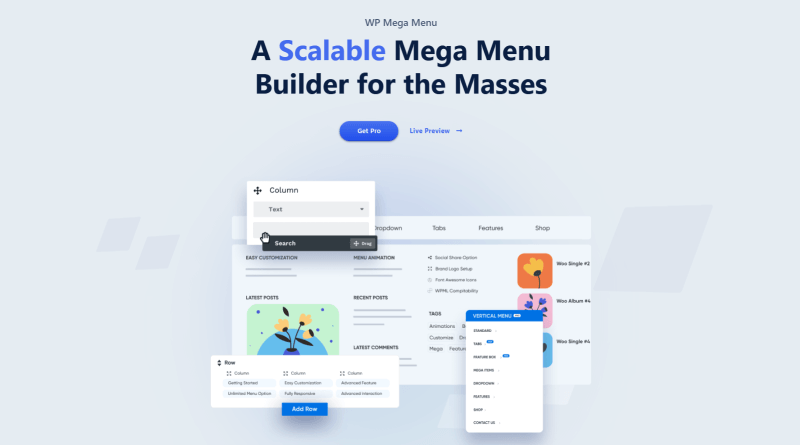
WP Mega Menu is a good option for crafting a stunning mega menu. The plugin has drag and drop builder which requires no coding knowledge. With this, you can create submenus with many rows and columns. If you want to add or insert menus. The plugin has multiple widgets that allow you to add images, icons, and other elements.
Although this WordPress menu plugin for free, the premium version offers some advantages. You can easily display items in grids, enable a vertical mega menu, or add Call to Action buttons to boost conversion rate. The plans are divided into two categories: annual ($29 – $79) and one-off purchase ($199 – $499).
7. WP Responsive Menu
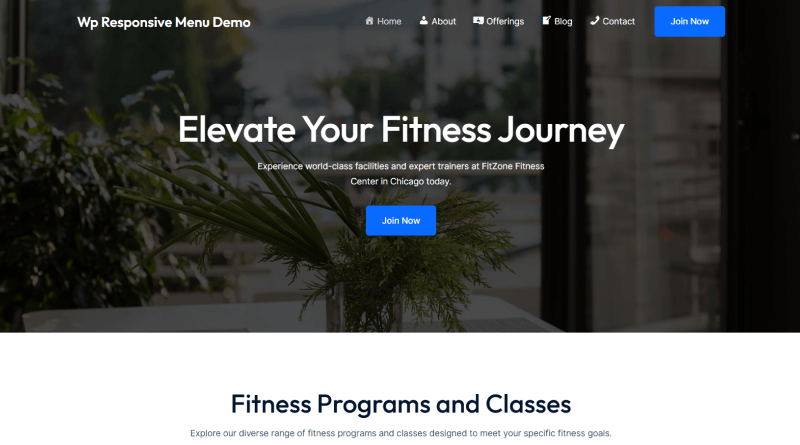
WP Responsive Menu is designed to create mobile-friendly menus that look great on any screen size. Aside from having the hamburger button, visitors easily open the menu by swiping their screens. Aside from clicking a hamburger button, visitors can open the menu by swiping their screens. You can set the menu to open from the top, left, right, and bottom.
With the premium subscription, you can alter the icons on the menu and submenu, add a search bar, social media icons, and WooCommerce integration. WP Responsive Menu is distributed for free in the WordPress repository, although the pro version costs $25/year.
8. Hero Menu
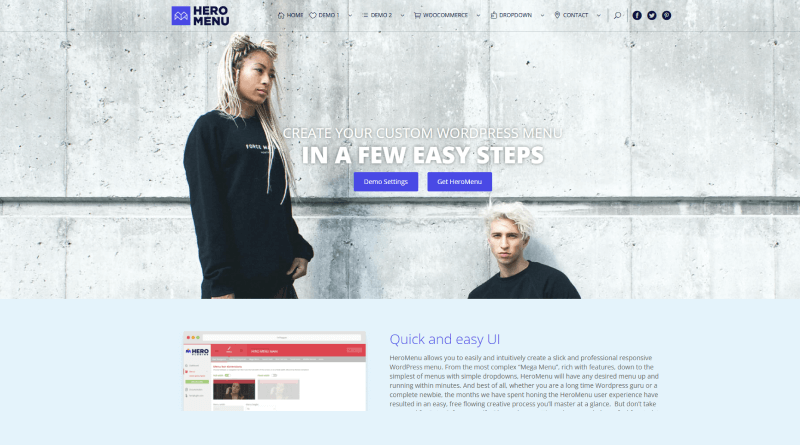
Hero Menu helps you craft different types of WordPress menus by using a built-in menu builder. From a simple dropdown to a feature-rich mega menu, you can build them in a few clicks. There is a drag-and-drop feature in the menu editor. You can easily enable or disable some of the menu elements by clicking toggle buttons.
The plugin includes 60 color presets that can be useful for selecting the best color combination, but, at the same time, it lets you use a built-in color picker to set your color. As an additional plus, Hero Menu supports WooCommerce, and you can easily show products and price tags inside the menu. Considering the above features offered by this plugin, it is pretty affordable, with a one-time payment of $20.
9. UberMenu
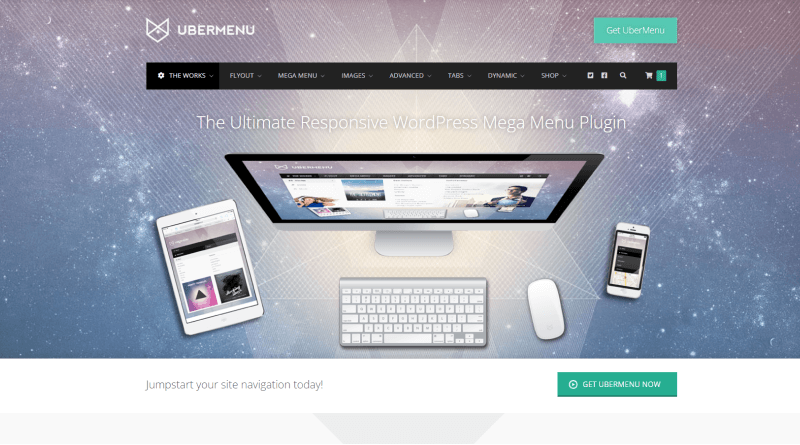
UberMenu claims itself as the ultimate plugin for creating responsive mega menus. Custom content and widgets surely are the most noted features of this plugin. Spice up your menus by including images, adding contact forms, and even Google Maps if you want. No technical skills are needed for that; just a generated shortcode in a built-in place, and you’re ready to go.
Do you want to change the menu look? The WordPress menu plugin has provided it for you. You also have above 50 style settings to configure with the integration to WordPress Customizer and adjust the colors, sizes, and fonts as you prefer.
UberMenu is compatible with WordPress 3.9 or later and automatically integrates with the WordPress 3 menu system. Therefore, this plugin should work beautifully on all WordPress modern themes. It goes for $25 and comes with six months of support premium.
10. Menu Icons
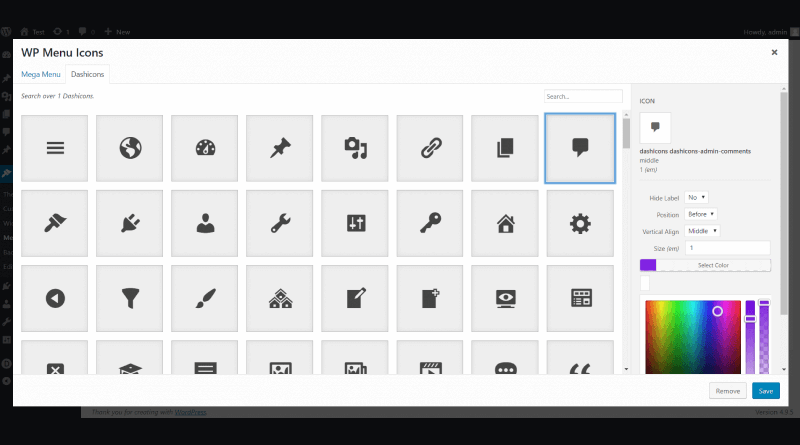
As the name sounds, Menu Icons allow you to add icons in the menu section. There is no effort and it takes hardly any time to set it up. Once you installed and activated Menu Icons, go to the appearances section of your admin dashboard and locate the menus. Choose the right icon that resonates with the section, add it, save the menu, and you are done. As a result, you will be able to edit your menu accordingly. Menu Icons is an adaptable tool that works with most modern themes.
Additionally, it supports different icon sets, such as Font Awesome, Fontello, TI Icons, and Foundation Icons. There is also one troubleshooting option available in this WordPress menu plugin where you can configure Menu Settings to make icons visible to users. The most important part is to have the Display Location assigned for that menu, like assigning it to the Primary Menu location.
What to Look for in WordPress Menu Plugins?
1. Customizability and Design Options
When choosing a WordPress menu plugin, ensure it offers extensive customization options. A great plugin should allow you to modify colors, fonts, hover effects, and dropdown styles. This flexibility ensures your menu aligns with your website’s design and branding. Look for plugins that provide templates or themes to speed up the design process while maintaining a professional look.
Additionally, consider if the plugin supports responsive designs of devices. A well-optimized menu adapts seamlessly to different devices, offering an excellent user experience on desktops, tablets, and smartphones. Menus that fail to display correctly on smaller screens can frustrate visitors and negatively impact your site’s accessibility.
2. Ease of Use and Integration
A WordPress menu plugin should be user-friendly, even for those without coding skills. Plugins with drag-and-drop builders or intuitive interfaces make it easier to create and manage complex menus.
Some plugins offer visual editors that let you see real-time changes, reducing the trial-and-error process. Integration capabilities are equally crucial. Ensure the plugin works smoothly with your WordPress theme and other popular plugins, such as WooCommerce, or page builders like Elementor. A plugin that clashes with your existing setup can cause functionality issues and lead to unnecessary troubleshooting.
3. Advanced Features and Functionality
Features and utilities, such as mega menus, icons, animations, and search bars, are part of creating a dynamic website. Mega menus are particularly valuable for e-commerce and content-intensive sites, as users need to browse hundreds or thousands of categories at a glance. Custom icons or badges enhance navigation and make it more engaging with beautiful visualization.
Another important function is that it has the facility of multilingual menus or role-based visibility settings. This enhances flexibility in your menus and allows more audiences or specific categories of users to access them, enhancing usability. Also, check if there are any SEO-friendly features like breadcrumb navigation or structured data to help optimize search engine rankings for your website.
Choosing the right WordPress menu plugin can make a significant difference in your website’s functionality, design, and user experience. With the variety of plugins available, it’s essential to prioritize features like customization, ease of use, and advanced capabilities to create menus that align with your brand and cater to your audience’s needs. Whether you’re looking for a simple dropdown menu or a complex mega menu, there’s a solution out there to match your vision.
Investing time in selecting the best menu plugin ensures seamless navigation, enhancing your website’s appeal and usability. From boosting mobile responsiveness to integrating powerful features like role-based visibility and multilingual support, the right menu plugin transforms navigation into a user-friendly experience. Explore your options, and let a robust WordPress menu plugin take your website to the next level.















