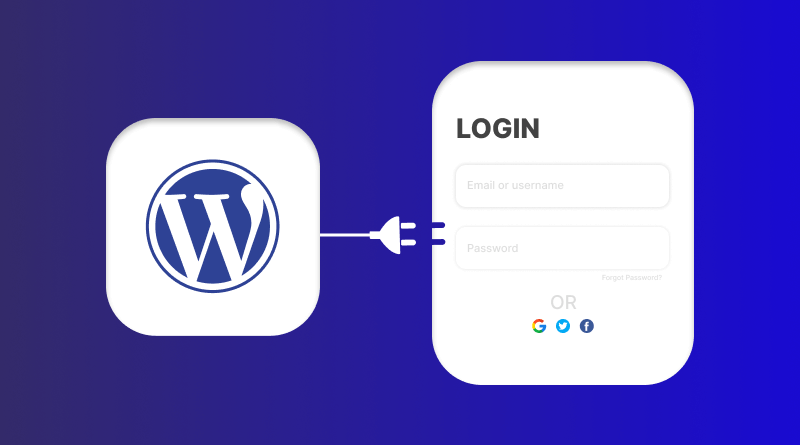Hello WordPress website admins! Are your users facing issues logging in to the website? There are dedicated WordPress login plugins that facilitate the streamlining of the login process. Whether managing an online store, a professional blog, a business website, or a customized WordPress login page, your user experience matters a lot.
WordPress login plugins like SeedProd and WPForm are popular, but we want you to test them before you buy them. This article gives the right directions about choosing the right WordPress login plugins, ensuring the right performance and security.
Table Of Content
What are WordPress Login Plugins?
There are specific best WordPress plugins to enhance the functionality, security, and user experience of the login process. These plugins allow website administrators to customize login forms, and add advanced authentication methods to boost the overall security.
A significant advantage of WordPress login plugins is their ability to offer branding and customization options. Website owners can use these plugins to design login pages that match their website’s branding with 100% customization.
A plethora of features like management efficiency, user activity tracking, and advanced user registration options make plugins an ideal option for businesses. These can be used by multiple teams and members.
Best WordPress Login Plugins for Users
1. Elementor Login Plugin
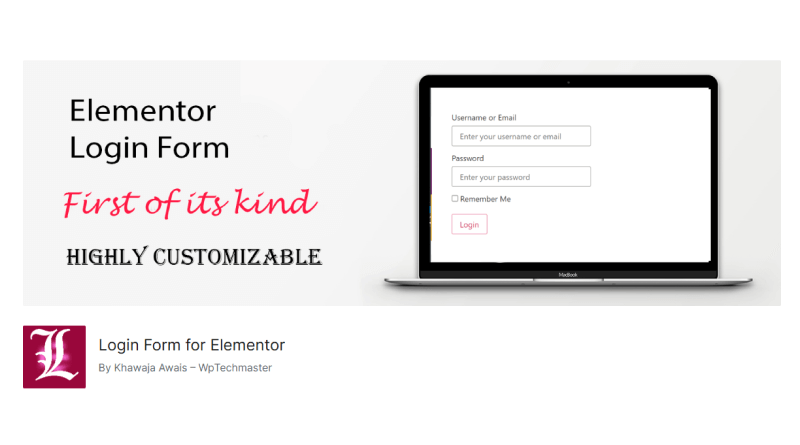
The Elementor Login Plugin for WordPress provides a user-friendly and visually appealing way to manage user login, registration, and profile pages within your Elementor-powered websites. This plugin seamlessly integrates with the popular Elementor page builder, allowing you to design custom and engaging login and registration forms using the drag-and-drop interface.
With this plugin, you can easily create personalized login experiences, customize the look and feel of your login pages to match your brand, and enhance user engagement. Key features often include social login options, user profile management, password recovery functionalities, and customizable email notifications.
By utilizing the Elementor Login Plugin, you can streamline user interactions, improve website security, and create a more professional and user-friendly experience for your website visitors. This can lead to increased user engagement, improved conversion rates, and a more positive overall user experience.
2. Temporary Login Without Password
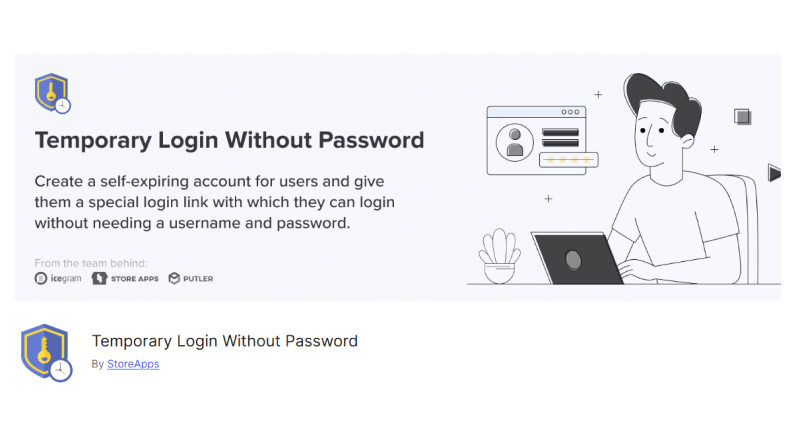
Let’s start our list with a lightweight plugin named Temporary Login Without Password. The plugin creates temporary, self-expiring login links allowing users to log in and access password-restricted parts of your website. The plugin creates temporary, self-expiring login links allowing users to log in and access password-restricted parts of your website.
It is a handy tool for users and website admins who want temporary access to certain people. Temporary Login Without Password is a great tool for regular users and site admins to quickly offer temporary login to some people. There is a pretty solid tracking feature to show you how many times a user logged into your site through the temporary link.
3. Simple History
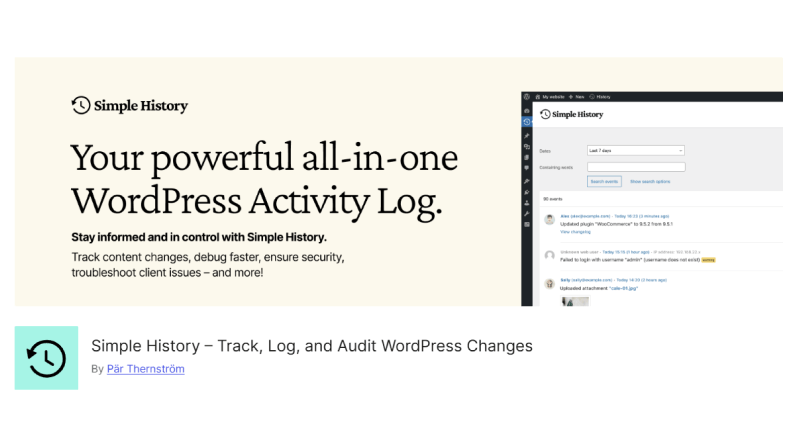
Simple History offers tracking functionality for logged-in users on the website. It monitors the user’s activity on your website. You can track user behavior and shield websites from any malicious activity using this plugin.
Minor changes like editing the website’s widget, post, page, or menu are easy to track using this WordPress plugin. In addition to logging failed login attempts, Simple History also records IP addresses. Identifying a possible hacker and blacklisting them can prevent them from accessing your website.
4. Custom Login Page Customizer
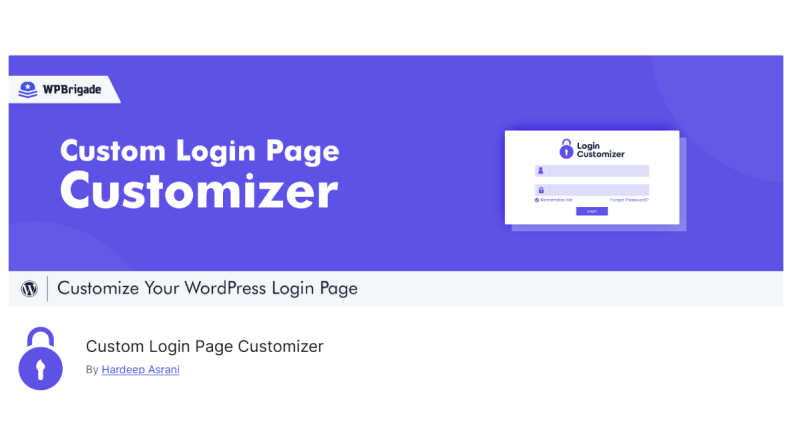
Custom Login Page Customizer is one of the free WordPress plugins making login page customization an easier task for beginners and experts. There is a free customizer tool that freely changes almost every aspect of your login page. The first thing you will observe about it has an in-built dark theme template that looks pretty neat.
Most of the modern, sleek, and elegant websites can opt for this WordPress plugin. It has user-friendly customization options. Simply use sliders to adjust the width and height of the page, as well as increment or decrement buttons for quantities. When you use sliders to make adjustments, you can see the changes take place dynamically as the slider moves up and down.
5. WPForms
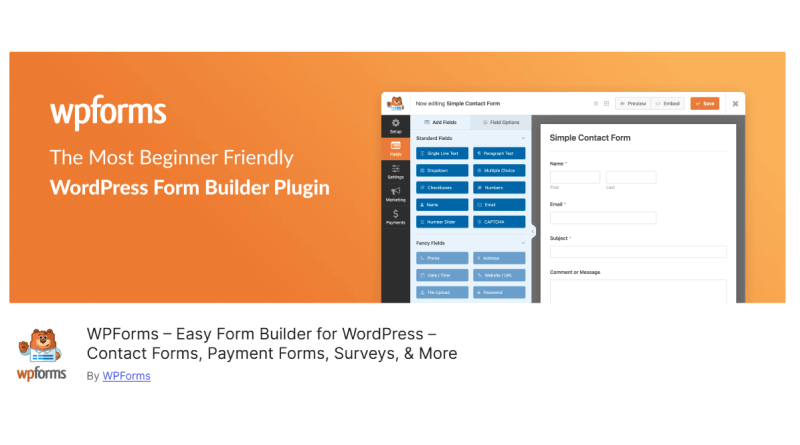
As mentioned in our introduction, WPForm is a heavyweight WordPress plugin compatible with every website. It is a user-friendly option that allows you to create almost every kind of form. Whether you want the registration or login forms, get it done within minutes after using WPForms.
With WPForms’ User Registration addon, you can create login and registration forms that integrate seamlessly with your WordPress user database. Consequently, you can give new WordPress users the option of creating an account on your site and logging in using custom login forms that look far more appealing than the plain-looking default WordPress login page.
6. LoginPress
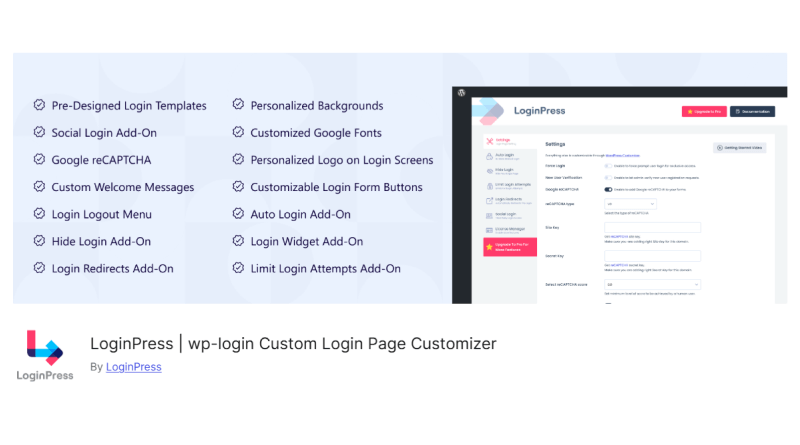
LoginPress is one of the highly-rated WordPress login plugins included with a wide customization range. With LoginPress, you can use pre-made login templates to quickly build your login page and add custom design elements to it.
The plugin supports several fonts and customization options for the login button. There is also support for reCAPTCHA V2, reCAPTCHA V2 Invisible, and V3. Registration forms are prone to spam. However, LoginPress lacks less intrusive spam prevention methods such as anti-spam tokens, Turnstile, Akismet, etc.
7. Nextend
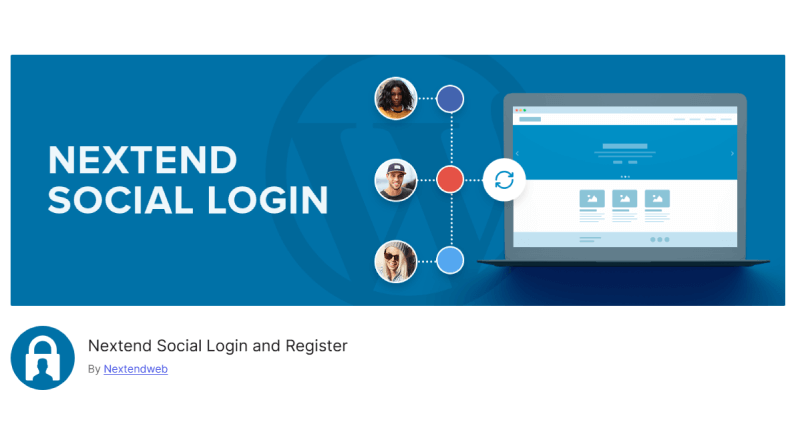
Nextend is the social media plugin that provides additional logging-in functionalities. You can use Gmail, Facebook, or Twitter accounts. This is a great way of improving your user experience since many users find it easier to simply log in to the website using one of their social media accounts.
This plugin has a simple and user-friendly interface, so you can easily set it up on your site and add extra login options. You can also configure customer redirection URLs to redirect your users to any page after they log in with the plugin.
8. Wordfence Security
As of now, we haven’t covered any plugin which is based on 2FA. So, to cover this aspect we are mentioning the Wordfence Security plugin. Hosting a WordPress website is different. Managing its security is different. In MilesWeb, we have a team of dedicated professionals monitoring the server resources and resolving technical issues.
Wordfence Security has many security features like endpoint firewall, live traffic views, and others. Their defense protection also includes malicious IP addresses and to keep your website safe. Lastly, 2FA is the bonus security feature responsible for blocking malicious traffic.
9. All In One Login
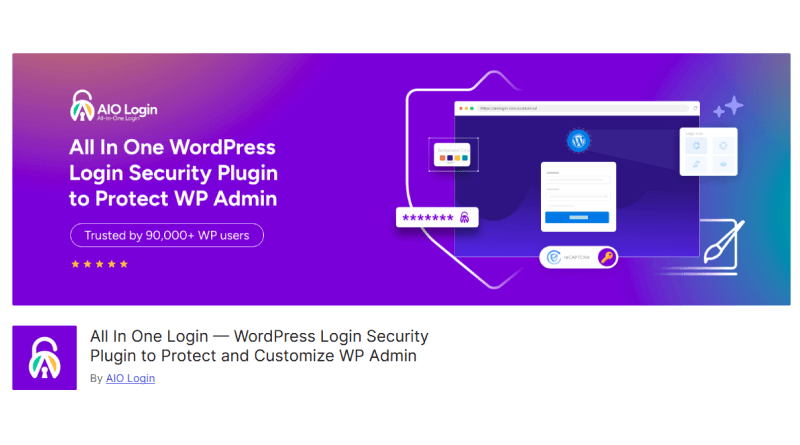
All In One Login is a one-stop solution to shield and customize your WordPress login page. More than 90,000 website owners prefer this WordPress login plugin. It is a top-notch admin security plugin empowering security and customization options.
Level up your WordPress login by using this plugin. You can customize your WordPress login page design with AIO Login by changing the WP-Admin URL and integrating Google reCAPTCHA.
10. Defender Security
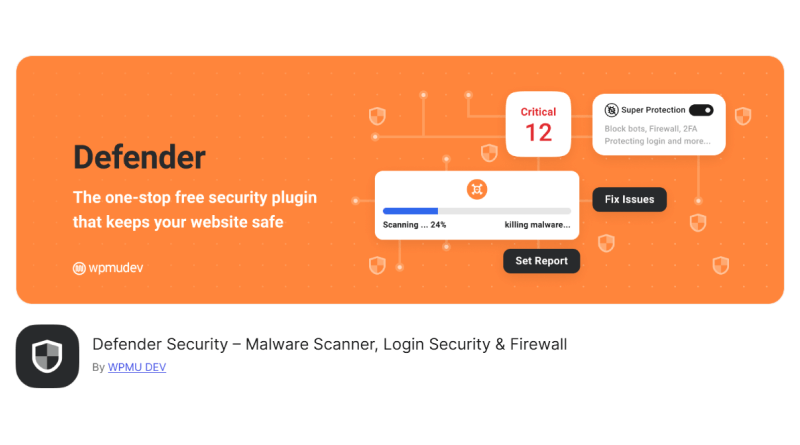
Defender not only defends your website from malware and SQL injections. But it also facilitates the login security features. It stops brute force login attacks, cross-website scripting XSS, and other WordPress security vulnerabilities like hacking. The security settings are not complicated due to which this plugin is a beginner-friendly option.
Enhance your website’s security with these effective measures. Start by implementing login masking, which changes the location of WordPress’s default login area to reduce unauthorized access. Strengthen protection further with a login lockout feature that temporarily locks out users after multiple failed login attempts, providing an additional layer of security.
11. Login Lockdown
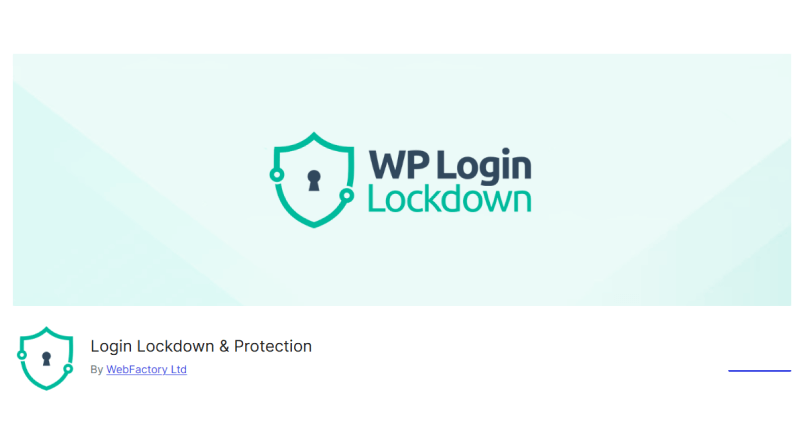
Login Lockdwon boosts the website’s security by recording the IP addresses and timestamps of failed login attempts. If several failed attempts occur within a set time from the same IP, the login is disabled for that IP. So, your brute force password attacks and unauthorized access attempts, shield your websites effectively.
By default, the plugin locks an IP address for 1 hour after 3 failed login attempts within 5 minutes, though these settings can be customized. Administrators can manually release locked-out IPs through the plugin’s panel, which also provides a detailed log of all failed login attempts and IP blocks for better control. To configure the plugin, navigate to Settings – Login Lockdown in your WordPress dashboard.
Benefits of WordPress Login Plugins
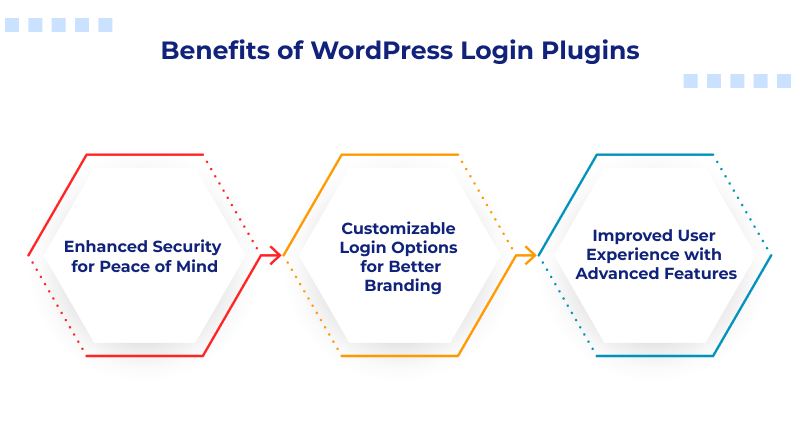
1. Enhanced Security for Peace of Mind
Using the WordPress login plugins backs your website’s security by adding protection layers against common threats. Plugins prohibit threats like brute force attacks and unauthorized access. These plugins can hide the default login URL, block suspicious IPs, and limit failed login attempts, ensuring only authorized users can access your website.
Imagine a scenario where hackers try to break into your website by guessing passwords repeatedly. A login plugin steps in to lock them out after a few failed attempts, keeping your site safe. This added protection gives you peace of mind, knowing your website is secure even while you sleep.
2. Customizable Login Options for Better Branding
Why settle for the standard WordPress login page when you get your design with a different look? WordPress login plugins allow users to create a secured login page. With this, pages are aligned visually with the particular brand.
From adding custom logos and background images to tweaking the color scheme and fonts, you can make your login page look professional and welcoming. Why settle for the standard WordPress login page when you can design one that feels unique to your site? A branded login experience makes a great first impression on users and reinforces your brand identity every time they log in.
3. Improved User Experience with Advanced Features
With the WordPress login plugins, you can easily offer a smoother login process by enabling multiple features. Social login, two-factor authentication (2FA), or passwordless entry. These options make it easier for users to access their accounts while maintaining strong security measures.
For instance, instead of remembering yet another password, users can log in with their Google or Facebook accounts. Or they can set up two-factor authentication for added security. These features make your site user-friendly while protecting sensitive information.
WordPress login is an excellent way to boost the website’s security, usability, and overall user experience. With the variety of options available, these plugins protect your online account from features like 2FA and CAPTCHA.
Figure out the right WordPress login plugin which not only secures your website. But it also fits your customization needs with a seamless login experience for your users. All the plugins mentioned above in our blog are compatible with eCommerce stores, business websites, or personal blogs.
Evaluate the features, customization, and PHP compatibility before choosing one. At last, don’t forget to host with MilesWeb’s managed WordPress hosting servers. After all, our team monitors your web hosting account 24×7 ensuring no intrusion activity or DDoS attacks.
FAQs
Can Login Plugins customize the login page?
Yes, there are many WordPress login plugins allowing users to use the login page aligning the brand’s identity. These plugins are often comprised with different options to change the logo, background, colors, and even the layout of the login form. Some advanced plugins provide drag-and-drop builders or pre-designed templates, making it easier to create a professional and personalized login page.
Can Login Plugins restrict access to certain parts of the website?
Absolutely! Login plugins can help you control access to specific areas of your website by allowing you to set restrictions based on user roles or permissions. For instance, you can restrict certain pages, posts, or sections of your site to registered users or specific roles like admins, editors, or subscribers. This feature is particularly useful for membership sites, e-learning platforms, or any website with exclusive content. With the right plugin, you can easily manage who sees what, ensuring your content remains secure and accessible only to the intended audience.
How to choose the best Login Plugin for your needs?
Choosing the best login plugin depends on your website’s specific requirements and goals. Start by identifying the features you need, such as two-factor authentication, login page customization, or user role management. Look for plugins that are compatible with your WordPress version and other existing plugins on your site to avoid conflicts.