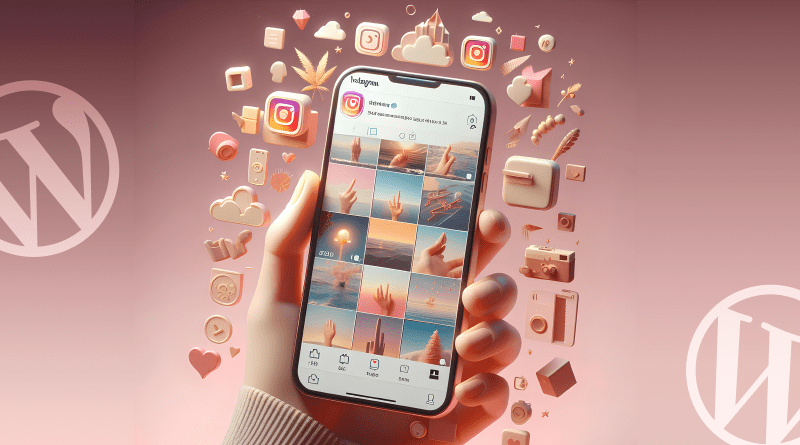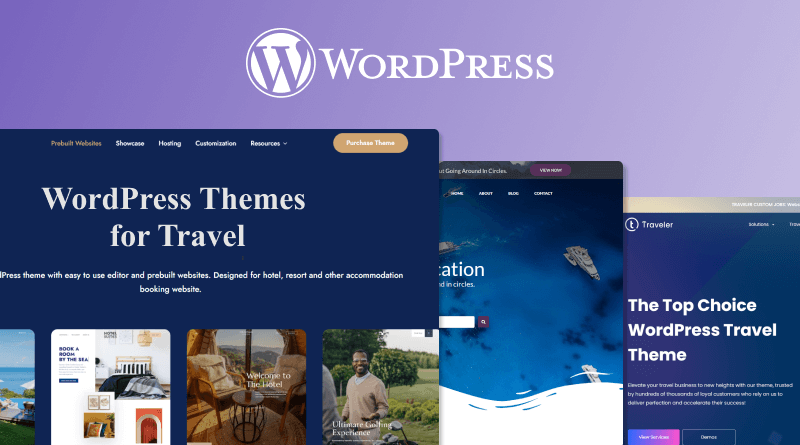It is a reality that Instagram has become one of the most popular platforms where one can share photos, videos and updates. This is the time when most of the users prefer checking out Instagram and posting on it. Instagram is extremely simple to use and very addictive as well. Instagram is one of the finest websites for image blogging as a huge amount of images are shared on this platform.
People who are not using Instagram can make use of the WordPress Instagram plugins for integrating your blog updates with Instagram and also for displaying your Instagram account updates on your WP website that you host through WordPress hosting.
Here are great WordPress Instagram plugins that will help you to integrate posts with Instagram.
#1 Smash Balloon Social Photo Feed
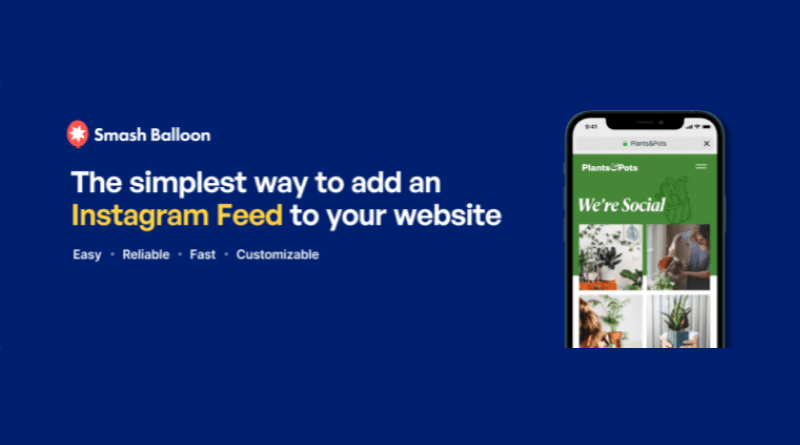
If you are looking for a WordPress Instagram plugin where you can display Instagram photos on your WordPress website, then Smash Balloon Social Photo Feed is the answer. It allows users to customize the appearance of the feed and lets the theme choose how many photos to display, the number of columns, and the spacing between the photos. Overall, it’s an amazing plugin to showcase your Instagram feed on the WordPress website.
Features:
- Simple and customizable features
- You can display multiple Instagram accounts in the same feed.
- Pre-configured Instagram CTA button
- Drag-and-drop customization tool
- Increases social engagement
#2 WPZOOM Social
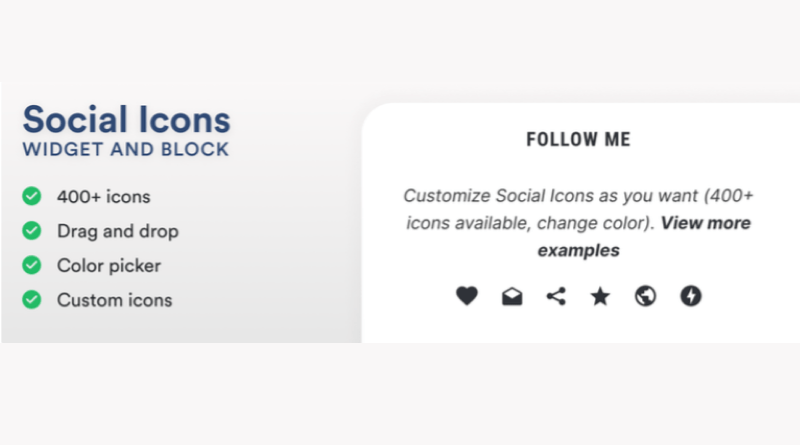
WPZOOM Social Feed Widget & Block stands out as a popular choice among WordPress Instagram plugins. It helps users showcase their Instagram feed on your WordPress website with an easy-to-setup panel and multiple feed options. Users can also customize the layout and colors to match their website design using this WordPress plugin for the Instagram feed.
Features:
- It can create multiple feeds.
- It comes with Gutenberg block optimizations
- Embed using a shortcode in Elementor
- Multiple layout options are available
- Users can add their custom avatar and bio
#3 Social Feed Gallery
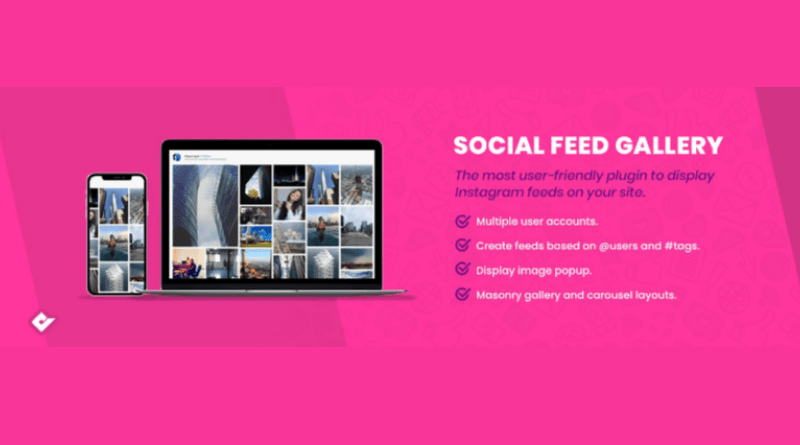
Social Feed Gallery is a WordPress Instagram feed plugin. It has been popular for the seamless integration of the Instagram feed into your WordPress site. Moreover, this Instagram feed WP plugin offers a user-friendly interface and easy setup that helps with effortless customization options.
Features:
- Easy settings and setup to see your Instagram feed
- Adaptability to select from carousel or gallery layouts
- Total personalization for your feed visualization
- It refreshes automatically from your Instagram
- Optimum use of APIs for caching to reduce the number of queries
#4 Instagram Slider Widget
The Instagram Slider Widget is a responsive instagram feed WP plugin that displays the 12 latest images from a public Instagram user or a hash tag. It has all the options required for displaying the posts. This plugin is easy to use and can be customized easily as well.
Features:
- Images from Instagram can be imported as WordPress attachments
- Images are displayed in slider or thumbnails
- No API key required
- Image sorting can be done randomly, with popularity or with date
- Images can be linked to user profile, image URL, attachment URL, custom URL or none
#5 Feed Them Social

Feed Them Social is a social media plugin that enables you to create social feeds of family, friends, yourself, celebrities or businesses. This plugin works inclusively for various social media websites like Facebook, Instagram, Twitter and YouTube. This plugin brings your Instagram feed on WordPress website and works great on desktops, tablets and mobile devices. The main reason why this plugin has gained popularity is because of the customization options offered.
Features:
- Easy installation and setup process
- The user can add as many social feeds as he/she wants
- Social feeds can be displayed on any post, page or sidebar
- The short codes required for feeds can be easily generated through the short code generator
- ‘Add’ or ‘Like’ buttons can be added above or below any feeds
#6 Instagram Gallery
The Instagram Gallery is a very simple and convenient way to display your Instagram images on your website. The images can be displayed through your Instagram account as Gallery or as Carousel Slider. There is no need for you to configure any API or login anywhere, all you have to do is enter your Instagram username or tag name and proceed to configuring the settings. With just a few clicks and a few seconds, your Instagram pictures will be on your website, all thanks to this easy Instagram WP plugin.
Features:
- Does not conflict with the other social media plugins
- User-friendly interface and easy integration
- Compatibility with WordPress 3.0+
- Image gallery can be displayed with username, user ID or hash tag
- 6 different gallery styles with light and dark color schemes
#7 Spotlight Social Feeds
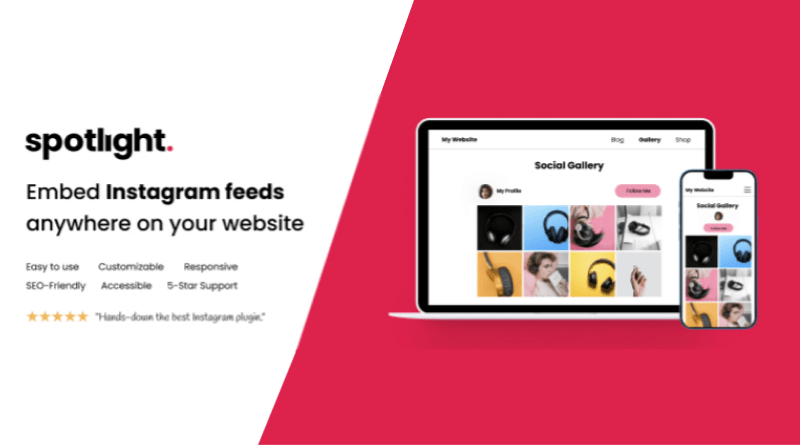
Social Feed Gallery is a WordPress Instagram feed plugin. It has been popular for the seamless integration of the Instagram feed into your WordPress site. Moreover, this Instagram feed WP plugin offers a user-friendly interface and easy setup that helps with effortless customization options.
Features:
- Easy settings and setup to see your Instagram feed
- Adaptability to select from carousel or gallery layouts
- Total personalization for your feed visualization
- It refreshes automatically from your Instagram
- Optimum use of APIs for caching to reduce the number of queries
Summing Up…
It goes without saying that Instagram is one of the most creative and interactive social media platforms through which you can have a great influence. If you have a WordPress website, the WordPress plugin for Instagram feeds mentioned above will provide you with complete flexibility in terms of displaying your Instagram feeds and photos, and you can also get creative with the help of these plugins! By linking your WordPress website to Instagram, you will be able to have a better visibility on Instagram, and thus your website will stand out in comparison to the others.
FAQs
What is the Instagram widget plugin for WordPress?
An Instagram widget plugin for WordPress or a WordPress plugin for Instagram Feed allows users to put their Instagram posts or feeds on your WordPress website. It makes it simple to add and modify Instagram content on your website.
Can I embed an Instagram post on my website?
Indeed! You can quickly and easily integrate one post, a carousel of posts, or your whole Instagram feed onto your WordPress website by using the best Instagram plugin for WordPress. Our blog mentions the top 7 best WordPress plugins for Instagram feeds to make your work easy.
Why should I use Instagram plugins on my WordPress website?
Using Instagram plugins on your WordPress website offers multiple benefits. You can encourage your website users to follow you on Instagram, which can raise engagement rates. WordPress Instagram feed plugins also help increase website traffic and display your graphic material.
Are WordPress Instagram plugins mobile-responsive?
Indeed, the majority of WordPress Instagram plugins are responsive, which means they change automatically to appear excellent on all kinds of screens, including computers and phones. We have sorted out the best WordPress plugins for Instagram feeds that are mobile responsive.