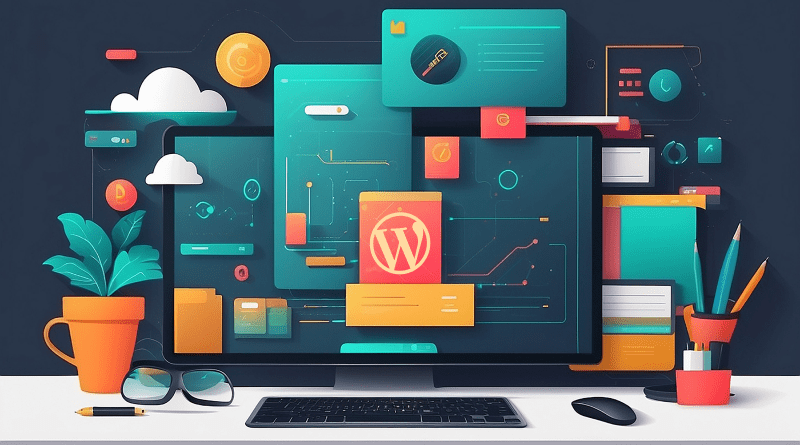As over 43% of websites rely on WordPress today (wpzoom.com), it has become the backbone of the internet. Therefore, if you’re running a single website on the WordPress hosting server or several projects, it is a must to have a reliable and streamlined file management system for smooth website operations. With WordPress file management plugins, you can easily manage media files, edit core WordPress files, and efficiently process user uploads to streamline your workflow.
With an enormous amount of plugins—over 70,000—present in the WordPress repository (wpzoom.com), it is not easy to find the best WordPress file manager plugin. Ranging from WP File Manager to Enable Media Replace, these plugins help you to effectively manage, transfer, and modify files directly in your WordPress dashboard.
Simplify the process of file management on your website by using these finest WordPress advanced file manager plugins and take your website to the next level.
Where Are Your WordPress Files Located?
In order to access WordPress files, you need to use a web application called File Manager. Another (more difficult) solution is to do it via FTP client.
Using one of these two channels, you can see an entire list of core WordPress files. Core files are not to be altered because they represent the essence of your website. The list of core files is long, but some of the main items include:
- [dir] wp-admin
- [dir] wp-includes
- readme.html
- wp-activate.php
- wp-load.php
- wp-login.php
- wp-settings.php
Besides that, you can also access three types of WordPress configuration files. They control permalinks, redirects, database connections, initializations, requests, and many more.
There is also a wp-content folder that contains all the website themes, plugins, and uploads. You can edit these files manually, but do it with extreme caution because even the smallest mistake can completely ruin a theme/plugin or even make the site dysfunctional.
With everything we’ve stated so far, it is clear that the majority of webmasters are not so passionate about messing with WordPress website files manually. This is exactly why WordPress file management plugins play such an important role in website administration.
Related: Discover Where to Find Important WordPress Files
Table of Content
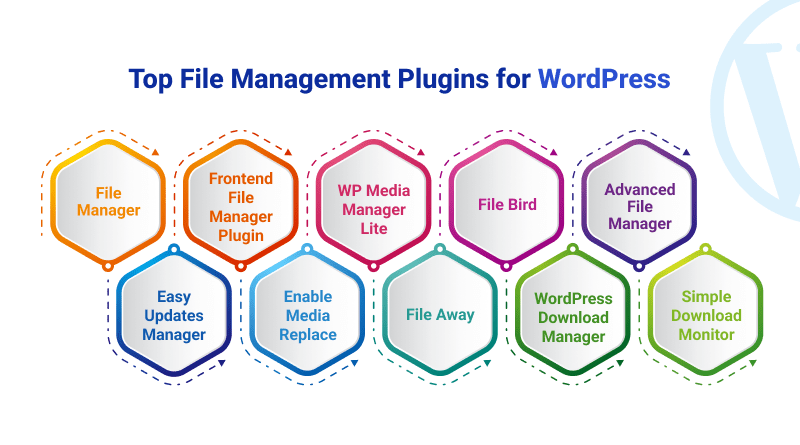
Now that you’ve understood the importance of WordPress file management and since you no longer need to manage files manually, it is time to shift your focus to top-performing WordPress file manager plugins. Here are our top picks:
1. File Manager
At the top of our list is File Manager, a popular WP file manager plugin with more than 1 million active installations. Webmasters love File Manager because of its simplicity and unprecedented flexibility.
With this WordPress file manager plugin at your disposal, you are free to create, download, edit, delete, copy, paste, and upload all sorts of files and folders. The best thing about it is that File Manager doesn’t force you to use FTP, but rather lets you work from the WordPress backend directly.
We also appreciate the ability of File Manager to create different filters. The Basic License is priced at $39, the Developer License is available for $199, and the Premium License is priced at $399, you can get bonus features such as:
- A built-in integrated development environment (IDE)
- Automated code reviews before saving files to make sure that your site will not go down when updating code
- Multiple file manager themes
- Simple navigation through icon and list views
- Easily preview common file types including media (video, audio, mp3, thumbnails, etc.)
- Automatic file resizes after uploading
- File and folders browsing history
- Toolbar for rich context menu and file manager functions
2. Frontend File Manager Plugin
Frontend File Manager Plugin is a convenient WordPress tool with a broad scope of user-friendly features. It comes in a well-designed user interface that makes it easy to find the targeted option and rearrange your files in no time.
Experience taught us that Frontend File Manager Plugin worked very efficiently when creating a special segment in which users could upload external documents in their own private archive. It’s a very useful feature, but we couldn’t really get any help from developers and had to discover everything single-handedly because customer service is non-existent.
The free version of this WordPress WP file manager comes with a variety of functions, such as a secure uploader script, file detail popup, labels, image thumbs, and similar. But if you are willing to pay for the pro version, whose Starter plan is priced at $35.00 per year and supports a single website, you can enjoy the following benefits as well:
- Set limits to file uploads and the number of files per user
- Create directories
- Email notifications
- Unlimited download areas
3. WP Media Manager Lite
WP Media Manager Lite is a practical tool for webmasters who want to control files quickly and effortlessly. Thanks to its “drag and drop” function, it is one of the best WordPress file manager plugins that enables users to manage media files and folders without a hassle.
It comes with comprehensive filtering solutions, while you can also choose between many different themes from the inbuilt gallery. WP Media Manager Lite allows you to customize files based on size/weight, display media number, remove all folders if needed, and many more.
The plugin is free of charge if you don’t need more than a handful of elementary features, but you can opt for a premium plan. You can purchase it for $24 on CodeCanyon. Such a solution guarantees many functions that will augment the overall file management experience:
- Import all server folders and media
- Lightbox extension
- Compatibility with numerous extensions
- Optional language translations
- Responsive, touch, and retina ready
- Full documentation and user support
Related: How To Fix WordPress Plugin Errors?
4. File Bird
File Bird is a WordPress file manager plugin developed with one particular purpose, which is to organize thousands of WordPress media files into folders and categories with ease. This plugin is also based on “drag and drop” functions that help you to get the job done quickly and save precious time.
Besides that, File Bird functions flawlessly regardless of the file type, including image and video formats. The tool is compatible with many libraries outside of WordPress, including commonly-used builders like Visual Composer, Elementor, and Beaver Builder.
File Bird is free to use with up to 10 folders or categories, but you will have to pay for additional support. It is available for a one-time fee of $39. In this case, you will get a variety of additional functions such as:
- Supporting RTL languages like Hebrew, Arabic, etc.
- Multiple third-party integrations, including Divi Builder, Polylang, and many more
- Both the classic and new WordPress editor (Gutenberg)
- A super-efficient user support team
5. Advanced File Manager
Just like the name suggests, Advanced File Manager is a highly comprehensive WordPress plugin with all of the file management functions a webmaster may need. It is impossible for us to mention each feature in this post, but we can point out the essentials.
First of all, you get the basics such as file uploads, downloads, edits, removals, and similar. The plugin enables simple root directory path editing, while you can also enjoy an easy file access that allows you to control documents from inside and outside of WordPress root directory.
Advanced File Manager comes with a clear PDF preview feature, while it enables users to hide a file’s real path. The majority of the features of this best WordPress file manager plugin can be used freely, but the pro version of the plugin is paid, costing $39.99, and comes with additional benefits:
- Setting a theme for file manager in shortcode
- Grid and list view for file manager
- Allow non-logged users or visitors to access and manage files on your website’s front end
- Multi-device responsiveness
6. Easy Updates Manager
Updates are quite a big deal in website administration, which is why every webmaster could use a WordPress plugin called Easy Updates Manager. What do you get from it?
The list of features is long, but the most important solutions include automatic updates, various configuration settings, and many more. Our favorite tricks include highly customizable file settings, the option of hiding different elements if needed, disabling core, plugin, theme, and translation updates, etc.
Of course, the paid version of the same WordPress file manager plugin gives you additional functions like:
- Updates in safe mode that ensure updates are compatible with your WordPress version and your server’s PHP version
- External logging to get alerts when new updates have been logged
- Anonymization that allows you to control what is sent to the WordPress API
- Delayed updates in the case of hotfixes and frequent releases
- Auto backups
7. Filester
Filester-File Manager Pro is an all-in-one and one of the most beginner-friendly WordPress file management plugins developed specifically for simplifying file management tasks directly inside the WordPress dashboard. It doesn’t require FTP access. You get to access a wide range of premium functionalities often seen in paid versions but without any cost.
Important Note: Filester – File Manager Pro is a free WordPress plugin but some third-party websites may offer premium plans associated with the plugin. However, it’s important to note that its basic functions are available free of charge, and such premium plans might not be essential for the majority of users. Key features offered by Filester include:
- Advanced file operations
- Drag-and-drop user interface
- Smart context menu
- Advanced code editor
- Advanced security
8. Enable Media Replace
It is a free, intuitive, and lightweight WordPress WP file manager that simplifies the media file updating inside your website’s Media Library. In place of following the conventional technique of deleting and reuploading files, this plugin facilitates you to effortlessly replace existing files or images by uploading the newest version directly in place. Key features offered by Enable Media Replace include:
- Easy and simple file replacement
- Background removal (Beta)
- Compatibility with WP offload media
- Time-saving
9. WordPress Download Manager
WordPress Download Manager is a document management plugin that you can use to control and administer file downloads from the WordPress website. The platform covers it all and satisfies the expectations of even the most demanding webmasters.
With it, you can craft tailored post types and taxonomies, override upload limits, enable file protection, and do take many other actions simultaneously. The pro version of WordPress Download Manager is paid, offering several pricing tiers to meet different user needs. The Single Site License is priced at $99 per year; the Business License is available at $299 per year; and the Developer License is $499 per year. It offers you a broad scope of valuable functions like:
- Sales tax and coupon management
- Product and price variations
- Promotional pricing for digital products
- PayPal integration
- Sell digital products securely
- Auto-renew order option
- Sales notifications via email
- Easy implementation of license API for license system integration
10. Simple Download Monitor
The last entry on our list is Simple Download Monitor, a file manager plugin in WordPress that helps administrators keep track of file downloads taking place on their sites. This is a very useful solution if you are eager to find out the number of downloads and identify users who show interest in the website content.
There is also a file protection feature that you can use to prevent downloads if needed. Simple Download Monitor offers you a wide range of additional functions, but it’s an open-source platform and hence comes free of charge. Check below some other functions which might be useful:
- Specify version number info for the download item to display it to your visitors
- Restrict downloads to logged-in users only
- Ignore download count from bots
- Add Google reCAPTCHA to your download buttons
- Add Terms and Conditions to your download buttons
The Bottom Line
File management cannot be as complex as looking for a needle in a haystack in WordPress. With suitable WordPress file management plugins, you can turn your dashboard into the most organized, efficient, and safe workspace. Come rain or shine, these plugins ensure that you can manage media files, user uploads, or core WordPress assets without the unnecessary manual clutter, have an easy-to-flow workflow, and boost productivity.
Optimize your files with pleasure instead of draining time on talentless and mundane file handling! Select the most suitable WordPress file manager for your needs and manage your digital assets like a pro!
FAQs:
How do WordPress file management plugins increase website security?
WordPress file management plugins add security to your website by restricting unauthorized access, enabling role-based permissions, integrating malware scanning, enforcing secure file transfers, and offering activity logs where users can monitor changes made to files.
Are these WordPress file manager plugins compatible with commonly used WordPress themes and plugins?
WordPress file manager plugins are generally very compatible with the most popular themes and plugins, but they could conflict depending on their specific configurations and customizations. Always check to see if they are compatible before installing them.
Is it possible to create and manage archives (ZIP files) using these best WordPress file manager plugins?
Absolutely! Several WordPress file management plugins support the creation of ZIP archives directly within the WordPress dashboard.
Do these WP file manager plugins affect website performance?
Several WordPress file manager plugins can affect website performance but to avoid this situation, one should use lightweight, well-coded plugins and regularly update them.