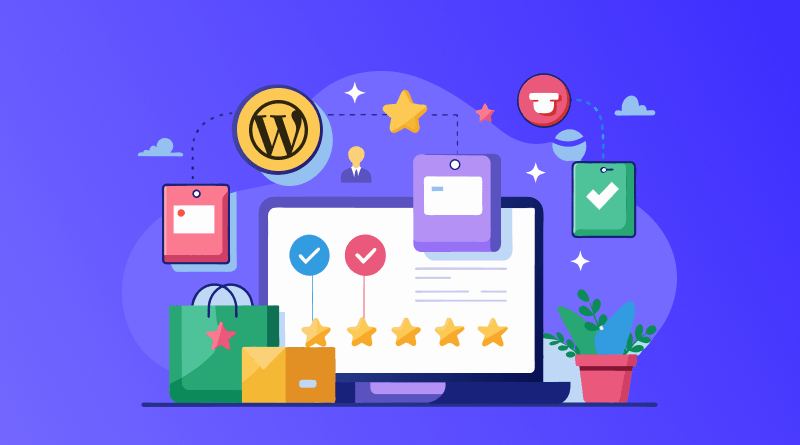Are you planning to create your first website? You must have come across the term WordPress Elementor plugin, or WordPress Plugin, a most commonly used website builder ranking in your initial Google search results.
Furthermore, the website design process can be overwhelming at first, mainly because there are lots of concepts to determine and choices to make. Thankfully, knowing coding isn’t mandatory for developing an engaging website. WordPress’s go-to plugin – Elementor plugin, is there to help you!
This plugin offers a visual, drag-and-drop interface for designing a WordPress website; no coding or technical skills are required. An Elementor plugin is so much more than just a website builder plugin. That’s a significant reason it’s the most favored WordPress page builder plugin.
Once you’re done with designing your website, another important decision that’ll affect your website’s performance and trustworthiness is choosing the suitable WordPress hosting. This comprehensive approach will enable you to concentrate on important matters like growing your website.
Are you still worried if this plugin is worth the hype? In this all-inclusive WordPress Elementor plugin review, we’ll analyze the most commonly used WordPress page builders around. So, stay tuned!
Table of Content
WordPress Elementor Plugin: What You Need to Know
The Elementor plugin is a visual, drag-and-drop WordPress page builder. If you’re not aware of these terms, this suggests that you can
1. Check the preview of how your page will look to your visitors as you’re developing it.
2. Drag and drop different web content and design elements to design a beautiful page.
Actually, this plugin helps you create elegant web pages with the help of a visual editor. Using this all-in-one solution, you can manage every element of your website design and personalize it to suit your brand image using dynamic effects, different fonts, and advanced background images.
Reasons to Choose the Elementor Plugin
The Elementor WP plugin lends a hand to all kinds of professionals on the design team. Even if you aren’t technically sound, Elementor’s visual editor offers you the flexibility to drag and drop from any of the 90+ widgets to develop content, such as buttons, star ratings, or progress bars.
It is the most favored page builder platform among WordPress developers for script optimization, creating custom-made attributes, and rolling back versions.
Elementor Pricing: Comparing Elementor Pro Plugin Price vs. Free
Elementor Free Version Pricing
The basic version of the Elementor plugin available in the WordPress Plugin repository is totally free of charge. And concerning free website builder plugins, Elementor is the best alternative.
This basic version not only offers more functionality compared to many other free plugin tools but also allows you to take advantage of a large number of free third-party Elementor addons. Despite that, if you wish to benefit from the best features, you’ll have to purchase the Pro plan.
This plugin also has a pro version, which comes with a lot more flexibility and features, such as adding pop-ups, contact forms, subscription forms, custom CSS, and global widgets.
Elementor Pro Pricing
Elementor Pro has a 5-tier pricing plan, depending on the number of licenses you need. Here’s the Elementor plugin price plan:
- Essential: $49 per year for 1 Pro Website
- Advanced: $99 per year for 3 Pro Websites
- Expert: $199 per year for 25 Pro Websites
- Studio: $499 per year for 100 Pro Websites
- Agency: $999 per year for 1000 Pro Websites
The Elementor Pro version is a feature-rich page builder plugin that is ubiquitous, which means it works for all kinds of websites. But, having said that, it is restricted at some points. For instance, you can personalize your header, footer, posts page, single posts page, or product pages using the Elementor Pro plugin.
The base version of Elementor offers the bare essential features that you require to design and custom-make your site. But if you wish to redesign the entire website, the Elementor Pro WordPress plugin is the best solution.
WordPress Elementor Plugin: Ideal Users
The WP Elementor plugin is beneficial for almost everyone who’s utilizing WordPress. For instance, a casual user might require it only to find a way to add some extra finesse to their content. Whereas a digital marketer might find it helpful for its capability to assist them in creating popups or landing pages, let’s have a look at a few ideal users.
A Casual User
If you’re a casual user searching for a way to add a little style to your blog or develop an enticing web page, the Elementor Pro WordPress plugin is the go-to solution. Using a visual editor, you can add some beautiful designs to your page without prior coding knowledge.
A Digital Marketer
The WordPress Elementor plugin is a great option for digital marketers and their teams because it contains a lot of marketing elements. For instance, Elementor Pro’s Form Widget allows you to build all kinds of lead forms and link them to renowned email marketing services.
Using its Zapier integration, you can connect to your CRM and Popup Builder to develop opt-in popups and add them anywhere on your website. You can design sales web pages using WooCommerce Builder.
Ultimately, the basic version of this plugin itself is an exceptional solution for developing WordPress landing pages.
A Site Builder
If you’re a site builder and build websites for customers, then Elementor is a great plugin to use. A Theme Builder can be used when you want to design a template for a custom post and integrate dynamic data from Toolset, ACF, or Pods.
Working of the Elementor Plugin’s Interface
In this section, we’re going to explain the interface of the WordPress Elementor plugin. So let’s get started!
Similar to some other plugins, you need to install and enable Elementor via the WordPress repository. After that, you can either select Customize Elementor Settings or directly start with designing.
If you’re a newbie, we advise utilizing only the default settings. Navigate to pages and open any page that you wish to edit. To start editing, click “Edit With Elementor.”
Next, let’s take you through the Elemntor dashboard:
This is how the Elementor dashboard will appear, and its different parts are as follows:
Here we’ve explained the labels of various parts:
- In this sidebar, you can add new widgets or modify the configuration of this section, column, or widget.
- This is where you see the visual preview of your design as well as the rest of your website. Right now, there’s nothing.
- Here, you can add a new section (row) or insert a template.
- Using these options, you can undo or redo, change responsive editing modes, and much more.
- Here, you can access certain page-level settings.
Hierarchy of Elementor Website Builder
If you’re totally new to designing websites, it is important for you to understand the hierarchy of Elementor website builder.
Each and every page created with Elementor consists of sections and columns.
What are they? Let’s understand.
- Section: It is a row. You can add a background, edit its size, and much more. Columns and widgets can be added inside sections.
- Column: It divides a section into various columns. Later on, you can manage each column independently.
- A page could have endless sections in it. These sections contain columns, and columns carry Elementor widgets.
Exploring WordPress WP Plugin Tools and Templates
One of the most prominent aspects liked about the Elementor WP plugin was its awesome collaboration tools. With the help of these tools, you can share your work with teammates so everyone stays updated.
This feature saves time by reducing the requirement for personal updates. It also keeps everyone informed about any updates made to them. Additionally, these tools are user-friendly, so anyone can contribute.
The landing page builder allows you to create personalized landing pages for your products and services effortlessly and without learning any coding. The drag-and-drop editor is also simple enough to use and provides total control over each website element.
Furthermore, the pre-designed template library provides lots of suggestions about how to personalize a landing page so that it becomes unique. Another tool Form Builder simplifies collecting customer data with the help of personalizable forms such as polls, and surveys.
Another tool- The image carousel tool is an excellent addition that lives up web pages with the help of dynamic slideshows. It also adds aesthetic beauty to your page and quickly displays different types of products and services in seconds.
Is the WP Elementor Plugin Easy to Use?
The WP Elementor plugin truly abides by its name of being the most easy-to-use website builder available. Its drag-and-drop tool makes it an easily accomplishable task to build a page from scratch without any coding.
You can seamlessly edit the existing pages by simply dragging new design elements over the older elements and making the changes unless they look precisely how you desire them to.
Elementor Plugin’s Security and Customer Support
The main component of any secure website is an SSL (Secure Sockets Layer) certificate, which is an online certificate that encrypts the data transferred between your server and browser, making sure that any sensitive information entered on your website stays confidential.
The Elementor page builder comes with an SSL certificate, so you can know that your site is completely secure.
Another vital security feature of Elementor is malware scanning. Malware means a malicious software program like viruses, worms, ransomware, or Trojans that can be utilized to gain unauthorized access to your confidential data or damage your device.
With Elementors’ real-time malware scanning, you can prevent such malicious attacks before they take place. Furthermore, this scanning system provides a detailed report after each scan, including suggestions on how to address possible threats identified on your website.
Elementor Customer Support
An Elementor Pro user will get access to 24*7 premium support through forms and tickets from a team of professionals who are ready to help you with any issues. Its help center offers an extensive amount of information regarding the website builder.
Which contains large volumes of documentation that encompasses different topics like design basics, tips on how to get started with Elementor, how-to articles, tutorials, and much more. Together with the Pro support and help center, there is an active community of website developers with whom you can connect and share tips, ask questions, get answers, and find ideas.
Highlighting the WordPress Elementor Plugin’s Best Features
Each of these features is based on a similar visual, drag-and-drop page builder interface. Therefore, if you are creating a blog post, a popup, or a template, you are going to use a similar interface.
Let’s delve deeper into some of the most prominent features of the Elementor plugin:

Responsive Design
Each page design that you create with the WordPress Elementor plugin is responsive by default. That means the designs will automatically adjust to different types of devices, like desktops, tablets, and smartphones.
Despite that, in some cases, you want your design to adapt based on the client’s device. For instance, you may want to change the font size or hide certain images for smartphone users.
To fulfill this demand, Elementor performs a few things:
- Enable responsive previewing in the visual editor.
- Several settings consist of a responsive control icon that allows you to adjust that particular setting for a particular device rather than for all visitors.
- An option is present in the Advanced tab to hide content for specific devices.
Vast Array of Design and Style Options
Another attention-grabbing feature of the WordPress Elementor plugin is that it provides a vast array of design options, particularly with the Elementor Pro version. You can find a lot of in-built design options compared to most of the other website builders.
You can manage colors, typography, spacing, and much more. Using the Elementor Pro version, you can easily access custom positioning, captivating motion effects, and some more options to build distinct designs.
Global Colors and Typography
Another impressive feature of the Elementor is “global colors.” These colors authorize you to define your “default” colors and typography at the website level. Your website design will utilize these choices automatically to cut down on time.
But here’s a truly beneficial thing! If at any time you edit your global website settings, those modifications will inevitably apply to each design where you set the “default” option. It’ll save you the trouble of manually updating every design.
Form Builder and Integrations
By using the Elementor Pro plugin, you’ll get access to a feature known as the Form widget, which is a form creator. With this widget, you can build custom forms with as many multiple fields as required. It is also possible to configure after-submit actions, such as displaying a confirmation message or sending an email.
Or else you can connect your forms with renowned email marketing services like CRMs and Zapier. For the majority of people, it completely eliminates the use of a different form of plugin.
Elementor Form widget
Still, if you require highly advanced forms with conditional statements, calculations, and much more, then you’ll require a different WordPress form plugin. Fortunately, the majority of form plugins provide dedicated Elementor widgets.
Theme Builder
With the basic Elementor page builder, you can develop a distinct design for a single page or a post. But using Elementors’ Theme Builder, you can create your actual theme templates consisting of:
- Header
- Footer
- Single (the template that offers a single blog post or page)
- Archive (the template that lists your blog posts)
Mostly, this totally eliminates the need to select a theme because you can create each part of your theme with the help of a visual interface.
Elementor special dynamic theme builder widgets:
- Theme Widgets
- Template Display Rules
- Dynamic Content
Popup Builder
This feature of Elementor allows you to design your own customized popups with the help of Elementor’s interface or all of Elementor’s widgets. Since you can add any widget or content to a popup, you can use them for almost everything. Starting from email opt-ins to announcements, login and contact forms, and so on.
Using Elementor you can create the following types of popups:
- Lightbox popup
- Notification bar
- Slide-in
- Full-screen filler
- Elementor popup builder
Another solid feature that you’ll get is a substantial amount of advanced targeting and trigger rules.
Popup Display Rules
For the majority of users, Elementor Popup Builder can eliminate the requirement to use a different popup plugin or lead generation plugin.
WooCommerce Builder
If you’re planning to create a WooCommerce shop, Elementor Pro provides complete support for WooCommerce to allow you to design your shop with Elementor’s interface. First of all, you’ll get lots of WooCommerce widgets that you can utilize to integrate your shop’s content into unique designs.
Elementor WooCommerce Widgets
Another feature you can use to create WooCommerce store templates is Theme Builder.
Elementor Theme Widgets for the WooCommerce Store
You will also get conditional rules, which could be very useful. Since you can design separate templates for separate kinds of products.
Elementor WooCommerce Checkout Widget
Mainly, since 2023, Elementor Pro has authorized you to design every part of your shop with its interface.
Does the WP Elemetor Plugin Slow Down your Website?
Like other builders, Elementor might slow down your site by adding some weight. But despite that, you could still develop a lightning-fast website using it, considering that you’re utilizing it cleverly.
Elementor Plugin: Pros vs. Cons
Pros:
- High-quality Features: Elementor offers one of the finest feature lists compared to any builder on the market.
- Top-class Design Options: The Elementor plugin also provides top-class design options, together with lots of responsive design, spacing, animations, and much more.
- High-speed, Useful Interface: As the interface priorities are individual, the interface offered by the Elementor is the best. It offers a lot of helpful tools to its users.
- Massive 3rd-party Extensions: Elementor makes it easy for users to insert new widgets, features, and design options.
- Solid WooCommerce Support: The Elementor Pro version provides exceptional WooCommerce support, giving you total control over your shop’s landing pages by offering the new Cart and Checkout widgets.
- Best-in-Class Free Version: This version is the most powerful compared to any other free page builder out there.
- Huge Active Community: Elementor’s name makes it simple and easy to find help through YouTube, Facebook groups, and so on.
Cons:
- No Unlimited License and Expensive for Loads of Sites If you’re a business or a freelancer, you may not like the high costs and the truth that there’s no unlimited website license.
- No Lifetime Payment Option: Several users may not like that Elementor doesn’t offer a lifetime payment option.
- Performance Considerations: Elementor allows you to design a fast-loading website, but it can impact the performance of your website if not taken care of properly.
All in all, the WordPress Elementor plugin is one of the most favored WordPress website builders for the majority of people. We’ve covered the most compelling reasons to pick Elementor.
If you’ve got a WordPress website, try installing Elementor’s free version and then scaling to the Pro version for more features. It not only simplifies everything but also provides excellent value for money!
FAQs
What is the WordPress Elementor plugin?
The WordPress Elementor plugin is a visual, drag-and-drop interface that helps you design your WordPress website without needing coding or technical knowledge.
Does Elementor work with all themes?
With the advent of Elementor Theme Builder, it is possible to work with any theme and design headers, footers, single posts, archive pages, and so on.
Is Elementor good or bad for SEO?
The WP Elementor plugin isn’t a universal solution for SEO, and it could lead to negative effects on your website’s SEO if not used properly.
Does Elementor slow down your website?
The Elementor WP plugin does add some weight, but you can still create a fast-loading website using it, considering you’re using it cleverly.