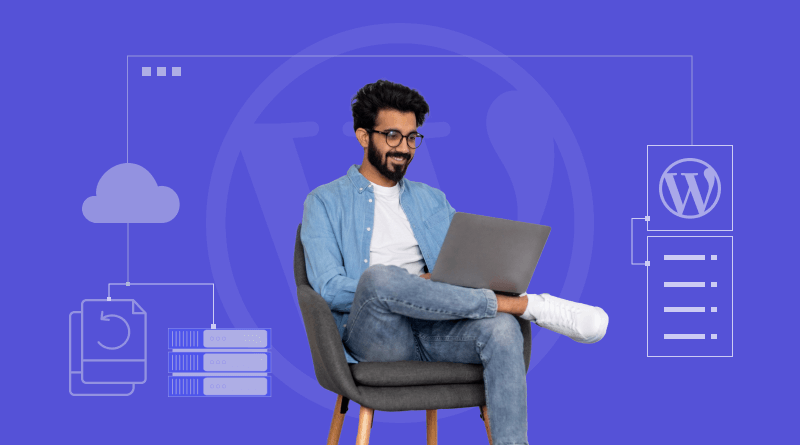Imagine your WordPress website is up, live, and hosted by the best WordPress hosting service providers. Suddenly, the unthinkable happens: data chaos. Images are missing, text is missing, and entire sections have been jumbled. Won’t it be your nightmare?
But what if you have a backup ready? This is possible through WordPress plugins. WordPress backup plugins are the saviours, working tirelessly to copy your website’s posts, images, lines of code and much more.
So no matter what issues arise and how your data goes missing, these WP backup plugins will restore everything to normal with a single click. With the rising need for backup plugins, WordPress’s directory is full of several options to choose from. Hence, to help you pick the best plugin for a backup of your WordPress website, we have brought you this list of the 9 top WordPress backup plugins. With these plugins, you can effectively rely on your data’s security.
So without taking much of your time, let’s head into the blog.
What Are WordPress Backup Plugins?
Before we head to the list of plugins, let’s cover some of the basics to make it easier to understand. Understanding what backup plugins are will help you choose the best plugin for creating a backup of your WordPress website. It will also help you decide the best cheap WordPress hosting provider for hosting the website.
WordPress plugins are beneficial tools for easing out the process of managing the WordPress website. The main purpose of the WordPress backup plugin is to create regularly scheduled backups of your entire WordPress website.
This not only includes the files but also databases, codes, templates, and settings. They allow website owners to easily restore their site in case of data loss, hacking, plugin conflicts, or server-related errors.
Usually, backup plugins give access to the recovery process and protect the data from common website errors. While many WordPress backup plugins offer premium plans, we have presented a list of the top free WordPress backup plugins. To leverage the power of the plugins, you can also integrate the best free WordPress themes and give your website a creative look and optimal performance.
Why Are WordPress Backup Plugins Needed?
Let’s answer this question: What can happen if there are no backup plugins installed on your WordPress websites?
There are thousands of malicious thieves trying to get into your website. They try to steal the website data or disrupt the operations of the site. Similarly, cybercriminals can get unauthorized access to your website and may ask for illegal monetary refunds for the release of your website. Also, accidental mistakes like faulty updates, plugin crashes, unforeseen deletions of data, server failures, etc., can lead to data loss.
The greatest fear is that, without any backup of the data, there’s no other way to retrieve all the lost data. Thus, WordPress backup plugins are extremely necessary to avoid all the circumstances and have a backup of the website data with you all the time.
Since the backup plugins work in the background, you don’t get disturbed and can continue working on your website. Additionally, many automated and free WordPress backup plugins create backups of all the website’s files automatically at regular intervals.
Advantages Of Using Backup Plugins
No matter which backup plugin you are using, whether you are using a premium WordPress plugin or a free backup plugin, usually most of the plugins offer the below features and advantages.
- Protection against data loss includes hacking, accidental errors, server crashes, and ransomware.
- It quickly restores the website to its previous state, minimizing downtime and potential revenue loss.
- Assurance to try new plugins, themes, or updates, knowing you can easily revert changes if needed.
- Automation of backups to run regularly without manual intervention.
- Offsite backup storage accesses data stored in remote locations for added safety.
- WP backup plugins allow data retention, protect user data, and maintain compliance with industry standards.
Now let’s head towards the list of the best free WordPress backup plugins of 2025.
Top WordPress Backup Plugins of 2025
1) Duplicator

Duplicator stands as the two-in-one WordPress plugin that helps to streamline the process of backup as well as website migration. It scans the sites and creates a compressed package for migration or restoration. All you need to do is download the package, and voila, all your website’s data will be downloaded in the same package.
- Version: 1.5.7.1
- Active Installations: 1+ million
- WordPress Version: 4.0
- Available Languages: 25
Top Features of Duplicator Backup Plugin
- Comprehensive backups for files, databases, and settings—into a single downloadable package.
- Zero-downtime migrations to a new host or domain without disrupting visitors.
- Simple restoration of websites from a backup saves you from rebuilding them from scratch.
- The Secure Storage option stores backups locally or on cloud services (Dropbox, Google Drive, etc.) for added protection.
- Step-by-step guidance provides clear instructions for every stage, making it user-friendly.
Consider Duplicator the best free WordPress backup plugin, as it offers a free plan with all the basic features; for advanced features like scheduled backups, cloud storage, or others, you need to purchase the paid plans starting from $49.50/year.
2) BackWPup

If you were searching for a backup buddy plugin, then BackWPup is the solution. It offers a robust set of features for the basic backup and restoration processes, making it an ideal backup plugin.
BackWPup is well known for its security-conscious encrypted backups, which add another layer of protection. It has a wide range of storage and customization options, enabling flexibility for users.
- Version: 4.0.2
- Active Installations: 600,000+
- WordPress Version: 3.9
- Available Languages: 19
Top Features of the BackWPup WordPress Backup Plugin
- Complete backups of the sites, including files, databases, plugins, themes, and settings.
- Customized backup scheduling frequency (daily, weekly, monthly) and time of day.
- Multiple storage options are available on cloud services (Dropbox, Google Drive, Amazon S3, etc.) or via email.
- Incremental backups save time and space by only backing up changes since the last full backup.
- Easy restoration allows you to effortlessly revert the website to its last version whenever needed.
- Thorough logs and reports track the backup status and identify any issues.
BackWPup is a WordPress website backup plugin available with free plans that have multiple features. For premium flexibility and features, you can purchase the Pro plan starting at $69.00 per year.
3) WP Staging

WP Staging is a backup WordPress site plugin offering a schedule as well as incremental backup options to streamline the backup process for any website.
As the name suggests, the WP Staging plugin offers a staging environment to run the features offered by it and test themes thoroughly before applying. The backup and restore functionality offered by the WP Staging backup plugins makes it easy to protect staging sites and revert changes easily.
- Version: 3.2.0
- Active Installations: 80,000+
- WordPress Version: 3.6
- Available Languages: 5
Top Features of the WP Staging Plugin
- The effortless cloning option creates a complete replica of your live site with a single click.
- Users can test new plugins, themes, updates, or design changes in the staging environment without affecting their live site.
- With seamless migration, users can push changes from staging to live sites.
- There is an option for backing up staging sites for added protection and reverting to previous versions if needed.
- A user-friendly interface is given priority by guiding the users through the cloning and staging process with clear instructions.
WP Staging has both free and paid plans. The free plan includes basic features like cloning, staging, basic testing, and development. The paid plans, starting at $112.43 per year, offer advanced options like scheduled backups, cloud storage integration, database encryption, and much more.

4) WPvivid

Are you looking for a WordPress backup plugin for free? WPvivid is the one. Its feature of split backup allows the user to backup and restore large files in parts.
It gives offsite file storage options on the cloud, enabling users to create multiple backup files for the same website. For the security of the websites, WPvivid has created an encrypted database, securing all the private and sensitive data.
- Version: 0.9.94
- Active Installations: 400,000+
- WordPress Version:4.5
- Available Languages: 38
Top Features of the WPvivid WordPress Backup Plugin
- Complete backup in a single snapshot, including files, databases, plugins, themes, settings, and others.
- Automatic Scheduling allows you to schedule regular backups (daily, weekly, or monthly) for effortless protection.
- Store backups locally, on cloud services, or remotely with multiple storage options.
- Staging feature to test the changes made during or after the backup of the website.
- email notifications for all the updates and changes made to the websites.
WPvivid’s best plugin for backup WordPress sites offers a free plan with essential features. To boost the power of the plugin, you can take advantage of paid plan options starting at $39.2/year. The paid plans are required if you need staging environments and white-label branding.
5) BlogVault

BlogVault is renowned as a 100% satisfactory WordPress website backup plugin. It prioritizes real-time protection and proactive malware scanning.
With real-time protection, users can have peace of mind because their data gets backed up constantly. The malware scanning further prevents uncertain cyberattacks on the websites.
- Version: 5.42
- Active Installations: 90,000+
- WordPress Version: 4.0
- Available Languages: English
Top Features of the BlogVault-Free WordPress Backup Plugin
- BlogVault captures real-time backups, protecting data from hackers, server crashes, and accidental mishaps.
- BlogVault’s instant, one-click restores get your website back online quickly, minimizing downtime and potential losses.
- It securely stores backups in the cloud, making them accessible during server crashes.
- The staging environment allows testing changes safely before pushing them on the live site.
- BlogVault actively scans websites for malicious code.
For daily backups and 1GB of cloud storage, users can go with the free plan of the backup plugin, but if there’s a need for extra storage and real-time backup, the Pro plan is ideal. BlogVault’s Pro plan costs $149 per year.
6) UpdraftPlus

Whether you are looking for incremental remote backups, cloning, or multisite support, UpdraftPlus is the ideal backup plugin, serving all the features. With its versatile options, it is one of the most popular WordPress backup plugins in the WordPress directory.
Over 3 million websites on the net use UpdraftPlus as their backup plugin; this shows the love of the WordPress plugin owners.
- Version: 1.23.16
- Active Installations: 3+ million
- WordPress Version: 3.2
- Available Languages: 35
Top Features of the UpdraftPlus Free Backup Plugin
- Effortless cloning and migration tools simplify website transitions.
- Comprehensive backups ensure complete restoration in case of disaster.
- Automatic backups have a frequency setting of a period for seamless backup.
- Incremental backups leverage time savings and backup only the changes made since the last full backup.
- Simple restoration allows you to revert to the original status with no downtime or data loss.
UpdraftPlus is also your go-to solution if you are considering free migration. It can migrate the WordPress website. It offers both free and premium plans. Users can have access to the premium plan for $189.00 per year.
7) Total Upkeep

Total Upkeep is an overall plugin for the website’s backups, updates, security, and optimization. It has tools to improve your site’s speed and performance, enhancing its user credibility.
Along with the features, Total Upkeep also provides friendly customer support to address any issues with the plugins.
- Version: 1.15.7
- Active Installations: 80,000+
- WordPress Version: 4.4
- Available Languages: English
Top Features of the Total Upkeep Plugin
- Automatic, scheduled backups of your entire site.
- Restoration is available at any point in time with a few clicks for the entire website.
- Secure storage of backups locally or on remote destinations (Dropbox, Amazon S3, etc.).
- Automatic WordPress core updates of plugins and themes.
- site’s speed and performance analyzer for identifying areas for improvement.
- It optimizes images, databases, and code for faster loading times.
- It also has an easy-to-navigate dashboard with clear instructions and helpful tips.
Along with the free plan, Total Upkeep offers a very budget-friendly premium plan that starts at $30 per year. Users can choose to get started with the premium plan for all the premium features.
8) WP Rollback

WP Rollback is an easy-to-use WordPress backup plugin, effectively made for reverting to the previous WordPress website and avoiding unintentional changes. It allows you to backup the data on the website and save it to remote storage spaces.
- Version: 2.0.3
- Active Installations: 200,000+
- WordPress Version: 4.8
- Available Languages: 25
Top Features of the WP Rollback Free Backup Plugin
- WP Rollback offers WordPress Core Updates and finds new issues arising due to any update collisions.
- Rollback Individual Plugins is the feature that undoes updates for specific plugins, isolating the arising problems and maintaining stability.
- It offers a straightforward backup process with just a few clicks.
- It is a free and open-source WP backup plugin available for download from the WordPress Plugin Directory.
WP Rollback is a completely free plugin, which means users can enjoy all the features without worrying about the premium plans. All those who are budget-conscious can make the most of WP Rollback.
9) Jetpack

Jetpack is a versatile backup solution offering backups, security, performance, and more, all with the priority of real-time protection.
Eventually, users will have the assurance of the immediate recovery of their data and can rest peacefully as their website undergoes up-to-date backups. It is a highly popular plugin and is used worldwide due to its more than 45 language adaptations.
- Version: 12.9.3
- Active Installations: 5+ million
- WordPress Version:6.3
- Available Languages: 46
Top Features of the Jetpack Backup Plugin
- Real-time and automatically captures every change to the website as it happens.
- Store backups on WordPress.com’s secure servers for as long as needed, eliminating space concerns.
- Safeguard backups against server failures or hacking attempts by storing them offsite.
- It also offers site stats, social sharing, and security tools.
Jetpack offers a free plan with the basic features, while advanced features are included in the premium plan. The cost of the premium Jetpack backup plugin is $82.32 per year.
WordPress Backup Plugin FAQs
What’s the best way to backup or restore a WordPress blog?
The best way to backup or restore a WordPress blog is to have a backup plugin installed on your blog or website. The plugins handle simple restoration and create backups of the website.
What should I look for in a WordPress backup plugin?
While getting a backup plugin for your WordPress website, you should look for features like automated backups, real-time and scheduled backups, multiple storage options (cloud and local), easy restoration features, and additional tools like migration and staging.
How often should I backup my WordPress site?
The frequency of backing up your WordPress website depends on the type of website you have. If your website is highly dynamic and has real-time updates, consider backing it up daily to mitigate the data loss. However, for websites with few dynamic elements and less monitoring, a weekly backup will be okay. Similarly, WordPress sites that have static content and no real-time priorities will be okay with a 15-day or monthly backup frequency.
How do I backup my WordPress site without plugins?
You can backup your website’s data without backup plugins as well. Ask your hosting provider to do a backup of your website. While purchasing a hosting plan, make sure the hosting service provider offers your backup feature. Usually, hosting providers offer free, daily, or on-demand website backups through the web hosting account’s control panel. Users can manually change the settings of the backup by having access to the control panel.
Does WordPress do automatic backups?
Unfortunately, WordPress does not provide automatic website backups. To have backups of the WordPress websites, users have to follow the below steps:
Does WordPress do automatic backups?
Unfortunately, WordPress does not provide automatic website backups. To have backups of the WordPress websites, users have to follow the below steps:
1. The most popular and convenient option for automating backups of websites is to install backup plugins. These plugins are offered by the WordPress platform itself, and users can find several plugin options in the directory.
2. Users can opt for managed WordPress hosting services, as they usually come with automatic backup features as part of their service.
3. There are also many third-party backup services specifically designed for website backups.
4. Manual backup automation can be set using FTP or file manager tools. However, it requires technical expertise to handle the manual scripts.
How can I store my WordPress site backups on Google Drive?
To store WordPress site backups on Google Drive, users can opt for the most convenient backup plugin. These plugins offer direct integration with Google Drive for storage.
The next option is manual uploads, where the backup ZIP files can be downloaded and uploaded directly to the Google Drive folder.
Another way is to integrate third-party tools with WordPress and offer Google Drive storage options. Next, users can upload the backup files to hosting providers. They offer server-level backups with Google Drive storage. Check with your provider for details.
Let’s Wrap Up
Backups for any website are an essential element. WordPress does not offer an inbuilt backup option; hence, installing WordPress backup plugins will help to create backups of the website and other essential features to help the website owners.
The given list consists of all the free backup plugins needed by WordPress websites. For all those who are looking for feature-rich backup plugins, all the top 9 mentioned plugins are the solution. Keep your website updated, backup-ready, and integrated with the recent tool to experience the best WordPress website benefits.