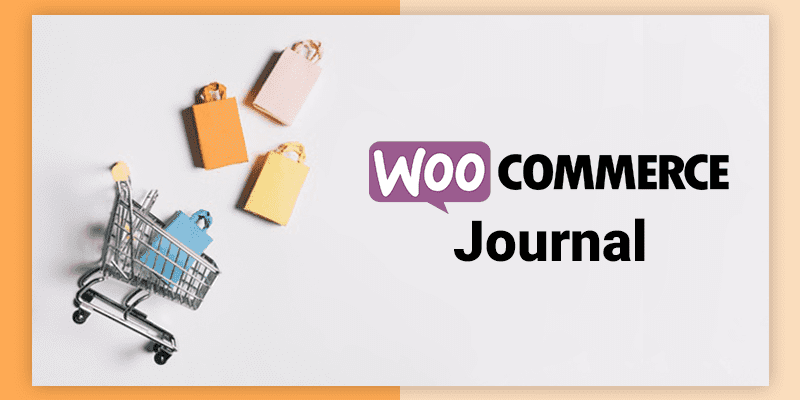- WordPress ❮
-
WordPress Hosting
80% OFF
For simple website management
-
WooCommerce Hosting
Perfect for E-Commerce businesses
-
WordPress Hosting
80% OFF
- Website Builder
- Hosting ❮
-
Web Hosting
80% OFF
For new and small business websites
-
Cloud Hosting
Free Trial
Best for rapidly growing websites
-
Reseller Hosting
Perfect for reselling hosting services
-
Web Hosting
80% OFF
- VPS & Dedicated ❮
-
VPS Hosting
64% OFF
For more power and control
-
Managed VPS Hosting
Designed for stress-free hosting
-
Windows VPS
Ideal for Windows-based applications
-
Dedicated Server
For customized server configurations
-
VPS Hosting
64% OFF
- Domain