Blogging is the trend vital to creating hype on the internet. Every eCommerce store wants to have a blog to increase its presence on the internet. Then, why does the heading say you shouldn’t add a blog to your WooCommerce store?
There is absolutely nothing wrong with using blogs to complement an online store. However, WooCommerce is a WordPress Plugin.
WooCommerce WordPress plugin lets you run an online store, but WordPress is a CMS application that already contains an inbuilt blogging section. So I was confused as to why people ask how to add a blog to their WooCommerce store.
The blogging section is already in front of you! Possibly, it got neglected. Sometimes we pass by a house and do not realize it is our destination. So it is okay if you missed the blog part on WordPress.
WordPress is one of the best ways to engage with a larger audience. A wide range of audiences browses different content daily. Due to their browsing activity, the blogger receives heavy traffic that helps in increasing the popularity of his website.
No matter what business you have, blogs help you increase sales. So, it is the right option to start blogging while you expect growth in your WooCommerce store.
Is it too Difficult to Find a Blog Section in WordPress?
Not really. I can make it easier for you. Just follow the below steps.
- Login to your WordPress admin area
- On the top left, you will see ‘Dashboard’
- Below ‘Dashboard’ you will find ‘Posts’
- Click on ‘Posts’ and, you will get four options.
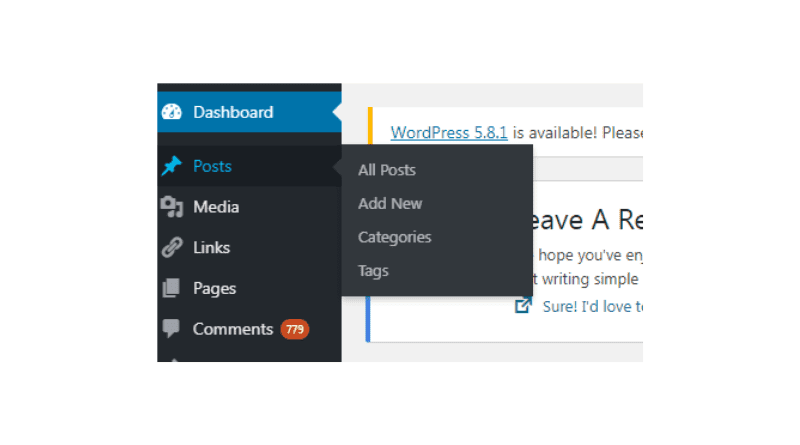
- Select the second option named ‘Add New’
- On selecting ‘Add New’, a page will open which will look something like this –
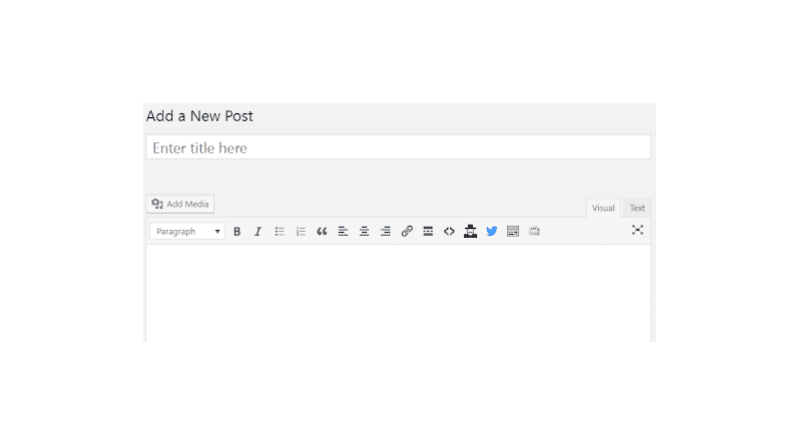
Here you are supposed to add your content. There are many options of customizations and other features that can help you publish better blogs. If you take some time to explore them, you will understand more.
I would suggest you check the WordPress version. The older version can result in an uneven display of your store. Consult your developer to know whether WordPress has the latest version or not. If it is not updated, you may want to do it soon.
The older version can have a negative impact on your WooCommerce theme. To avoid experiencing anything as such, consider updating to the latest version.
I can imagine how bad it feels when we lose the hard work because of a silly reason. So playing it safe is always better.
How do I Start Writing Blogs?
Writing blogs is not a big deal. It is easy if you put your hand in it. Most of the work happens at SEO optimization. It can be a little tricky, but only till you master the skills. Once you learn the skills, you will be able to generate more sales.
How Can Blogs Help Me Generate More Sales?
It is simple: you want to know everything about the product you want to buy. You will study it through all mediums. Blogs are something users love to support. They have articles about stories, niches, business, etc. Anyone will search the query on google and start reading the collection of content available.
When you post content related to your WooCommerce store, you will first receive an audience to your blogs which will help them browse the store.
Blogs also increase the rank of the website. You can write about things that relate to your products or want your audience to read them and link the eCommerce store to blogs.
The link to your online store will generate traffic. As a result, you can expect a boost in sales.
However, for anyone to land on your blog page, you also have to work on your SEO strategies. The better your content ranks, the more visibility you get.
More Benefits of Blogging For Business –
- Increase brand reach
- Improves ranking of the website
- Help engage with a larger audience
- Encourages more sales
- Showcases expertise in the field
What to Include in My eCommerce Blogs?
You know blogs are essential if you want more traffic, but what factors of blogging will generate more traffic?
Here are a few factors that I think are essential for every business/blog.
Social Media Integration
People are all over the internet. You cannot expect your customers to trust you with a single source of information. They will analyze your brand everywhere they can. And a social media integration on your blog will redirect them to accounts that can help them trust your products. At the same time, your engagement and followers will increase.
CTA
Call to action is not always necessary, but CTA helps drive more traffic. Why do you want to let your visitors go away after reading the content?
You can place the call to action anywhere, which points them to the purchasing page.
Link Internal Blogs
Let your visitors browse all content on your blog. Link relatable posts to each other and appropriate products. That will give them more insight into your brand, and they will eventually land on the store page if it grabs their attention.
How Can I Link my WooCommerce Store and Blogs?
You can create a button on the ‘Store Page’ that lands on ‘Blogs Page’ and is easily noticeable. Similarly, you can place a button on the ‘Blogs’ page which lands on the store page.
The activity of going from one web page to another will help visitors stay longer on the website. Its online visibility will increase as the users will browse content based on the products and vice versa.
Plus, make sure every link opens in a new tab. Because of this, the previous web page will remain open till they browse the next page.
Here’s how can you make your link open in a new tab –
- Add a button Widget
- Add a text ‘Blogs’
- Select ‘Blogs’ and add a permalink of your blog page. For example, https://www.milesweb.in/blog/
- Now click on the link option besides an arrow, which will look like this
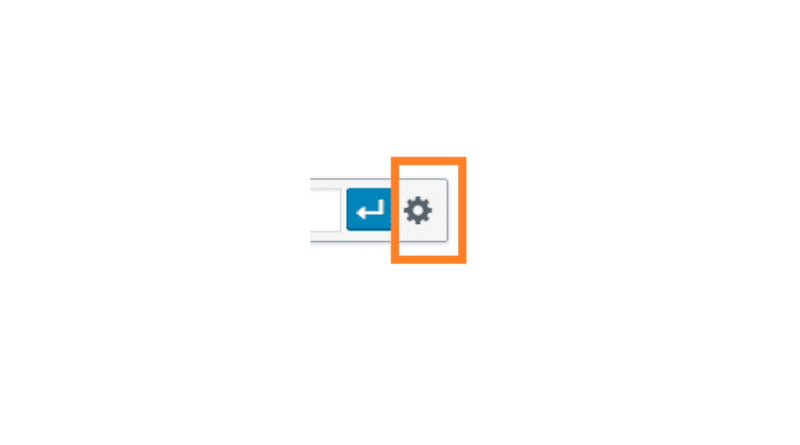
- Now you will see a page like this
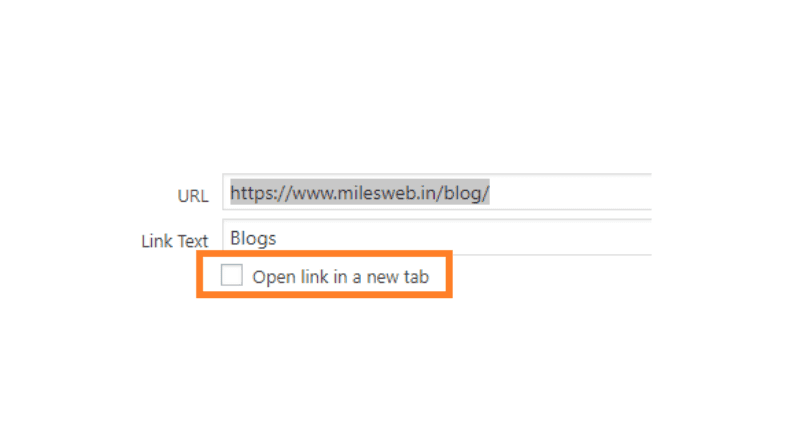
- Check the box that says ‘Open link in a new tab’
- Now click on ‘Add Link’ at the bottom right
Boom! It is done.
When visitors spend more time on your website, the ranking factors improve. Google recognizes your website as better-performing among others. So, it is recommended to create links in a way that opens in a new tab.
Conclusion –
Businesses need a lot of work when it comes to the establishment. If you want to be recognized among other entrepreneurs, you need to put in the effort. Blogs can be a great help in that case.
Adding a blog to your online store will generate heavy traffic. However, if you are using the WordPress WooCommerce plugin, you don’t need to download or install blogs as WordPress allows its users to create articles using its inbuilt blogging section.
You just have to start adding content and publishing them. It will automatically become a part of your WooCommerce store. You can also add a button link that redirects to blogs using the steps shown above.















