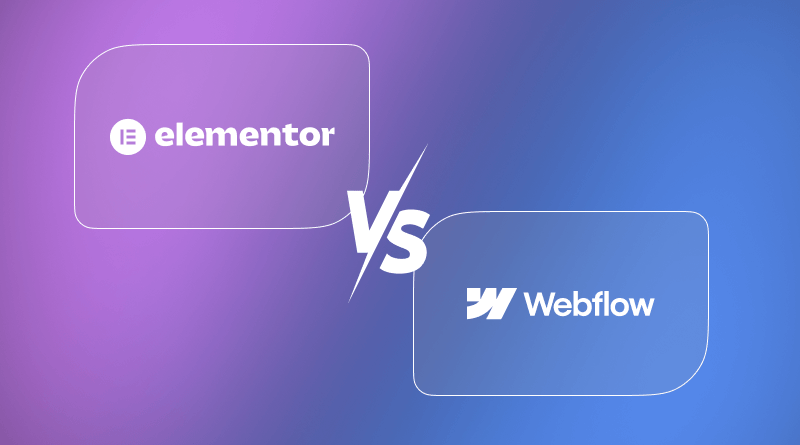You have landed on this blog after spending hours on the internet searching for the right website-building tool. Did you find out something better for you? If not, this guide entailed information about Elementor and Webflow. Both are based on no-code technology, such as our AI website builder. Also, Elementor is a popular WordPress page builder plugin with a larger market share than Webflow.
Stats: (Webflow with nearly 3.5 million users & Elementor with more than 8.7 million users till Dec 2024. Flow Ninja).
Want to know who is the winner? Here’s a quick comparison between Elementor and. Webflow, highlighting their features, benefits, ease of use, and other information.
Table Of Content
What is Elementor?
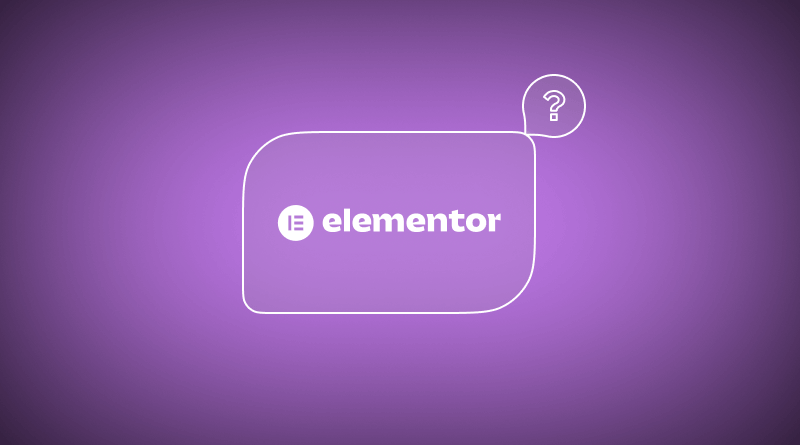
We have covered this information in our blog “What is Elementor”. So, a quick summary is given here. Elementor is one of the best WordPress plugins to build stunning and responsive websites with a simple drag-and-drop interface.
In this, you get pre-designed templates and customizable widgets to smooth animations and eye-catching pop-ups. The Elementor WordPress plugin works flawlessly with any WordPress theme. Whether you’re a newbie or a pro, Elementor equips you with everything you need to make your site stand out and perform like a champ.
What is Webflow?
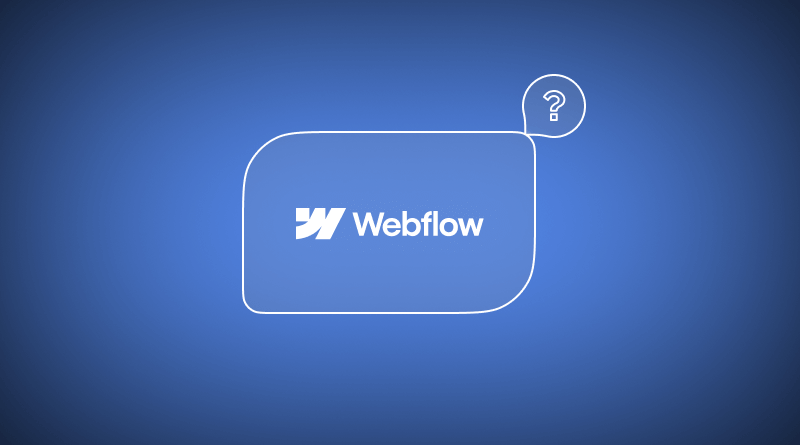
Webflow is a cloud-based CMS that is used to design, build, and host. You don’t know coding, have no issues, and get full control to create custom, professional websites that look amazing and perform even better. It stands out because of its efficient and clean coding on the back end. So, a non-tech user only has to focus on the designing part. And techies will play the winning game with minimal effort!
No more technical headaches with Webflow. It handles all the hard stuff that you did brainstorming. It is a jack of all because it is an eCommerce platform, a CMS, a design tool, and more.
Webflow vs Elementor – Ease of Use Comparison
Which is easier to use, Webflow vs Elementor? Here is a quick comparison.
– Webflow
Webflow was launched in 2012 as an easier and more powerful customization tool. It takes a bit longer to master a simple website builder like Wix, but its flexibility is truly unmatched. Developers and designers consider it a web revolution. But what is so special about it? It is the code-powered platform feature. As you design, the HTML and JavaScript codes are generated. Thus, it is a gold standard for SaaS platform websites.
Once you are registered, you are ready to jump into the dashboard. Customizing pre-existing templates is the best way to begin, giving you a solid foundation and speeding up website development.
– Elementor
No need to take stress while using Elementor. It contains a visual editing feature, pre-built templates, a user-friendly interface, and drag-and-drop functionality. With this, users without extensive coding knowledge can create dynamic websites comprised of complex designs. There is no requirement for a steeper learning curve and customization. Elementor is compatible with most WordPress themes, but it’ll probably be faster for you to use Elementor’s default theme.
There are hundreds of premium and free add-ons in the Elementor plugin. From image optimization to eCommerce, payment gateways are some of the add-ons that elevate the website’s functionalities.
Webflow vs Elementor – Design & Flexibility Comparison
Who rules between Elementor and Webflow in terms of design and flexibility?
– Elementor Design Flexibility
Elementor shines when it comes to designing flexibility. It is easy to use with a drag-and-drop WordPress editor. There are over 300 templates and 90 widgets at your fingertips; you can create a website customized to the exact vision. The platform’s layout system, using rows, columns, and widgets, offers a seamless and adaptable approach to website building.
Flexible Containers is a standout feature, which elevates design freedom by enabling more complicated and responsive layouts. Additionally, Elementor supports absolute and fixed positioning, giving you the power to place widgets anywhere on the page without being confined to a grid.
– Elementor Performance
Elementor has a minor loading issue. It is due to the widgets and the lack of page restrictions. It offers effortless access to revision history and on-the-fly design switching; it can feel slower compared to Webflow. There are page restrictions, and all WordPress widgets load simultaneously. Hence, users looking for flexibility and customization may find Elementor working at a turtle speed.
– Webflow Design Flexibility
Webflow is known for delivering complete design freedom that puts full control of a website’s layout and interactions. Craft stunning animations, complex layouts, and smooth interactions without any code need or a thing. Syncing Webflow with designing tools like Figma makes the workflow seamless.
Its Style Manager feature allows you to build and manage custom design systems with incredible precision. Typeface styles can be set globally, fonts can be mixed, and every detail can be controlled – size, weight, spacing, etc. Your design remains consistent across the board with the color palette tool, which lets you create and apply custom swatches instantly.
– Webflow Performance
Webflow delivers incredible flexibility. It’s not the most beginner-friendly tool out there. If you want to change the mid-project template, start from scratch. Its CMS editors have some restrictions at times.
Webflow, however, dominates e-commerce. A seamless e-commerce experience starts with collecting custom data, setting shopping parameters, and creating product galleries that integrate with Facebook and Instagram. Plus, it integrates with top tools like MailChimp, QuickBooks, ShipStation, and Zapier to make your workflow more efficient.
Webflow vs. Elementor – SEO Friendly
– Webflow
Webflow dominates the game when it comes to SEO. Other website builders and CMS platforms lack the same. Webflow creates a user-friendly and beautifully designed webpage. And all credit goes to its intuitive UX. Also, it paces up the website development process. By default, all websites built on Webflow pass Google Core Web Vitals metrics, which is a win-win situation for your SEO.
Additionally, editing metadata and other SEO essentials is a breeze—no coding is required. You can choose between subfolders and subdomains with Webflow, and you get SEO-friendly URLs.
– Elementor
Elementor doesn’t have integrated SEO functionalities but can be used with SEO WordPress plugins like Yoast SEO and RankMath. Also, this plugin allows you to customize the meta titles and descriptions and vice versa, leading to better website ranking in Search Engine Result Pages (SERPs). Moreover, there are plenty of factors that go hand in hand. Suppose the fast-loading website doesn’t just enhance your SEO. It gives users a better experience, too. Like most WordPress page builders, though, Elementor can slightly impact your site’s speed due to its larger file sizes.
While it’s not the fastest option available, any slowdown with Elementor is usually minimal. With the right optimizations, your Elementor-built site can achieve fast load times, ensuring a smooth experience for users and strong performance in search rankings. However, be mindful that adding too many WordPress plugins can impact page speed. From an SEO standpoint, Elementor makes it easy to assign the proper HTML tags, which are crucial for on-page optimization.
Webflow vs Elementor: Additional Differences
The comparison between Webflow and Elementor does not end above. Here are more factors to consider.
| Feature | Webflow | Elementor |
| Platform | All-in-one website builder (design, CMS, hosting) | WordPress plugin |
| Target Audience | Designers, developers, businesses seeking advanced design control | WordPress users, beginners, those seeking ease of use |
| Ease of Use | Steeper learning curve, advanced design interface | User-friendly, drag-and-drop interface, easier for beginners |
| Design Control | Highly granular control over HTML, CSS, JavaScript | Extensive design options within the WordPress framework |
| Hosting | Built-in hosting | Requires separate WordPress hosting |
| E-commerce | Built in E-commerce solution. | Integrates with WooCommerce |
| Learning curve | More difficult. | Easier. |
| Customization | Very high. | High, within WordPress constraints. |
Webflow vs Elementor: Customer & Community Support
If you seek technical assistance for Webflow or Elementor, which platform would give you the best knowledge? Here are quick pointers:
– Webflow Support
Webflow offers customer technical assistance from 6 am to 6 pm on workdays. Although it is limited hours, community forums make up for it. Forums have all the information related to this tool.
Key Support Resources:
- Webflow Forum: An active community where users exchange knowledge, seek guidance, and collaborate.
- Webflow University: A rich learning platform with free video tutorials, courses, and guides, perfect for both beginners and experts.
- Webflow Showcase: A collection of outstanding websites created with Webflow, offering inspiration and design ideas.
– Elementor Support
Paid users get ticket-based customer support with generally fast response times, while free users can access a variety of helpful resources.
Key Support Resources:
- Elementor Community Forum: An active space for discussions, troubleshooting, and experience sharing.
- Elementor Knowledge Base: A comprehensive collection of articles, tutorials, and guides for navigating the platform.
- Third-Party Resources: With Elementor’s popularity, many users and educators provide tutorials, blog posts, and courses.
Choosing one between Webflow and Elementor is a close call. But in the end, it depends on the specific needs of users. If you prefer WordPress and want a flexible, cost-effective solution that integrates seamlessly with fastest WordPress hosting, Elementor is a fantastic choice. It offers user-friendly drag-and-drop functionality while keeping you within the powerful WordPress ecosystem.
Whereas, if you’re looking for an all-in-one, code-free platform with built-in web hosting and pixel-perfect design control, Webflow might be the better fit. It’s great for those who want a design-first approach without worrying about plugins or third-party hosting.
FAQs
Which platform offers more design flexibility: Elementor or Webflow?
Compared to Webflow, the design flexibility you get in CSS full control, custom interaction, and a true visual editor is way better. However, Elementor is quite powerful and very much limited by the constraints of WordPress within themes and plugins for further styling. Webflow is the only way to go if you need clear, total creative freedom.
How do the drag-and-drop interfaces of Elementor and Webflow compare?
Elementor’s drag-and-drop builder is solving the simplest type of builder while still being beginner-friendly for page building in WordPress. The interface in Webflow is more complex than the one from Atomic, where you have more control, but it’s pretty close to professional if you are using Figma or Adobe XD. Although the learning curve is steeper, the creative potential is higher.
Can I migrate a website from Elementor to Webflow (or vice versa)?
There is no easy way to migrate from Elementor to Webflow (or vice versa, as they use different structures). Manually building your site and transferring your content will be required. As a result, you can export static HTML from Webflow or make use of plugins for WordPress to ease the process of content migration.
What are the hosting options for Elementor and Webflow?
Elementor relies on WordPress hosting, giving you the flexibility to choose from MilesWeb. Webflow, on the other hand, includes built-in hosting powered by AWS and Fastly, offering high performance but limiting external hosting choices.