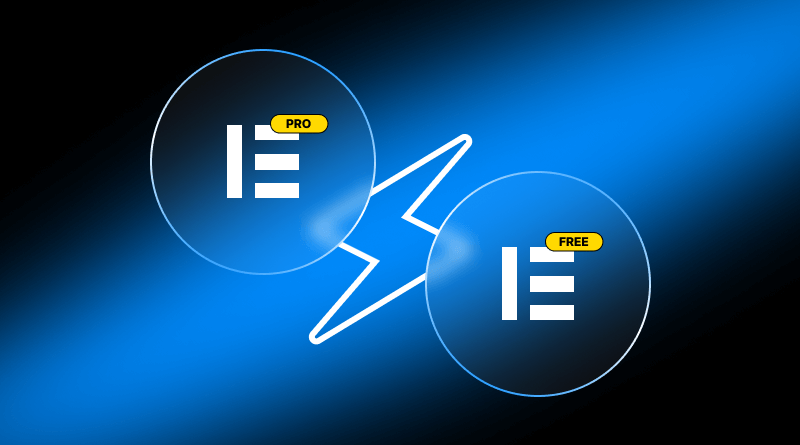You’ve found Elementor Free enough, building your website and everything has been working just great, so to pay extra on a paid Elementor Pro version? Free is powerful enough for most people, says some while others say Pro opens another door to design opportunity.
Elementor Free offers you a strong drag-and-drop builder, basic widgets and customization options on one side. Perfect for beginners, right? But hold on! Elementor Pro users will argue that, without access to premium widgets in WordPress hosting, theme builder and its advanced design tools, you’re only really using Elementor’s bare minimum.
So, who’s right? Should you be satisfied with Elementor Free or you need to upgrade to Elementor Pro? Time to break it down and put an end to this once and for all!
Table Of Content
What is Elementor?
Elementor is a WordPress page builder plugin that allows users to build a website from scratch without any prior design experience. It gives a live editing experience by showing the changes when designing. Elementor is the free version, and it comes with essential functionalities suitable for a lot of people.
Users will need advanced features, but this is a Pro version that significantly improves the design capabilities. In the Pro version, the users get the premium widgets which are different and they also get more advanced design as well which makes creating unique layouts more possible.
Theme builder is a powerful tool that will kick start your website building process with functional robustness. It allows the users to make full use of the website headers to footers without writing code. Thus, if you are just starting, you can create a good looking website from visuals.
Quick Comparison: Elementor Pro vs Free
Here is a quick comparison of Elementor Pro vs Free which highlights the impressive range of features offered by Elementor Pro. It showcases how upgrading can unlock advanced tools and customization options to elevate your website quality.
| Feature | Elementor (Free) | Elementor Pro |
| Visual Drag and Drop Builder | ✅ | ✅ |
| Google Maps | ✅ | ✅ |
| WooCommerce Builder | ❌ | ✅ |
| Theme Builder | ❌ | ✅ |
| Sticky Elements | ❌ | ✅ |
| Call To Action Widget | ❌ | ✅ |
| 60+ Additional Widgets | ❌ | ✅ |
Elementor vs. Elementor Pro
Let’s discuss features of the Pro and Free versions of Elementor that make the difference in website building and user experience.
– The Free Version: Elementor
If you are a beginner, don’t aim for complex websites. Instead, opt for the basic version that requires minimal technical skills. Aspiring designers or developers can leverage these key features of the Elementor’s free version.
- Drag-and-Drop Editor: Easily build pages by dragging elements around.
- Basic Widgets: You can access headings, text, images, videos, buttons, and galleries.
- Responsive Design: Preview designs for different devices by creating mobile-friendly pages.
- Template Library: Kickstart your design with ready-made templates.
- Global Styling: Compatible with global design styles.
– The Pro Version: Elementor Pro
Professional web developers, agencies, and experienced designers choose the Elementor Pro version because of its features.
- Advanced Widgets: Elementor Pro is made up of advanced widgets like forms, sliders, and custom post types.
- Theme Builder: You need complete command of your website design, like our AI website builder. You can easily customize headers, footers, and archive pages through it.
- WooCommerce Integration: Elementor Pro offers design tools for eCommerce websites. You can create product pages, category pages, and other WooCommerce visual elements.
- Dynamic Content: You can leverage the dynamic content options in custom fields and other dynamic data, making complicated design possible.
- Popup Builder: It allows you to create eye-catching popups for lead generation, promotions, or announcements seamlessly.
- More Template Options: You can access premium blocks and templates that enhance design possibilities and speed up the creation process.
- Custom CSS: For advanced users, the option to add custom CSS directly within the editor can take designs to the next level.
When to Choose Elementor Free Version?
Elementor is a popular WordPress page builder offering free and premium versions. Many advanced features are available in the Pro version, but free ones are useful when:
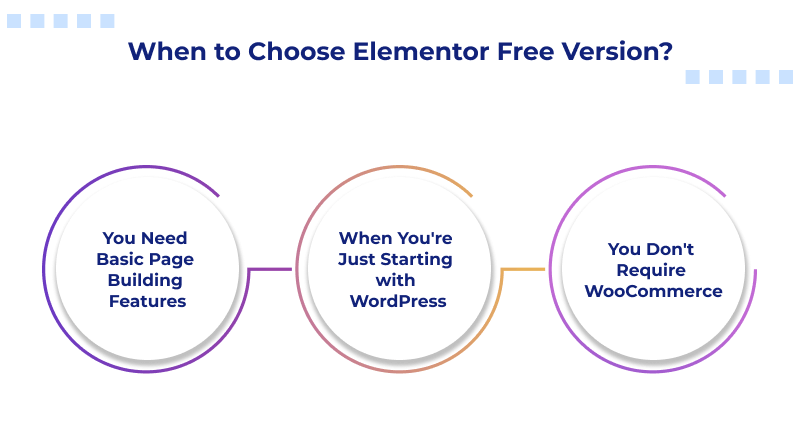
1. You Need Basic Page Building Features
Elementor Free offers a drag-and-drop editor with responsive design and widget options. It includes text, images, buttons, and videos. If you want to create a simple and visually appealing website without coding, the free version is a good option. It allows you to design pages with full customization control, ensuring that your website aligns with your brand.
Elementor Free is more than sufficient for bloggers, freelancers, and portfolio makers. There is no complex coding involved in its intuitive interface. If there is no need for advanced animations, custom forms, or eCommerce functionalities, the free version serves well.
2. When You’re Just Starting with WordPress
If you are new to website building and want to experiment without money investing, Elementor Free is a perfect starting point. It gives a basic hands-on designing experience with layout structuring and content placement using a user-friendly interface.
Beginners look for premium tools that are overwhelming, but Elementor Free keeps things simple and efficient. The platform lets you examine design elements while testing layouts for page-building fundamentals before making an advanced feature assessment. The upgrade process to Pro becomes possible when you feel certain about your skills.
3. You Don’t Require WooCommerce
Elementor Free provides no support for WooCommerce and Theme Builder functionality, which makes it inadequate to construct specific eCommerce stores or alter theme templates. The features that come with Elementor Pro would not provide substantial value to users building routine websites such as business sites or personal portfolios.
Those who build basic sites with WordPress themes pre-selected can use Elementor Free to modify headers and footers with page sections through the available tools. When the design features from the Free version match your needs, there is no requirement to buy the Pro version. Additions to your website functions can be made using the best WordPress plugins whenever needed.
When to Choose Elementor Pro Version?
Elementor Free is a great choice for beginner-level websites. But what if you want to upgrade it? You need advanced design capabilities, dynamic content, or eCommerce features. These are key scenarios when choosing what makes sense.
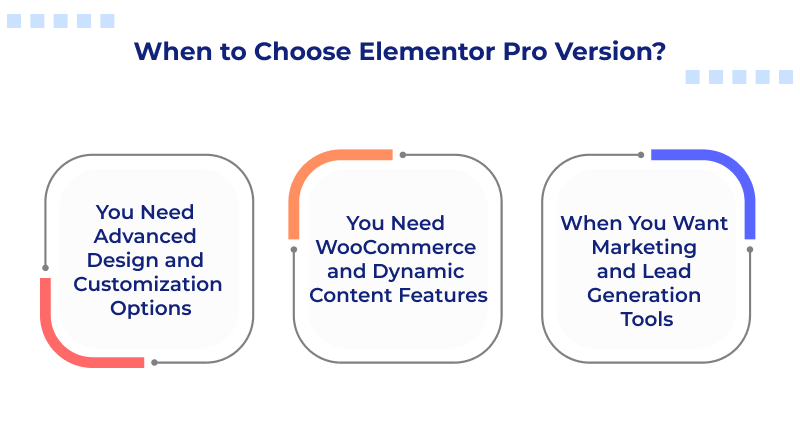
1. You Need Advanced Design and Customization Options
Elementor Pro unlocks premium widgets, motion effects, popups, custom fonts, and global settings. Thus, it is an ideal choice for users seeking complete creative control. If you are building a professional website, landing page, or online store, the Pro version allows you to design without restrictions.
With the power of the Theme Builder, you can fully customize headers, footers, and post layouts—offering creative freedom beyond the limitations of the free version. If you want a unique and fully customized website instead of relying on a theme’s default settings, Elementor Pro is the way to go.
2. You Need WooCommerce and Dynamic Content Features
If you run an eCommerce store, Elementor Pro offers WooCommerce integration. It also allows you to design custom product pages, category pages, and checkout flows. By showcasing products in a visually appealing way, you can improve user experience and increase conversions.
Additionally, Elementor Pro supports dynamic content, meaning you can create personalized pages, templates, and forms that adapt based on user interactions. If your website requires advanced functionalities like custom post types, dynamic fields, or interactive elements, Pro is essential.
3. When You Want Marketing and Lead Generation Tools
Elementor Pro is an excellent choice when you aim to generate leads. It can become a vital tool in sales funnel or email marketing. You can leverage its popup builder, advanced forms, and seamless integrations with different tools like Mailchimp, ConvertKit, and HubSpot.
The Pro version of Elementor offers businesses sticky headers, animated call-to-action buttons, and custom landing pages that maximize engagement and conversions. It is recommended that you purchase Elementor Pro because it offers advanced conversion-focused design options.
In the end, choosing Elementor Pro or Free totally depends on your website goals. Elementor Free gives new users a simple way to build effective websites without any charges. With Elementor Free, users find essential design tools they need to develop attractive pages without any coding skills. Elementor Pro is helpful when you want to elevate design to new levels while improving website functions to boost performance and attract more customers. It enhances your website by adding advanced tools, WooCommerce connections, and marketing features to produce outstanding results.
FAQs
Is Elementor Pro worth the cost?
Yes, Elementor Pro is worth it if you need advanced features like theme builder, WooCommerce support, and custom widgets. It enhances design flexibility, speeds up website creation, and offers premium templates. For professional sites, its robust tools provide great value.
Can I upgrade from Elementor to Elementor Pro?
Yes, you can upgrade from Elementor Free to Pro by purchasing a license from Elementor’s website. Once activated, Pro features seamlessly integrate with your existing website. Your designs remain intact, and you gain access to premium widgets and templates.
What kind of websites can I build with Elementor Pro?
With Elementor Pro, you can create business websites, online stores, portfolios, blogs, and landing pages. Its drag-and-drop builder and pre-designed templates make website creation easy. Whether simple or complex, it supports various industries and functionalities.
Are there any limitations to the free version of Elementor?
Yes, the free version has limited widgets, no theme builder, and lacks WooCommerce support. You can create basic pages, but advanced customization and pro templates require an upgrade. For full design control, Elementor Pro is recommended.