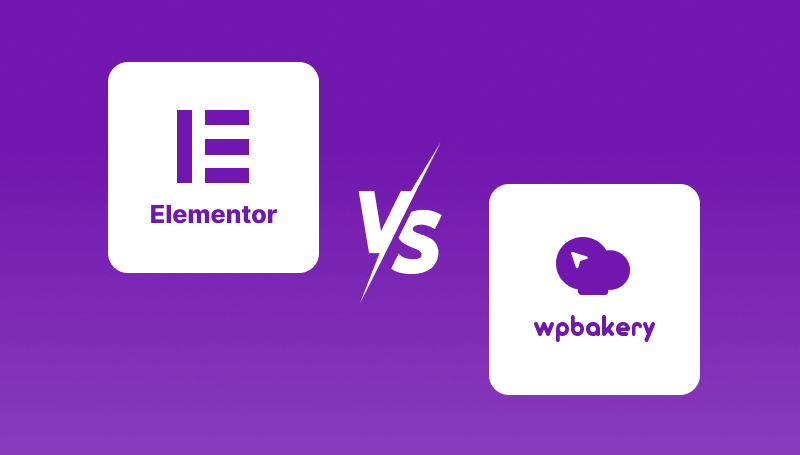Expanding from USD 715.5 million in 2025 to USD 2,717.6 million by 2035, that’s the predicted number for the global landing page builders market.
So would you still wrestle with code when you can simply drag, drop, and boom—a beautiful website? Let’s be real—nobody enjoys staring at an error message for hours. A smart AI website/page builder lets you build websites without the drama, so you can create more and troubleshoot less!
Elementor and WPBakery have empowered the work of a lot of creators. Why? These page builders simplify the process of making stunningly beautiful and functional websites. Although choosing between the two can get tough, particularly for novices and seasoned developers seeking more freedom, convenience, and sophistication.
One of the most well-known drag-and-drop builders is Elementor. It is recognized for its easy-to-use interface, live editing, and robust design features. Both novice and expert users appreciate the extensive theme and plugin compatibility and user-friendly nature.
WPBakery (previously Visual Composer) remains on the top-list among the most sought-after WordPress builders. It allows for custom frontend and backend editing, which makes it a favorite for more hands-on users with a structured approach to content management.
This post will summarize the differences between Elementor and WPBakery, comparing them on features, costs, ease of use, performance, and support. By the end, you’ll be best positioned to decide which page builder suits your website the most.
Table Of Content
Elementor Overview
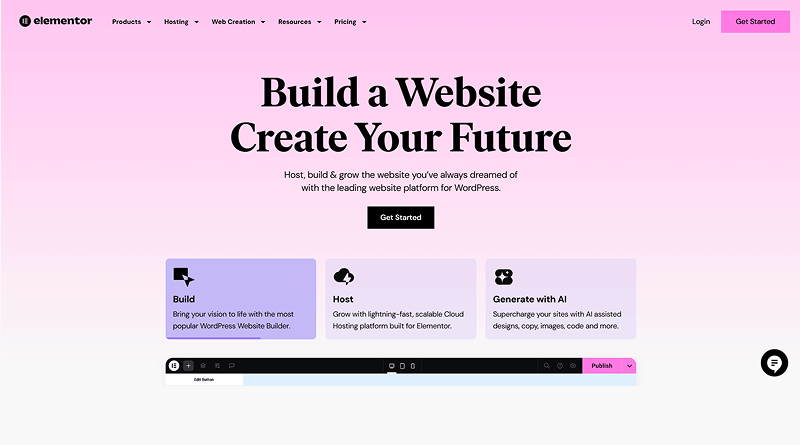
Let’s have a look at what an Elementor is. Elementor is famous for its user-friendly drag-and-drop system that helps build HTML web pages in minutes without writing a single code. The design editor works on a WYSIWYG (What You See Is What You Get) asis where one can edit the elements on the page and can see the changes happen instantly. This live preview option reduces the effort required to design web pages. Thus, the developer does not have to keep refreshing the page or toggling between edit and preview modes.
The panel on the left side of the screen consists of all the important widgets and styling options, so adding buttons, images, sliders, and other elements can be done without any trouble. Users can now use keyboard shortcuts and responsive mode, alongside inline text editing, to make better changes to their designs.
While the Elementor plugin review says it’s incredibly simple to use, changes and moderate styling using CSS do require some effort and learning. However, the extensive community and tutorials make it easy for even the users to understand their functions.
– Key stats:
The free version has over 5 million active installs
– Free and Paid versions:
- Free Plan (basic)
- Essential Plan: $4.92/Mo
- Advanced Solo Plan: $6.58/Mo
- Advanced Plan: $8.25/Mo
- Expert Plan: $16.58/Mo
- Regular updates for smooth functioning
WPBakery Overview
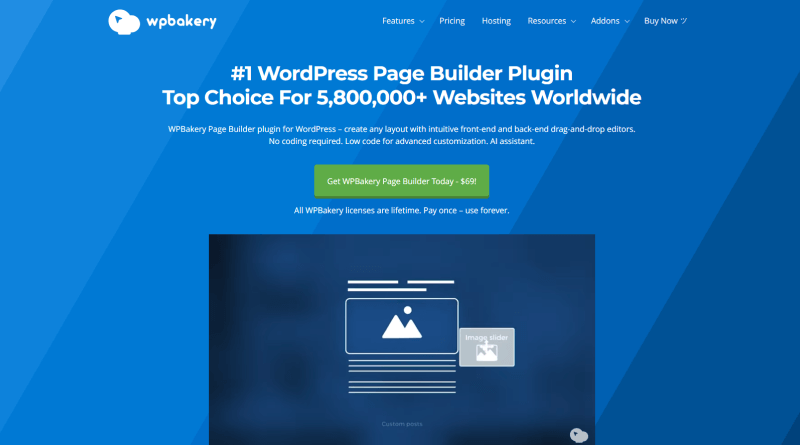
WPBakery allows editing of both the frontend and backend of the website, thus allowing flexibility for different types of users. Users who prefer the older method of doing things can use the backend, which is pretty rigid and structured as well as grid-based. For those who prefer more modern editors, there is a frontend editor. In a comparison of Elementor vs. WPBakery page builder, this version is less powerful than Elementor; the limitation lies in its lack of real-time backend customization.
For novices, WPBakery is more difficult to work with compared to Elementor. Since WPBakery relies heavily on shortcodes, switching to a new builder will result in code clutter and require a lot of time to clean up.
– Key Stats:
5,800,000+ websites created
– Pay once and use for lifetime licence:
- Regular Licence: $69/lifetime
- 5 Sites Licence: $256/lifetime
- 10 Sites Licence: $499/lifetime
- Lifetime updates free of charge
Glance At The Drag-and-Drop Duel: WPBakery vs. Elementor
| Feature | Elementor | WPBakery |
| Interface Type | Drag-and-drop, visual | Backend (classic) + Frontend |
| Live Preview | Yes, real-time editing | Limited live preview |
| Learning Curve | Low to moderate | Moderate to high |
| Responsiveness | Built-in responsive mode | Requires manual adjustments |
| Shortcodes | No | Yes (locks users in) |
| User-Friendliness | Ideal for beginners & professionals | Better for developers familiar with shortcodes |
WPBakery Page Builder vs. Elementor: Comparing Features and Functionality
– Elementor:
Elementor is an advanced page builder that allows users to create professional websites from scratch without writing a single line of code. The main highlights include:
- Drag-and-Drop Interface: With Elementor’s edit tool, users can create pages visually instead of modifying pages on the backend.
- Pre-Designed Templates: Providing a large library of pre-built landing pages, sections, and blocks to speed up the design process.
- Widgets & Modules: Contains more than 90 different widgets that cover all forms of elements such as buttons, forms, image carousels, pricing tables, and more.
- Responsive Design: Users are provided with options to alter layouts while keeping CSS for desktops, tablets, and mobile devices.
- Theme Builder: Users can customize the best Elementor themes, including headers, footers, single posts, and archive pages, using the Pro version, where full site editing is enabled.
- Advanced Animations & Motion Effects: Using the software, users are facilitated with dynamic pages with scrolling parallax, entrance animations, and mouse-driven effects.
- Popup Builder: Users can create and set off custom popups revolving around visitor actions.
- WooCommerce Hosting Integration: Supplies special widgets for the product pages, checkout pages, and other online business features.
- Custom CSS & Code Integration: Designers may upload their own custom CSS, JavaScript, or third-party scripts without any issues.
– Free vs. Premium Version:
- Free: Basic drag-and-drop builder, over 40 widgets, and responsive changes all in one place.
- Pro: Advanced widgets, theme and popup builder, WooCommerce support, and premium templates.
- Verdict: Websites made for modern businesses, landing pages, and WooCommerce stores are best built using WPBakery, as they offer extensive features on the theme builder, popup builder, and template library.
Related Read: Divi vs Elementor
– WPBakery:
WPBakery is recognized for its grid block system and flexible content management. Its core features are:
- Editing on Backend and Frontend: Allows the transition from the classic backend editing to front editing or vice versa.
- Ready-Made Templates and Content Elements: Gives more than 50 content elements such as tabs, accordions, and sliders.
- Shortcode-Based System: Works using shortcodes, which can lock some users in, instead of like Elementor.
- Skin Options & Custom Styling: Customization of colors, fonts, and styles can be achieved without having to edit the theme files.
- Compatibility with WooCommerce: It integrates seamlessly with WooCommerce, providing options for product grids and category layout.
- Custom Add-ons and Extensions: WPBakery comes with a large collection of add-ons from other developers for added features.
- Role Manager: Control over the information of users on the website about using page-building features is granted to the Admin.
– Free vs. Premium Version:
There is no free version of this plugin. WPBakery offers a one-time payment plan with no hidden charges, meaning all features are unlocked immediately.
- Verdict: Users who are already accustomed to shortcodes, or those working on tightly controlled backend editing projects, tend to find WPBakery more powerful.
WPBakery vs. Elementor: Simplified View of Features
| Feature | Elementor | WPBakery |
| Interface Type | Visual, drag-and-drop | Backend & frontend |
| Pre-Designed Templates | Yes, extensive library | Yes, limited selection |
| Widgets/Content Blocks | 90+ (Pro) | 50+ |
| Responsive Design | Yes, built-in | Requires manual adjustments |
| Theme Builder | Yes (Pro) | No |
| Popup Builder | Yes (Pro) | No |
| Shortcode Dependency | No | Yes |
| WooCommerce Integration | Yes, with dedicated widgets | Yes, product grids |
| Custom CSS & Code | Yes | Yes |
| Free Version Available | Yes | No |
Elementor vs. WPBakery Page Builder: Comparing Design and Customization Options
– Elementor:
Elementor is often recommended to users looking to optimize every aspect of their WordPress website with eye-catching graphics or visuals since it offers unparalleled design choices and customization options. Some of the other noteworthy features of Elementor include the following:
- Styling Options: Users can effortlessly adjust the color scheme, typography, gradients, padding, and background images as well as the margins using the visual editor. Moreover, globally used color palettes and dominant typography can also be set, ensuring brand identity is maintained across the site.
- Advanced Responsive Design: With Elementor, users can adjust layouts for mobile, tablet, and desktop by using responsive editing features. There is also support for custom breakpoints and visibility settings for specific devices, which enforces mobile-first design policies.
- Custom Designs and Templates: Users can design their templates for various sections of a website, from pages to a full site layout. Templates can be saved to streamline the process of editing other pages or sites.
- Animations and Motion Effects: Parallax scrolling, hover effects, entrance animations, and Lottie animations are also available on the platform, allowing for a more captivating and three-dimensional design for website elements.
- Custom CSS and Code Integration: Users with a deeper understanding of CSS and JavaScript can incorporate elements that enforce greater design flexibility.
- Verdict: For experts looking to optimize their website with stunning graphics, {Elementor} enables designers and developers to utilize mobile-first design strategies alongside animation effects and streamline branding through global styling templates.
Related Read: WordPress vs React
– WPBakery:
WPBakery’s features concerning design and customization are reasonable but are not as extensive as Elementor. The main highlights are:
- Styling Options: It enables users to change colors, fonts, background images, and paddings. WPBakery lacks global styling features, so each element needs to be manually changed.
- Responsive Design: WPBakery does offer some responsive features, but users usually have to do a lot of work to make it suitable for various screen sizes. It is not as comprehensive as Elementor’s mobile editing features.
- Custom Designs & Templates: Users can save templates to their WPBakery account for future use, but it is not as simple as Elementor’s drag-and-drop template manager.
- Custom CSS & Code Integration: There is an option to add custom CSS to elements, but WPBakery does not allow for as many default animation effects as Elementor does.
- Verdict: WPBakery works better for users who need structured layouts but does not compete well against Elementor in advanced design controls or animation capabilities.
WPBakery vs. Elementor: Simplified View of Design and Customizations
| Feature | Elementor | WPBakery |
| Styling Options | Global colors & typography, detailed customization | Basic styling options, manual adjustments |
| Responsive Design | Built-in mobile editing tools, breakpoints | Requires manual adjustments |
| Custom Templates | Save & reuse templates easily | Save templates, but less intuitive |
| Animations & Effects | Advanced effects (parallax, hover, motion effects) | Basic effects, fewer built-in animations |
| Custom CSS Support | Yes, integrated | Yes, but limited control |
Elementor vs. WPBakery: Comparing Performance and Speed
– Elementor:
Elementor is rich in features but can bloat the codebase if not configured properly, which can lead to sluggish load times. Some of the issues that impact Elementor’s performance include:
- Excessive JavaScript & CSS: Additional stylesheets and JavaScript frameworks loaded by Elementor increase page size.
- Additional DOM Elements: The drag-and-drop interface creates additional div containers that could slow down rendering.
How to optimize the performance and speed of the Elementor page builder?
- Use performance plugins like WP Rocket or LiteSpeed Cache to enable CSS & Javascript minification.
- Use performance settings in Elementor to eliminate the widgets and features that are not required.
- Use WebP with lazy loading for images.
- Employ a good hosting service and a CDN to serve the content faster.
– WPBakery:
WPBakery has its share of performance-related matters. WPBakery is less bloated than Elementor as far as JavaScript usage is concerned; nevertheless, it does have performance concerns of its own.
- Shortcodes-Based System: WPBakery uses shortcodes, which can make rendering slower than normal, especially in cases where too many elements are used.
- Backend Editor Complexity: Additional scripts can lower the performance of an admin panel. This occurs most commonly when the backend editor loads additional scripts.
- How to optimize the performance and speed of the WPBakery page builder?
- Do not overuse nested elements, as they cause an increase in processing duration.
- Caching plugins should be used to boost page speed.
- External scripts should be minimized, along with optimizing database queries.
WPBakery vs. Elementor: Simplified View of Speed Performance Metrics
| Factor | Elementor | WPBakery |
| Code Structure | More CSS & JS files, potential bloat | Shortcode-based, can slow rendering |
| Page Load Speed | Can be optimized with caching & minification | Generally faster but affected by shortcodes |
| Performance Tools | Has built-in performance settings | Requires third-party optimization |
| Backend Speed | Slightly heavier due to real-time editor | Faster but can lag with complex layouts |
- Verdict: Both builders require optimizations to retain fast page speeds. Notable differences include Elementor having performance problems due to added scripts, while WPBakery’s problems stem from shortcodes increasing rendering time. Optimal speed is achieved with the following:
- Lightweight themes: Astra, GeneratePress.
- Caching is enabled, along with images being optimized.
- Active plugins should be reduced to prevent conflicts.
Elementor vs. WPBakery: Comparing Support, Pros & Cons
Elementor: Support, Pros & Cons
- Support: Elementor gives all users reliable support options: comprehensive support provides robust options to all users.
- Extensive Documentation & Tutorials: Knowledge base, video tutorials, and community forums for self-troubleshooting.
- Official Support: Priority response via ticketing system to Elementor Pro users.
- Community Support: Active Facebook groups and forums that provide peer-to-peer help.
- Pros:
- Easily build different types of websites using a drag-and-drop editor with live visual editing.
- Numerous templates and widgets are available.
- Designs are responsive with custom breakpoints.
- Built-in theme and popup builder in the pro version.
- Strong community and availability of extensive help resources.
- Cons:
- If not optimized, it can generate excessive code bloat.
- The free version comes with boundaries, so Pro is required to access more features.
- Slightly more performance-intensive than WPBakery.
- Verdict: Among staples, Elementor is also widely known because of its sophisticated drag-and-drop interface and versatility. It’s great for users looking for flexibility and a lot of features in a single package.
WPBakery: Support, Pros & Cons
- Support: WPBakery offers various support options, although they are not as comprehensive as those offered by Elementor.
- Knowledgebase & FAQs: Detailed documents outlining installation, customization, and troubleshooting are present.
- Ticket-Based Support: Restricted access for only active WPBakery users.
- Limited Community Support: Fewer forums cater to community support issues than those provided by Elementor.
- Pros:
- Frontend, as well as backend editing capabilities.
- Lifetime subscription (one-time payment, no recurring billing).
- Compatibility with shortcode-based themes.
- Significantly lighter than Elementor (fewer scripts).
- Cons:
- Changing page builders can be challenging because of the reliance on shortcuts.
- Less freedom in design compared to what Elementor offers.
- No free version is offered.
- The support provided is not as good as Elementor.
- Verdict: WPBakery is perfect for those who want to edit the backend of the site and use a shortcode-based layout.
With the right WordPress page builder (WPBakery page builder vs. Elementor), developers and designers can build websites that not only look amazing but also run seamlessly—without the extra hassle.
The intuitive drag-and-drop interface, advanced design flexibility, and responsive editing capabilities offered by Elementor put the platform in a class of its own. It is best suited for novice users, business organizations, and designers who need a visually impactful and functional site. With Elementor, however, there is an overreliance on scripts, and failure to optimize them can be detrimental to site performance.
As a counterpoint, WPBakery is notable for also providing backend and frontend editors, which makes this builder a good choice for users who are already comfortable with shortcode-based site designs. For those developing themes or working within one maintained by WPBakery, they will find this option suitable.
Ultimately, the answer to which one is preferred lies in the technical capabilities of the user, site requirements, and their design needs. Looking for the best WordPress hosting providers that are lightning-fast? Optimally configure your website with MilesWeb’s fastest WordPress hosting plans.
FAQs
Which has an easier learning curve: Elementor or WPBakery?
In my experience, Elementor has an easier learning curve when compared to WPBakery. Because Elementor utilizes a frontend, drag-and-drop building interface with live previews, it is very easy for the beginner to understand the fundamentals and start building. WPBakery does use drag-and-drop features but with a backend editor. This will require a greater understanding of how to use it so there is a greater level of effort and time needed during the initial stages.
How do the drag-and-drop features offered by Elementor and WPBaker compare?
Both Elementor and WPBakery allow users to enjoy drag-and-drop features. However, they differ in how they implement the feature. Elementor is believed to have a superior interface that is easy to use because the user can see what they are building in real-time. WPBakery, especially its backend editor, tends to be more advanced, and while it has a superior frontend, it also has a low comprehension of the user’s visual needs as Elementor does.
Which page builder is superior when it comes to performance: Elementor or WPBakery?
Elementor and WPBakery’s performance differs based on different factors like hosting, theme, and content, but Elementor is well optimized, particularly with the free version. While WPBakery is slower when using numerous add-ons or complex designs, it takes longer to load. Both page builders have numerous settings and features that can improve performance and speed. So, the conclusion lies with both builders working equally well.
Which page builder is more convenient when it comes to pricing: Elementor or WPBakery?
Elementor offers a free version, while WPBakery doesn’t. But to its defense, it’s often bundled with premium themes, which can be purchased as standalone options. The free version of Elementor serves as a good starting point and WPBakery is bundled with many themes, making it initially appear cost-effective. However, many themes are overpriced, and it is cheaper to pay for Elementor after purchasing WPBakery. Choosing the best value can be hard and depends mostly on personal requirements.