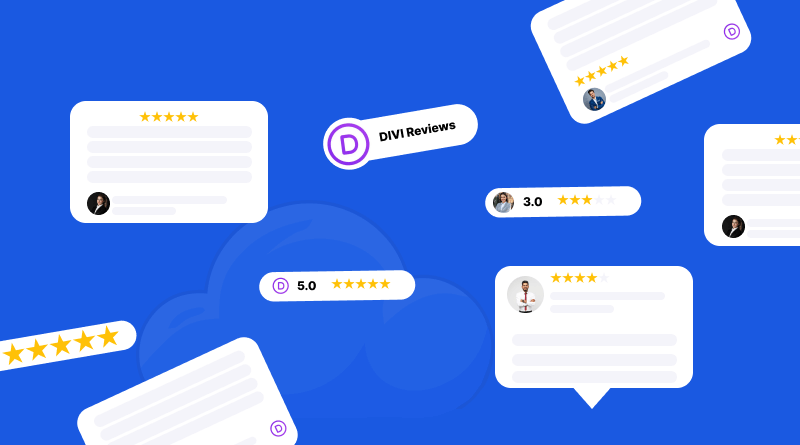There are lots of WordPress themes which include free WordPress themes, and paid ones. One of the popular options is the WordPress Theme Divi. It is popular because of its website building feature. So if you don’t know coding to build a website from scratch, here is the Divi website builder for you.
MilesWeb offers an alternative website building tool which is an AI website builder. In this, you get the freedom to build websites with AI prompts. Coming back to our topic, let’s discuss more about this WordPress theme. Is this website builder theme right for you? Can you integrate with the WordPress hosting servers? All these questions are answered below!
Table Of Content
What is Divi Theme?
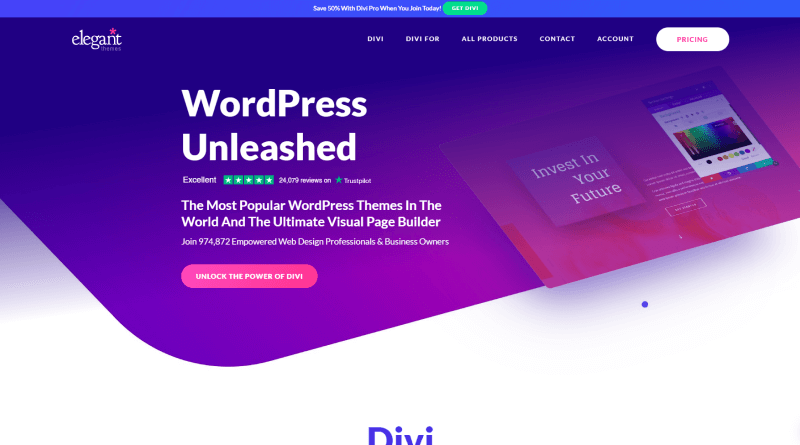
Divi is a popular WordPress theme with an in-built website building platform. It has a visual editor option which helps novices and professionals with relevant tools. These tools craft engaging and visually appealing websites where no coding experiences are required.
There are about 800 premade website layouts and a built-in testing system that streamlines the process of evaluating variations of your website. Talking about its credibility, the WordPress theme Divi theme is a byproduct of Elegant Themes. Hence, they have 24,000+ reviews with 4.9/5 ratings.
Divi Theme: Pros of this Website Builder
Fantastic designs, content elements, and other features are available in the WordPress Divi theme. Here’s a quick look over its pros for website development.
1. User-Friendly Visual Builder
The Divi theme’s user-friendly visual builder is one of the biggest advantages. There is no need for any coding skills to design a stunning website. Its drag and drop feature like our Softaculous 1-click installer allows users to modify changes in real time. Hence, it is an ideal website building option for beginners and experienced developers. Whether you want to create a landing page, portfolio, or online store, Divi’s WYSIWYG (What You See Is What You Get) builder ensures you have complete control over the elements of your website.
Additionally, the website builder comes with responsive editing options. This means you can customize your website’s appearance across devices without needing to switch between screens. If you have ever struggled with making your website mobile-friendly, Divi makes it simple to adjust padding, fonts, and layouts for every screen size.
2. Pre-Made Layouts for Quick Setup
Divi WordPress theme offers a massive library of pre-made layouts that save you time and effort. If you are launching a blog with a blog hosting service or a corporate website, there are different templates available catering to different industries. This is particularly helpful for non-designers or those who need to get a website up and running quickly without sacrificing quality.
There are over 1,000 designs from which you can choose. Different Divi layouts offer a professional starting point while still giving you the flexibility to add your unique touch. And if you want a fully custom design later, you can always switch things up without having to start from scratch.
3. Highly Customizable with Modules and Effects
Divi isn’t just about looks, it is also about functionality. This theme comes with over 40 modules, which include sliders, testimonials, forms, and galleries. You can mix and match these modules to develop complex designs without any third-party WordPress plugins. Whether it is animation or hover effects, you can bring your pages to life with just a few clicks, giving your website a dynamic and interactive feel.
Even better, Divi offers advanced design settings for each module. You can fine-tune elements like box shadows, text gradients, and border styles. It’s like having a fully flexible design toolkit at your fingertips, enabling you to create a site that truly stands out.
4. Strong Community and Continuous Updates
Another great thing about Divi is its large, active community. Whether you are looking for inspiration, troubleshooting tips, or tutorials, there’s always help available. There is 24×7 customer support from Elegant Themes company. They ensure no technical glitches in any customer experience.
Moreover, Divi is frequently updated with new features and improvements. This ensures that your website remains secure and compatible with the latest versions of WordPress. These updates often include new design tools and templates, keeping your website fresh and modern without the need for a complete overhaul.
How to Build a Website with Divi WordPress Theme?
Divi is a popular WordPress theme known for its flexibility and ease of use. Here’s a basic guide to building a website with it:
1. Install Divi
- Purchase the theme: If you haven’t already, buy the Divi theme from ElegantThemes.
- Install: Log into your WordPress dashboard, go to Appearance > Themes, click Add New, search for “Divi,” and install it. Then, activate it.
2. Create a New Page
- Go to Pages > Add New. Give your page a title and click Publish.
3. Use the Divi Builder
- Click the Use The Divi Builder button above your page content. This activates the visual builder.
4. Customize Your Page Layout
- Row: The row is the main container for your page content. You can add multiple rows to create different sections.
- Column: Columns are used to divide your content into sections within a row. You can have up to six columns in a row.
- Modules: Modules are the building blocks of your website. They can be used to add text, images, buttons, forms, and more.
5. Drag and Drop to Arrange Content
- Simply drag and drop modules, columns, and rows to rearrange your content. You can also use the “Clone” and “Delete” options to duplicate or remove elements.
6. Customize Modules
- Click on a module to open its settings panel. Here, you can customize its appearance, content, and behavior. For example, you can change the text color, font, and size, or adjust image dimensions and spacing.
7. Use Presets
- Divi comes with a variety of pre-designed layouts and modules that you can use to quickly create a professional-looking website.
8. Save and Publish
- Once you’re satisfied with your page design, click the Save button. To make your page live, click Publish.
The Divi WordPress theme is like the Astra WordPress theme in terms of multi-functionality. However, the Divi WordPress theme is known for its website building nature. There are different font sizes, styles, and best color palettes that you can apply on a Divi built website.
Enjoy the endless customization of Divi website builder with its user-friendly interface that makes designing fun and accessible to everyone from beginners to pros. Whether you are a freelancer, agency, or small business owner, create visually compelling websites with a Divi WordPress theme.
Pair your efforts with MilesWeb’s WordPress hosting servers that fully support the Divi theme. Our servers ensure your website runs smoothly and efficiently. With optimized performance, reliable security, and top-notch support, you can create your dream website on Divi without any technical hiccups. So, if you’re ready to build something amazing, MilesWeb and Divi make the perfect pair to get you there!
FAQs
How does Divi compare to other WordPress themes?
Divi is a popular multipurpose theme known for its drag-and-drop builder and extensive customization options. While it offers versatility, some users find it less lightweight than other themes.
Is Divi suitable for beginners?
Yes, Divi is beginner-friendly with its intuitive interface. However, its vast array of features can be overwhelming for those new to WordPress.
How can I optimize Divi for speed and performance?
To improve Divi’s speed, disable unnecessary modules, use a lightweight theme framework, optimize images, and consider using a caching plugin. Additionally, keep your WordPress installation up-to-date.
Can I use Divi with other page builders?
Divi with Other Page Builders: No, Divi is primarily a theme and page builder combined. Using it with other page builders can lead to conflicts and performance issues. It’s best to stick with one or the other.