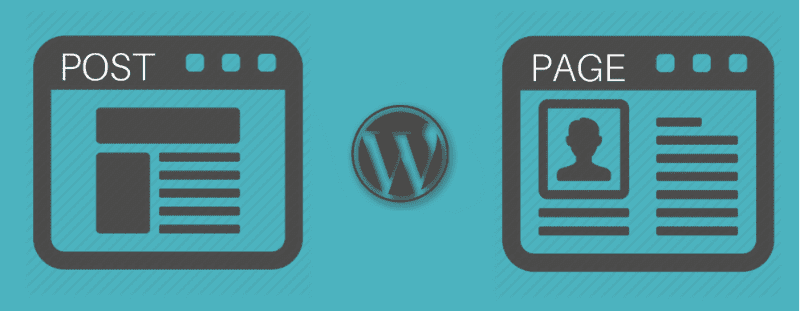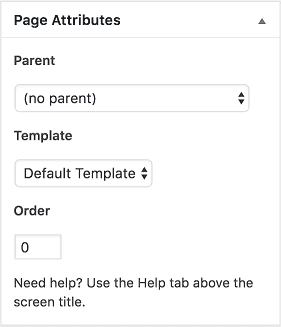In WordPress, we can find two main ways to add content:
- Posts
- Pages
Although the process to add is very similar, each has its unique characteristics with specific differences that are used for different targets within a typical installation of WordPress.
Difference between posts and pages in WordPress
Blog
If you are creating a blog, then most of your main content will be added in the form of articles, and each article is published chronologically. As you continue typing entries, this will be the filing based on the month and year of publication.
For users and visitors who did not review the files published some time ago, can organize the entries into categories and tags. WordPress offers two options to make it easier to access the different content offered on a blog.
When a blog is the central part of a Website on the home page, usually you can find the latest articles published, together with the header with the logo, a menu with important links and sidebar with widgets.
You can also make a personalized home page with a capture page, text, and important links and mention the latest blog articles. These pages are more focused on finding certain conversions as email marketing or people to visit specific pages.
One of the most important characteristics of the blog is the ability to leave comments. It can help much more to establish a conversation or discussion with the audience of a blog on the part of the articles.
Pages
The pages on the other hand, are content that has no date of publication and they are used to create different types of content that are more static, among which are:
- Essential pages such as “Contact”, “About”, “Frequently Asked Questions”, “Privacy Policy”.
- Content Pillar Pages: A great technique for creating internal links and improve search engine positioning is to create pages with information and many links to articles or blog posts. For example, in a blog to lose weight, publish a page with some paragraphs of information and at the end of the page a list of 10 to 15 links to articles on the subject. This is called “Content pillar” and published in the form of pages.
- Guides and tutorials: When you go to create a comprehensive guide on any topic, a good option is published as a page.
The pages are not archived based on the date of publication and are based on either categories or tags as inputs.
One of the most important features of the pages is that you can establish hierarchies, that is, to publish “subpages” if necessary.
For example, a page called “Web Hosting Services“ can have a subpage dedicated especially to MilesWeb, one of the companies offering hosting services. To establish hierarchy, they are configured in the publication dashboard menu of the WordPress (the right side).
In conclusion, blog and the web pages have their unique features that make it very useful for the different objectives of a blog or Web page.
If you’re creating a Web page and a blog is not your top priority, you can still create the blog section and take advantage of all the benefits that a common content publishing platform provides.
To do this you must only create a page called blog and the URL will be something like this:
https://www.yourdomain.com/blog/
Then in Settings> Reading, select your home page and put it this blog page in page entries. So you can have your page and also a blog!
Now that you know the difference between posts and pages, it’s time to publish!