There are dozens of WordPress themes for free and premium costs, but marketers look for compatible and responsive WordPress themes. Astra WordPress theme is the answer for all inventive marketing strategies with intuitive features. With this theme, there is no requirement to shop for any other themes because it supports different WordPress plugins.
Whether you are building a portfolio, blog, or business, Astra WP theme is a beautiful WordPress theme with a different set of customization. But why is there so much hype about the Astra theme? According to their official stats, 2,369,964+ websites trust Astra! Happy website owners include Stanford University, Google, and NASA. The blog gives a comprehensive review of this wonderful theme! So, are you ready to explore the unheard insights about WordPress Astra Theme? Let’s dive in!
Table of Content
Astra WordPress Theme: Explained In a Nutshell
Are you a marketing geek looking for a relevant WordPress theme? Astra WP theme helps users build eCommerce websites, blogs, and portfolios. On top of that, reliable WordPress hosting servers support this theme making a perfect online foundation for any website.
Elegant designs and powerful features are major USPs of the Astra theme. This is the reason why it hasgarnered a 5-star rating which many top WordPress themes do not achieve.
Astra WordPress Theme: The Founding Stone
Brainstorm Force, a team of developers, created the popular WordPress theme Astra in 2017. Sujay Pawar is the co-founder and CEO of Brainstorm Force, and he has led the development of Astra.
Astra is a multipurpose WordPress theme that can be used for a variety of websites, including blogs and eCommerce. It’s lightweight, fast, and compatible with most WordPress plugins, including WooCommerce. Astra is also customizable and user-friendly, and it has page load times of under 2 seconds.
Brainstorm Force also creates other products for WordPress, including Spectra, Schema Pro, Ultimate Addons, Convert Pro, and Cart Flows.
WordPress Astra Theme: Core Features
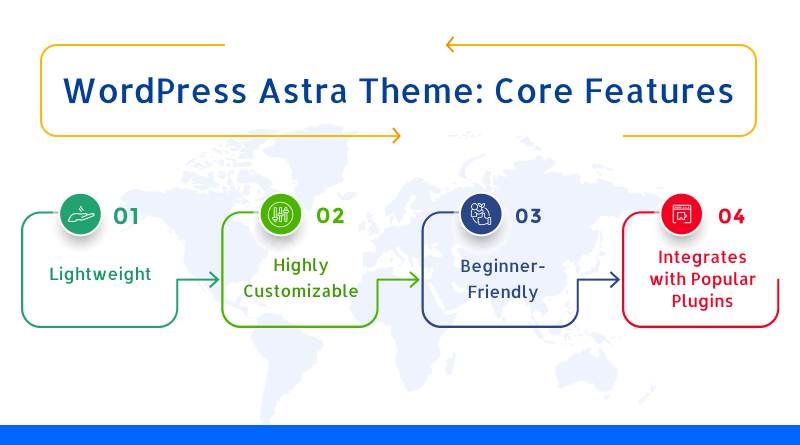
Lightweight
I liked the Astra WordPress theme personally because it takes hardly 50 KB of storage! Yes, you heard it right! SEO professionals prefer this theme because of its integrated Schema.org code and is Native AMP ready so search engines happily crawl such websites. Astra WordPress theme is compatible with different page builders like Elementor, Beaver Builder, Visual Composer, SiteOrigin, Divi, etc. It loads under 0.5 seconds and if you integrate it with the WP Rocket plugin, the plugin can reduce load times by 15–20%.
Highly Customizable
Demos and different design options are always a big hurdle for every website developer. Astra WordPress theme is highly customizable allowing users to create custom websites that adhere to their brand values and vision. There are free starter templates available in this WordPress theme meeting the professional demand. Follow the steps mentioned below for customizing websites using the Customizer option available in the Astra WordPress theme dashboard.
- Navigate to Dashboard
- Click Appearance
- Choose Customize.
- In Customizer, you can customize breadcrumbs, headers, sidebar, menus, widgets, and others.
- Once you are done with changes, click Review and “Publish” to make live changes.
Beginner-Friendly
If you are a beginner who doesn’t know coding, the Astra WordPress theme is for you! Just use its customization panel to bring compelling changes to your website. Those who want to set up an instant website, must choose the WP Astra theme. And don’t worry about any kind of technicalities as there is a large community with a set of supportive features, tutorials, documentation, and community forums. In case you want 1-1 support, upgrade to Astra Pro theme. However, it involves a minimal licensing fee which we will discuss below in this article.
Integrates with Popular Plugins
Astra theme also integrates with popular caching plugins like WP Rocket, W3 Total Cache, and WP Super Cache. These Astra theme plugins create and serve static versions of web pages, which reduces the time needed to generate pages dynamically. This integration reduces the burden on the server, which can lead to faster page load times.
Astra Pro Theme vs Astra Free Theme
I have explained the core features of the Astra Pro theme and Astra Free theme. If you are debating between Astra Pro Theme vs Astra Free Theme, this table will help you conclude.
| Feature | Astra Free Theme | Astra Pro Theme |
| Price | No Cost | Start at $39/yr |
| Customization | Limited | Extensive |
| Layouts | Basic (Standard, Full Width) | More Options (Padded, Fluid) |
| Headers & Footers | Basic Options | Advanced Options (Sticky Header, More Elements & Widgets) |
| Typography | Limited Control | More Control (Font Family, Size, Weight) |
| White Labeling | Not Available | Available |
| Page builder integration | Works with most builders | More Seamless Integration (Especially Elementor) |
Astra WordPress Theme: Pros and Cons for 2025
Astra theme in WordPress has earned positive reviews from a global audience but there are two sides to every coin. This WP Astra theme has pros and cons too which we highlighted in the table given below.
| Astra WordPress Theme | |
| Pros | Cons |
| Astra is fast for a WordPress theme and is designed to be lightweight, which can improve website speed and performance. | The free version has limited features and restricts advanced customization options. |
| Astra is built with clean code and can help improve website speed and performance, which can help with search engine optimization. | Astra may be less beginner-friendly due to its steep learning curve. |
| Astra works seamlessly across devices, so visitors on mobile, tablet, and desktop will have the same experience. | The free plan doesn’t offer chat support, which limits immediate assistance. |
| Astra has a user-friendly interface with many customization options, including layout, colors, typography, and header options. | Some users have reported poor customer support after sales. |
| Astra is compatible with page builders like Elementor, Beaver Builder, and Brizy, so you can use your preferred page builder to create custom page layouts and designs. | Some users have reported multiple bugs after updating to the latest version. |
| Astra’s customizer allows you to set up to five columns for widgets in the footer, with different layout options for each column. | |
Astra Theme vs. Other Popular WordPress Themes
I know WordPress Users will not be satisfied with one option and they always look for alternatives. Here is a comparison table given below that gives a proper different insight into the Astra theme vs. other popular WordPress themes.
| Astra WordPress themes vs Popular WordPress themes | ||||
| Features | Astra WordPress Theme | OceanWP | Divi | Elementor Hello Theme |
| Focus | Lightweight, performance, and customization | Multipurpose, features | Drag & drop builder, design | Lightweight, Gutenberg focus |
| Price | Free (Pro Addon) | Free (Pro Addon) | Paid | Free |
| Performance | Best-in-class | Very good | Average | Excellent |
| Customization | High (Pro) | High (Pro) | Very High | Limited |
| Page Builder Integration | Compatible with most page builders | Compatible with most page builders | Functionable only with built-in Divi builder | Not Applicable |
| Pre-built Templates | Limited (Free), Many (Pro) | Many (Free & Pro) | Many | None |
| Gutenberg Compatibility | Excellent | Average | Not Applicable | Excellent |
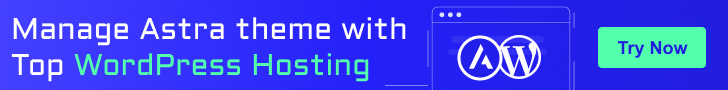
How to Choose the Best WordPress Theme Among them?
Here are some important points that will help you in making an informed decision.
- Astra: This WordPress theme is a great multipurpose theme for higher customization, budget-friendliness, and speed.
- OceanWP: The WP theme has a good selection of free templates with feature rich options.
- Divi: Users who are looking for a drag and drop builder to create a mesmerizing experience.
- Elementor Hello Theme: Perfect for those already using Elementor and want a super lightweight base theme.
Astra Theme Plugins: Popular Picks for You in 2025
Astra WordPress theme is compatible with several plugins. Check this list and install them on the WordPress backend today!
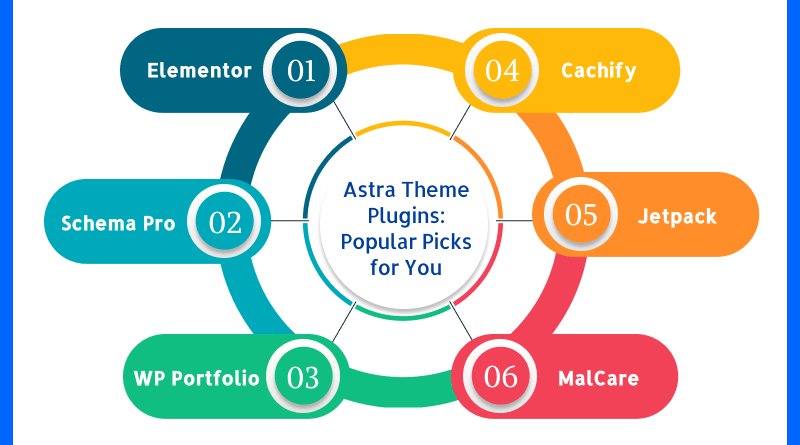
Elementor
Astra is fully compatible with Elementor and Elementor Pro and automatically sets options for Elementor when building a page.
Schema Pro
This plugin allows users to implement schema markup on their website quickly and easily.
WP Portfolio
This plugin helps users build website, image, or video portfolios, and works with Astra and other WordPress templates.
Cachify
This WordPress caching plugin is run by the Plugin Collection, a group of WordPress developers.
Jetpack
This plugin integrates seamlessly and provides features such as security, backups, page speed optimizations, and forms.
MalCare
This plugin is one of the fastest malware detection and removal plugins and provides fully automated malware removal.
How To Install Astra Theme In WordPress?
So far, you have come across core features, alternatives, and compatible plugins list of Astra WordPress themes. If you have decided to install it on your WordPress, here are the steps to follow:
- Navigate to the official www.wpastra.com website to download the Astra WordPress theme.
- Click on the Download option which is located at the top corner of the homepage.
- After successful installation, open the WordPress dashboard and navigate to Appearances.
- Then, click on themes and choose the “Add New” option.
- If you have saved the Astra theme on your computer, click “Upload Themes” to install it.
- Then click “Choose file” and select the Astra theme Zip file. Then click Open.
- To install the Astra Theme, click “Install Now” after selecting the file.
- Finally, click on Activate to activate the Astra WordPress theme.
Now, you are ready to build a website with a custom brand name and features. If you want a website builder, our managed web hosting provides the same. Or else, you can import Astra Starter Templates.
User Testimonials of Astra WordPress Theme
What do Astra WordPress theme users have to say about it? Let’s explore! All the testimonials I have referred to their official website.
“Astra is a theme that is enough to help someone evolve without having to write scripts or code and can look elegant at the same time (PLUS BE WITH THE TIMES of Search Engines and The Social Media crawlers)!” – Jonathan Andrew Holborn
“I am super impressed with Astra! It is a lightweight theme that gives a solid foundation for building WordPress websites. This theme is a radical addition to the WordPress Themes ecosystem with its smart and very practical features.” – Davinder Singh Kainth
“Astra is probably the first theme that has all the settings available to customize every corner of the website without any custom code. With Astra and its add-ons, one can easily customize almost every part of the website without any coding. And with Astra Sites add-on available in WP Repo we can make complete website in just a couple of minutes.” – Abhijit Rawool
In essence, Astra is a good, lightweight, and customizable WordPress theme. Whether you’re a complete beginner or a customization enthusiast, Astra has something to offer.
With the free version, you’ve got a solid foundation to build on, and the Pro version unlocks even more features. If you’re looking for a theme that won’t slow you down and lets you design a website you love, Astra is definitely worth a try. Give the Astra WordPress theme a try and you might just surprise yourself with what you can create!
FAQs
What is the Astra WordPress theme?
Astra theme is a popular WordPress theme known for its speed, beginner-friendly, and customizable nature. It is a lightweight theme that will not give your website downtime. This is crucial for good search engine optimization (SEO) and user experience.
Is the Astra theme suitable for beginners?
Absolutely! Astra WordPress theme is designed for beginners having zero WordPress experience. This WordPress theme is configured with a user-friendly interface and well-documented knowledge base articles. All these assistance help in the setup process of the theme.
Does Astra offer good support and documentation?
Astra provides excellent support and documentation to help you get the most out of your theme. Their website offers a comprehensive knowledge base filled with tutorials, articles, and step-by-step guides covering various aspects of theme usage and customization.
What makes Astra different from other WordPress themes?
Astra stands out for its focus on speed and lightweight design. This makes it a great choice for users who prioritize website performance. Additionally, Astra’s deep integration with popular page builders like Elementor sets it apart.
Is the Astra theme compatible with Elementor?
Yes, Astra is fully compatible with Elementor, one of the most popular drag-and-drop page builders for WordPress. This powerful combination allows you to leverage the customization options of Astra with the visual editing capabilities of Elementor.















