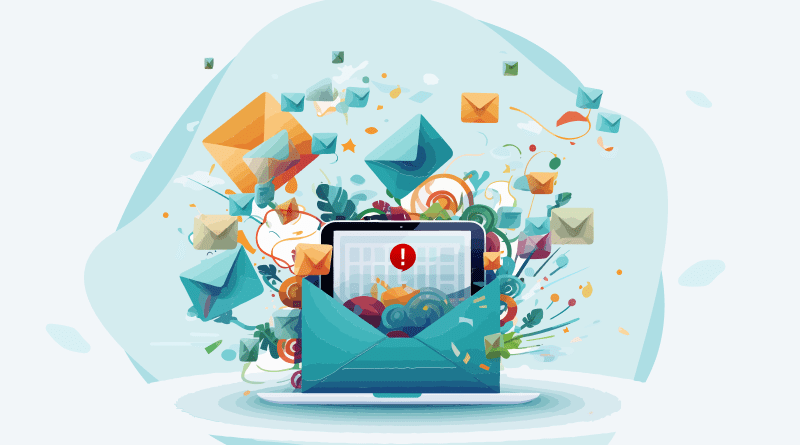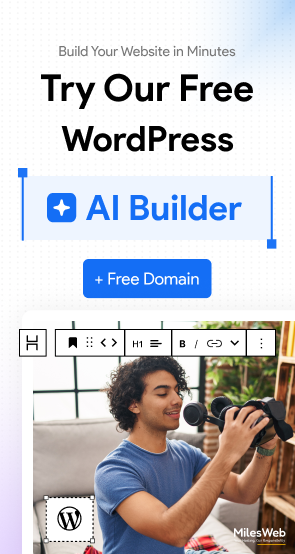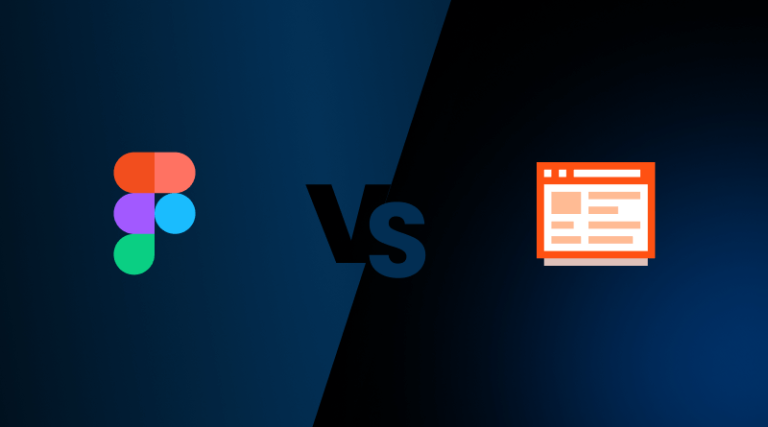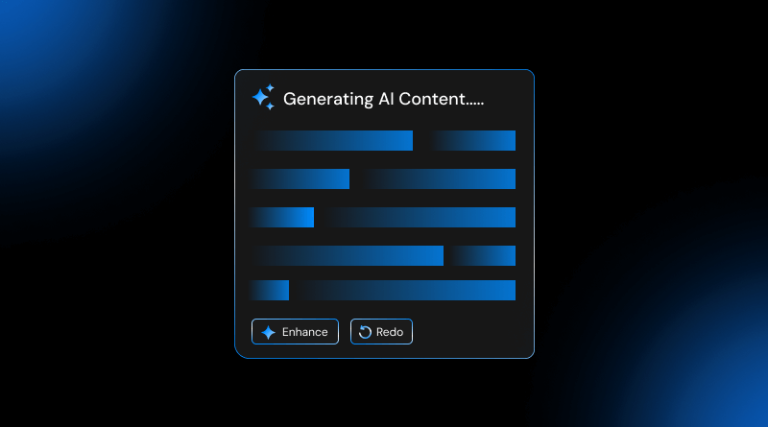Need a customized filter to sort out your inbox? An overflowing inbox full of spam and phishing is a hectic task to declutter. It’s a constant threat affecting your email security, and it wastes your precious time sorting your email workspace.
Even if you leave your inbox unsorted, it poses a potential threat to other emails, increasing the risk of data loss. The majority of businesses start with one of the popular email sorting services, SpamExperts, but eventually need a more robust security solution within their budget. Additionally, choosing a reliable web hosting provider also offers top spam filters for email as an add-on service to help you save effort and time. If you too are looking for SpamExperts alternatives, then this blog is our answer.
We have listed the top SpamExperts competitors with their detailed insights, key features, top functionalities, and essential considerations. This blog includes the best alternatives to SpamExperts, giving you a wide range of options to choose from. So let’s wait no more and head straight to the list.
Table Of Content
What is SpamExperts?
SpamExperts, founded in 2005, utilizes the power of the cloud-based platform to secure your emails and inboxes from major cyber-attack-prone mail, phishing emails, and much more. It provides a safety net for businesses and carriers to protect their data.
SpamExperts includes some of the essential features, like an incoming and outgoing spam filter, email archiving, compressions, and more. This helps identify potential threats and keep them from entering your inbox. It automatically scans the emails and spam is blocked before reaching your inbox.
Moreover, SpamExperts has a robust infrastructure built using AI/ML (artificial intelligence and machine learning) techniques, which helps to self-improve the data collection, analyze the new patterns of spam emails, detect them with continuous real-time analysis, and filter all the incoming and outgoing emails. To make it more defined, this overall process is carried out on the cloud-deployed servers. Web hosting providers offer SpamExperts, a spam filtering service, to enhance the overall hosting experience and website performance.
Why Use SpamExperts Alternatives?
No wonder SpamExperts has the essential features to support businesses and others with a solid email security shield; however, people try to find alternatives to SpamExperts. One of the major reasons is that it is highly expensive as compared to some of its competitors, and its user experience is not smooth. Users need to have technical expertise to handle the features offered by SpamExperts.
Here’s a general review of SpamExperts
| Feature: | Pros: | Cons: |
| Spam Filtering | Effective spam blocking | May not catch all threats |
| Anti-Virus | Basic protection | Requires additional antivirus software |
| User Interface | Established and familiar | Outdated and complex structure for beginners |
| Cost | Has plans for high-volume mailboxes | Pricing may not be transparent |
| Security | Proven track record | Has the acquisition of data breaching |
| Innovation | Reliable | Lacks cutting-edge features |
SpamExperts alternatives are the popular competitors in the market; thus, they come with advanced threat protection against phishing, malware, and ransomware. In addition to that, these competitors are built on a simplified infrastructure, enabling them to have less complex processes, easy-to-use management features, and reservations about web security.
Unlike SpamExperts, these competitors have in-built antivirus software for improved data safety, continuously innovate and implement the latest security technologies, and handle high-volume mailboxes easily at an affordable budget.
Also, the list of SpamExperts alternatives has the most budget-friendly options. This way, you can easily get an email filter for yourself with a transparent pricing structure without breaking the bank.
Top Features to Look for in SpamExperts Alternatives
You must choose SpamExperts competitors based on great research. Make sure you get all the essential features required to safeguard your mailbox. Here’s a breakdown of the key functionalities to consider while making your decision:
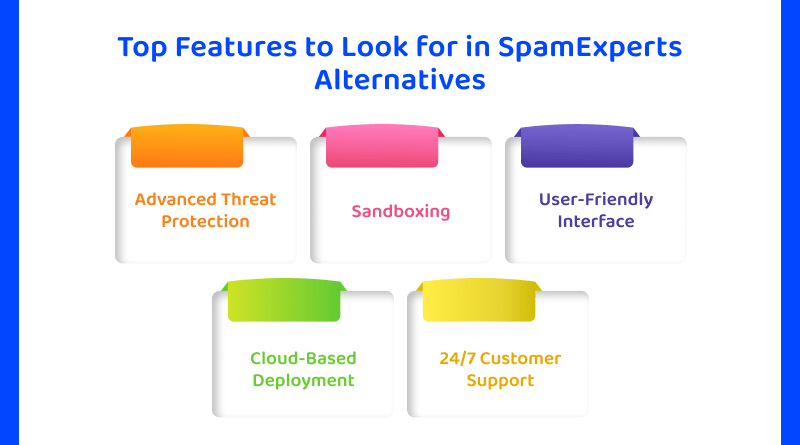
Advanced Threat Protection
Threat analysis uses DMARC, SPF, and DKIM authentication protocols to determine the legitimacy of sender addresses. Search for email filtering service providers that use the above protocols; this way, there will be an added layer of security preventing email spoofing and phishing attacks.
Sandboxing
Sandboxing is a feature used to isolate suspicious emails. The isolated emails are stirred in a secure environment, and the malware, or ransomware, is detonated before it reaches your inbox. This feature is crucial for businesses dealing with high e-commerce transactions. It protects businesses from financial fraud and smooths their e-commerce hosting experience.
User-Friendly Interface
When switching your email filtering service provider, you must choose a user-friendly option. The chosen SpamExperts competitor must provide a clear overview of the dashboard, email security activity, quarantined emails, and security settings. It should also be easy to manage, with customizable features like whitelist contacts, blacklist contacts, spam reports, etc.
Cloud-Based Deployment
Always go with cloud-deployed email filtering services, as they seamlessly offer scalability, ease of use, and automatic updates. This feature allows users to focus on their core tasks and save time.
24/7 Customer Support
Technical issues are prone to happen, especially with your mailboxes. At such times, choosing a reliable and 24/7-available SpamExperts alternative is essential. Such providers offer timely assistance, technical solutions, and configuration resolutions.
Best Alternatives to SpamExperts
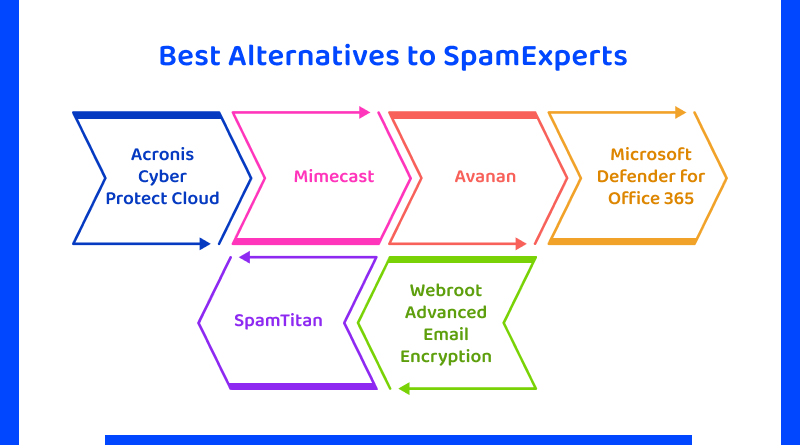
Acronis Cyber Protect Cloud
Acronis Cloud, launched in 2014, is a feature-rich alternative to SpamExperts and an easy-to-use email spam and malware filtering option. It is a more comprehensive approach for users looking for more than just email filtering services. Acronis is a cloud-based deployment platform that seamlessly integrates email security features, data backups, and recovery processes.
While the pricing factors of both SpamExperts and Acronis Cloud are similar, Acronis is a more holistic approach for large e-commerce operations, mission-critical applications , and highly traffic-oriented websites.
Features of the Acronis Cloud for spam filters for email:
- Spam Filtering
- Anti-Phishing
- Malware Protection
- Sandboxing
- DMARC/SPF/DKIM Support
- User-friendly Interface
Pros and cons of using Acronis Cloud
| Pros: | Cons: |
| Powerful filters catch a wide range of spam messages. | It requires configurations for optimal filtering accuracy. |
| Advanced sandboxing technology detects and isolates zero-day threats. | It also incurs additional costs for larger deployments. |
| An intuitive dashboard simplifies security management and monitoring. | Needs a learning curve for complex configurations. |
It offers more features than SpamExperts, including sandboxing for advanced threat detection, which makes it a more comprehensive security solution than SpamExperts.
Mimecast
Mimecast, launched in 2003, is a powerful SpamExperts competitor for mail spam filter needs. It offers a compelling alternative known for its robust features. It streamlines the user’s ability to safeguard inboxes. For additional requirements like large file transfers and email archiving, Mimecast is the go-to solution.
Features of the Mimecast for email spam and malware filtering:
- Spam Filtering
- Anti-Malware Protection
- User Interface
Pros and cons of using Mimecast
| Pros: | Cons: |
| Multi-layered filtering. | It requires users to identify and report false positives. |
| Sandboxing technology for in-depth analysis. | Pricing is higher compared to some basic mail spam filter solutions. |
| Streamlined interface and user experience. | Customization options need technical users. |
While the core functionality of both Mimecast and SpamExperst is the same, i.e., email spam filtering service, Mimecast takes the upper hand. It offers an extended range of customizable features.
Avanan
Avanan Cloud, launched in 2015, is another SpamExperts alternative to keep your inbox safe. Similar to Cloud Acronis, this is also a cloud-deployed email spam filter. It is popular for its collaboration tools like Slack and Teams, which efficiently secure your mailboxes. It works on an AI engine that constantly learns and adapts to identify new threat patterns, spam, and malware.
Features of the Avanan for email spam and malware filtering:
- Email Encryption
- Real-time Threat Intelligence
- URL Protection
- Behavioral Analysis
- Zero-Day Attack Prevention
Pros and cons of using Mimecast
| Pros: | Cons: |
| AI-powered engines. | Need fine-tuning to minimize false positives. |
| Cloud-based sandboxing technology. | Pricing is not suitable for all business sizes or budgets. |
| Configuration for ongoing management. | Advanced features need technical expertise. |
Avanan’s cutting-edge AI technology and collaborative tools make it a good mail spam filter. It’s an ideal choice for businesses that work with the latest technology and need future-oriented security solutions.
Microsoft Defender for Office 365
Microsoft Defender for Office 365, previously known as Office 365 Advanced Threat Protection (ATP), was launched in September 2015. It’s the perfect option for those who already host on a Windows VPS server or are planning to host. Due to its similarity and effortless integration with your existing Microsoft infrastructure, spam filters for email are easy.
Features of the Microsoft Defender for Office 365 for mail spam filter:
- Safe Links
- URL Detonation
- Anti-Spoofing
- Real-time Protection
- Advanced Threat Analytics
- Malicious Content Detection
Pros and cons of using Microsoft Defender for Office 365
| Pros: | Cons: |
| Integrates with the Microsoft 365 environment. | Spam filtering accuracy is lower. |
| Real-time threat detection and zero-day malware attacks. | Additional configurations are required for optimal protection. |
| Familiar interface for existing Microsoft 365 users. | Limited customization options compared to dedicated security solutions. |
Microsoft Defender for Office 365 requires technical knowledge and provides ease of use for existing users, providing an efficient email spam and malware filtering solution to protect your heavy mailboxes.
SpamTitan
SpamTitan, launched in 2006, is one of the popular alternatives to SpamExperts. It was developed by TitanHQ and offers a feature-rich email security platform. With its cloud-based integrations, it makes mail spam filtering easy with a user-centered experience. Overall, SpamTitan’s comprehensive email spam filtering system is beneficial for highly operational businesses.
Features of the SpamExperts alternative SpamTitan
- Quarantine Management
- Domain-based Filtering
- Bayesian Analysis
- Email Reputation Scoring
- Outbound Email Filtering
Pros and cons of using SpamTitan
| Pros: | Cons: |
| Powerful multi-layered filtering with customizable settings. | Configurations are required to optimize filtering accuracy. |
| User-friendly interface for spam reporting. | Advanced customization options require high technical expertise. |
| Detection techniques identify and block malicious attachments. | Additional security layers are necessary for businesses. |
SpamTitan has a major focus on user experiences, so business owners who are looking for a stable email spam filter solution can easily get started with it. Moreover, its comprehensive features make it one of the best SpamExperts competitors.
Webroot Advanced Email Encryption
Webroot Advanced Email Encryption (WAEE), launched in 2015, effectively tackles the security concerns of spam and phishing. WAEE is the preferred choice of the user looking for alternatives to SpamExperts because of its advanced encryption technology, cloud deployment, and Zix integrations. Webroot Advanced Email Encryption can work seamlessly with all host types, given that the dedicated hosting environment allows for the integration and configuration of email encryption tools. The most recommended hosting type is dedicated or cloud servers.
Features of the Webroot Advanced Email Encryption as spam filters for email:
- Email Encryption
- Content Filtering
- Policy-based Controls
- Secure Email Gateway
- Centralized Management
Pros and cons of using WAEE
| Pros: | Cons: |
| Multi-layered filtering. | Filtering accuracy is low. |
| Policies to prevent accidental or malicious data leaks. | DLP rules require configuration to avoid impacting legitimate emails. |
| Confidentiality of sensitive information in transit and at rest. | Encrypted emails require decryption by recipients with compatible software. |
| A simplified interface simplifies management. | Advanced features like DLP rule creation require technical expertise. |
| Zero-day malware attacks are blocked. | Additional configurations are needed for businesses in high-risk industries. |
While both WAEE and SpamExperts offer email spam and malware filtering, WAEE goes a step further with data loss prevention (DLP). Moreover, its email encryption capabilities are the best way to ensure data safety.
The regular barrage of spam, phishing, and malware threats necessitates the need for a robust mail spam filter service. While SpamExperts is already a popular choice, users are looking for SpamExperts alternatives due to its high pricing and complex interface.
This blog has the top options, like Acronis Cyber Protect Cloud, Mimecast, Avanan Cloud Email Security, Microsoft Defender for Office 365, SpamTitan, and Webroot Advanced Email Encryption, to give you a holistic solution for your email spam and malware filtering needs.
We carefully took into consideration the factors of security, pricing, spam detection, encryption records, user-friendliness, and more. By cautiously evaluating these aspects and leveraging the comparisons, you can optimistically pick a spam filter for email safety as well as the top SpamExperts alternative solution.
FAQs:
What is SpamExperts and how does it work?
SpamExperts is an email filtering service that protects inboxes from spam, viruses, phishing attacks, and other potential threats. It uses filters and advanced techniques (AI and ML) to recognize attack patterns. Eventually, it detects the spam to catch malicious emails and blocks such mail before it reaches your inbox.
Do I need SpamExperts for my website?
Having spam filters for email is necessary if your website has a large number of email subscribers. Including an email spam and malware filtering service also helps you segregate your work emails and secure your inbox.
What are some alternative tools to SpamExperts?
There are several strong alternatives to SpamExperts, including Acronis Cyber Protect Cloud, Mimecast, Avanan Cloud Email Security, and others mentioned in the blog. These can offer features like advanced threat detection and data encryption. Moreover, we have included some factors to consider, so you can easily select other SpamExperts competitors.
How can I migrate from SpamExperts to an alternative solution?
While there are many migration routes, the best way to migrate to SpamExperts alternatives is by contacting your new email security provider and following their instructions to switch MX records (where email gets routed).