The website design realm has several interesting terms that pique one’s interest, including UI vs UX and UX vs UI design. Though they are two related terms in web design, user experience (UX) and user interface (UI) are often used interchangeably, although they serve two different purposes and have distinct definitions.
Beyond definitions, understanding the difference between UI and UX means realizing how user interface vs user experience molds digital interactions. At the same time, it establishes general web development knowledge, applicable skills, and the ability to break into the UX/UI design field. Understanding these important differences by aspirants will go a long way in molding their designs.
While UX design vs UI design might be considered the same, each is meant to do something different. If you are curious as to what the difference is between UX and UI design or look for the difference between UI and UX with an example, this guide is going to dissect that for you. Dive deeper into the intricacies that would establish what is the difference between UI and UX for better user-centric design.
Table Of Content
What is UX?
UX stands for user experience (yes, the ‘X’ indicates experience). In simpler words, it is similar to the blueprint of the house; UX is also the blueprint of a website. Without an established and well-researched blueprint, the pillars of the house wouldn’t stand for long and collapse easily. Further, the weak foundation will create frequent issues that may be unresolvable or costly.
The UX designers dig into critical analysis and reasoning to understand the user’s interaction pattern with the website and develop a plan in accordance with the UI process. The critical insights of UX support the foundation of usability, design, navigation, and impression of the website development plan or the UI. UX considers the design patterns and even the minor details that make or break the user experience.
What is UI?
UI stands for the User interface. UI refers to a set of menus/ commands that support the communication between the user and the programming. Take this as that your website is the middle ground where the user and the computer program interact. Technically, UI is concerned with how the audience moves from one page or panel to another on the website and what panels should be connected to enhance sales. The purpose of the UI is to determine how intuitional and easy the user experience would be using the website.
Related: 10 UI Design Mistakes That Are Killing Your Website Conversions
Difference Between UX and UI Designs
UX concepts are applied to visual elements of UI such as icons, buttons, screens, layouts, designs, and other series of elements to initiate emotional connection and association.
UI refers to a particular part that constructs the physical interfaces of how a user interacts with website pages by means of buttons, menus, and so on. You can consider that UX is an emotion (intangible) and UI is a person (tangible) with whom you interact.
| Aspect | User Experience (UX) Design | User Interface (UI) Design |
| Target Area | Focuses on the overall user experience of a product, with the aim that it meets all the needs and provides a worthwhile experience. | Directed towards visual and interactive traits of the product which includes layouts, colors, typography, etc. |
| Objective | Maximizes the levels of user satisfaction via usability, accessibility, and product interaction. | Basically to design an intriguing and intuitive interface to facilitate user engagement. |
| Workflow | Consists of researching, wireframing, prototyping, and testing to identify and optimize the user journey. | Includes the visuals and interactions to guide the users. |
| Final Result | This leads to an efficient product that meet users’ needs. | Yield a visually engaging and coherent interface for better involvement of users. |
The Connection Between UI and UX Design and Are They Really Interchangeable Terms?
The audience perceives 75% of the business credibility by judging the website and the experience gained. This means that 100% of your business image is dependent on the UI and UX design.
Dependency is one of the major factors when we talk about UI and UX design. Both of the elements work together so closely that the terms are often used interchangeably or even like twin terms “UI and UX Design”.
UI and UX are related because they cross-influence each other’s responsibilities and work as powerful tools when combined. As mentioned earlier, UX is a psychological experience of your store experienced by the visitor. Google judges on a scale of 1 to 10 how satisfied the user was based on the data gathered from the metrics. Depending on the rating, the funnel can be further strengthened and estimate user chances to revisit, conversion, and referral.
Related: How To Create A Website When You Are Not A Website Designer?
So, where does UI influence and allow the user to easily navigate the website and imprint an excellent UX?
This is where the UI is concerned for the UX design to gain good feedback. UI technically works with the physical components of a website such as navigation, usage, functionality, and responsiveness.
UI and UX design is so powerful that you can’t create a good user experience without an innovative user interface. The pair work in accordance to create meaningful and associating experiences for businesses and products.
Since UX is a data-driven strategy that predicts customer behaviours, it provides useful insights for the UI developers to create a masterpiece that promises a maximum ROI. Without the UX concepts applied to the UI components such as the visuals and the navigation would be a mess.
One of the important aspects of the funnel process is to create an impression. UX and UI as a combined process navigate the user through the business and brand identity creating a good or bad impression. The UX and UI design create a funnel of interaction to conversion per session.
The Google algorithm prioritizing the user experience is another reason why UX and UI are powerful tools. Google tracks every minor detail of how the user interacts with your business and its structure as you index it. If Google figures, the audience is not satisfied with your overall website, then your business’s ranking, visibility, and credibility will decrease. Now, without your business’s organic visibility, there won’t be any visitors and sales.
In a nutshell, UX and UI are complementary aspects of web design development that work together and influence interaction with technical components of the website and how the user perceives and feels about your brand. UI and UX design Dubai implications run across websites, applications, standard OS controls, and other interface-friendly platforms.
Roles and Responsibilities of a UI Designer
A UI designer manages every little aspect of the product and service interface with an eye to detail. Their duties are in choosing font styles, producing visual elements, and ensuring that designated sections or pages conform to the visual aspirations of the product and user preferences. Therefore, UI designers are in charge of the whole style and functionality of a product or service design.
1. Crafting and Refining Brand Identity
Defining a clear visual brand is essential to most of the modern businesses today and an important aspect in the usability point of view of the UI design process. UI designers very often build products or entities that are in line with the primary visual aesthetic of the brand.
It involves the following brand-style upkeep tasks:
- Developing brand design guidelines
- Maintaining UI UX design standards
- Implementing standard brand consistency across all products or services
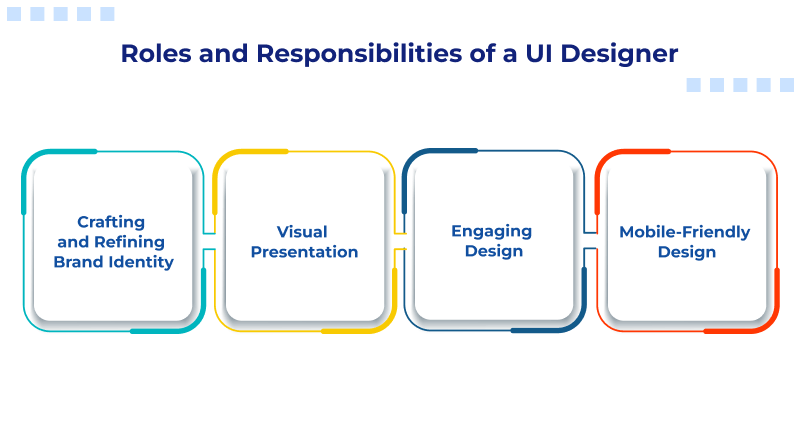
2. Visual Presentation
UI designers sculpt and fashion every aspect of a digital building block with utmost detail from typography to colors to the designing of buttons and many other aspects vital for a strong interface.
Some of the activities associated with visual design include:
- Design of buttons and other interactive elements
- Coloring parts and components of a website or service
- Typeface choice and typesetting
3. Engaging Design
Creating UI designs involves not only the designs themselves but also the interactive components, such as animations or other elements. An example would be a UI where a user acts, for instance, by clicking a button that activates an animation within the website.
Some tasks of interactivity linked to UI design would include:
- Developing animations for elements on a page
- Adding some interactive items that are results of visuals, such as video or photograph uses
- Managing the scrolling content as per the user interaction
4. Mobile-Friendly Design
The modern products, and services involved, now require access across multiple devices ranging from: laptops, desktops, and tablets, to smartphones included. This refers to designing responsive content so it is viewed across any number of devices. This applies more particularly to web designs, which should be read and used from a 27-inch monitor size down to a 5-inch screen.
Examples of responsive design jobs include:
- Flexible layout development for websites or programs
- Resizable vector element development
- Responsive design style guides management
Roles and Responsibilities of a UX Designer
Primarily, the major responsibilities of a UX designer include developing strategies, designing, testing, implementing, and analyzing products and services in general and their design.
– Content Development Strategy
Content development strategy includes aspects such as planning, creating, and executing content, which may refer to text, images, or multimedia on a webpage or application. These strategies do not have to be an entirely different part of a UX designer’s work, but companies emphasize content-driven design more in order to deliver a better experience.
Tasks associated with UX content development strategy include:
- User research
- Content audit and mapping
- Competitor analysis
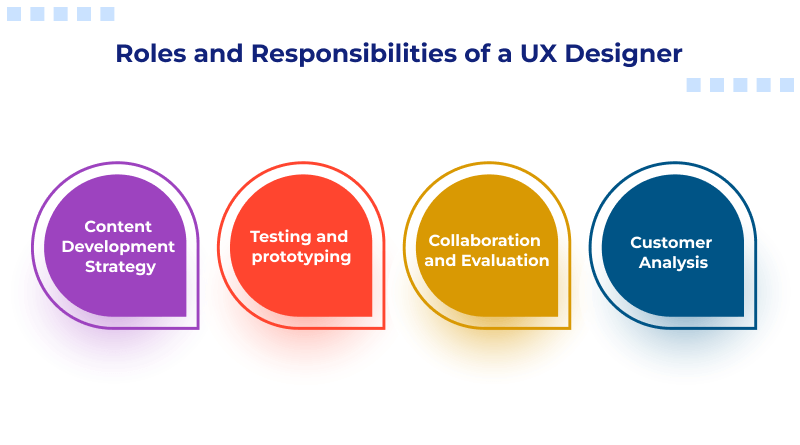
– Testing and prototyping
Testing and Prototyping are essential UX design activities. Most of the designs will pass through a series of modified prototypes from draft to a finalized version where some changes have always been necessary for justification along the way. Familiarity with a range of research methods (for example, A/B testing) is also advantageous for the UX designer.
Testing and prototyping tasks include:
- A/B testing of different button placements, text arrangements, or any other type of design components
- Wireframe primary structure of designs
- Prototype designs so that they can be tested functionally
– Collaboration and Evaluation
Usually, UX designers work in a broad team of designers focused on developing products and services for an organization. This would encompass everything from planning and developing strategy to execution and analysis post-project implementation. Most of the time, a UX designer spends planning for future projects, analyzing existing designs, and following designs’ performance.
Some of the typical coordination and analysis tasks are:
- Design planning
- Analyzing designs and updating as necessary
- Tracking goals and metrics
– Customer Analysis
Best UX designs are done with research that orients UX designers about the existing problems and the requirement of a particular design to solve the problem. Such research is primarily conducted through the following methodologies: questionnaires, surveys, focus groups, product tests, and any other research preparations. Specific types of research methodology are to be adopted on what subject a company wants to know about a particular product or its users.
For instance, the qualitative data that comes forth through interviews lets an organization understand how consumers feel about a product or service while quantitative data from surveys can show how users view or employ a new feature or redesign. The research that is able to be developed can have a major effect on a product’s performance.
Standard consumers’ research activities include:
- Designing research instruments
- Conducting focus groups
- Analyzing data from questionnaires and surveys
UI and UX Impact on Businesses
UI and UX is a team and powerful tool that gathers a lot of attention and importance from web design and development companies. Often companies score customers solely based on their website portfolio. Such business owners are actually smart because they understand the true value of a digital store. So, in what areas do the UI and UX impact businesses, and how positive or negative can the outcomes be?
The simple answer to this is that UI and UX design directly impact your virtual store/website. If your website is not functional or user-friendly in the digital area, you would be losing at least half of your existing customers and 100% of your potential customers. 80% of the individuals prefer showing online and hence a big chunk of your business revenues are dependent on the virtual store.
Below are the areas where UX and UI design influence your business.
– Influence Branding:
We all have judged a brand’s image/ credibility and success based on their website functionality. A poorly designed website often translates into a shady business, and you possibly wouldn’t want that.
So, first of all, UX and UI design are more than just components of the website design; they can be used potentially as branding and advertising tools. A website of the branding elements of any business and UX/ UI design decides how the website looks, feels, and functions for the users.
Hence UX/ UI design impacts one of the top branding elements of any business i.e: the website.
– Influence Marketing:
We often associate marketing with social media marketing. However, your website is one of your top marketers as it ranks on the google SERPS with SEO practices. Here your website is your free marketer and a bad UX and UI design could be bad marketing.
A well-designed and compatible UI and UX can help you achieve the same results as celebrity campaigns when it comes to marketing. The website speaks for itself as a celebrity.
– Influence Customer Retention Rate:
We know that a bad website means an increased bounce rate which influences the SEO rankings. However, have you imagined that a poorly designed yet functional website has a decreased customer retention rate?
Customers return to a simply amazing website in all aspects, from design to functionality (function of a UX design). A poorly designed UX/UI design influences the customer retention rate as they would prefer an alternative to any annoyance your website is causing. For example, if your website is functional but hard to navigate, your customer prefers leaving over putting in more effort.
On the other hand, a delightful UX/ UI design would motivate your customers to keep returning to your sites and continue to patronize your business. The higher the motivation reflects higher revenue.
– Influence Credibility to Business Products:
Influencing the overall branding of your business is one thing and reflecting the quality of your products is another thing. Influencing the branding means that you will see a decrease in leads. In comparison, your business revenue is the result of conversion and not leads.
As the user goes through your website and experiences poor design and functionality, they begin to question the quality of the products as well. Umm a bad design? Maybe the ingredients/ material would be low quality as well.
This phenomenon is more psychological than technical but the aesthetics of UI/ UX design reflects the quality of your products as perceived by the audience. It’s likely that with a bad UX design.
– Influence Referrals:
Word of mouth is one of the most effective and basically free marketing and branding strategies. When the UX and UI design is executed to perfection, the businesses experience a high referrals rate. Your website is recommended to social circles with genuine reviews.
On the other hand, if the UX and UI design are bad, your audience will warn your potential customers about the nightmare.
Does UX design Influence the Functionality of the UI and Vice Versa?
UX/ UI designs are often interchangeable but they work methodically as well. In the process of website development, designing the UX is the first step that primarily focuses on the website mapping that would provide the user with an optimum experience online. A poorly designed UX strategy strongly influences the UI of a website. Below we have mentioned the process briefly. Some of the aspects that are interchangeably influenced by the poor UX/ UI design include:
– UX Strategy and Content:
A UX designer is responsible for conducting the research, analyzing the user persona, and strategizing the web design layout that ticks off all the bosses of ultimate user experience as well as justifies business objectives. UX strategy and content are the primary foundation of the user experience. UX designers study the business, its objectives, competition, user profile, and the weak points of the business website (if any exist).
If you hire one of the most capable web design companies in Dubai, you will witness the best coordination between UX and UI designers. Successful companies tend to have coordinating teams to speed up the process and ensure results. Such teams communicate to understand the principles of UX and UI design collectively.
It is the responsibility of the UX designer to combine elements that would contribute to the business’s success and help the UI experts create a technically user-friendly and functional website. The step is crucial since any missing point would create obstacles in the whole development process.
– UI Wireframing and Prototyping:
This is the stage where the UI experts are responsible for executing the UX design technically and responsibility. Wireframing and prototyping are like giving existence to an idea and a dream. UI wireframing and prototyping perfection is often influenced if the UX design hasn’t considered the technical facts of the UI part. Similarly, if the UI designer doesn’t understand the user experience or audience mindset principles, it would be hard for them to execute the UX Designs as many concepts would go misunderstood.
UI design is what users interact with directly. Hence UI wireframe is the break or make a deal for the businesses and the agencies move with caution or even break it into parts to ensure accuracy. The UI can influence the UX design by being unable to execute the same functionality as the design, results in bad feedback from the client.
– UX/ UI Execution and Analytics:
UI designers execute the ideal layout for the audience as suggested and strategized by the UX designers. After the completion of the UI process, the final product goes through evaluation by the UX designers and quality assurance team to gather analytics about the functionality and the feasibility.
This is the step where the UX designers can rectify any concept that the UI experts have misunderstood. The analytical study also helps the experts see the improvements due and correct them before going live. The analytical study is a good chance to stay ahead of your competition, without paying additional money.
UI design and UX design are the two sides of the same coin, each equally important in making a digital product user-friendly. While UI talks about the look and feel of the elements and interactive parts, such as layout, colors, and buttons, UX talks about how all these elements work together to deliver a seamless and meaningful journey to the user.
Together, they form a complete experience where aesthetics meet functionality so that users not only navigate easily but enjoy the process of navigating. This is because, when designers know the difference between UI and UX, they can come up with intuitive interfaces that have both form and function, thereby enhancing engagement and satisfaction.
FAQs
1. What is the difference between UI and UX in terms of the design process?
The difference between UI and UX regarding the design process is in focus. UI is about the look and feel that buttons, colors, and layout produce. UX centers on the general user journey with the purpose of making sure the design is both functional and easy to use and provides a pleasant experience in every interaction.
2. UI and UX designers: Explain key roles and responsibilities.
UI focuses on the looks and feel of a product – making it more aesthetically pleasing and accessible. They usually deal with things like buttons, layout, color, and type.
UX deals with the complete user experience while using the product and ensures that it is functional and intuitive and matches the needs of the user. They do all the research to create wireframes and optimize their usability to increase the satisfaction of users.
3. What is the latest development in UI/UX design trends?
The present UI/UX design trends such as dark mode interfaces, advanced micro-interactions, AI-driven personalization, immersive 3D effects, and even voice-based navigation are directed towards user engagement, ensuring accessibility and a seamless digital experience.
4. What is the impact of artificial intelligence on UX design vs UI design?
AI has also contributed to enhancing UX through the automated discovery process. Accurately identifying patterns in interactions has influenced UI designs at several levels wherein the automation of visual elements leads them towards tighter and livelier interfaces. They surely bring in effective productivity enhancements, complemented by personalization.















