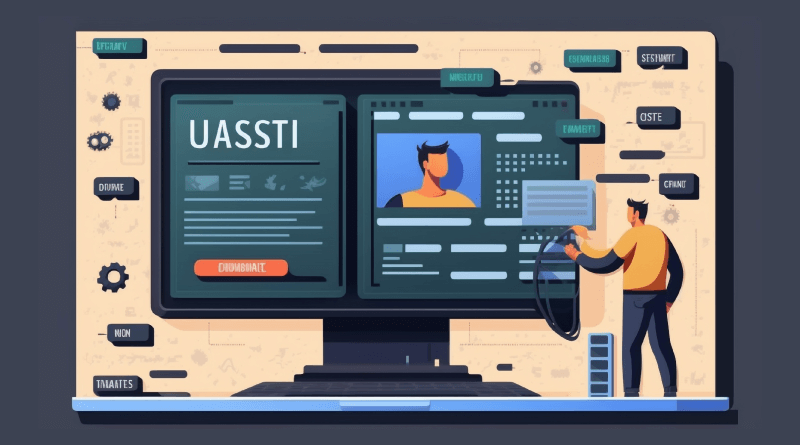When computers came into existence, building a website at that time was a challenging task. Today, there are several website builders available to complete the same in no time! So, if you have the question about how to build a website from scratch, use website builders to save time and energy.
You won’t have to rely on coding expertise to make a website from html or any other programming language.
If you are a first time visitor to our blog, no worries! Every blog we created is carefully drafted keeping the readers in mind. You might be a student, a business owner or a tech-savvy person reading this blog. This blog guides you about building a website from scratch.
If you love books, you will love this blog too! There are different concepts included about how to build a website from scratch. Here we go!
Why Should You Have A Website?
According to reports, there are more than 1.13 billion websites and out of that, more than 43% of these websites are powered by WordPress. Whether you are a food chain operator, salon, IT giant, or an eCommerce company, websites are the new oxygen for industries.
WordPress and other zero cost website builders allow users to build a website for free. Therefore, beginners will not have to invest much in website development.
And if you talk about the soul of websites, web hosting infrastructure is a must. In this, there are different web hosting services like shared hosting, VPS hosting, dedicated server hosting, reseller hosting and cloud hosting. According to the requirement of website owners, they choose relevant web hosting plans.
PCs, tablets and smartphones display websites, and many of these device owners prefer online shopping. Hence, if your brand wants a competitive edge, there is a need for a website. As we all know, entire worlds run on data; it is the website and its landing pages that build the brand’s credibility.
Reasons Why You Should Have A Functional Website
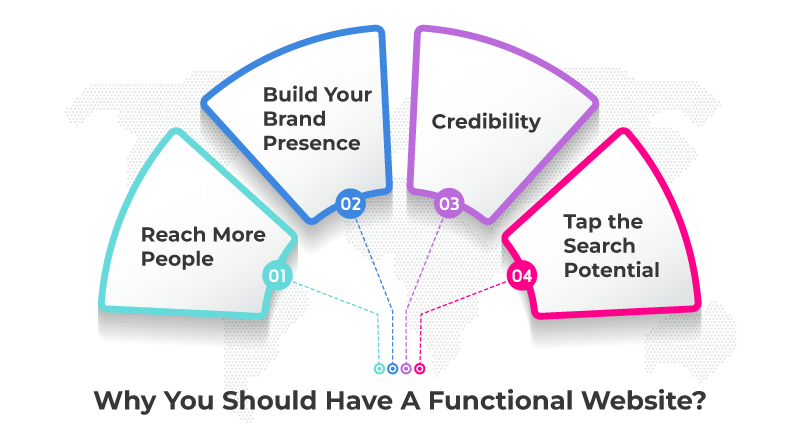
1. Reach More People
During the pandemic, we saw that digital usage spiked to the next level. It was websites that played a crucial role in connecting communities with social distancing. Therefore, several stores transit to online mediums to connect with the masses. If you closely observe, websites reach us in our comfort zones.
All we need is to tap devices and start browsing URLs. Reports show there is a 68% increase in online shopping after the COVID-19 lockdown. Brand owners easily target their audiences without knocking on their doors.
Even there is no advertising cost involved in it. That is how you can make the most out of website creation for driving awareness and sales.
2. Build Your Brand Presence
A website is the heart of the digital presence. Different brands use social media posts, emails, blogs and Google Ads. These mediums help in bridging the communication gap. Therefore, if you want to maximize your sales, the website is a must.
Website builds a strong relationship between the website and other platforms. So, for a good digital presence, you need to establish websites that empower more customers to approach your brands.
Here you can develop an engaging landing page that gives customers a brief idea about the services you are providing.
3. Credibility
There is so much competition among brands that not all businesses are able to prove their credibility. Even customers or users want a social proof or a landing page to cross-check the brand’s credibility. Visiting a website is a far more convenient approach than giving an on-site visit for users.
Do you want to leave a positive impression on your target audience? Why don’t you build a website? For your convenience, MilesWeb provides you with a free website builder. We make the process of creating a website as easy as playing a video game. Just drag and drop some widgets, choose a theme, and there you are with a website.
4. Tap the Search Potential
Did you know 53.3% of all website traffic is organic? [Source: Search Engine Land]. But where does it come from? Search engine is a platform to gain organic traffic. Even 49% of users prefer Google to research new products or services [Source: Think With Google].
Have you heard about SEO optimization? Without a website, meeting SEO parameters is impossible. Having a website with relevant keywords and simple UI/UX elements can prove a boon for your online business.
Tick all SEO boxes and generate leads that can be turned into sales. In this manner, you will maximize your business revenue and get a higher ROI.
Related: How to Create a Website Design That Reflects Your Brand Identity?
What Readers Can Expect from This Guide?
Hello, web developers! So, you’ve grabbed a copy of “How to Build A Website From Scratch? “. Here’s the cool stuff you’re going to uncover
- Introduction to “How to Build a Website”: Ever wonder why everyone’s obsessed with creating websites? This first bit unravels that mystery and gets you all hyped up to join the website-building bandwagon.
- Choosing the Right Platform: HTML, CSS, JavaScript, WordPress, Wix, Drupal… Sounds confusing? Don’t sweat it! This section will help you figure out the best platform for your project.
- Domain Names and Hosting: In the digital world, picking a domain name is kinda like naming your first-born. And choosing a domain hosting service? That’s like finding a home for your kid. We’ll show you how to nail both.
- Web Design Principles: Colors, fonts, layouts – they’re not just pretty visuals. They can make or break your user experience. This chapter dives deep into these essential design elements.
- Creating Web Pages: So, what goes into making a beautiful Home or About Us page? This section’s got the scoop, plus some neat tips on how to organize your content effectively.
- Search Engine Optimization (SEO): Let’s make Google your best friend. This part covers how to optimize your website to rank better in search results – keywords, meta descriptions, and more SEO goodness.
- Website Maintenance and Security: Who wants a broken or hacked site? No one, that’s who. This bit guides you on how to keep your website running smoothly and how to beef up its security.
- Statistics Insights: Learn from the pros! We’ve packed in some real-world examples and sage statistics from top web world to help you apply all this theory to practice.
- Don’t worry if you’re a newbie or even a pro looking for a refresher – this guide’s got you covered. Unveil these chapters, and let’s start building some awesome websites!
How to Build a Website Using WordPress?
No need to worry about “how to build a website on your own using WordPress.” It’s as simple as installing any gaming software on a PC.
We take you through the simple process of building a robust and engaging website using WordPress (WP), the world’s most popular CMS. Let’s delve deep and explore the steps involved in developing a WP website that stands out.
Step 1: Choosing the Right Domain Name
A domain name is akin to your online address. It should be memorable, easy to spell, and reflective of your brand identity. We recommend selecting a domain name that is:
- Short and simple
- Incorporates your brand or keywords
- Is easy to remember
- Has a .com, .org, or .net extension for better global reach
Step 2: Picking a Reliable Hosting Provider
Web hosting is where your website’s files are stored. It is imperative to choose our reliable web hosting provider to ensure optimal site performance and security. When selecting a hosting provider, we consider factors such as:
- Uptime reliability
- Speed and performance
- Customer support
- Backup and security features
Step 3: Installing WordPress
Installing WordPress is a straightforward process with most hosting providers offering one-click installations. Here’s a brief overview of how we install WordPress:
- Log in to your hosting account
- Navigate to the control panel
- Find the WordPress icon and click ‘Install’
- Follow the on-screen instructions to complete the installation
Step 4: Selecting a Theme
A theme dictates the look and feel of your WordPress website. It offers a plethora of themes, both best free WordPress themes and premium ones. We recommend choosing a theme that is:
- Responsive and mobile-friendly
- SEO-optimized
- Compatible with popular plugins
- Offers customization options
Step 5: Configuring Essential Plugins
Plugins extend the functionality of your WordPress site. We typically install the following essential plugins to enhance the performance and security of your website:
- Yoast SEO: For optimizing your website for search engines
- WP Super Cache: To speed up your site
- Wordfence: To secure your website against malware and hacks
Step 6: Crafting Quality Content
Content is the kingpin of a successful website. Always focus on creating content that is:
- Informative and insightful
- Rich with relevant keywords
- Structured with headings, subheadings, and bullet points
- Accompanied by high-quality images and multimedia
Step 7: SEO Optimization
To improve the visibility of your website, we concentrate on SEO optimization which includes:
- Crafting meta descriptions and titles
- Optimizing images with alt text
- Using internal and external links judiciously
- Monitoring site speed and performance
Step 8: Launching Your Website
After meticulous planning and execution, we arrive at the final step: launching your website. Before going live, we ensure that:
- All pages are functional and free of errors
- The site is optimized for mobile devices
- Necessary plugins are activated
- Google Analytics is installed for tracking site performance
How to Make a Website from HTML?
Creating a website from HTML gives developers a unique opportunity to build something from the ground up, customized to their specific needs and vision. If you’re eager to make a website from HTML, then you’re in the right place. Steps mentioned below will help you out.
What is HTML?
Before we delve into the intricacies of website creation, it’s crucial to understand what HTML is at its core. Standing for HyperText Markup Language, HTML is the standard language used to create web pages. It’s essentially a means to structure content on the web, allowing you to incorporate elements such as text, images, and links seamlessly.
Website Tools You’ll Need
Creating a website is no small feat, but having the right tools at your disposal can make a world of difference. Here’s what you’ll need to get started:
- Text Editor: Software like Sublime Text or Visual Studio Code will be your playground for writing HTML code.
- Web Browser: To view your website as it progresses, you’ll need a browser such as Google Chrome or Mozilla Firefox.
- Graphics Editor: For creating and editing images, tools like Photoshop or GIMP are essential.
Step 1: Setting Up Your HTML Structure
Your first step involves setting up the basic structure of your HTML document. A fundamental HTML template includes elements such as <html>, <head>, and <body>. Let’s break down what a simple template looks like:
<!DOCTYPE html>
<html>
<head>
<title>Your Website Title</title>
</head>
<body>
<!-- Your content goes here -->
</body>
</html>
This basic coding serves as a basic syntax for your website, which you’ll update with content and styles as you progress.
Step 2: Adding Content to Your Website
Now that your basic structure is in place, it’s time to enrich your website with rich content. You can add elements like:
- Text: Using tags such as <h1> for headings and <p> for paragraphs.
- Images: Incorporate images using the <img> tag.
- Links: Create navigable links with the <a> tag.
Remember, creating engaging and keyword-rich content is vital in building a site that resonates with your audience.
Step 3: Styling Your Website with CSS
While HTML forms the structure of your website, CSS (Cascading Style Sheets) takes care of the presentation aspect. You can use CSS to modify the layout, colors, and fonts on your site, making it more visually appealing and user-friendly. CSS can be embedded within your HTML document or linked externally through a separate stylesheet.
Step 4: Adding Interactivity with JavaScript
To make your website more dynamic and interactive, consider incorporating JavaScript into your HTML structure. JavaScript allows you to create elements such as forms, animations, and even games, offering a rich user experience.
Step 5: Testing and Debugging
Once your website starts taking shape, it’s essential to test it rigorously. This stage involves identifying and fixing bugs, ensuring compatibility across various browsers, and optimizing the site’s speed. Tools like Google’s PageSpeed Insights can help you pinpoint areas that need improvement.
Step 6: SEO Optimization for Higher Visibility
After your website is operational, the next step involves optimizing it for search engines. Implementing SEO strategies, such as optimizing metadata, improving site speed, and creating quality backlinks, can significantly enhance your site’s visibility on platforms like Google.
Step 7: Launching Your Website
Congratulations! You’re now ready to launch your website. At this stage, you’ll need to choose URL hosting provider and a domain name to make your site accessible to the public. Remember, launching your site is just the beginning; continuous improvement and updates are necessary to maintain its relevance and performance.
These was all about the HTML coding that will help in creating a website. As an alternative, if you want to know how to build a website without coding, use website builders.
What are Website Builders?
As the name suggests, they are simple website building tools allowing users to build a website without coding expertise. Wix, Weebly, WordPress, Webflow are popular website builder tools.
Having these website builders will reduce the technical burden of users who want to inherit the prowess to create a website from scratch. They convert drag and drop commands into code and offer themes and templates suitable for the website.
Unveiling Chapters of How to Build a Website from Scratch?
Chapter 1: Planning Your Website
Channelize your efforts in website planning. Want to know how? First, define the primary objective of your website. Will it reach Gen Z or mature readers? Whether it will be a tech or entertainment website? All these aspects you have to look at before building a website.
Answer these questions and strategically plan your website to align with your business goals. Start from scratch and then move ahead.
Now, planning does not make sense without considering the broader aspect of your website. How will you showcase your product? What could be your advertising strategy? Even keep these factors in mind for a good outcome.
Next, determine which elements will be included in your website. Will there be any eBook to give information? Or only landing pages with some carousel posts will be available for visitors? Decide those as well!
Then, figure out which medium will be for use to communicate with the target audience. If you are a developer, integrate some chat forums so you will also understand what feedback is there to evaluate your brand.
One major thing while following these measures is don’t ignore buyer’s personas. Different elements like age, gender, annual income, family situation, and others to keep your website planning foolproof.
Before building a website, you need to figure out the psychographics of your target audience. In fact, regular content updates are necessary. You could ask us why there is so much theoretical knowledge shared to know your target audience. Here is how you can figure out your website’s target audience.
Tips to Know Your Audience
Interviewing customers: Why don’t you interact with regular customers of your brand’s niche? In-person interviews make it simpler to know the interests of past customers and shoppers.
- Connect with ideal buyers: Identify the right customer base and take in-person interviews.
- Get to know the people you want to sell to. Identify people who would be your ideal customers and interview them as well. Small surveys and email subscriber list.
- Check out the social proof: If both of the measures are not working in your favour, just browse platforms where they share opinions. You can take the help of social listening and hashtag browsing to collect relevant feedback.
- Take the help of data: A bit of data analytics is also required to get a valuable outcome. Data shows trends, and website owners can predict the right measure to opt for.
How to Set and Achieve Website Goals?
Whether you are a small business owner, blogger, or freelancer, E-commerce is a changing trend that disrupts conventional buying activities. In 2023, more than 70% of businesses will have websites. Hence, if you want to expand your company, a strong web presence is essential.
1. Identify Resources
To go the extra mile, you need extra resources. It could be your additional staff, a larger advertising budget or anything else. Why so? All these things are needed to help you move forward confidently with your website plan.
2. Set Deadlines
Don’t be lenient with your goals! Set a deadline and monitor your progress regularly. If required, do some adjustments also to remove potential roadblocks in this journey. Overall, relevant, measurable steps will help you identify the right path.
3. Be Realistic
Don’t live in a dream world! In fact, you have to build a realistic website. Therefore, set some realistic goals only that are achievable. Remember that your overall mission is to boost your online presence through websites. Leverage successful strategies only.
4. Review Your Progress
Only wasting efforts will not solve the purpose. You need to evaluate whether your website planning is going in the right direction or not. Take the help of the R&D team if required. As a result, you will achieve your target easily.
Chapter 2: Choosing a Domain Name
The MilesWeb brand is highlighted with milesweb. Now, if we did not put the same, will you be able to understand which brand we are talking about? The answer is no! Therefore, while going through the website-building process, you need to figure out the domain registration too. You can take advantage of Free domain name registration with MilesWeb.
In this, there are two aspects to look at. First, the domain name that signifies your brand. Second, the TLD (.com, .in, and other domain extensions) are crucial to categorize your domains. We know that you have observed them. The .com TLD is for commercial domains, .in for Indian demographic websites.
Definition
It is a string of text that maps to IP addresses with alphanumeric numbers. The website on which you are reading this blog also consists of the IP address. But is it possible to remember it? As humans have simple understanding power, domain names are the perfect way to remember website URLs.
The entire credit goes to DNS, which allows users to enter user-friendly domain names and route to websites they look for. MilesWeb offers you domain registration services at a nominal cost. With us, you could secure your online presence and scale your website with our web hosting infrastructure. We have hosted over 1 million+ websites, and you could be the next one!
Tips for Choosing a Domain Name
What’s there in a name? For your website domains, it matters! Here is how you can choose the right domain name.
1. Keep it Short and Simple
Lengthy texts most of you don’t like! Right? Thus, follow the same principle in registering the domain name. Keep it short and simple, around 6 to 14 characters in length size. These size domain names are easy to spell and remember. Or, if you keep it hard, users will lose their way to typing website URLs.
2. Avoid Hyphens, Numbers, and Doubled Letters
There are certain elements which should be strictly not in your checklist! Hyphens, numbers and doubled letters are accessibility hurdles. Why keep your website address messy with these characters? Avoid them!
Websites’ marketing is done through word-of-mouth. Even you can experience how challenging it is there to pronounce a domain name with complex characters. Therefore, keep it simple and only texts to boost the recall power of domain names.
3. Add Keywords
Keywords you might think are only necessary for your webpage content! But not! Even for your domain name, it is essential. For that, you need to have the basic SEO expertise to do the keyword research.
Adding keywords will not only hone your SEO rankings but will reflect your brand. Also, chances of getting higher ranks on search engines increases.
4. Consider Domain Extensions
As mentioned above, .com and other domain extensions signify your domain names. Popular ones are .com, .biz, .net, .in and .co. Among them also, more than 60% of website owners prefer .com as they deal with commercial transactions. Hence, choose your domain extensions accordingly that highlights your website operations.
5. Embrace Uniqueness
Catchy and creative domain names are the best option. Along with that, you must also ensure that domain names are unique. Copying someone’s name would make your website spammy. And how can you gain a competitive edge by copying someone’s domain? To stand out from competitors, it is required to have your unique ones.
For example, MilesWeb is a unique brand name that is easy to recall, spell and market. You cannot find this domain name.
6. Take the Help of Domain Registrars
Are you stuck? Don’t worry! Domain registrars are there to help you out with registration. MilesWeb is one of the leading Indian domain registrars. We have premium domain extensions for your websites. Click here: (https://www.milesweb.in/domains/) to register.
Steps to How to Register a Domain Name
- The Big Idea: Okay, so first things first, you need to know exactly what domain name you want. It’s your own unique address on the internet, after all. Think of it as your own cyber real estate. So, sit down, grab a coffee, and jot down some ideas. Remember, your domain name should reflect your business or the purpose of the website, and it should be easy to remember.
- Check Availability: After you’ve got your potential domain names, it’s time to check if they’re available. MilesWeb lets you do this for free. Simply type in your desired domain name, and they’ll let you know if it’s already been taken.
- Choosing a Domain Registrar: If your chosen domain name is available, great! The next step is to choose a registrar MilesWeb. This is where you’ll officially register and purchase your domain name. Each has its own perks and prices, so do a little research to see which one suits you best.
- Register Your Domain: Found a registrar that’s perfect for you? Excellent! Now, all you have to do is sign up with them, select your domain, and follow their instructions to purchase it. Most will offer you the chance to buy the domain for multiple years at a time. It can be a good idea to do so if you’re committed, just to ensure no one else can snatch it up!
- Privacy Protection: While you’re checking out, you might see an option for “Privacy Protection”. This is usually a small extra fee, but it’s generally worth it. It hides your personal information from the public registry, meaning fewer spam emails and more privacy. So, consider it if it’s within your budget!
- Complete the Transaction: Once you’ve reviewed everything, hit that checkout button, and voila, you’re the proud owner of a shiny new domain name! Now that’s cyber real estate well bought!
- Domain Name Verification: One final thing – after purchasing, you may receive an email asking you to verify your contact information. Make sure to do this within the requested timeframe, as not doing so can lead to your domain being suspended.
Chapter 3: Selecting a Web Hosting Service
This is the main point that we require your attention! Web hosting infrastructure is the backbone of your site. But what is it?
Definition
Web hosting is an online service where users get a server space through a subscription model. This subscription could be annually or monthly. By subscribing to the server space, users get access to store their website files and data on physical servers.
Different hosting technologies are involved in operations. First, advanced processors, higher bandwidth and storage space. MilesWeb embraces advancements! We have Intel Xeon Processors, LiteSpeed servers, global data centres and bandwidth sizes up to 25 Gbps (only for dedicated hosting).
There are different types of web hosting services we offer as per the technical requirements of users. From shared hosting to cloud and reseller hosting, are there in our service range?
Factors to Consider When Choosing a Hosting Service
Don’t choose anything blindly! Go through these factors before choosing the right web hosting partner.
1. Average Uptime
First, the uptime factor is a crucial one that no website owner would like to ignore! After all, it is an average percentage of the website’s availability. The uptime factor holds a pivotal role in gaining website traffic. The higher the uptime rate, the more websites will get traffic.
Seconds of downtime daily could lead to a major loss of revenue. An uptime percentage close to 100% is the best. MilesWeb offers you 99.95% uptime with SSD NVMe storage.
2. Technical Support
What if your website goes down, and you don’t have any technical person in the team to resolve it? In those scenarios, you need a managed web hosting service provider to deal with technical website problems.
As the leading Indian web host, our team is available 24×7 through live chat, phone and email. Even the instant response time saves client’s sites from extended downtime.
3. SSL Certificates
SSL (Security Socket Layer) is a security assurance that automatically encrypts sensitive information between sites and browsers. It means transaction details or personal information of users should be secured. This blog website is also secured, and HTTPS with a padlock, and every trustworthy URL must have the same.
We provide free SSL certificates with our few web hosting plans. After all, we believe in a strong online presence with the ultimate security.
4. Backups
Who knows your data is at stake? Daily backups keep the website’s data away from getting lost! Any misshapen comes without prior notice. Hence, it is better to keep website data at spare. Remember, data is invaluable, and you need to keep a backup. We provide you with it for free in shared hosting plans!
5. Storage
An excellent storage capacity is required to host websites. Thus, being a trustworthy web hosting company, we offer SSD NVMe storage. All of our web hosting plans include this storage feature. As a result, all applications and websites hosted on our servers get a blazing-fast speed at a fraction of power consumption.
How to Purchase Hosting Services?
- It’s very simple! While reading this blog only, you can purchase web hosting plans.
- In the menu bar, choose the relevant web hosting plan.
- For example: If you choose a shared web hosting service, click on it. Choose a relevant plan from the three provided options.
- Next, you will get three options: domain migration, registering a new domain, and updating Nameservers. Choose the relevant one.
- If you choose to register a new domain, add your domain name and domain extensions.
- Check for the domain availability.
- Then, add to cart all features and choose add-ons like Increase Inode, Google Workspace, SSL and others.
- Once all details are entered, proceed further with the checkout.
Related: Designing for Mobile-First: Best Practices and Considerations
Chapter 4: Planning Your Website Structure
To put simply, website structure helps in determining how its information is presented, designed and connected with internal pages.
To make our statements sound stronger, here are some statistics to share with you. Almost 73.1% of people leave websites having non-responsiveness design. And 34.6% leave sites for poor content structure.
Want to stay out of it? Here is how you can effectively plan.
Make Your Site User-Friendly, Not Bot-Friendly
The gap between best practices for website optimization for people and bots has decreased in recent years. The majority of website owners still prioritize optimizing for crawlers instead of people. Remember to keep people engaged in order to increase conversions, even though this is never a bad idea.
It is estimated that 40 % of people will stop engaging with a website if the content or layout is confusing.
1. Limit the Number of Links On Any Given Page
Link interactions and on-page time must be balanced. In addition to engaging users on a current page, you also want them to explore more of your website.
It is important to keep the number of links to a reasonable level while also making sure that the links relate to the topic at hand.
Can you tell me what the ideal number is? The SEO community has debated this topic endlessly. To get started, aim for three to five links per 1,000 words. Keeping each page from being overloaded is important.
2. Organize Headings Hierarchically
You should pay attention to the structure of your website, as well as the structure of individual web pages.
A heading hierarchy creates a logical structure for your web pages that both humans and bots can understand.
The heading hierarchy helps you organize on-page content using different heading elements (e.g., H1, H2, H3, H4). As a result, these elements are fairly simple to implement and easy to organize while improving readability on every page.
3. Keep Navigation Depth Shallow
Your users should be able to find what they need within a few clicks, regardless of what kind of site you have.
According to a senior professional at Google, John Mueller, click has more weightage for SEO than URL structure. However, there is no exact number of clicks mentioned in rulebooks, but keep it to four or less.
4. Show Breadcrumbs
When it comes to navigation, you want your customers to be able to navigate backwards as well as forwards. Using breadcrumbs is the best method.
On mobile product pages, 36 percent of sites do not include the complete category hierarchy due to breadcrumbs, according to research from the Baymard Institute.
It’s easier for users to navigate back to your homepage or higher-level category pages with breadcrumbs.
Importance of Good Website Structure
Having a relevant website structure is crucial. Here is why we are saying so!
1. Site Structure Is Important for UX
Did you know that your site structure also affects your User Experience (UX)? Having a website that’s easy to navigate will make browsing more enjoyable for your visitors. Furthermore, this will increase your chances of conversion: Customers buying your products, subscribing to your newsletter, and returning to your site. A well-performing site is also liked by Google! Make sure your website’s navigation reflects your site structure.
2. Structure Is a Guide for Google
Google will understand where the most important content is on your site based on the way it is structured. Search engines can understand what you’re selling and what your site is about based on its structure.
Using a bot called Googlebot, Google crawls websites by following links internally and externally. As a result of following those links, Google can determine how the pages are related. You should think of your site structure as a guide for Google, so it is very important.
3. Not Competing with Your Content
Your site probably contains articles or blog posts about the same subject. But do you know how to build a website blog with complete SEO optimization? There are several tools for it. Yoast, for example, writes extensively about SEO. Each post covers a different aspect of the site structure. We must ‘tell’ Google which of these is most important so that it can determine which of them is most important.
4. Guidelines for Creating a User-Friendly Website Structure
Have you heard about the “Content is King”? But what makes a king so special? It is the website structure. Thus, here we share some of the easy guidelines.
5. Effective Navigation
An effective navigation system is one of the most important characteristics of a user-friendly website. It is crucial that visitors are able to get where they want to be quickly and efficiently, regardless of the structure you choose.
6. Mobile Compatibility
Nowadays, it’s much more likely that someone will access your website using a smartphone or tablet device than a laptop. Your page should therefore be compatible with a wide range of screen sizes automatically.
7. Simple Form
Keep forms simple and easy to fill out when collecting information from website visitors. If you need to use a captcha form, don’t make it too hard to fill out or incompatible with different devices.
8. Easily Spottable Content Architecture
It is the whole point of visiting your website to find out more information about a topic, isn’t it? Having an easily recognizable content architecture is, therefore, crucial.
Visitors are much more likely to stay on a website for longer periods of time when they can find related information quickly and efficiently.
Basic Website Pages and Their Purposes
1. Homepage
The homepage is the grand entrance to your website. While not all visitors will enter through the main entrance (for example, due to search results or ads), this is the first page most people will see.
2. About Page
In order to build trust with your audience and potential customers, your website’s About page is crucial. Overall, this page gives a brief idea about your website and the brand story behind it. Ultimately the credibility increases.
3. Contact Page
Visitors to your website can contact you via your contact information page. Please include the mailing address, phone number, email address, live chat, social media links, map location, and business hours of your company.
You can also link to your knowledge base or FAQ section if people are looking for information or support. By doing this, you will help to keep people on your website, create a better user experience, and reduce the amount of work your support team has to do.
4. Service Page (if you offer services)
Your service page describes all the services you offer. That sounds simple, but the trick is to make it easy to digest for the reader by arranging it clearly, compactly, and concisely. It is important to think about how you are going to structure your page if you are offering a lot of services. Links to specific services may be needed on one main page.
5. Terms of Service page
Similar to your Privacy Policy, your Terms and Conditions page tells users what conditions they must agree to in order to use your website. To get an idea of what our Terms of Service is there, click here to get a brief idea.
Chapter 5: Designing Your Website
Basic fundamentals you cannot ignore. You have to follow these ones to get a compelling design for your website. Here we go!
Tips to Design Websites Excellent
1. Gather Your Brand Elements
Do you focus on colours, fonts and images? Well, good! These are essential brand elements that give your website an identity. For instance, bold texts show dominance and serif font style portrays formality and authority.
Some kind of typographic elements will be an icing on the cake. It is because they will leave the right impressions on users.
2. Select a Template or Theme
Do you have a photo frame with a photo inside? Different photos are suitable for different frames. The same goes for the website. You need to determine how to fix the layout of the site, images, text and buttons on your site. For this, pre-designed layouts or themes you can opt for.
If you are building websites in WordPress, there are in-built free and paid themes. Choose a theme relevant to your brand’s niche. Preview first and then download.
3. Map Out Your Site
What will be your internal linking strategy? According to SEO guidelines, internal linking is essential. Also, determine the number of web pages you want on your website. Moreover, consider the kind of content and general layout that will help your website designing part.
4. Use White Space to Break Up Text and Other Elements
Do you love monotonous content without spacing? Well, adding whitespace to your webpage is crucial to give your visitors a visual break. Always remember this process while doing the website design or content. Besides, it always helps in minimizing distractions and enhances the focus power of readers.
In fact, if your website is having the problem of information overload, it makes it easier to segment them with the help of whitespace. Hence, follow this principle while designing the homepage and other crucial website pages.
5. Simplify Your Navigation
Visitors will not stay on the same page for long. They will visit “about us”, “contact us”, and other internal pages too. Therefore, it is your duty to keep the navigation of the website easier. Keep it as simple as possible.
Use a horizontal bar to make scrolling easier, and the majority of the website uses this principle to make navigation smoother.
6. Make Your CTAs Stand Out
Add to Cart, Buy Now or Call Us, we hope you have gone through these elements while browsing a website. What are they? These are CTA (Call to Action) elements that allow users to sign up, subscribe and take action accordingly.
And to keep an interactive CTA, consider factors like the background colour, surrounding images, and surrounding text.
Things to Consider While Choosing a Website Platform
The website is the hub of all business activity, and therefore, you need to showcase all features. For that, you need to have reliable website platforms like WordPress, Wix or others. And what things do you need to consider while choosing them? Here are those!
1. Scalability
As your website grows, you will be focusing more on bigger marketing strategies. Hence, more downloadable resources are required for your website. And add relevant landing pages for services or products if you increase their numbers. How can you ignore art galleries? Integrate them into your website and ensure a higher ROI.
2. Easy Functionality
Different extra features like payment, blogs, social media feeds and others are required. Does your website platform have it? In WordPress, you would get it because of supportive themes. If you are looking for the same, choose our WordPress hosting plan and get access to updated themes as well.
With that, enjoy the robust web hosting infrastructure for maximum online availability. With more templates and functionality options, you will be adding value to your website.
3. Security & Support
Would you love any website platform vulnerable to security threats? Of course not! Keep your website safe from hackers by choosing secured website platforms. We have a website builder included in our shared hosting plan. Apart from this, we have secured WordPress CMS also to make your development tasks easier.
Install plugins to make your website full-proof secured or SSL certificates. Are you looking for free SSL certificates? We provide the same with our web hosting plans with 24×7 managed support.
How to Select a Theme or Template?
It’s time to read crucial pointers about selecting a theme or template! Here we go!
1. Simple Design
Simplicity is the best, and you have to consider it as fundamental while choosing a theme. Why play with the complicated presentation design? It is recommended to have a simple and elegant theme that every website visitor understands. And if you want to add some extra functionality, choose WordPress plugins!
2. Easy Customization
Do you want to truly make your own WordPress theme? Customization will make it true! You can preview themes or templates. Then if satisfied, use the WordPress theme customizer to make specific changes according to your brand style.
By doing so, you will have control over colour scheme, font choice, layout, custom logo, widgets, and more. But remember one thing, some themes provide more customization, while some less! Choose wisely!
3. Device Responsiveness
What is the use of a WordPress theme that is not accessible on devices? Make sure all themes or templates are accessible on screen devices. Is it small or big? Screen size or device configuration should not be a hurdle when choosing a WordPress theme. One statistic shows almost more than 60% of blog readers use mobile to do so.
4. Updated Stock and Performance
Themes or templates, there is no room for outdated products in stock. Your website is visible worldwide to different target audiences. Thus, choose updated themes and templates to keep your websites functional.
Furthermore, you can’t ignore the performance factor. Use different testing tools to check the themes and template’s performance to boost your site’s efficiency.
Principles of a Good Web Design
Sure, here are some principles of good web design, broken down into simple, understandable pointers.
- Simplicity is Key: Remember the phrase “Less is more”? This holds true for web design. A cluttered website can be confusing and hard to navigate. Try to keep your website as simple and clean as possible.
- Visual Hierarchy: Think of the most important things you want your website visitors to see. These elements should be prominent. The size, colour, and position of each element can influence what your users will notice first.
- Load Time: No one likes a slow website. If your website takes too long to load, people might give up and leave. Make sure your website is optimized for speed.
- Consistency: Your website should look consistent across all pages. Same fonts, same colours, same styles. This doesn’t mean every page should look the same, but they should feel like they’re part of a whole.
- Accessibility: Websites should be accessible to everyone, including people with disabilities. Good web design follows accessibility standards, making sure that all users can navigate and understand the site.
- Content: Last but not least, your website should have high-quality, relevant content. Good design can draw people in, but good content keeps them there.
Chapter 6: Creating Website Content
Without content, website pages are meaningless! A well-drafted content leads visitors into leads and sales. Add some content, and we are sure these tips would help you out in the same.
Tips for Writing Effective Website Copy
1. Don’t Write Complicated
Always remember one thing: complexity kills readability. Keep the content tone simple and easy to understand. In fact, there are readability check tools to evaluate the readability score. For that, don’t use fancy words or jargon that are not understood by most of the readers. Use grammar tools to proofread your content.
2. Be Concise
Once, a Nobel Prize laureate writer William Faulkner said, “Kill your darlings.” As a writer, don’t get carried away with your emotions. Along with simplicity, try to wind up your content in the minimum length.
According to some rules, each sentence should have 20 or less words. Beyond it will lead to the reader’s disengagement.
3. Write What You Speak
Don’t be very formal while writing content. Keep it natural as you are speaking with readers. By doing so, you don’t have to put more effort into writing. In fact, you are penning down your cognitive thoughts and emotions in writing.
4. Take Breaks
Watch a film, web series or listen to music after every 30 minutes of writing. It will spike your productivity to the next level. Keeping your mind fresh is not an easy task. Hence, small breaks at regular intervals will keep you engaged in all activities.
5. Break Up Your Draft
Your break is fine but what about the content break? Even it requires paragraph breaks at regular intervals. Keep short paragraphs, and Yoast recommends the same. Keeping the same will keep readers engaged in the write-up. And the chances are higher that they will finish your blog by the end.
Importance of High-Quality Visuals
Reading on texts? You might get bored! To avoid it, you need visuals on your websites, and here’s why we mentioned.
1. Grab Attention
Visuals are the best attention-grabbing element in this world. Study shows that websites with compelling visuals gain 94% more traffic as compared to websites with no images. Right visuals help you get a good amount of organic traffic. Visuals grab the attention of visitors and stop them from getting bored with website browsing.
2. Visuals Help to Sell
Pictures and emotions speak thousands of emotions. Effective visuals help sell more products and services. Sometimes texts do not convey the message that a visitor is looking for. But images convey the same. Yes, don’t get worried about where to fetch such images from. Use free or paid image search platforms to get the right one!
3. Higher Engagement
The more you engage visitors on the website, the lesser the bounce rate will be. Ultimately, it will add leads and sales count driven from the website. Remember that customer engagement is essential for search engines too. Google, Yahoo and others crawl web pages that have more engaging images on their web pages and give them higher ranks.
4. SEO Basics for Website Content
Do you want to grow your website without paid advertising? Focus on SEO (Search Engine Optimization) friendly content. Here are the basics about it!
5. Use Headlines and Sub-Headers
Reader’s convenience is a must while writing website content. Hence, to make writing more skimmable, use headers and subheaders like we used in this blog. It narrows down the reading complexity for readers and crawls for search engine bots.
6. Hyperlinking is a Must
Search engines rank content according to the number of backlinks they have on site. Hence, write accordingly, which allows you to add internal and external links. Besides, link to internal pages or older content that is relevant to the new one.
7. Optimize the Length of Your Article
There is no hard and fast rule for word limitation of the content. In fact, Google prefers those content that are high-quality and 1500+ content. Search engines do the same because they want to meet every user’s search intent by providing them with quality information.
8. Add Keywords
Adding high-volume keywords help your content rank in the top 10 search results. If you have the basic SEO expertise, do the keyword research and insert primary and secondary keywords with the content flow. Remember not to stuff them, or else search engines will consider your content spammy.
Chapter 7: Installing Necessary Plugins and Tools
We assume that you are building a website on the WordPress. Next, you need to install a plugin to make websites functional. They act like apps for your WordPress website. Let’s learn more about them in the following sections.
What Are Plugins and Tools?
WordPress plugins are an essential website-building aspect that allows users to add additional features. And the best thing is you don’t need any coding for the same. It means a feature-rich content management system with engaging features and no coding required.
It can range from small tools to large-scale extensions designed to enhance the functionality and customization option of the WordPress site.
With that said, let’s have a quick look over some of the essential WordPress plugins for your website.
Related: Web Design: The Top Trends You Need to Know About
Essential WordPress Plugins for Your Website
1. WPForms
The creation of a WordPress contact form shouldn’t require you to hire a developer. Because of that, we created WPForms, an easy-to-use WordPress form builder that’s powerful and easy to use.
Using WPForms, you can create stunning contact forms, feedback forms, subscription forms, payment forms, and more for your website within minutes!
User experience is the top priority at WPForms. WPForms’ pre-built forms and workflows make it the easiest contact form plugin for beginners.
2. All-in-One SEO
The original WordPress SEO plugin for WordPress was All in One SEO for WordPress. Thousands of smart website owners rely on AIOSEO to optimize their WordPress websites for search engines.
To properly set up WordPress SEO, you shouldn’t need a developer or SEO expert. In less than 10 minutes, you can improve your website’s SEO ranking and discover new SEO growth opportunities with AIOSEO, the most comprehensive WordPress SEO plugin.
3. MonsterInsights
Among WordPress plugins, MonsterInsights is the most popular, with over 3 million active installations. When you know exactly how people find and use your website, you can easily double your traffic and sales. You can grow your business with confidence when you have access to MonsterInsights’ analytics and stats.
With MonsterInsights, you can easily connect your WordPress site with Google Analytics and begin making data-driven business decisions.
4. SeedProd
Originally, SeedProd allowed you to create Coming Soon and Maintenance Mode pages. Visitors will see a “Coming Soon” or “Maintenance Mode” page while you work on your website. I still use it for this purpose, and it does a great job at it!
The ease of use of SeedProd’s page builder led people to want to create their entire websites with it. You can now do just that due to popular demand! You can now build WordPress websites with SeedProd.
5. Spectra
For beginners and experienced designers alike, Spectra is easy to use and full of features.
With Spectra, designers can effortlessly create websites tailored to their specific requirements with a wide selection of pre-designed templates.
We are dedicated to optimizing the performance of our websites beyond just aesthetics. By combining efficient code and performance features, Spectra ensures that our plugin not only delivers visually appealing websites but also delivers exceptional speed and smooth functionality.
6. Pretty Links
Instead of using tinyurl.com, bit.ly, or any other link-shrinking service, Pretty Links lets you shorten links using your own domain name! Pretty Links not only creates clean links but also tracks all hits on your URL and provides you with a detailed report on where the hits came from, the browser, and OS.
The Pretty Links plugin is one of the best out there for people who want to clean up their affiliate links, track clicks from emails, make their Twitter links come from their own domain, or generally increase the reach of their website.
7. Shield Security
Unlike other security plugins for WordPress, Shield prioritizes protection and intrusion prevention above repair. As visitors probe your site seeking vulnerabilities, Shield will block them before they can cause any damage.
There is no other standalone WordPress security plugin that approaches security in this way (including Wordfence, WP Cerber, Ninja Firewall, All-In-One Security). Intrusion detection/prevention is the first step of any good security system, followed by repair both Shield Security does.
How to Install and Set Up Plugins?
- Installing WordPress plugins can be straightforward! Here are the steps you’d usually follow:
- Log in to your WordPress Dashboard: This is usually located at your website.com/wp-admin.
- Go to the ‘Plugins’ section: On the left-hand side, you’ll see a menu. One of the options there is “Plugins”. Click on it!
- Click ‘Add New’: At the top of the Plugins page, there’s a button that says “Add New”. Click that, and you’re on your way to adding a new plugin.
- Find your plugin: Now, you’ll see a page with a lot of plugin options. There’s also a search bar at the top. You can type in the name of the plugin you’re looking for and hit Enter.
- Click ‘Install Now’: Once you’ve found your plugin, there should be a button that says “Install Now”. Give that a click.
- Activate the plugin: After the plugin installs, the “Install Now” button will change to say “Activate”. Click it to make sure your plugin is turned on and working.
- Configure the plugin: Different plugins have different settings. You’ll usually find these under “Settings” in the WordPress dashboard, or there might be a new menu item on the left for your plugin. Check the documentation for the plugin if you’re unsure.
Chapter 8: Testing Your Website
It’s the testing time! Check what all efforts you put so far. Website testing is essential to evaluate all measures you followed and understand if any loopholes left. In this section, we will look over its importance, how you can test and make necessary measures.
Importance of Testing Your Website
These are some of the factors that help in deciding web hosting’s importance.
- Website’s functionality: Minor changes that should not be overlooked while staging the website. It could be ranging from broken lines, high loading time, wrong outputs, etc. Even minor changes must be rectified before presenting to the end user.
- Browser compatibility: There are different functionalities involved in every web browser. It is your duty as a web developer to make websites accessible on all of them.
- Device responsiveness: How can you determine whether this particular website is device responsive? We don’t think without testing, it is possible.
- Performance: Last but not least, the performance of the website is necessary to check. While testing, check the site’s loading speed. If you need the help, there are different tools to make this task easier.
Components of a Website Performance Test
1. Page Selection
In order to conduct a valuable performance test, you must first identify specific pages that need to be analyzed. The best and worst conversion rates can be determined using tracking tools such as Google Analytics (i.e., homepages, landing pages). Test results will be more robust if you mix highly visible, well-performing, and poorly performing pages.
2. Speed and Load Analysis
Tests to measure the speed and load time of a website measure a number of factors. A website’s ability to attract, retain, and convert traffic is largely determined by its speed and load time, with 40 percent of users abandoning pages that take more than three seconds to load. A performance test evaluates a page’s performance across multiple metrics, including time to render (the time elapsed between a user’s request and the browser displaying a certain website element), time to first byte and time to document completion.
3. Optimization Planning and Execution
Creating a plan to close any gaps that you find in your website is the final and possibly most important part of performance testing. Performance analysis tools often provide detailed reports of factors that slow down site speed and load times, along with tips on how to correct them. Act on these insights rather than just glancing at them. A positive step in your website’s lifecycle can be any improvement, whether it’s a small change in your SEO keywords or a significant modification to your code.
Chapter 9: Launching Your Website
That’s the final chapter of this entire write-up. Ready, steady and launch! In this section, we will look at how to do it and why launching a website is also essential.
Steps to Launch Your Website
Digital marketing measures make your website successful. Hence, to build strong online exposure, you need to build your website trust and the customer lifecycle. Below we are highlighting the steps to launch a website.
1. Choose a Hosting and the Domain Name
If you have done with the website planning, ensure to register the brand’s relevant domain name. Keep your domain name simple, and domain registrars like MilesWeb help in giving you an online space. Thus, when internet users search for you online, your website will be easily found.
But don’t copy the same domain name that exists. It will not give your website a competitive edge. Along with that, get a server space at lease with the help of our web hosting plan. That is how you can scale your website.
2. Create Pages and Content
Without content and pages, your websites will not be meaningful. Hence, build home pages, the about us section, the contact us page and other relevant ones that help in building the brand’s credibility. All such elements help in building a strong relationship with your target audience.
If anyone searches your web pages, they will get relevant information. Therefore, start creating quality content that engages your readers.
3. Search Engine Optimization (SEO)
After content, you cannot ignore the SEO factor. Optimize your websites, technical and non-technical, to attain higher ranks on search engine results. In this manner, you will get higher visibility in the digital space. By doing so, you will easily get higher traffic.
4. Responsive Design
As mentioned above, device responsiveness designs help your website rank higher. Hence, evaluate your design and enhance its quality if required. Take the help of a professional web designing company who works on all metrics of website designing.
And there we have it, fellow web pioneers! We’ve journeyed through the vast digital terrain, laying one brick after another as we learned how to build our very own website from scratch. We’ve dissected the mammoth task into manageable chapters, each vital in shaping the digital masterpiece that will soon be your website.
Who knew that behind every URL hides a labyrinth of codes, design elements, and strategic planning? Together, we’ve explored different facets of HTML, CSS, JavaScript, and beyond, emerging with a newfound understanding of what it means to truly construct a digital abode. Remember, creating a website is just as much a creative endeavour as it is a technical one. Every line of code you write, every pixel you tweak, carries a piece of your identity, your brand. It’s your cyber canvas, and you’ve just learned how to paint with codes and designs.