Want to know how you can work wonders on your images? Since photo editing has significantly developed during the past ten years. Long gone are the days when you had no choice but to either excel in your photo editing skills or try to navigate Microsoft Paint for all photo editing requirements.
Also, deciding on a leading Black Friday photo editing software isn’t just about finding software that comes with lots of features or is available to be bought for the lowest price. But it is related to identifying a program that is perfect for your requirements.
If you’re an amateur photographer who likes making slight changes to mobile images, the best photo editing software for you will be completely distinct from that of a professional photographer who earns a living from photography.
Therefore, it could be overwhelming to search through all of the resources, but this comprehensive list of the best Black Friday photo editing software will support you in finding the ideal photo editor that’s a perfect fit for your project.
Table Of Content
Why Black Friday is Prime Time for Best Photo Editing Software Deals?
Black Friday is considered the prime time to grab the best Black Friday deals on video editing software offering exclusive offers and discounts. This mega sale is attributed to most of the year’s top savings, which makes it a golden opportunity to purchase high-quality editing software at low rates.
Most editing tool providers offer massive discounts, combined offers, or extended trial offers, which significantly improve your photo editing abilities most cost-effectively. The exceptional deals offered during Black Friday sales offer you the opportunity to purchase premium editing software with high-quality features for highly discounted prices, thus enhancing savings as well as value for money.
A Brief Black Friday Editing Software Selection Guide
Deciding the perfect photo editor software can profoundly influence your productivity and the finish of your edits. For this reason, it’s necessary to consider various key aspects to choose the best option.
Analyze the different functionalities that fulfill your specific requirements, like the latest photo editing tools or filters. Don’t forget to check the usability of the user interface and ensure that it is beginner-friendly and intuitive. Here’s a brief selection guide to provide you with valuable insights:
1. Identify Your Level of Expertise
Is photo editing new to you? Check for the editing software with a beginner-friendly interface and easily accessible tools. Different photo editing software with Black Friday video templates, AI-supported functionalities, and tutorials can make it easy for you to get started without feeling lost.
But having said that, seasoned professionals can choose software that is technically advanced with an extensive toolset, containing masks, layers, RAW processing, and total control over each aspect of photo editing.
2. Find Out Your Editing Requirements
Find out whether your photo editing requirements are restricted to resizing, cropping, and minor adjustments, then a basic and low-cost editing software will be sufficient. Whereas, for complicated editing, like compositing, extensive retouching, and detailed color correction, select an editor with powerful features.
However, if you’re looking for an extraordinary editing feature such as focus stacking or panorama stitching, then you’re required to prioritize those.
3. Evaluate Your Working Style
Find out how an editor blends in with your overall working style. If you require other creative tools, then pick software that seamlessly blends with those tools. If you’re required to edit videos or photos on the way, then make sure that it provides cloud synchronization for flawless editing on all devices or is mobile-responsive. Also, take performance optimization into account.
4. Determine Your Budget
If budget is a major concern, then you can check free photo editors such as GIMP. Otherwise, you can also check out subscription-based photo editors if you like periodic updates and additional functionalities. You can also cancel the subscription when it is not required for you. Also, if you’re a full-time photographer, then it could be perfect to choose an editor with a single-time purchase.
5. Check Community and Support
Make sure that the selected photo editing tool provides excellent customer assistance together with a forum, tutorial, and direct support. It would be great if it had strong community support, such as social media groups that can offer useful insights, tips, and problem-solving guidance.
Leading Black Friday Photo Editing Software Compared: A Comparative Analysis
Here’s an in-depth analysis of leading Black Friday editing software based on pricing, platform compatibility, and best suited to present to you the pros and cons of top contenders and support you in making well-informed decisions.
| Black Friday Photo Editing Software | Ideal For | Pricing | Platform Compatibility |
| Photoroom | Product photography professionals, small business owners, content creators, online retailers | A free plan is available.Premium plan pricing: $9.99 per month or $89.99 per year. | Android, iOS, iPad, macOS, Windows |
| Adobe Photoshop | Seasoned photographers, creative artists, and graphic designers | No free plan or trial is available.Pricing starts at$34.99 per month or $263.88 per year. | Windows and macOS |
| Adobe Lightroom | Unskilled as well as experienced photographers with several large libraries | No free plan or trial is available.Pricing starts at $9.99 per month. | Android, iOS, iPad, macOS, Windows |
| GIMP | Enthusiasts, open-source supporters | Free | Linux, macOS, Windows |
| Luminar Neo | Natural world, urban, scenic, and wildlife photographers | Per year, its cost is $299, or for a lifetime license, you need to pay $387. | macOS, Windows |
Black Friday Photo Editing Software Features Breakdown
1. Photoroom
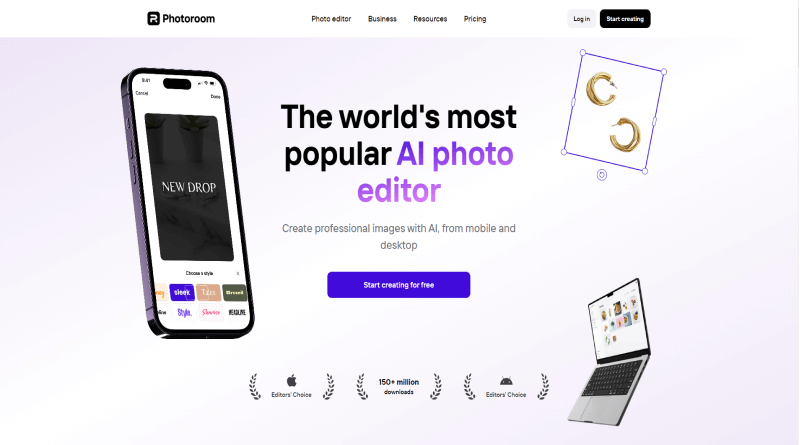
It is one of the best Black Friday AI-powered photo editing software developed to assist users in seamlessly creating polished and high-quality images. This versatile photo editor helps different users who require faster and more professional results without specialized editing skills.
Significant features
- Background Remover
- Templates and Presets
- A wide array of AI features
- Teams Collaboration
- API
- Batch Editing
- Export Options
Ideal Use Case
Photoroom is a popular Black Friday editing software ideal for product photography professionals, small business owners, content creators, and online retailers. It can be used for photographing products, creating social media content, and promotional content with very little effort. You can also use it for creating product images for eCommerce stores using its background removal and batch editing functionalities.
2. Adobe Photoshop

Adobe Photoshop is a leading Black Friday photo editing software for seasoned photographers, graphic designers, and creative artists who are looking for image alteration, image blending, and detailed visual polishing. This photo editor effortlessly blends with other Adobe Creative Cloud applications like Lightroom, Illustrator, and After Effects.
Significant Features
- Cutting-edge Photo Editing Tools
- Retouching and Restoration
- Creative Compositing
- 3D Design
- Artificial Intelligence
Ideal Use Cases
Adobe Photoshop is the perfect editing tool for seasoned photographers, graphic designers, creative artists, and retouchers who are looking for exact control over all the elements of photo editing.
3. Adobe Lightroom

Adobe Lightroom is another outstanding photo editing program inside a Creative Cloud All Apps portfolio. Adobe Lightroom is a cloud-powered edition accessible via smartphones and desktop devices. It is specifically best for handling huge photo libraries and efficiently carrying out batch edits. Lightroom effortlessly combines with Photoshop and other Adobe applications.
Significant Features
- Picture Cataloging
- RAW Processing
- Automatic Cloud Integration
- Non-destructive Modifications
Ideal Use Cases
Adobe Lightroom is perfectly suitable for unskilled as well as experienced photographers with several large libraries who need to work with complex images, such as travel and landscape. Content creators can also reap the benefits of Lightroom’s preset capabilities in order to maintain a uniform look in all of their photos.
4. GIMP
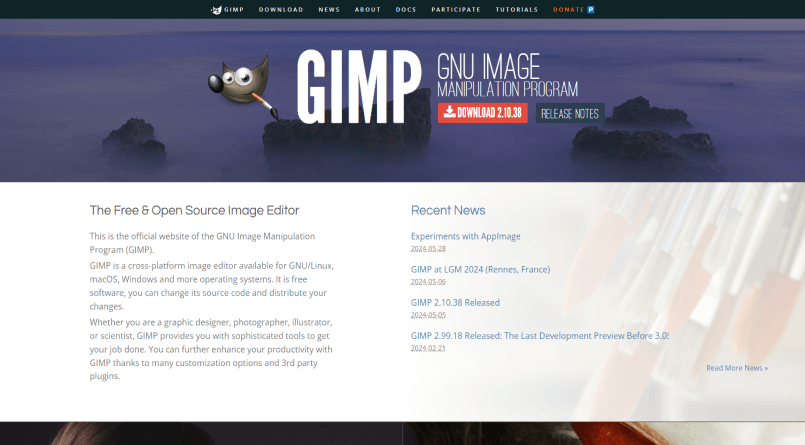
GIMP stands for GNU Image Manipulation Program, which is a free and open-source photo editing software that provides innumerable features similar to a few of the most highly-priced photo editing programs. It is extremely customizable and backed by a huge community of developers and users who develop plugin solutions and provide educational resources, which makes it a flexible photo editor for designers, enthusiasts, and seasoned photographers.
Significant Features
- Complex Image Modification
- Layering and Masking Facilities
- Flexible User Interface
- Support for Scripts and Plugins
- Free and Open Source Software
Ideal Use Cases
GIMP is a photo editing software that is perfect for open-source supporters, enthusiasts, and price-conscious users like students or teachers. This software is also a great choice for individuals who pursue graphic designing trends as a hobby and are looking for a free alternative to Photoshop.
5. Luminar Neo
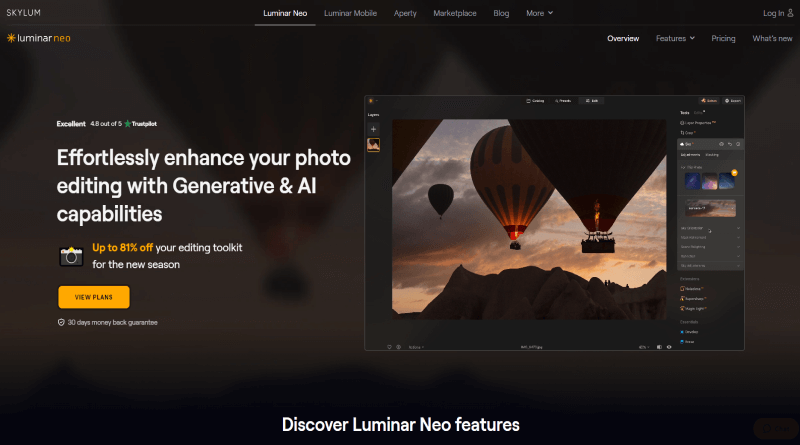
Luminar Neo is a modern photo editing software built by Skylum and designed specifically to provide high-level photo editing tools supported by AI (artificial intelligence for web developers and designers), along with a highly flexible interface. It is suitable for seasoned as well as hobbyist photographers who want to improve their photos with minor efforts. It is developed to effortlessly blend with other photo editing software, such as Adobe Photoshop.
Significant Features
- AI-powered Modifications
- RAW File Processing
- Focus Stacking
- Layering and Masking
- Template-Based Editing
- Batch Editing
Ideal Use Cases
Luminar Neo is perfectly suitable for natural world, urban, scenic, and wildlife photographers who are looking for AI-powered photo editing software and artistic variations without a tough learning curve. It is also beneficial for portrait photographers due to its editing tools, such as Portrait Bokeh AI.
Smart Black Friday Tips to Save Bige
As you know, your shopping experience can be overwhelming as nearly all retailers take part in the Black Friday sales. So, you might want to know where I will find the best deals. How do I identify top saving options? And are there smart tips to make the most of this sale?
Using decades of knowledge, we’re sharing some of the smart Black Friday tips with you so that you can secure the best deals:
- Begin by creating a wish list now.
- Create an account on your choice of retailer websites beforehand.
- Register for membership schemes.
- Compare product prices against other retailers.
- Look for retailers whose prices match.
- Be careful of unbranded products.
- Keep in mind Black Friday starts sooner each year.
It doesn’t make any difference whether you shop on Black Friday or Cyber Monday.
There’s not any single solution for creating and editing digital images due to the variety of photography demands and hence a perfect photo editing software isn’t necessarily the one for all requirements, but the one that really hons the skills that are necessary for you. The high availability of photo editing tools makes it easy to no longer compromise or adjust your work to a single tool.
If you’re a content creator, product photography professional, creative artist, or unprofessional photographer who works with photographs and requires high-quality editing without exceeding your budget, then exploring the best Black Friday hosting deals could be perfect for you to get started.
FAQs
What are the smart tips to find the best Black Friday deals for video editing software?
Begin by creating a wish list and setting a fixed budget for your Black Friday shopping. Note down the things you really need. Compare product prices against other retailers to make sure that you’re securing the best deal and finally, don’t get carried away by the ‘limited-time offers’; adhere to your shopping list and budget.
Are the best Black Friday deals on video editing software deals worth waiting for or should I wait for other sales?
It’s always best to wait until Black Friday to ensure that you don’t miss any deals.
Which key factors would I consider when choosing the Black Friday editing software?
Various key factors that you need to consider when choosing the Black Friday editing software include identifying your level of expertise, finding out your editing requirements, evaluating your working style, determining your budget, and checking community support.
How can I reap the most benefits from my new Black Friday editing software?
To make the most of your new Black Friday editing software, make the best use of its features by researching tutorials, personalizing configurations as per your needs, and incorporating it efficiently with your working style.















