NPM and Yarn are different package managers that help to manage a project’s dependencies. Before that, we recommend that you read our what is NPM guide. In this guide, we have covered different features and use cases of NPM. Returning to the topic, package manager means that there is a piece of code on which the entire project depends. The entire project’s management becomes difficult and tasks become tedious. By managing the dependencies, we mean to include, un-include, and update them.
Managing dependencies is crucial for any project, and that’s where a reliable web hosting environment comes into the picture. If you are working with Node.js, having the right Node.js hosting can make all the difference. It ensures your app runs smoothly, handles traffic efficiently, and stays secure. Additionally, a good hosting platform takes care of server management, allowing you to focus more on writing code and less on dealing with the technical overhead. So, while NPM or Yarn manages your project dependencies, Node.js hosting helps manage the entire application’s performance. Let’s delve deeper into the insights of NPM vs Yarn in this blog.
Table Of Content
What is NPM?
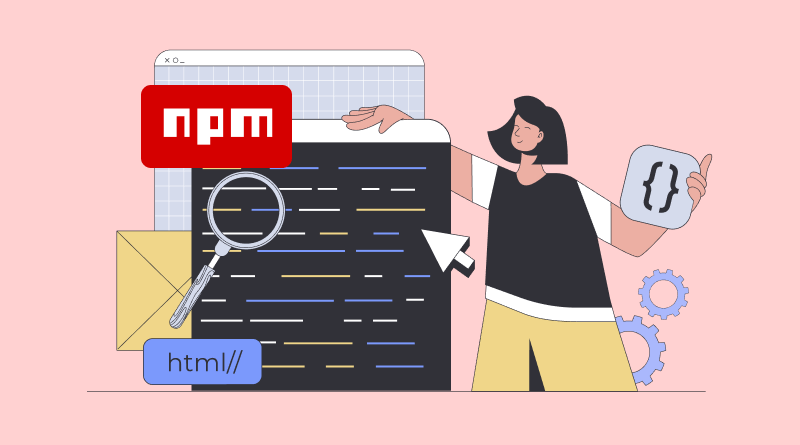
NPM means Node Package Manager, a powerful tool bundling with Node.js. It helps developers manage the packages or modules their applications depend on. Think of it as a vast library where you can find and use several pre-written code snippets or tools, known as packages to amplify your project. With this, you can easily install, update, and manage these packages, making it easier to keep your projects’s dependencies organized and up to date.
Beyond just managing packages, NPM also provides a platform for developers to publish their packages, share them with the community, and even collaborate on open-source projects. This shared resource ecosystem accelerates development and fosters innovation, as developers can build on each other’s work and avoid reinventing the wheel. Whether you’re looking for a utility library or a full-fledged framework, NPM is your go-to resource for discovering and integrating new tools into your Node.js projects.
What is Yarn?
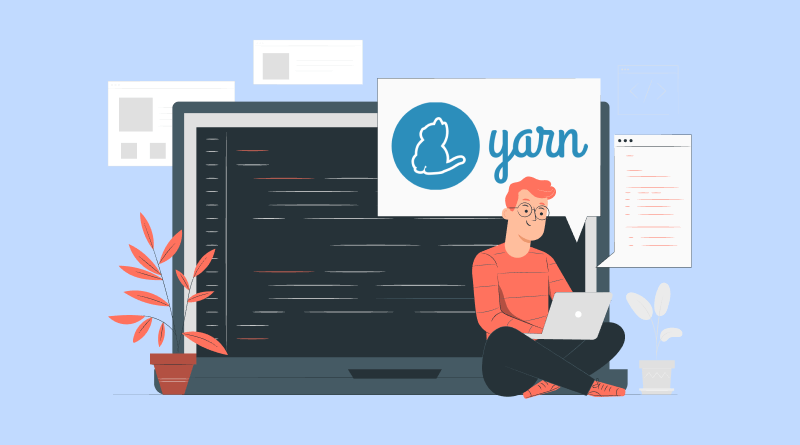
Yarn is another package manager for managing your project’s dependencies, and it is often seen as an alternative to NPM. Yarn is developed by Facebook that offer a more reliable and faster experience for managing packages. It introduces features like offline mode, so you can install packages even without an internet connection if they have been previously installed. It introduces features like offline mode, so you can install packages even without an internet connection.
One of the best Yarn’s features is its focus on speed and efficiency. It uses a caching mechanism to speed up the installation process and reduces the time spent waiting for packages to be downloaded and installed. Additionally, Yarn’s lockfile ensures that everyone on your team gets the exact same package versions, minimizing the “works on my machine” issues. Overall, Yarn provides a streamlined and efficient way to handle dependencies, making it a popular choice among developers looking for an alternative to NPM.
Yarn and NPM: Key Differences
There are several differences between Yarn and NPM package managers. Here is a brief insight on them.
1. NPM install vs Yarn install
The installation process of npm and yarn is different.
- npm: With Node, npm is automatically installed.
- yarn: Enter the following command to install yarn npm.
npm install yarn –global2. The Lock File
- npm: NPM generates a “pacakge-lock.json” file. This is a little complicated due to the trade-off between determinism and simplicity. Owing to this arrangement, the package lock will yield the identical node_modules folder for different npm versions. If a version of a dependency is used in the application, then the dependency will have an exact version number defined in the package-lock file.
- yarn: Yarn provides a file named ‘yarn.lock’. Yarn lock files are easy to merge. The merges are quite predictable as well because of the design of the lock file.
3. Output log
- install: In NPM, you can create massive output logs of npm commands. It is essentially a dump of stack traces of what functions are performed by npm.
- add: Clean, visually distinguishable, and brief yarn output logs are produced. For ease of understanding, they are also arranged in a tree format.
4. Installing Global Dependencies
- npm: The npm command template for installing a global package is:
npm install -g package_name@version_number- yarn: The yarn command template for installing a global package is:
yarn global add package_name@version_number5. The ‘why’ Command
- There is no ‘why’ functionality in npm.
- Yarn includes a ‘why’ command that tells why a dependency exists in the project. It can be a dependency, a native module, or a project dependency.
6. License Checker
- npm does not have a license checker that can provide a handy description of all licenses bound to a project due to installed dependencies.
- There is a neat license checker in yarn. To see them, run:
yarn licenses list7. Fetching Packages
- npm: During every ‘npm install’ command, npm fetches dependencies from the npm registry.
- Yarn: Yarn stores dependencies locally on your machine, so when you run the yarn add command, it first checks your local cache to see if the dependency (with the specific version) is already available.
When choosing between NPM and Yarn, it comes down to your specific needs and preferences. NPM is well-integrated with the Node.js ecosystem and offers a broad range of packages, while Yarn shines with its speed, offline capabilities, and deterministic dependency resolution. Both have their strengths, and the best choice for you might depend on factors like your project’s size, your team’s workflow, and any specific features you need.
No matter which package manager you choose, having a reliable hosting environment is crucial to keep your projects running smoothly. That’s where MilesWeb comes in. With their top-notch Node.js hosting solutions, you can ensure your applications perform optimally and handle traffic efficiently, letting you focus on what you do best—coding and innovating.
FAQs
Why do we use Yarn instead of npm?
Yarn offers several advantages over npm, such as:
1. Deterministic Builds: Yarn locks down the exact versions of packages used in your project, ensuring consistent builds across different environments.
2. Performance: Yarn caches dependencies and installs them in parallel, significantly improving installation speed.
3. Offline Mode: Yarn can install packages from a local cache, even without an internet connection.
Does Yarn use npm internally?
Yes, Yarn uses npm internally. It leverages npm’s registry to fetch packages and its package management logic for installation. However, Yarn introduces its features and optimizations to enhance the overall experience.
Which package manager is best, npm or Yarn?
The choice between npm and Yarn often depends on personal preference and project requirements. Both package managers are widely used and have their strengths. Yarn’s deterministic builds and performance improvements can be valuable in larger projects, while npm’s simplicity and widespread adoption may be preferred for smaller projects.
What does npm install Yarn do?
Running npm install yarn in your terminal will install Yarn as a global dependency. This allows you to use the yarn command in your terminal to manage your project’s dependencies, without needing to use npm directly.















