Developers today don’t struggle with modern software development. Do you know why? Well, let’s not create much anticipation, as there’s no secret that it would simply be impossible to ease the whole process of organizing projects, managing dependencies, and version control without package managers like npm and pip.
Developers who are keen on development know that working in Node.js vs. Python, managing dependencies, and effectively maintaining the processes of web development are all done through package managers. The two most commonly used package managers for these languages are npm for Node.js and pip for Python, respectively.
It is the essential step to have robust Python hosting or Node.js hosting with the use of the appropriate package manager (Pip for Python, npm for Node.js). It makes a streamlined deployment and ensures smooth dependency management of your projects. While we are aware that both npm vs. pip are package managers, however, there’s a difference between npm vs pip. It is very important to look at some critical differences between npm and pip so that you can choose the best tool for your projects.
Table Of Content
What is npm?
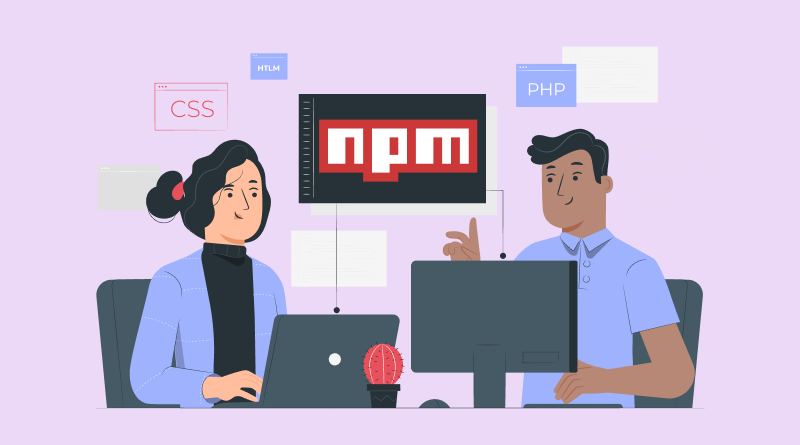
Let’s start by understanding what is npm. This is by default the package manager for Node.js, along with its repository of JavaScript packages. Node Package Manager, aka npm, is incredibly useful with the best JavaScript frameworks, making the installation and managing dependencies in your Node.js project very easy.
Interesting facts about npm:
- Name Origin: The abbreviation “npm” comes from the name of the project, which is “Node Package Manager.”
- Early Days: npm was written by Isaac Schlueter in 2009 as proof of concept
- Exponential Growth: Along with Node.js, npm quickly became the de facto package manager for the entire JavaScript ecosystem.
- Largest Registry: With millions of packages, npm has the largest public registry of JavaScript packages.
Key features of npm:
- Package discovery and installation: In npm, it is easier to search and install packages from the registry.
- Dependency management: It also allows automatic handling of dependencies and their respective versions to keep the project environment consistent.
- Versioning: npm gets the update in a package and gets semantic versioning.
- Private repositories: For usage inside the organization, it creates and maintains the private repositories.
Common use cases for npm:
- Front-end using frameworks like React, Angular, or Vue
- Development on the backend using Node.js
- Creating and publishing reusable Node.js modules.
Widely used npm packages:
- React: Popular JavaScript library for building user interfaces
- Express: Node.js web application framework
- Lodash: Utility library for JavaScript
- Axios: Promise-based HTTP client for browsers and Node.js
What is pip?
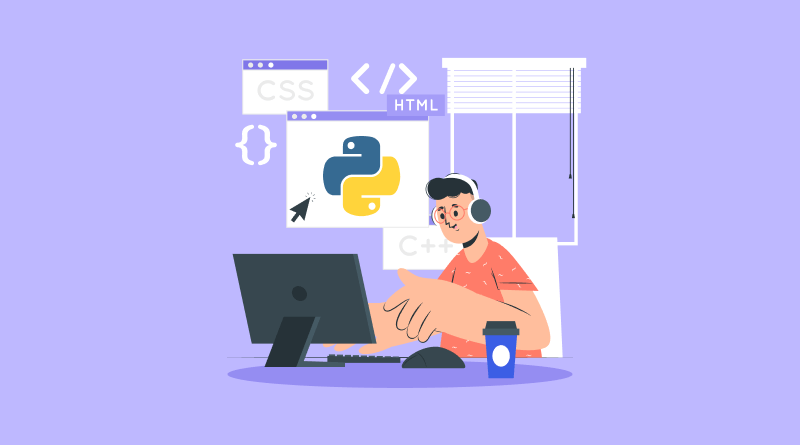
pip is the package installer for Python. It is similar to npm in that it lets you install, manage and update packages in Python.
Interesting facts about pip:
- Name Origin: The term “pip” is named after “Pip Install Packages.”
- Part of Python: Pip comes pre-installed with current installs of modern Pythons, so any Python developer can make use of it.
- Early Days: Pip was first developed in 2008 by a group of developers from the Python Packaging Authority, more commonly referred to as PyPA.
- Virtual Environments: Supporting virtual environments is another significant feature of pip that allows developers to split the dependency web of projects to avoid conflicts.
Key features of pip:
- Package discovery and installation: It searches for and installs Python packages from the Python Package Index, PyPI.
- Dependency management: It automatically manages versions for all your dependencies.
- Version control: It supports semantic versioning; updates of packages are allowed.
Common use cases for pip:
- Creation of isolated environments for multiple projects.
- Scripting and automation tasks
- Installation of Python packages
- Dependency management
- Creation of virtual environments
- Upgrade, remove, and list installed packages
Widely used pip packages:
- NumPy: A core package for numerical computations in Python
- Pandas: Data analysis library for Python
- Scikit-learn: Machine learning library for Python
- Django: Full-stack web framework for Python
- Flask: Lightweight web framework for Python
Detailed comparison: Know the difference between npm vs. pip
Below is a detailed comparison of npm vs. pip, describing their features on the various specifications:
– Package Discovery and Installation:
- npm: Uses the command npm install to install packages. The dependency along with its versions is stated in the package. json
- pip: Makes use of pip install command for installing packages. The dependency and its version are defined in requirements.txt.
– Dependency Management:
- npm: An automated process forms the dependency tree and also manages the conflict that has been generated among the various dependencies. npm lock can be used to lock the dependencies to a certain version.
- pip: It also automatically manages dependency trees and conflicts. The pip freeze command can be used in order to generate a requirements.txt file for the exact version of the installed dependencies.
– Version Control:
- npm: It implements semantic versioning, called SemVer, for package versions.
- pip: Also imposes semantic versioning.
– Virtual Environments:
- npm: Though npm does not support virtual environments, npx or nvm can be used to create and run virtual environments.
- pip: Built-in support with virtual environments using the venv module.
– Configuration:
- npm: npm uses its own configuration files .npmrc and pip.conf to customize their behavior.
- pip: pip uses the pip.conf file for configuring and customizing files.
– Private Repositories:
- npm: free and paid private repositories.
- pip: Built mostly on third parties for the private repositories.
npm vs. pip: A side-by-side breakdown
| Feature | npm | pip |
| Package Discovery and Installation | npm install <package_name> | pip install <package_name> |
| Dependency Specification | package.json | requirements.txt |
| Dependency Management | Automatic dependency tree creation, conflict resolution, npm lock for locking dependencies | Automatic dependency tree creation, conflict resolution, pip freeze for generating requirements.txt |
| Version Control | Semantic versioning (SemVer) | Semantic versioning (SemVer) |
| Virtual Environments | npx, nvm (third-party tools) | Built-in venv module |
| Private Repositories | Free and paid options | Primarily third-party services |
| Primary Use Case | Node.js development | Python development |
Key similarities between npm and pip as package managers:
- Both tools, npm vs. pip, track project dependencies, so they will fetch available libraries and modules.
- Both are aware of semantic versions, so you can specify and work with different versions of packages.
- It’s pretty straightforward to switch between the two since both npm and pip offer a command-line interface using similar syntax.
- You can integrate the two package managers with other build tools, such as Webpack or Grunt.
- Both have mature ecosystems of packages and tools to tap into, which can add up to a tremendous extent of functionality for your projects.
- Finally, both npm and pip support private repositories; you can manage sensitive code and dependencies within your organization.
When to use npm and when to use pip?
The choice of getting npm or pip depends upon various factors. A major of them are:
- Programming language: If the task mostly involves Node.js, then it is obvious to opt for npm. For Python-based projects, Pip is the standard package manager.
- Project requirements: The project may have certain requirements of dependency and also for tools. If the project has a lot of JavaScript packages, then probably npm will do best. For libraries and frameworks in general, Python, Pip is best.
- Personal preference: Naturally, the best package manager for you will depend on your personal preference and experience with tools. So go ahead and experiment with both npm and pip to see which one suits you most comfortably and efficiently.
npm and pip are very powerful tools to help you manage your dependencies on your JavaScript and Python projects. There are definitely differences between npm vs. pip in features, configuration options, and overall ecosystems; however, you will also find a lot of similarities because both are package managers.
Taking all of these differences into account, considering the requirements of your project, and finding a very wise decision will help you identify the best fit that would work for the workflow.
FAQs
Which is faster: npm or pip?
Both npm and pip have improved performance, but npm is generally faster, particularly if there is a large dependency tree or a slow network. This is partly because npm uses offline caching and installs parallel.
Which has a larger community and support network: npm or pip?
Among the npm vs. pip, npm is more mature with a more robust active community and support network, especially when it comes to JavaScript-based development. This means you get better supported through extensive help, answers to your questions, and far more resources, tutorials, and guides.
Which is more compatible with existing packages: npm or pip?
With npm vs. pip, each has excellent compatibility for packages already available within the particular ecosystem. However, with the greater size of npm’s package and the frequency with which updates are made, sometimes there will be a compatibility issue with older packages. Using specific versions of packages or updating your dependencies will also often help solve issues of compatibility.
Where can I find support resources for npm and pip?
When you go for a reliable web hosting provider offering node.js and Python expertise, you can expect resource and technical support from their customer support. In addition to that, you can visit the official website of npm and pip, or look for community forums like Stack Overflow, Reddit (r/npm, r/python), and Discord servers dedicated to npm or pip.
Moreover, the popular packages have their own documentation and support resources, where you can find support resources for npm and pip.















