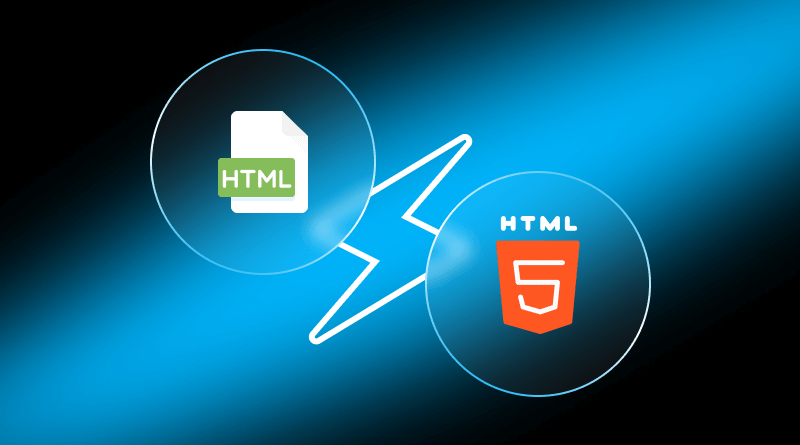HTML was invented by British computer scientist Tim Berners-Lee in 1993, while HTML5 is the fifth and latest HTML version, officially standardized in 2014.
Confused by the buzz around the difference between HTML and HTML5? If you’re new to frontend development or are just looking to introduce some changes to your WordPress site, knowing the difference between HTML and HTML5 (the recent version of HTML) is important.
While these two terms are frequently mixed up with each other, they mark different milestones in the web programming language. Developed in 1991 and widely recognized in 1999 with the advent of HTML4, the Hypertext Markup Language or HTML, serves as the core framework for web applications, prescribing a finite set of Building Blocks or Elements (tagged words), that structure a web application.
The recent update that changed the face of web development for the better. In this tutorial, we will articulate the differences between HTML vs. HTML5. Remember choosing the best WordPress hosting, customized for your specific needs, complements the advancements in HTML. Both developers and users must choose the right web hosting service—it’s the infrastructure that makes websites accessible online.
Therefore, in addition to the progress of the markup language itself, see how HTML vs. HTML5 aids both developers and users—ultimately simplifying the markup language’s development history.
Table Of Content
What is HTML?
HTML (HyperText Markup Language) is the language utilized for developing and organizing content on the internet. It lays the foundation of the website by arranging the text, photos, links, videos, and other components using tags and attributes. Tags tell the web browser how to show the content to the users. For example, <h1> a tag is used for headings, <p> a tag is used for paragraphs and <a> a tag is used for hyperlinks.
HTML originated in 1991 and has received many updates to improve its features and keep pace with evolving technologies and modern web development practices. HTML cannot style content or make it interactive on its own. It must work with CSS for styling and JavaScript for interactivity. Even with the advancement of web technologies, HTML continues to be the backbone of web development, as it provides the basic structure required by websites to render properly in browsers.
What is HTML5?
HTML5 is the fifth and currently the latest version of the HTML standard. Developed in 2008, it was recommended by W3C in 2014. Unlike previous versions of HTML, HTML5 aims to cater to the needs of modern web applications and overcomes the limitations of earlier HTML versions.
In comparison to older versions and HTML features, HTML5 is equipped with more sophisticated multimedia, the best HTML fonts, graphics, and user interaction features, many of which do not require the use of third-party plugins like Adobe Flash. Semantics also saw enhancements with new elements such as <header>, <footer>, <section>, and <article>. HTML5 introduces <audio> <audio> <audio> and <video><video> tags for multimedia and improved controls for forms to enhance user input.
HTML5 is also superior in terms of performance, accessibility, mobile optimization, and overall responsiveness to user interaction, which encourages its use in modern dynamic web design. Also, it allows offline storage, geolocation, improved integration with JavaScript, and permits developers to create dynamic and feature-loaded websites.
To sum up, the current HTML version (HTML5) enhances the original version of HTML through the addition of modern functionalities to improve and adapt to web development requirements, thus providing a more streamlined framework for building web applications.
Importance of HTML in Web Development
Unlike learning other programming languages, HTML is classified as a markup language since its sole purpose is to instruct the browser on how to present information to its audience.
Ever since the early 1990s, when HTML was first created, it has been relevant to web development. It allows developers to design content that is structured, easy to read, and can be accessed through various devices and browsers. Moreover, HTML features complement other technologies like CSS (Cascading Style Sheets) or JavaScript since they are used to improve the design and functionality of websites.
The primary reason why HTML is important in web development is because it is the foundation for every website. In the absence of HTML, web pages lack the systematic structure that allows ease of navigation and content interaction. Additionally, search engines, screen readers, and other tools depend significantly on proper HTML coding to make sense of the information available and how it is arranged. From the creation of HTML websites and web pages to advanced web applications, all use HTML, which underlines its importance for developers and the modern world and technology as we know it.
HTML5 or HTML? HTML is the basic markup language for a website, and HTML5 is its most developed version.
HTML5, the current HTML version, improves the previous version by adding semantic tags, support for multimedia (audio and video), advanced form elements, local storage, and canvas for dynamic images. In short, HTML5 makes development richer and more interactive across all devices.
Related Read: WordPress vs HTML: Choose the Right Platform for You
The Difference Between HTML and HTML5? Compare HTML Online
| Aspect | HTML | HTML5 |
| Release Year | 1999 (HTML 4.01) | 2014 (W3C Recommendation) |
| Doctype Declaration | Long and complicated: <!DOCTYPE HTML PUBLIC “-//W3C//DTD HTML 4.01//EN” …> | Simplified: <!DOCTYPE html> |
| Structure | Mostly uses <div> and non-semantic tags | Uses semantic tags like <section>, <article>, <header>, <footer>, etc. |
| Multimedia Integration | Requires third-party plugins (Flash, Silverlight) | Native support for <audio> and <video> elements |
| Graphics and Animation | Not supported directly; needs plugins | <canvas> and <svg> allow direct drawing and animations |
| Form Controls | Basic input types: text, radio, checkbox, etc. | New input types: date, email, tel, url, search, range, color, etc. |
| Form Features | Manual validation via JavaScript | Built-in form validation with attributes like required, placeholder, pattern, etc. |
| Offline Capabilities | Not available | Web Storage (localStorage and sessionStorage) and offline caching |
| Data Storage | Only cookies for client-side storage | Web Storage and IndexedDB for storing structured data |
| Mobile Device Support | No specific features for mobile | Designed with mobile-first principles |
| Geolocation Support | Not supported | Built-in Geolocation API |
| WebSockets | Not available | Supports real-time communication via WebSockets |
| Drag and Drop | Not supported natively | Native drag-and-drop API |
| JavaScript Integration | Limited DOM support | Enhanced JavaScript APIs and deeper DOM integration |
| Error Handling | Inconsistent between browsers | Unified error handling rules across browsers |
| Browser Compatibility | Supported by older browsers | Supported by all modern browsers |
| Performance Optimization | Not optimized for modern devices | Better performance, rendering, and resource management |
| Multimedia Accessibility | Poor—requires third-party software | Improved accessibility with native controls and subtitles support |
| Customization with Data | No built-in method | Supports data-* custom attributes for embedding private data |
| Security | Basic | More secure with features like sandboxed iframes and content security policies |
| Application Cache | Not available | Application cache API for offline access (now deprecated in favor of service workers) |
| Development Efficiency | Slower due to reliance on external tools and verbose syntax | Faster development with native support for many features previously handled by plugins |
Key Advantages Provided by HTML5 for Developers
HTML5 comes with a wide range of new and modern features that improve web page development. From structure and semantics to application capabilities, the latest HTML version (HTML5) has become a powerful platform that enables developers to create responsive and interactive high-performance websites from scratch. Here are some of the HTML5 advantages.
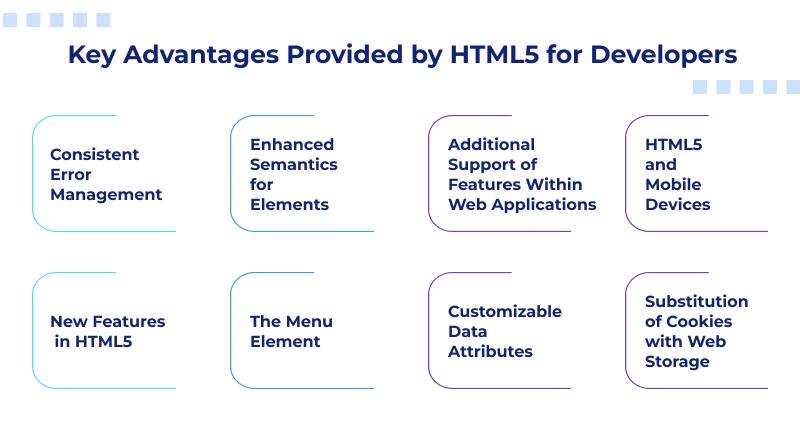
1. Consistent Error Management
One of the most noteworthy changes between HTML5 and HTML is that HTML5 handles errors across various web browsers. In earlier versions of HTML, there was no standardization, which meant older HTML versions would render differently across various browsers.
With HTML5, the rules for markup parsing errors or incomplete markups have been standardized. Thus, with even slight errors in syntax, browsers can stably interpret content. This steady approach to error management aids in improving user experience while also lowering face value debugging preemptive work for developers.
2. Enhanced Semantics for Elements
HTML5 adds new elements: <header>, <footer>, <article>, <section>, <nav> and <aside>. All these add a new dimension to the ability of developers to spell out the very layout of a webpage, making the code easier to manage, read, and maintain.
Better semantic elements lead to better search engine optimization and assistive technology and even other users for improved content understanding, thus elevating accessibility. These elements allow no overuse of <div> class names, which serve no practical intent other than to mark different sections on a page for developers.
3. Additional Support of Features Within Web Applications
Cutting-edge web applications are made possible by features HTML5 offers. Among HTML5 or HTML, the recent version of HTML has APIs for advanced features like drag-and-drop, offline capabilities, real-time communications via WebSockets, and even manipulating browser history.
These APIs allow for proprietary plugins and libraries, which allow for furthering the capabilities of browser applications to be built. With the integration of JavaScript, HTML5 makes it more efficient and quicker to develop applications by boosting client-side scripting.
4. HTML5 and Mobile Devices
Supporting mobile devices and responsive web design has become necessary with the spike in mobile web usage. Among HTML vs. HTML5, the current HTML version is an answer to mobile-centric design considerations. Its lightweight structure, along with new form input types such as tel, email, and date, allows mobile-optimized forms to be used on smartphones and tablets.
When paired with CSS3 and JavaScript, HTML5 supports responsive design, media queries, device orientation, and flexible layouts. This empowers developers to ensure the best possible experience regardless of the user’s chosen device.
5. New Features in HTML5
A revolutionary feature of HTML5 is giving developers the ability to use JavaScript to draw graphics on web pages by utilizing the <canvas> element.
Creating interactive content like graphs and games requiring image editing and animations can be done seamlessly without relying on plugins such as Flash.
Having designers control the rendering at the pixel level makes it possible to create rich, moving applications rendered properly in any browser or platform. Rendering is done smoothly at different levels so applications can adapt easily across various content management systems for web designers and other developers.
6. The Menu Element
The <menu> tag is used in HTML5 to specify a list of actions that a specific user can do. This is mainly used with context menus and toolbar items.
Even though it is not as popular as other tags, it gives a way to create menus that can easily be interacted with. Along with JavaScript, it can be applied by developers to custom-make right-click menus or action toolbars, which add to usability and consistency in web apps.
7. Customizable Data Attributes
The custom data-* attribute is a new addition to HTML5. This allows web developers to put information relating to an HTML element or tag without affecting its appearance. It makes it easy with JavaScript to retrieve that information and modify HTML’s default behavior. For example, this is useful to add and change specific information within a tag.
<div data-user-id="1234" data-role="admin"></div>It is especially useful in web applications where dynamic data needs to be associated with specific elements. It simplifies client-side scripting and helps avoid cluttered DOM structures or reliance on external data sources for small, contextual data.
8. Substitution of Cookies with Web Storage
HTML5 includes localStorage and sessionStorage; these are the two new APIs for client-side storage. The modern use of storing data like cookies is referred to as Web Storage. Unlike cookies that are sent along every HTTP request and have limited space, Web Storage much more efficiently and securely handles data stored in the browser.
New APIs for client-side storage:
- localStorage: Data stored in localStorage persists even after the browser has been shut down.
- sessionStorage: sessionStorage is volatile and only holds data for a single-page session.
With web storage, application performance is greatly improved and the user experience is also enhanced. All thanks to the power, as the app no longer needs to keep interacting with a server, enabling responsive browser applications. This drastically improves the paradigm shift in user interaction with web apps.
Users can directly play audio and videos with any standard web browser without additional tools like Flash, which serves as a significant multimedia advantage.
HTML5 Benefits For Web Browser End Users
Build interactivity and modify content dynamically without reloading the entire webpage, making form and graphic interactions exceptionally easy.
Loading times and overall performance for mobile devices are optimized due to the implementation of new features. The essence of browsing is enhanced, and the experience is seamless, all thanks to the incorporation of HTML5. While HTML5 provides the structure and content of a webpage, it’s often used in conjunction with JavaScript, a programming language that adds interactivity and dynamic behavior.
Thus, with an upgraded semantic layout, users can easily understand the difference between HTML and javascript from a web browser’s point of view. In addition to that, with the dynamic HTML + JavaScript duo, websites are easier to navigate through for visually challenged users. Such assistive technologies make accessing the internet easier for users with disabilities.
Offline browsing is made possible through HTML5 upgrading, allowing content access without internet connections. Moreover, parts of the document, such as forms and features that stimulate participation, are simpler to operate, thereby optimizing user experience. All advancements considered, the document can ensure reliability, user-friendliness, and accessibility no matter the device or platform.
The gist of advantages of HTML5:
- Seamless multimedia playback
- Faster page load times
- Enhanced mobile-friendly website performance
- Improved accessibility features
- Offline content availability
- Intuitive form controls
- Rich interactive experiences
- Consistent cross-device support
The base framework of the Internet has changed with the emergence of various technologies. Doubling down on what was and how far we have come, the markup language of the web, HTML5, is the culmination and most recent expansion of the evolution of prior versions.
Top-tier enhancements that were discussed throughout this article, such as data spatial reservoir, amplification of graphics functionalities, enhanced data processing by separating it into multiple threads, and the inclusion of new semantic features, were all integrated.
As the phrase ‘Markup Language’ suggests, it applies to the entirety of a document. At the same time, representing the latest constantly undergoing updates version, this statement HTML5 expresses is tailored for the contemporary web, far beyond the classics. For those looking to delve into web development, learning and utilizing HTML5 is essential for creating richer, more interactive, and future-proof web experiences.
FAQs
How secure is HTML?
HTML does not define security features, and its content is not generated dynamically or user input is not processed, which can lead to vulnerabilities. Attacks such as Cross-Site Scripting (XSS) and HTML injection exploit how browsers interpret HTML. These risks can be mitigated by implementing secure coding practices using input sanitization, modern web frameworks, and appropriate frameworks with outboard security provisions.
Do I need to learn HTML before HTML5?
Evolving HTML comes with great advancements and hence learning the current HTML version automatically means learning HTML5. The fundamentals and essential tags retain relevance. There is no need to learn older versions of HTML in isolation. Concentrate on mastering the current date HTML5 standard with advanced semantic elements and structuring underlying content features.
What is the process of upgrading HTML to HTML5?
When it comes to the process of upgrading to HTML5, the first shift is the upgrade of the structure of the document; in simple words, it is the implementation of new semantic tags. It is one of the major differences between HTML and HTML5.
This also means changing the doctype declaration to <DOCTYPE html> incorporating <header> <nav> <article> <section> <footer> and potentially replacing older, non-semantic
Is HTML5 supported across all browsers?
What is HTML5- the use of HTML5 allows all modern web browsers, including Chrome, Firefox, Safari, and Edge, no restrictions or compatibility issues. The only exceptions would be older versions of Internet Explorer, which lack full support for some new HTML5 features and other elements that enhance HTML5’s functionality.
While basic HTML5 structure will generally render, specific functionalities like new semantic tags, form elements, or multimedia features might not work as expected in older browsers. It is common to “pre” add features through methods labeled progressive enhancement, polyfills, and others to maintain functionality across other less sophisticated browsers.