You are reading this blog because of the internet connectivity.
Internet connectivity is possible because of the server, a hosting machine that stores databases.
While reading tech or internet-related blogs, terms like servers and databases are not new.
Many people think that there is no difference Between Server and Database, but this is a wrong fact.
To put it simply, we are sharing this blog with you.
Read it thoroughly, and understand the differences between the database and server. So, without further delay, here is a valuable insight.
What Is A Server?
A server is a hardware or software program providing inter-device connectivity. If you closely observe the dedicated server, you could find it a computer with top-grade RAM, disk space and CPU cores. It comprises an architecture with a host machine connected to a client/user machine. This is called a client-server model. In this, the hosting machine gives different services to clients. So, they also share resources between multiple clients and perform computing tasks.
The server is capable of providing different hosting services to multiple clients simultaneously. Remember that the client easily obtains services from multiple servers. One machine can accommodate multiple servers and works on a request-response model where the client requests a service, and the server responds back to it.
Related: Server Speed And Business Revenues: Exploring The Connection
What Is A Database?
A collection of data in an organized manner is called a database. Databases have accessibility access, retrieval and usage. Computerized and manual databases are two major of its types. In the manual ones, the traditional way of storing data is preferred, and the database owner stores data in paper and records it in files. On the other hand, the electronic format of a database is a kind where data is stored in the form of memory spaces. Modifying, deleting and changing the data is possible easily.
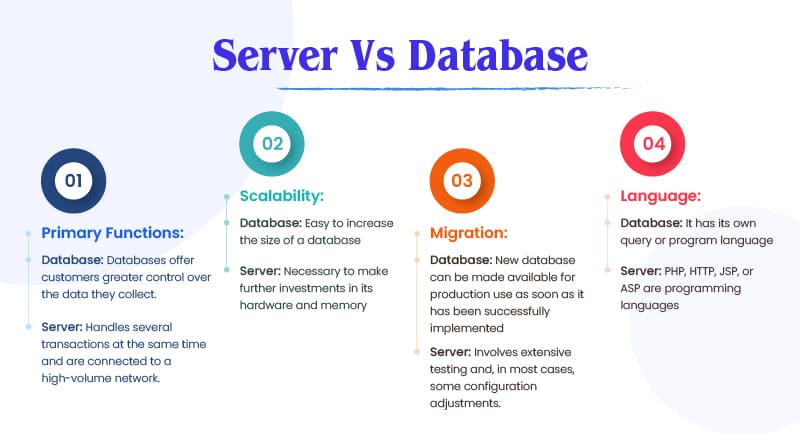
Related: Find out which DBMS is best suited for your project
Understanding the Types of Servers
Are you done with the reading definition of server? Let us explore different types of servers.
- An organization’s mail server administers and regulates the distribution of emails within it. As well as receiving emails, it is responsible for sending them on time.
- The Print server manages the printing done by users and synchronizes all connected printers.
- With the help of an FTP server, which also serves as a repository, files can be moved more quickly and easily.
- What is known as a web server governs both interaction and accessibility with the content on the web.
- Servers are responsible for storing all user files and network data.
- Managing many databases is the responsibility of a database server.
- In addition, a single server can handle many functions simultaneously, provided that the hardware requirements match the network’s requirements.
- Each server in data centers and other large enterprises is designed to perform a specific function.
Various Types of Databases
There are numerous sorts of databases, depending on the requirements of the organization, users, or network. Here are a few instances:
- A working database that lets users change, add, or remove data.
- Database Relational Management System
- Traditional databases cannot handle the enormous and complicated data sets that Big Data manages and controls.
- A Cloud Database’s database access is offered via a service with the cloud host and is typically offered in distant data centres.
- Data is stored in chunks in object-oriented databases, which facilitates data manipulation.
Head-to-Head Comparison
| Features | Database | Server |
| Primary Functions | The purpose of a database is to store data. Managing large volumes of data and conducting transactions requires powerful database software. Databases offer customers greater control over the data they collect and the ability to convert and enrich it for reporting and back-end transaction management. Oracle and Microsoft SQL are examples of such software. | An effective network requires servers that handle several transactions at the same time and are connected to a high-volume network. |
| Scalability | In Microsoft SQL, the size of log and data files can be increased, with the limitation starting at 2 terabytes. Due to licensing options, it may be relatively easy to increase the size of a database. | To improve the server’s manufactured technological capabilities, it would be necessary to make further investments in its hardware and memory. |
| Migration | Data migrations present a variety of obstacles, including new and different functionality, compatible data formats, and schemas, among others. During the migration, it is important not to modify the database beforehand to avoid having multiple versions of the same database afterwards. The new database can be made available for production use as soon as it has been successfully implemented. | Migrating an entire server configuration or database system to a new platform, such as replacing an outdated server with a new one or moving a database system to the cloud, can be a difficult operation requiring careful planning. During server migration, it is possible to reproduce the old configuration on a new hardware unit; however, this involves extensive testing and, in most cases, some configuration adjustments. |
| Language | Instead of using a common language, a database has its own query or program language. | PHP, HTTP, JSP, or ASP are some of the programming languages servers use. |
The Role of Databases and Servers in Web Hosting Operations
Databases
Databases and servers play critical roles in web hosting operations. Let’s take a closer look at each of them:
- Databases are software systems that store, manage, and retrieve data organizationally and efficiently. They are a crucial component of web hosting operations for several reasons:
- Databases store various data required for websites, such as user profiles, product information, blog posts, comments, and more. They provide a structured way to store and organize this data.
- When users request information from a website, such as browsing a product catalogue or searching for specific content, the database retrieves and serves the relevant data to fulfil those requests.
Servers
- Servers are powerful computers that store and deliver website files, applications, and other content to users over the internet. They handle requests from web browsers and respond with the appropriate data. Servers play a vital role in web hosting operations in the following ways:
- Servers host website files and make them accessible to users worldwide. When someone accesses a website, their web browser sends a request to the server, which then processes the request and delivers the website’s content back to the user’s browser.
- Servers allocate system resources such as CPU, memory, disk space, and network bandwidth to ensure smooth website operation. They manage multiple concurrent requests, optimizing resource usage and ensuring a reliable hosting environment.
Without databases and servers, imagining web hosting operations is not possible. MilesWeb has the motto of building a powerful and strong online presence. We have SSD NVMe-based servers with Intel Xeon Processors. Regarding the database, in shared hosting plans, we offer up to 100 databases.
Hence, we have successfully earned clients’ trust over 40,000 with the experience of 1 million+ websites hosted. You can also trust us, and we are committed to guaranteed results.















