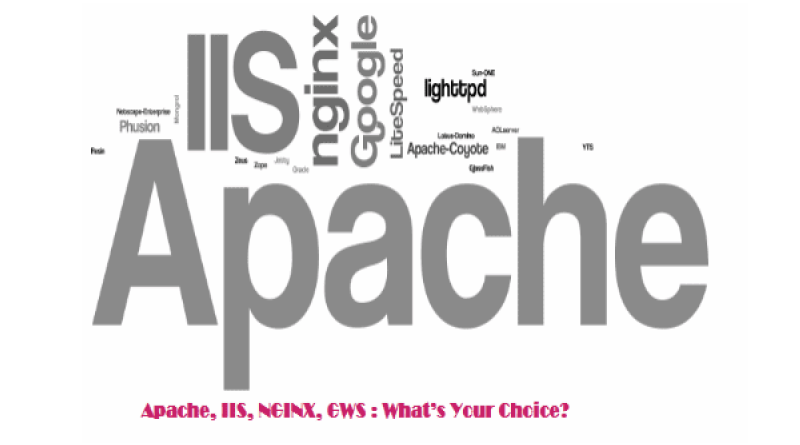The web is operated on the basis of many protocols. These include HTML (HyperText Markup Language), HTTP (HyperText Transfer Protocol) and URI (Uniform Resource Identifier); some people also call it URL. However, behind all these protocols there is the quick and dirty version of the ways in which information is created and distributed over the internet. ‘Web pages are served by web servers’ is this the only truth?
The term ‘web server’ basically has two meanings : One is the physical or the virtual server that hosts the applications; and the other is the software or application that distributes the web content or some other tasks. This depends on the application for the end user or the system.
The platform that actually hosts the applications can be either physical or virtual. If you have a server rack or if you operate a data center, there is a possibility that you have a complex infrastructure. At times these servers perform various combined roles. For example, all the applications and web servers might be on the same machine. However, this totally depends on the organizational security requirements, performance and complexity of the infrastructure.
It is also possible for you to host applications within the virtual or cloud environments and you can also have dedicated virtual instances for every type of server. Again, all this is dependent on what exactly you are trying to achieve.
Utilizing a specific type of virtual or physical server determines the type of web server software you use. If you prefer Microsoft, then you will prefer to use IIS (Internet Information Services / Server) by Microsoft as your primary web server application solution. If you use Linux distribution, you have other alternatives like Apache, NGINX and LiteSpeed.
Table of Content
What Is a Website Server?
A web server is software and hardware which uses Hypertext Transfer Protocol (HTTP). This protocol responds to clients’ requests made over the World Wide Web. The primary function of a web server is to display website content through processing, storing, and delivering webpages to users. Besides HTTP, web servers also support SMTP (Simple Mail Transfer Protocol) and FTP (File Transfer Protocol), used for email, file transfer, and storage.
A website server hardware is connected to the internet which exchanges the data with other connected devices and gives users access to hosted files. The web server process works on client/server model where all computers that host websites must have web server software.
The Most Popular Web Servers
So which web server should you use for operating your website? The answer to this question depends on various factors. However, first let’s have a look on the popularity. The web server space is dominated by four web servers : Microsoft IIS, Apache, NGINX and Google Web Server.
A NetCraft survey conducted in April 2014 featured the following market share breakdown:
| Web Server | % Share (All Sites) | % Share (Active Sites) | % Share (Top Million Busiest) |
| Apache | 38.60% | 52.44% | 53.44% |
| IIS | 31.10% | 11.37% | 12.40% |
| NGINX | 15.56% | 14.22% | 17.82% |
| Google Web Server | 2.28% | 8.33% | 2.96% |
What Is Apache Web Server?
Apache Web Server is a popular free and open-source cross-platform web server software. It is renowned for its reliability, flexibility, and extensive feature set. It powers a vast portion of websites and applications globally. Additionally, It has a large community of developers that ensure ongoing maintenance and support. Apache web server’s latest version is 2.4.58.
What is an IIS Web Server?
IIS (Internet Information Services) was developed by Microsoft. The web server operates on Windows environments. It seamlessly integrates with other Microsoft technologies like Active Directory, making it a natural fit for organizations heavily invested in the Windows ecosystem. While offering a robust feature set for web hosting, IIS licensing may be required for commercial use, which can be a factor to consider. IIS 10.0 version 1809 is the stable release of this web server.
What is a Nginx Web Server?
Nginx is a high-performance web server known for its efficiency and ability to handle heavy traffic loads. This makes it a popular choice for websites or applications experiencing significant user volumes. Compared to some options, Nginx is a lightweight server, consuming fewer resources. Being open-source adds to its appeal, and its performance advantages are driving its growing popularity. The latest version of NGINX is 1.25.3, which was released on May 23, 2023.
What is GWS?
GWS stands for Google Web Server which is Google’s proprietary web server software. It is written in C++ language and operates on a modified version of Debian Linux. GWS is used exclusively for Google’s web hosting ecosystem. As a result, managing high traffic on the server is possible because of this infrastructure. As of 2024, its stable release is 2.1.
Selecting The Right Web Server
Unlike any infrastructure decision, your selection of the web server should be based on some important factors:
- Cost
- Support
- Capabilities
The two most important factors – cost and support, tend to go hand in hand. While you may select a specific web server because it is open source, there might be hidden costs involved for maintaining your server. Everyone wants to have a professional support for dealing with the issues of the server, some open source companies have started charging for this. Therefore, whenever you have any issue, you can jump to the front of the line by getting in touch with the dedicated and experienced support team instead of solving the problem yourself or searching for solutions online.
The server configurations you are looking for also determine which web hosting server you should select. One popular ‘stack’ to be considered is the pairing of the operating systems. The main factors taken into consideration here are performance of the web server, database and the programming server. Here are some combinations that can be considered:
- LAMP: Linux, Apache, MySQL and PHP
- WIMP: Windows, IIS, MySQL/MS SQL Server and PHP
- WAMP: Windows, Apache, MySQL/MS SQL Server and PHP
- LEMP: Linux, NGINX, MySQL and PHP
There are other variations as well. If you go by the ‘free’ and ‘open source’ root, higher efficiency can be achieved through LAMP and LEMP server combinations. It is crucial to note that you can install MySQL, Apache and PHP on the Windows-based machines.
A Breakdown Of Every Server
According to the statistics, NGINX, Apache and IIS are the primary players along with Google Web Server and LiteSpeed
A Quick Overview Of Apache, Microsoft IIS, NGINX and LiteSpeed:
Apache
Cost: Open source, free, no licensing fees
Advantages:
- There is flexibility in selecting various modules
- Enhanced security is offered
- Has strong user-community support
- Runs on UNIX, Windows, Linux, Mac OS
Disadvantages:
- It is a process based server; this means that every simultaneous connection requires a thread that can take significant overhead
Microsoft IIS
Cost: Comes with Windows (this means additional cost is involved for licensing)
Advantages:
- It is supported by Microsoft
- Access to .NET framework & ASP scripts is provided
- Microsoft IIS integrates with the other Microsoft services like MS SQL, ASP, Active Directory etc.
Disadvantages:
- With IIS, you cannot customize as much as open-source web servers
NGINX
Cost: Free (open source)
Advantages:
- NGINX is known for speed and for being an efficient reverse proxy server
- It is an event-based server that enables high performance and scaling
- It is a potentially better option for a VPS environment
LiteSpeed
Advantages:
- Runs at high speed
- LiteSpeed is compatible with Apache
In light of the options available, your development environment along with the expertise of your developer and the system administrator will dictate the decision of the web server. It is important to carefully consider all the available options along with cost, support, features, and capabilities offered.
Even though selecting the most popular server makes sense, your choice should depend on what you want to accomplish within your hosting environment.
Looking for Cloud Hosting Services India? Look no further than MilesWeb Hosting!
FAQs
What factors should I consider when choosing between Apache, IIS, NGINX, and GWS?
Functionality: Apache offers a vast range of modules, ideal for complex needs. IIS excels in Windows environments with tight integration with Microsoft products. NGINX is known for speed and efficiency, making it great for high-traffic sites. GWS (Google Web Server) is a closed-source option from Google, optimized for their specific needs.
Platform: Apache and NGINX are platform-agnostic, running on Windows, Linux, and macOS. IIS is for Windows systems only, while GWS is exclusive to Google’s infrastructure.
Ease of Use: NGINX is known for its simple configuration files. Apache can be complex for beginners, while IIS has a graphical user interface for Windows users. GWS is not publicly available for configuration.
How do the performance and scalability of Apache, IIS, NGINX, and GWS compare?
Performance: Benchmarks often show NGINX handling high traffic loads better than Apache due to its efficient event-driven architecture. However, with proper configuration, Apache can be competitive.
Scalability: Both Apache and NGINX can be scaled horizontally by adding more servers behind a load balancer. IIS offers good scalability within the Windows environment. GWS is designed for Google’s massive scale; its capabilities are not publicly documented.
What are the security implications of choosing Apache, IIS, NGINX, or GWS?
Apache’s large user base makes it a target for attackers. However, a well-maintained Apache server can be secure. IIS and NGINX have smaller attack surfaces due to lower market share. Security updates for GWS are not publicly available. Apache has a vast community offering extensive security resources and troubleshooting guides. NGINX has a growing community, while IIS support primarily comes from Microsoft. Information on GWS security is limited.
Which is faster, Apache or NGINX?
NGINX is generally considered faster, especially for handling high volumes of concurrent connections. However, for smaller sites with lower traffic, the difference may be negligible.
Can I run both Apache and NGINX?
Yes, you can run both Apache and NGINX on the same server. A common setup is to use NGINX as a reverse proxy in front of Apache, leveraging NGINX’s speed for static content and offloading dynamic requests to Apache.