If you own a business, especially an online one, you must constantly look for different ways to attract customers. You might have a ton of marketing techniques in hand too, which will help you catch the eye of potential buyers. And that’s where Facebook catalog ads come into existence.
Using social media platforms is one of the most helpful marketing strategies in this digital era. For instance, you may start with Facebook and Instagram. These are undoubtedly the two most popular social media platforms today.
Facebook has this amazing feature of Catalog Manager. This allows business entrepreneurs to showcase their products in front of prospective customers in the form of ads. These ads are known as Facebook Catalog Ads. Catalog ads can be extremely helpful for any business owner for their many benefits.
This article will guide you through different techniques to use Facebook Catalog ads to boost your sales. We will start by getting a clearer idea about what Facebook Catalog ads are and how they can benefit your business.
Let’s get started!
Table of Content
What are Facebook Catalogs Ads?
It is essential to first understand what is a Facebook catalog, before we learn more about Facebook catalog ads. As mentioned before, a Facebook catalog is a prospectus of products that you can easily make with the help of the Facebook feature “Catalog Manager.”
The product catalogs carry all the necessary information related to your business products. You can put detailed descriptions, images, size and type, schedules, and any other information you would like to add to exhibit your inventory.
You can feature all these in a very well-arranged way for the viewers to get an explicit assumption about your business and products. You can further use these catalogs to run as ads on different shopping channels, and Facebook Catalog Ads are the ones that are displayed on Facebook.
Related: How To Use Facebook Ads For Growing Your eCommerce Business?
Perks of Facebook Catalog Ads for a Business
Are you wondering if Facebook is still in the game after many other social media platforms, like Instagram, Pinterest, and TikTok, have gained so much popularity?
The straightforward answer to this question is YES!
This platform has billions of active users, and the number is still way ahead of any other social media platform. What better place could it be to showcase your products where billions of people are roaming around every day, right?
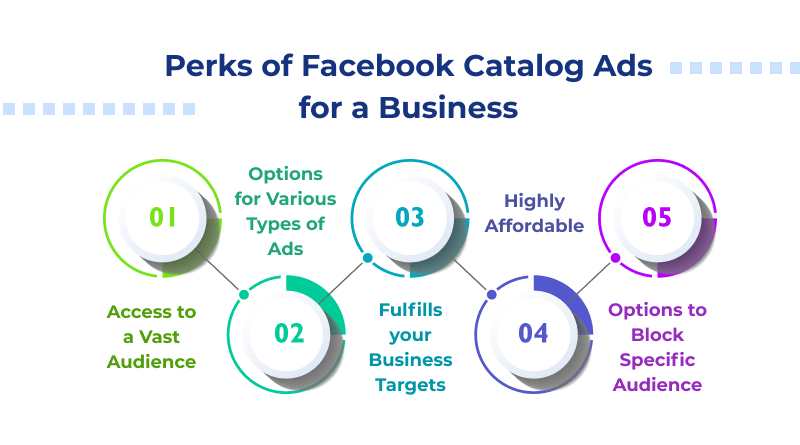
Let’s look at some apparent perks which come with running Facebook Catalog ads for your business-
1. Access to a Vast Audience
According to Statista, as of the fourth quarter of 2023, Facebook had surpassed 3 billion monthly active users. So, you can easily understand the number of people you will be able to reach if you run Facebook catalog ads.
Not only this, but you can also target specific audiences who can prove beneficial for your business with the help of these ads too.
2. Options for Various Types of Ads
Facebook offers you a plethora of ad types. Your catalog ad can be just a photo or a video, and it can also be a slideshow or a carousel.
Moreover, it does not mean you have to stick to a particular type of catalog ad. You can make multiple, just as you please and just as you think it would be fruitful for your business.
3. Fulfills your Business Targets
Every business has different objectives, and Facebook gives you the option to select a specific target that you would like to fulfill with the help of those ads. These targets are termed “Objectives” by Facebook.
When you set up your catalog, Facebook would ask you whether you want page engagement, page likes or website clicks, etc. You can choose what you need and fulfill your business objectives.
4. Highly Affordable
Facebook catalog ads are highly affordable and ideal for young or new business entrepreneurs. You can custom set your budget, and the deals are pretty good too.
The costs mainly depend on what industry you are working in, what type of products you are featuring, your target audience, and what kind of advertisement you would like to display.
Facebook ads are continuously developing and improving. New features are being added now and then. You will have to look out for these new additions and set your budget according to your business needs.
5. Options to Block Specific Audience
This is an excellent and helpful feature of Facebook Catalog Ads. You can block a specific audience from viewing your ads. You might not want a specific audience to have access to your ads and products, and the “Blocklist” of the Facebook ad campaign can help you with that.
Ineffective viewers can simply waste your money. So, you have to act smart and identify the bunch of audiences who do not add any value to your business and block them. This way you will get more efficiency and will be able to save money as well!
How to Create Facebook Catalog Ads?
Now that you have the gist of what Facebook catalog ads really are and what benefits they can bring to your business, you are probably thinking about how to create one, right? So let’s learn how to create catalog ads on Facebook.
Worry not; we got you covered.
First, you will need to create a Facebook catalog. Just follow the following steps –
- Log in to your Facebook account and go to Facebook’s Meta Business Suite (initially known as Facebook Commerce), where you will get the Meta Business Suite (aka Catalog Manager).
- Click on “Create Catalog.”
- Then you have to select the type of inventory.
- After doing that, you can choose how you want to upload your product items to the catalog. You can either upload the products or integrate them from your Facebook account.
- Next, you have to select whether you want your catalog to be a Business one or a Personal one. It is recommended that you choose Business, as it can further help you in many ways. Deciding to go for a business catalog will also allow you to employ people to work on the catalogs on your behalf.
- Give a name to your product catalog.
- Hit Create
And you are done! Simple as that!
Additionally, when you look for how to run catalog ads on Facebook, you also get the Data Feed Options. These options help you select how you want to upload your product data. Options include manual upload, Facebook integration, plugins for your online store, or uploading a data feed URL.
The next thing you have to do is add products to your catalog. There are three ways by which you can do that-
- Manually: You can add your products manually to the catalog. This is an easy process but can be a time-consuming one.
- In bulk: Another way to add products to your catalog is to add them in bulk with the help of a data or product feed. It is pretty easy, and the process becomes even easier when your business is a WooCommerce store. Some really effective WooCommerce Facebook product feed plugins can help you create an ideal product feed with all your products, which you can then upload to your catalog through a CSV or XML format. However, you may use the CTX Feed – WooCommerce product feed generator for that. This plugin allows you to generate unlimited product feeds for free.
- Using Facebook Pixel: This is the technique by which you can upload pictures from your website directly to Facebook.
Now, your Facebook catalog is just ready to be running as a Facebook ad. Learning how to create a Facebook Catalog Sales Ad for eCommerce websites or stores will help your business grow significantly.
Let’s see how to run these catalog ads successfully on Facebook so that it helps you in boosting your sales!
How to Run Catalog Ads on Facebook?
When you have successfully made your Facebook catalog, you will have to run it for potential buyers to view. You can do it by using dynamic Facebook ads.
A dynamic ad that Facebook automatically creates for you with your product images and videos. You just need to fill up some requirements depending on your goals, and then the ad will be generated by Facebook and will start showing on prospective customers’ home pages.
There are a few steps that you will need to follow a few steps to create the most effective and pleasing dynamic ads for your products. Log into your Facebook account, go to Ad Manager and then follow the simple steps.
How to Optimize Facebook Catalog Ads to Boost Sales?
Only creating Facebook Catalog Ads will not suffice if your goal is boosting your sales hugely. You need to adopt tricks and techniques to optimize your ads to help you design more effective Facebook Ads.
What follows are some practical ways to optimize your Facebook Catalog Ads which will definitely help you scale up your sales!
1. Create Engaging Content
Make your ads engaging. Try to communicate with the buyers through the ads. Do not focus on selling your products only. Instead, try to feature meaningful content that will help you connect with your potential buyers. Content like this will gradually create your brand identity.
Over the years, it has been observed that people might overlook a sales ad very quickly. Still, if there is some unique and extraordinary message in the ad content, it is bound to catch the viewers’ attention, even if it is for a few seconds. And that’s how long it takes to hook any buyer, a few seconds!
Try to understand what you want to do with your brand. Find the purpose of your business, and focus on that. Sales will come along!
2. Offer “Offers”
Everybody loves offers or sales. And when you create an ad dedicated to the offers you have on your business, it’s sure to catch people’s attention. The Facebook ads can be designed in such a way so that the buyers can directly click on a “Buy” option from the ad.
It makes the whole thing very easy for the customers as they do not need to visit your website separately for this. Use this technique, and you will see the difference. When you flaunt your offer announcements like this through ads, it can also work as social proof of your business.
Wondering how?
Well, there is this little trick of showing people how many others have also claimed the offer you have given. The bigger the number, the more authenticity you can attain. When a potential buyer sees texts like “1459 people have also claimed this offer”, it can surely make an impression on them!
3. Opt for a Carousel for Different Products
A carousel is a very effective technique to decrease the costs of marketing. You already know that you can display more than one product on a carousel, and this gives you the leverage of saving a lot of money that you would otherwise spend on multiple ads.
In addition to that, these ads can definitely be unique to look at, and the interested buyers can get to know about several products simultaneously. This saves their time as well. Besides, they can also compare your products to choose which one of these they would like to buy.
You can also choose a carousel to use upselling and cross-selling techniques. When customers see your carousel and go through the products you are offering, they can very quickly change their minds and opt for a more expensive item than the one they were previously willing to go for. This way, your sales are bound to increase.
4. Go for Videos
Videos can prove much worth to you than static content like images, and it is a psychological fact. When a viewer sees a video, they stop. Even if it is for a second, they stop. In contrast, they will likely skip the image ads.
Videos can be made in a very engaging tone as well, and you can use videos to create a personal connection with your customer base. You can take the help of emotional facts and current things going on in the world to use in the ads if possible, and it is sure to create a more significant impact on the customers and your sales.
Besides, there is another benefit of using video ads for Facebook catalogs. You might not show your store’s products; instead, you can choose to show your buyers how these products are being manufactured or prepared.
People like the power of knowledge even more these days. And this kind of action will give them clarity about you as a business owner. They will start trusting you and trust me, which would immensely impact your sales!
5. Use a Dedicated Call-to-action Button
A call-to-action button is a must for every ad. Without this, your whole purpose will seem lost. What is the point of showcasing such unique products and services if your customers cannot find where to contact you or where to avail of those?
So, you can understand how crucial it is that you set up a call-to-action button within your Facebook Catalog Ads. Besides, you can also customize these, and you can give your buyer the option to either buy the products or contact you or anything else.
Facebook gives you the option to custom-make your call-to-action messages now.
Isn’t that great?
6. Use an Already Popular Campaign
If you have been running a business for quite some time, there must be some content or posts which you found to create more hype among people than the others. Use these posts.
When you start creating product catalogs, focus on the items that have grabbed more attention from the viewers and publish those again in different types of ads. You can also republish those ads to your benefit.
This technique is helpful because it helps you minimize your risks. You see, you are investing a significant amount of money in publishing these ads, right? But you do not know how well they will perform and whether or not these ads will fulfill your goals.
When you use content that has already proved beneficial for your business in the past, you can lessen the risk and invest money in it with an ensured heart.
7. Optimize the Images
It goes without telling how vital images are for your ads, and an ad with only text is likely to bring almost no value to your business. You have to utilize your product photos or any relevant photo. But for doing that, you need to optimize the images.
You cannot just use any image that you might feel fits the ads. Instead, research what the customers want to see and what is likely to soothe their eyes or catch their attention.
Research has found that putting a white background in the ads usually elevates your product features, and these ads are usually more effective than darker backgrounds.
Another little trick that can come in handy is displaying your product on the right side of the image.
Confused? Well, it is mainly a psychological fact. People tend to notice things on the right side of their eyes, and in this way, you can deliberately point your customers towards what you want them to see.
Facebook Catalog Ads can prove to be gems for you only if you use them properly. Make a well-researched plan before you make your product catalogs and catalog ads. And use the techniques we suggested in this article. These are some outstanding ones which can guarantee you a rise in sales.
A Facebook Catalog Ad that is pleasant looking, containing all the relevant information related to your products, with a call-to-action button and optimized images, can drive more and more people towards your business. Besides, engaging video adverts and different types of catalogs can also add value to your ad campaigns.
We would love to hear which one of these strategies you think can make a difference to your store. So, leave a comment below and let us know!
FAQs
What are Facebook catalog ads?
Facebook catalog ads are advertisements or promotional outputs that showcase multiple products from your Facebook catalog to your target audience. These ads allow users to browse product details, navigate the catalog, and seamlessly initiate the purchase.
How can Facebook catalog ads help boost sales?
Facebook catalog ads are highly customizable. This means you can effortlessly reach targeted audiences interested in similar products, increasing brand awareness and driving purchases directly from Facebook. Furthermore, in the above blog, we have included the best tips to optimize your Facebook catalog ads and boost your sales efficiency.
How do I set up a Facebook catalog for my business?
Creating a Facebook catalog ad is easy. You just need access to the Meta Business Suite on Facebook. Follow the steps mentioned in the blog to create catalog ads on Facebook seamlessly.
Can I use Facebook catalog ads for remarketing to previous website visitors?
Yes! You can effectively use Facebook catalog ads for remarketing to previous website visitors. All you have to do is integrate the Facebook Pixel with your website. Catalog ads can retarget website visitors who have viewed specific products, reminding them of their interest.
What are the key benefits of using Facebook catalog ads for sales growth?
Facebook catalog ads have a record of high sales growth. Thus, major businesses operate on Facebook to run catalog ads. It offers various benefits, including:
– Easy targeting of broad audiences.
– Managed the showcasing of multiple products.
– Offering personalized ad content
– Convenient retargeting of website visitors
– Easily track campaign performance for optimization and more.















