On-page SEO is an extremely crucial factor of search engine optimization that helps you in getting the right results. By making some tweaks in the factors like title, meta description, heading tags, web page content and internal links; you can support your off-page SEO initiatives to rank better.
When you are editing a website or a blog, there are two important factors that are at work:
- On-page optimization
- Off-page optimization
Off-page optimization is about optimizing the factors that are outside your website – like backlinks. And on-page optimization is more about improving various aspects about the internal structure of your website.
Why do you need on-page optimization for your website?
The answer to this question lies in another question – Why are you not ranking in Google regardless of building backlinks and many other SEO efforts?
When you are optimizing a post or a web page, there are a certain set of techniques that you must follow for ranking higher in the search engines. Google considers many factors like social media signals, backlinks, domain authority, website security, website speed and on-page optimization of the web page or post before ranking it.
The goal of performing on-page optimization is to optimize the content smartly so that the search engines can easily detect the title and the subject of the page in order to drive traffic to your website.
Here are some very important SEO techniques that will help you to rank better:
 Meta Title
Meta Title
The meta title tag continues to be one of the most important factors of on-page optimization. By defining the meta title, you tell the search engines what that page is all about. This is the title that is displayed in the search engine results; therefore, the more attractive the tag is, the more people will click on it and thus your website page will rank better.
It is a good practice to use the main keyword or the keyword phrase in the beginning of the tag; if that cannot be done, make sure that your keyword is properly incorporated in the title.
Make sure that you are not repeating the same keyword more than once in the title tag; it will not do any good in terms of making the article rank higher. In fact, it can actually adversely affect your search engine rankings.
Your title tag should be of 65 characters only.
 Meta Description
Meta Description
Similar to the title tag, it is also important to add an appropriate meta description. Your web page description should be relevant and unique. You must use your targeted keywords in the meta description as well.
The meta description that you add is displayed below the title of your web page in the search engine results. People will be able to make sense of the web page and they will click on the page if they find the description alluring, so make sure to add the best one.
Your meta description should be between 50-160 characters and explanatory.
When it comes to Meta Keywords, this tag was used earlier but now Google has clarified that the defined keywords won’t be considered; therefore you must refrain from adding the meta keywords tag.
 Post Permalink Structure
Post Permalink Structure
It is essential to make sure that the URLs of all your web pages are shown correctly. It is again important to use your target keyword in the URL as well. Refrain from using symbols, special characters, commas, brackets etc. in the URL.
You can make use of dashes for differentiating between the words in your URL structure. These are known as ‘pretty’ permalinks and they are approved by most of the web browsers.
Related : How To Configure WordPress Permalink Structure
 Heading Tags
Heading Tags
Heading tags are used for highlighting various headings and the hierarchy of headings like main headings, sub-headings and important points. If you work with WordPress, the title tag is H1 while you can use H2 and H3 for sub-headings and points.
Do not make use of too many H2 and H3 tags as you might end up hurting your rankings.
 Keyword Density
Keyword Density
This is one of the most crucial factors. You have to smartly add keywords in a way that does not disturb the natural flow of content and you must refrain from crowding too many keywords in one page. An ideal keyword density is around 1.5% with a combination of LSI keywords. However, there is no real balance or count of keywords that you should or should not use.
You can consider making use of related keywords for helping the search engines to know more about your web page. Your main keyword should appear once in your main paragraph and again in the last paragraph. If you are using keywords in the content, make sure that it makes perfect sense; your keywords shouldn’t be there just for the sake of being there.
Related : Choosing Keywords To Improve The Positioning Of A Website In Search Engines
Related : How Long Tail Keywords Will Benefit Your SERP Rankings?
Using Robots.txt File Wisely
An important part of getting your website’s pages and contents indexed by Google bots is the robots.txt file. Robots.txt files are basically used to exclude specific content types from our website in Google and other search engines. This file can be used to prevent specific files, directories, and URL patterns from being scanned by search engines.
There will be specific content types on each website that we don’t want to be visible to search engines. And the robots.txt file helps us achieve this goal.
 Images
Images
If all the images of your web pages or blog posts are optimized perfectly, they will help in driving more traffic through the image searches. First of all it is important to make use of the freely available images and refrain from using the general images in Google as they might create copyright issues.
Once you have finalized the image, enter a small title in the ‘meta title’ section and enter the related keywords in the ‘alt text’ section. This helps in making your overall content more focused and targeted.
Images are visually appealing and they can hold the attention of the user for a longer time. Therefore, make sure that you use relevant and attractive images. If you can get customized images made for your web pages or posts, nothing like it!
It is also important to compress the images before you use them on your website. Compressed images are light and because of this, there is no delay caused in the loading of the web page.
Related : How To Optimize Images In WordPress?
Related : 4 Golden Rules To Optimize Images For Your Website
Related : Where To Find Copyright Free Images For Personal And Commercial Use
Internal Linking
Internal linking is the process of hyperlinking to other pages on your website. It’s one of the important On-page SEO factors because internal links send readers to other pages on your website, and let Google know that your website is helpful and valuable.
Also, more the time visitors are on your website, the more the time Google crawls and indexes the web pages on your website. It also helps you to rank higher on Google.
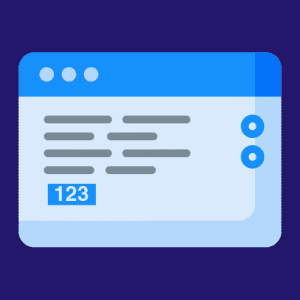 Word Count For Every Post/Page
Word Count For Every Post/Page
Most of the studies and researches show different post counts but ideally your post should range anywhere between 700 – 2500 words. When you analyze the content that ranks on the first page of Google, you will know that they have a higher word count and there is one more important reason for their ranking – they match up to the searcher’s intent!
A post having a higher word count indicates that the author or the website where it is published has an impressive depth of information about that topic. Smaller blog posts are generally perceived of being less informative. Ideally you should create a post with a post count of 1300 at least!
before you get going with creating the content, it is a good idea to analyze the other posts that are ranking for the keywords you are working for.
Focus on Mobile Friendly Website
Google generally prefers websites that are mobile friendly. You can check out the mobile-friendliness of your website or any internal page from the Google Page Speed Tool.
 Add Schema
Add Schema
Adding schema or structured data is an underutilized SEO technique that can be used for gaining a competitive edge. Through Schema, search engines can have a deep understanding about your content.
For instance, if you have mentioned your contact number and address in the footer of your website, this is definitely important information for your website visitors; however, the search engines might not be able to make any sense out of it. You can give a meaning and relevance to your contact information with the use of Schema.
Schema can be used for a business website and for blog articles as well. Schema will help you to achieve the following aspects:
- It will help the search engines to understand your content.
- Improve the brand presence through a full knowledge graph.
- Get attention-catching rich results for increasing the CTR.
- Makes your website eligible for SERP features for displaying results for real estates.
- Makes your website eligible for voice search, Google Assistant and Alexa.
- Display your website’s social proof in Google.
If you use WordPress, you can use plugins like ‘Schema & Structured Data for WP and AMP’, ‘Schema’ or ‘Five Star Business Profile and Schema’.
 Page Loading Speed
Page Loading Speed
Ensuring a good page load speed is also an important on-page optimization factor. If your web pages take a very long time to load, users are not going to wait for such a long time and Google will also not favor your website. A good page loading speed is an important factor for determining the website rankings. Here’s how you can work towards achieving a fast page loading speed:
- Make sure that your website is backed with an efficient web hosting platform. Powerful web hosting with sufficient resources and features will ensure that all your website pages load faster during the peak traffic times as well.
- Make use of a content delivery network. When you use a CDN, your website pages are served from a location that is nearest to the location of the user accessing the web page. As a result of this, the web page loads faster.
- Enable browser caching as it stores the cache version of the static resources, this is an important process that speeds up the page load times tremendously.
- Minify Java scripts and CSS. When you remove the extra space, unnecessary line breaks, the processes of parsing, downloading and executing will become faster.
Related : 10 Easy Ways To Speed Up Your WordPress
Related : 14 Factors That Speed Up Your Website Load Time
When it comes to your search engine ranking, you don’t want to leave any stone unturned. ON-page optimization works even now but there are some slight changes that you need to implement for securing impressive rankings. Compliment your SEO efforts and make your website SEO-friendly with perfect on-page optimization!















