Working remotely and having access issues to the server access are a common glitch. A survey revealed that 20% of organizations experienced a security breach due to a remote worker, highlighting the vulnerabilities associated with remote access.
Now imagine: your team is working remotely, and, out of nowhere, access to the internal company servers is blocked. The reason? A changing IP address disrupts secure connections and makes it almost impossible to smoothly operate.
This is one of the many issues associated with dynamic IPs, which are often changed and reallocated by Internet Service Providers. Unlike a dynamic IP address, when you buy a static IP address, it does not change. It offers consistency, which is critical for conducting important business operations such as remote logins, secure phone calls, and server hosting.
So let’s get started and know the benefits of a static IP address and how it improves security, accessibility, and efficiency within company operations.
Table Of Content
Understanding IP Addresses
A static IP address is offered along with its counterparts, which include dynamic IP addresses and shared IP addresses. The difference is that static IP allows assigning an individual IP to any given device or computer that is either connected to a private or internet network.
An IP address, to put it simply, is an identifier through which particular data or content is available on a device. Just like a home address, this similar identifier makes sure that the right piece of data reaches an intended device for the computer, the internet, and the content identification system to work together seamlessly, which might sound complex.
Why do we need IP addresses?
Communication of any sort, be it verbal or nonverbal, is impossible without identifying the sender and the receiver. Here is what IP addresses enable:
- Sending data: Distinctively directing data sent to the correct device.
- Construction management: Enabling remote and resident ISP businesses to manage security and access.
- Connecting people seamlessly: enabling remote access, cloud services, and hosted applications.
By understanding these principles, it is easy to buy a static IP address and know why most businesses opt for static IPs (better security, accessibility, and operational efficiency).
Types of IP addresses
As we navigate the distinct nature of business networks, the three central categories of IP are shared IP, static IP, and dynamic IP.
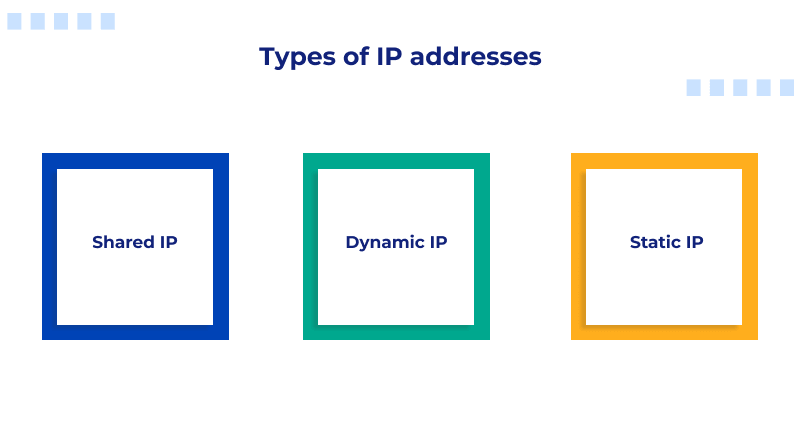
1. Shared IP
Let’s start with the basic question: what is shared IP? The shared IP address is the same for multiple users or websites on a particular server, which is common in cheap shared web hosting plans, where numerous websites run under one single IP address. While shared IPs can easily host several websites, concerns over performance and security emerge if one website gets hacked. Shared IP addresses are primarily used for cost-effective solutions.
2. Dynamic IP
An IP address that is dynamically assigned by an ISP is known as a dynamic IP. It changes periodically. Dynamic IP addresses are useful for everyday internet surfing due to the ISP’s policy of rotating IP addresses from a shared pool. However, using a dynamic IP can complicate things for people who need to remotely connect to work, have their servers, or require complex security configurations.
3. Static IP
Static IPs do not change over time. Therefore, if you buy a static IP, it gets automatically owned by you (an individual or a business). Such IPs are used in services that require reliable web server hosting, such as VoIP, as they provide better online security. To eliminate disruptions to a business’s connectivity, a static IP can be a preferred option.
Knowing these variable sorts of IP addresses enables a company to select one that aligns best with operation requirements. Shared and dynamic IPs may suffice for primary functions, but for security, stability, and professional networking, a static IP is by far the best option.
Types of Static IP Addresses
Static addresses are allocated to a given area or network, and each type can be identified with their particular uses. A particular static address can either fall within the category of a private or public static address.
1. Private Static IP Address
A private static IP address is specific to a local network and helps connect internal devices such as servers, printers, workstations, security cameras, etc. This type of IP address cannot be reached from the internet but facilitates communication within the intranet.
Use Cases:
- Linking internal servers with Microsoft Dynamics Business applications.
- Configuring devices with IP addresses such as VoIP phones, security cameras, and printers.
Maintaining a stable internal network.
2. Public Static IP Address
A public static IP address can be given remotely by an ISP and is unchanging for remote access. This address can be reached from outside the network and is commonly used for hosting websites and email servers and granting remote access.
Use Cases:
- Hosting websites, email servers within the company, and VPNs.
- Facilitating remote employees access to company information securely.
- Enabling stable connections for VoIP and video conferencing.
Buy a Static IP Address: Which One Do Businesses Need?
- Private static IPs are most suitable for internal networks and device management.
- Public static IPs are best for use by businesses requiring remote access as well as for offering them hosted services.
By making the correct selection of static IP, businesses can enhance network stability, security, and operational efficiency.
The working of IP addresses
A unique identifier is assigned to every device when it connects to a particular network. This is known as a device’s IP address. An example can be seen when a user accesses a specific website. Their device sends a request to the site’s IP and in return requests data while the server responds.
Comparison of Shared, Dynamic, and Static IP Addresses
| Feature | Shared IP | Dynamic IP | Static IP |
| Definition | A single IP used by multiple users or websites. | An IP assigned by the ISP that changes periodically. | A fixed IP address that does not change. |
| Best For | The rental cost for shared hosting of a website is a cheaper type of hosting. | General internet browsing, home, and economical business users network. | Organizations need remote access, server hosting, and login security. |
| Stability | Value lost due to performance as a result of simultaneous shared usage. | Elimination of remote access without greater control generates problems with hosted services. | A stable and reliable system for many critical operations. |
| Security | Average security. If another site using the same IP address is compromised, it may be affected. | Vulnerable remote access for business applications leads to greater risk. | Better with IP whitelisting, so security becomes a standard. |
| Remote Access | Not suitable for remote work or using VPN services. | Not dependent on remote access due to changing IP. | Remote access to employees and administrators of IT is effective and secure. |
| Server Hosting | Unable to host any services on such a network. | Need not be recommended for the business usage of hosted services applications. | It is the ideal choice for placing websites, email servers, and business services software. |
| VoIP & Conferencing | May experience connectivity problems during VoIP calls and video conferences. | With such an ADSL connection, there can be dropped calls and low quality. | Communication is guaranteed to be steady and of good quality. |
| Cost | Available as part of cheap shared hosting plans. | Have an inclusion in a basic internet access package from the ISP (cheap). | Usually offered for an extra fee from the provider’s ISPs. |
The benefits IP addresses offer businesses
A static IP address enables an organization to easily and reliably add, locate, and store internal services or restrict remote access at a moment’s notice. For tasks as important as these, constant connectivity powered by static IPs is crucial, while dynamic IPs would simply not do.
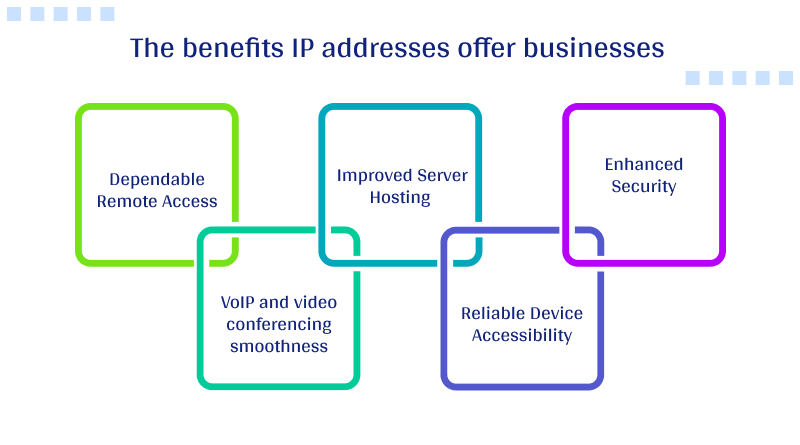
– Dependable Remote Access
A static IP address greatly enhances virtual private network (VPN) connectivity and remote desktop access for companies that have remote employees or team members working in different locations. As the IP address is fixed, remote workers do not have to worry about connecting to internal servers being interrupted due to an IP address change. This stability of the IP address is important for IT administrators in charge of the company’s networks. They can create dependable, secure communications without having to change them regularly.
– Improved Server Hosting
Static IP addresses are especially advantageous for businesses that provide and host their websites, email servers, or internal applications. Both external users and internal employees depend on a static address to access these services, and a dynamic IP address could result in downtime or failure to gain access. A static IP address promotes uninterrupted server accessibility, which removes difficulties for hosted applications such as company intranets, file-sharing systems, and databases that require stable connectivity.
– Enhanced Security
Protection is a primary issue for every business, and IP address whitelisting is a process whereby only certain IP addresses are allowed entry into sensitive systems, and a static IP address is a major component of it. Businesses can dictate who has access to internal networks with the use of a static IP, which decreases the chance of breaching firewall security. It also makes configuring firewalls for multi-user computers easier, thus ensuring their security.
– VoIP and video conferencing smoothness
For companies that depend on VoIP (Voice over Internet Protocol) phones and video conferencing tools, a static IP guarantees stable connections that minimize call drops or delays. Brains Optimize call quality and video clarity with a static IP. This reduces communication interruptions.
– Reliable Device Accessibility
Network printers, security cameras, or IoT devices perform better with a static IP. Rather than constantly changing settings every time the device’s IP changes, IT teams can set these devices once and allow continual access, which helps improve workflow efficiency.
Businesses gain a more secure, reliable, and efficient network infrastructure that allows seamless operations with a static IP.
Considerations and Implementation
Employing a static IP address requires the company’s Internet Service Provider (ISP) and internal IT team to work in unison with each other and plan accordingly for a smooth transition.
– ISP Coordination
As a rule of thumb, dynamic IPs are set by default for most ISPs. Businesses will need to explicitly ask them for a static IP. This usually means picking a business-tier internet plan or being ready to pay a premium. Generally, service providers invoice for dedicated IP addresses. Companies need to confirm with their ISP regarding the specific offer along with the associated pricing and any conditions that come with static IP allocation.
– Internal IT Involvement
After a static IP is allocated, the network configuration tasks of the company are in the hands of the IT department. These include:
Assigning the static IP to the router, servers, or any network devices in the company.
Modifying security and firewall restrictions to avoid any unwanted breaches.
Ensuring that the new static IP is properly forwarded for remote access tools, hosted applications, and VoIP systems.
IT members may also modify the internal maintenance materials or DNS settings to accommodate the change in order to ensure seamless business continuity.
– Potential Costs
As advantageous as a static IP can be for the business, companies need to consider the cost incurred from the ISP, which will vary based on the vendors and services opted for. These costs ought to be evaluated against the advantages before making the static IP decision.
Granting a company the capability to enhance remote access, maintain server hosting, offer security, and connect critical network devices alongside improving VoIP integration makes operating a business with a static IP address a necessity. The use of static IP addresses makes a business less vulnerable to interruptions from workflow activity and reinforces cybersecurity measures, unlike dynamic IPs.
Those who use remote access or services provided over the company network should tell the IT personnel about their connectivity requirements so that it can be assessed whether a static IP is needed or not. Businesses can implement these static IPs where necessary, and this will enhance business effectiveness, increase security, and ensure smooth-flowing operations, which will result in businesses being able to create a stable shot in the arm to productivity in any modern-day business environment.
FAQs
How do I find out which type of static IP address I need?
The type of static IP you need depends on your specific requirements. If you need to host a website or an email server, it is logical that you will need a public static IP. If you host local network devices like printers and security cameras, a private static IP on your local network would be more than enough. Think about how many devices will require a static IP and what services these devices will be capable of offering.
What information do I need to provide to my ISP or hosting provider when buying a static IP?
When you buy a static IP address You are required to submit your business details together with the name of your company, its location, and your phone number. Also, you need to tell how many static IPs you need and why you need them. Your ISP or hosting provider may also request your current ISP information, such as your IP address and existing network setup.
Can I get a static IP address for my business internet connection?
Yes, most ISPs will assign a static IP address as a business service, which is common for companies that require constant remote access, are server hosts, or have VoIP systems. However, to maximize your cost benefits, it is highly recommended to choose a cheap web hosting plan that comes with a static IP. This way you get a free static IP address for your business internet connection.
What are the terms and conditions associated with buying a static IP address?
When you purchase a static IP address, the terms and conditions associated with it differ with every internet service provider or corresponding host provider. But with MilesWeb, your static IP address with a dedicated web hosting plan includes a setup fee, a free domain, and other rich features.















