In today’s fast-paced IT world, remote desktops play a crucial role in providing access to web projects from any location. Many remote workers use this methodology to streamline their workloads. Thus, Microsoft has built the RDP (Remote Desktop Protocol). Its graphical interface allows users to connect remote computers or RDP VPS servers virtually.
Want to discover what is RDP, we have covered it! But as a techie, you might look for the best RDP alternatives to fill the gaps in functionalities. This guide helps you to find the best alternatives to RDP. But RDP has some technical limitations as well which we have covered in this guide. Hence, let’s look at why we must look for RDP alternatives.
Table of Content
RDP Alternatives: Why Do You Need Them?
1. Security Concerns with RDP
Remote Desktop Protocol (RDP) is widely used for remote access but has some inherent security risks that can’t be ignored. Cybercriminals often target RDP connections due to their vulnerabilities. RDP can expose your systems to brute force attacks, unauthorized access, and data breaches if not correctly configured. Even with the best intentions, managing RDP security can be challenging, especially for those who are not IT experts.
That’s why exploring RDP alternatives is crucial. Many of these alternatives come with built-in security features like end-to-end encryption and two-factor authentication (2FA). These added layers of security protect your sensitive data and provide peace of mind, making them a more secure choice for remote access. The same feature is available with SSL certificates as well.
2. Performance Issues and Limitations
RDP performance can be problematic sometimes, particularly if you use slow or unreliable internet connections. Lag, latency, and disconnections can frustrate users and hinder productivity. The main reason is that RDP data transmission is only sometimes optimized for all network conditions. If you are experiencing frequent performance hiccups, it might be time to look for a remote desktop alternative.
Luckily, many RDP alternatives are engineered explicitly to optimize performance even in poor network conditions. Tools like AnyDesk and Splashtop apply advanced compression algorithms and low-latency protocols to ensure uninterrupted, smooth remote access experiences. By switching to one of these alternatives, you can work more efficiently, even when your internet connection isn’t perfect. All these performance-compliant features are in MilesWeb’s web hosting servers, which assures 99.95% uptime for all websites and applications.
3. User-Friendliness and Accessibility
RDP is a powerful tool, but it’s not always the most user-friendly option, especially for those who are not tech-savvy. Setting up and managing RDP connections can be complex, requiring a good understanding of networking and system administration. This complexity can be a barrier for individuals or small businesses looking for a straightforward remote access solution.
That’s where RDP alternatives shine. Many of these tools are designed with ease of use in mind, offering intuitive interfaces and simple setup processes. For example, TeamViewer and Chrome Remote Desktop allow you to get started with just a few clicks without needing deep technical knowledge. This accessibility makes these alternatives ideal for anyone looking to establish remote access quickly and easily.
4. Compatibility with Multiple Devices
RDP was initially designed for Windows environments, which can be limiting if you need to connect to devices running different operating systems. While RDP can work with non-Windows systems through additional configurations, it’s not always seamless. This lack of native compatibility can be frustrating, especially when users need to connect across various devices like MacOS, Linux machines, and mobile devices.
RDP alternatives, on the other hand, often support a wide range of operating systems that are out of the box. Tools like VNC Connect and Parallels Access provide cross-platform compatibility, allowing you to easily connect to Windows, macOS, Linux, and even mobile devices. This flexibility ensures that you can maintain consistent remote access, regardless of the device or operating system you’re working with.
RDP Alternatives: How to Choose the Best Option?
There are several factors to consider while choosing the right RDP alternatives. The correct decision-making process requires security, compatibility, and data security infrastructure.
1. Security
What makes every website owner concerned? They are concerned about data security while working on the remote connection. Hence, while looking for an RDP alternative, ensure that the program is centralized with multi-factor authentication and security features. As a result, it protects websites from different kinds of cyber-attacks during remote sessions.
2. In-Depth Audit Records
As a user, you need to audit your system regularly with the help of tools. System administrators and IT teams can quickly evaluate what’s occurring, the network issues, hardware failures, and monitoring unusual activity. Thanks to audit logs that detect threats and other issues. If your servers have the Acronis Cloud Backup feature, the auditing part becomes more accessible. But still, if your server is not compatible with the Acronis Cloud backup feature, it is recommended to choose the RDP alternative.
3. Performance and Reliability
Performance and reliability are critical for maintaining productivity, mainly if you rely on remote access for daily operations. Choose an RDP alternative that delivers fast, low-latency connections, even over less-than-ideal network conditions. Tools that use advanced compression and optimization techniques can provide smoother performance, reducing lag and disconnections.
RDP Alternatives: Which One is Right For You?
Below we have mentioned the top RDP alternatives. Evaluate their pros and cons to choose one for your technical needs.
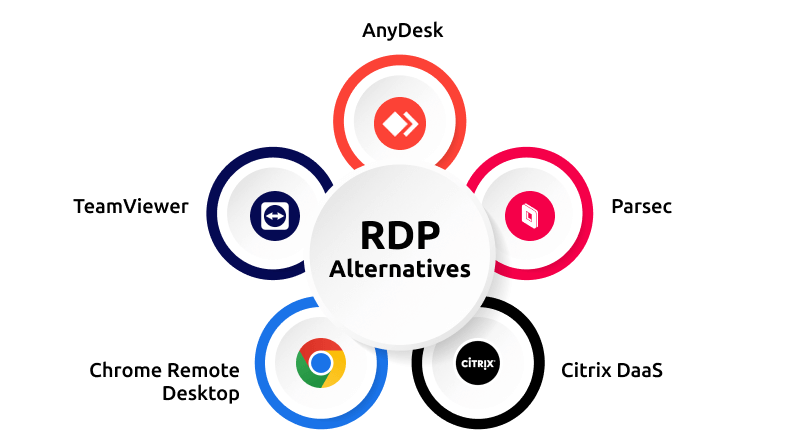
1. AnyDesk
AnyDesk crowns the list of best RDP alternatives where users access different devices remotely. They get access to desktops, machines, Windows VPS servers, and other devices. The user experience and intuitive installation process make several technical activities streamlined. They get benefits like fast file transfer, chat, screen sharing, and secure access to virtually any system.
AnyDesk users have free access for the first six months of sign-up. If they are ready to upgrade plans, there are different price quotations depending on the number of devices and users.
- Pricing starts at $10.71 per month.
| Pros | Cons |
| Fast connection speeds, high image quality. | Can be affected by network conditions. |
| Simple interface, easy to set up. | Limited customization options.. |
| End-to-end encryption, two-factor authentication. | Security relies on user practices. |
| Works on various operating systems. | May have compatibility issues with specific software. |
2. TeamViewer
TeamViewer is a commonly used RDP alternative in the corporate sector,used by individuals, small businesses and IT teams. It has a whopping 99.99% uptime with a comprehensive desktop access feature. TeamViewer is a reliable solution for IT teams that need to access mobile device, tablet to resolve computer issues without much technical hassles.
Regarding its notable features, TeamViewer includes two-factor authentication, whiteboard session recording, and more. If you need to access this software, you need high-speed connectivity and a reliable IT infrastructure. TeamViewer offers expensive custom corporate plans.
- Pricing starts at $8.56 per month (For Individuals) & $36.91 per month (For Teams).
| Pros | Cons |
| Extensive feature set including file transfer, remote printing, and online meetings. | Can be overwhelming for basic users |
| User-friendly interface, quick setup. | Some advanced features can be complex. |
| Robust security measures, including two-factor authentication. | Security incidents have occurred in the past. |
| Generally good performance, reliable connections. | Can be affected by network conditions. |
3. Parsec
Parsec is not explicitly designed for core computational tasks but for gaming. However, you can control multiple desktop connections with this RDP alternative. The features include prescription input, which is perfect for videos. It has the consistent hassle-free streaming of 60 frames per second UHD (Ultra High Definition) video. Thus, you can bet on its consistency and higher performance assurance.
Parsec’s proprietary technology eliminates lag and allows you to access your hardware in seconds with near-zero latency. The tool is compatible with macOS, Windows, Linux, web, and Android platforms. There is no parent security protocol installed in it, and hence, third-party tool Datagram Transport Layer Security (DTLS) handles the security features.
- Pricing starts at $8.33 per month.
| Pros | Cons |
| Optimized for gaming, low latency, high frame rates. | Performance can be affected by network conditions. |
| User-friendly interface, simple setup. | Limited features for non-gaming tasks. |
| End-to-end encryption, secure connections. | Security relies on user practices. |
| Compatible with various devices and operating systems. | May have compatibility issues with specific software. |
4. Chrome Remote Desktop
Chrome Remote Desktop is a free RDP alternative that works as a proprietary remote desktop software tool by Google. It allows users to control desktops remotely through a protocol called Chromoting. With this, users share your screen to collaborate in real-time or connect with another computer to give or receive remote support.
Chrome Remote Desktop uses advanced technologies like WebRTC. With this, you can easily connect your devices and share screens easily. One major feature in it is the device synchronization between smartphones and workstations. Both Android and iOS users can use this RDP alternative with the encryption technology of minimum of 128-bit AES-GCM encryption for professional subscription and up to 256-bit AES-GCM for enterprise users.
- Free of Cost
| Pros | Cons |
| Simple setup, user-friendly interface. | Limited advanced features. |
| Works on various devices (Windows, Mac, Linux, Android, iOS). | Performance might vary across different platforms. |
| Basic security measures (PIN protection). | Security is less robust compared to dedicated remote access tools. |
| Free. | Limited feature set compared to paid options. |
5. Citrix DaaS
Citrix DaaS (Desktop as a Service) presents itself as a compelling alternative to traditional Remote Desktop Protocol (RDP). By delivering virtual desktops and applications as a cloud-based service, Citrix DaaS offers enhanced security, scalability, and flexibility compared to traditional RDP solutions. This cloud-based approach ensures that users can access their work environments from any device with an internet connection, promoting remote work and business continuity.
Citrix DaaS stands out by providing a comprehensive platform that encompasses application virtualization, desktop virtualization, and mobility management. This holistic approach empowers organizations to streamline operations, improve user experience, and reduce IT overhead. Additionally, Citrix DaaS excels in delivering high-performance graphics and multimedia applications, making it suitable for industries such as design, engineering, and healthcare that rely heavily on visual computing.
- Pricing starts at $10 per month.
| Pros | Cons |
| Access from any device, cloud-based, scalable. | Can be complex to manage, potential for high costs. |
| Centralized management, data protection, compliance. | Reliance on cloud providers, potential security risks. |
| High-performance graphics, optimized for various applications. | Can be affected by network conditions, latency issues. |
| Potential cost savings on hardware, software licensing. | Ongoing subscription costs, additional fees for certain features. |
RDP Limitations: Major Constraints to Consider
Let’s dive into some of the limitations of Remote Desktop Protocol (RDP) in a more conversational tone:
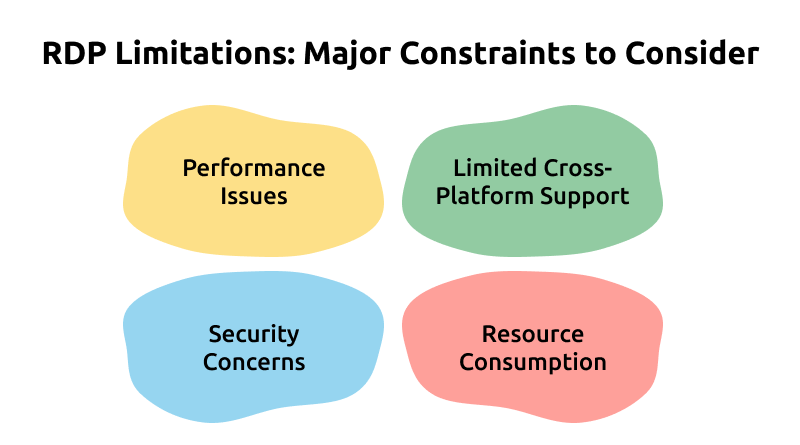
1. Performance Issues
Let’s talk about performance issues with RDP. One common gripe is the lag—sometimes it feels like you’re working through molasses. If you’re trying to run high-resolution graphics or do anything bandwidth-heavy, the slowdown can be pretty noticeable. Imagine trying to edit a video or work on a detailed design while everything is dragging; it’s not ideal.
Plus, if your internet connection isn’t the best, you might find yourself staring at a spinning wheel or experiencing constant interruptions. For those who rely on RDP for essential tasks, these slowdowns can really impact productivity and make remote work more frustrating than it needs to be.
2. Limited Cross-Platform Support
Another thing to consider is limited cross-platform support. RDP is great if you’re sticking with Windows, but it can be a bit of a hassle if you need to connect to macOS or Linux systems. You can do it, but it might not be the smoothest ride. You could end up needing extra tools or workarounds, which can complicate things.
So, if your work environment includes a mix of operating systems, RDP might not be the most straightforward solution. It’s worth exploring other options if you want a more seamless experience across different platforms.
3. Security Concerns
When it comes to security concerns, RDP has its share of issues. Being exposed to the internet can make it a target for cyberattacks. Think of it like leaving your front door wide open; without strong security measures, your remote sessions could be at risk. Hackers might try brute force attacks or other methods to gain access.
To keep things secure, you’ll need to set up additional protections, like strong passwords and multi-factor authentication. But adding these layers can sometimes feel like extra work, and they don’t always eliminate all the risks.
4. Resource Consumption
Lastly, let’s chat about resource consumption. Running an RDP session uses up system resources on both the client and server sides. If your server is handling multiple remote sessions or running other demanding applications, it might start to slow down or get bogged down.
This can be especially tricky if you’re using older or less powerful hardware. The added strain could lead to performance hiccups, which isn’t ideal if you’re trying to keep everything running smoothly. So, if you’re pushing your system to its limits, RDP might not be the most efficient option.
These limitations can impact how smoothly RDP works for you, so it’s good to be aware of them when deciding if it’s the right tool for your needs.
Alright, we’ve covered a bunch of RDP alternatives, each with its own strengths and perks. Whether you’re a small business owner, a freelancer, or just someone who needs to access your computer remotely, there’s definitely an option out there that fits your needs.
Remember, the best tool is the one that works seamlessly for you. Consider your specific requirements, budget, and the devices you’ll be using. Don’t be afraid to try out a few different options to find your perfect match.
Have you tried any of these RDP alternatives? If not, be the part of this remote working today and work smartly.
FAQs RDP Alternative
Why Might I Need an Alternative to RDP?
While RDP is a popular choice for remote access, it might not be the best fit for everyone. You may need an alternative if you prioritize enhanced security, better performance, or compatibility with non-Windows devices. Additionally, some users seek more advanced features like file sharing, remote printing, or collaboration tools that RDP might not offer.
Are These Alternatives Secure?
Security is a top concern when choosing an RDP alternative. Many alternatives employ robust encryption protocols and authentication methods to protect your data. However, it’s crucial to research the security features of each option and ensure it aligns with your organization’s security standards. Implementing strong password policies and staying updated with software patches is essential for maintaining a secure remote access environment.
How Do I Choose the Best RDP Alternative for My Needs?
Selecting the right RDP alternative depends on your specific requirements. Consider factors such as the number of users, device compatibility, desired features, budget, and security needs. Evaluate the performance, ease of use, and customer support offered by different alternatives. It’s often helpful to test several options before making a final decision.
Are There Any Limitations to Using RDP Alternatives?
Like any technology, RDP alternatives may have limitations. Some might have restrictions on the number of simultaneous connections, file transfer sizes, or supported operating systems. Additionally, the performance of remote sessions can be affected by factors like network speed and device capabilities. It’s essential to assess these limitations carefully to determine if an alternative meets your specific needs.















