Choosing the best Linux operating system for your Linux VPS servers can be very subjective, depending on your needs and preferences. If you own a website, or you’re simply a Linux user, you must align your choice of distribution to your particular skill level and needs.
Whether it’s Fedora’s ease of setup or Arch Linux’s more unique installation process that you’re looking for, it’s all about understanding what to choose and the reasons behind it. Arch Linux and Fedora Linux should be approached by considering the strengths of each one.
Arch Linux and Fedora Linux are two of the best Linux distributions, fulfilling two different needs. Arch stresses customization and the newest software, while Fedora stresses stability and user-friendliness. Below, we’ll compare their installation, hardware compatibility, update models, package management, and community support to help you decide.
But, before we begin, let’s clear out the basics.
Table Of Content
What is Arch Linux?
Arch Linux is called a DIY Linux distribution. It is among the free Linux distributions with the power of open source. Apart from being the most used Linux distribution, it is well recognized for its lightweight, fast, and highly flexible approach to communities. As an x86-64-focused Linux distribution, it is designed to stay simple and obey the “Keep It Simple, Stupid” (KISS) mantra. Its name suggests Arch can aid in making the OS yet another clean slate that allows users to make each choice themselves.
The other factor that has contributed to the increased usage, especially among the technical audience, is that it’s minimalistic, implying the most current stable releases all the time, thereby benefiting all. It is the very reason why people refer to Arch Linux as the “rolling-release” distribution.
Another notable advantage is that you will not encounter a huge number of modifications, which makes architectural modifications that enable users to switch between different Linux distributions pretty easy.
Key characteristics of Arch Linux
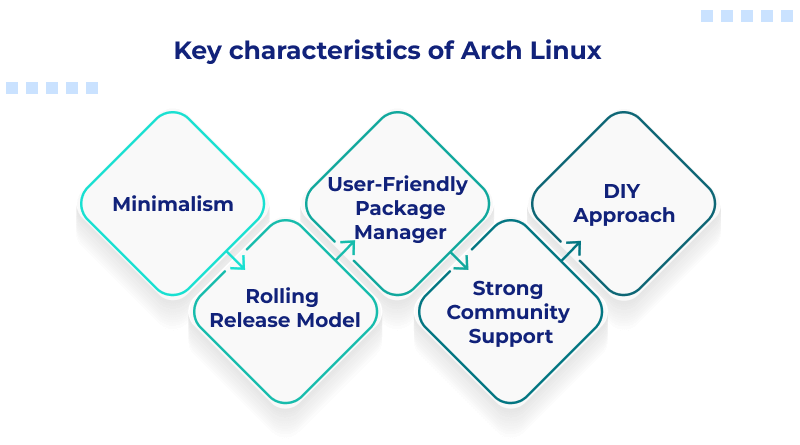
- Minimalism: Installation does not come with a GUI; instead, the basic terminals are provided for you with the core system. This in turn makes it possible for the users to have designed their own system to fit their individual requirements.
- Rolling Release Model: These are handy with the current software, meaning you are getting the most up-to-date version of the software available due to current improvements and corrective work.
- User-Friendly Package Manager: Pacman is a utility to manage packages in the Arch Linux distribution, and it’s incredibly fast and efficient. They allow the users to easily do an installation of software packages, update them, and disable other packages. This is one justification why Arch Linux is preferred by the developers.
- Strong Community Support: Community support is active on Arch Linux since the users of this OS use forums and other services to give help.
- DIY Approach: It also comes as a rolling release distro that is self-compiled, which needs lots of manual configuration to tweak to one’s preference. This may be a difficulty for novices; however, it is advantageous for intermediate users who want to possess the complete authority of the system.
Therefore, people who are ready to dedicate significant efforts start with Arch Linux for an interesting experience.
To know about other Arch Linux comparisons, you can read our blog:
Arch Linux vs. Debian: Choose the Best Distribution for You
Similarities Between Arch Linux and Fedora Linux
| Feature | Similarity |
| Linux Kernel | Both distributions rely on the Linux kernel, thus a strong base for stability and security. |
| Open-Source Philosophy | Both are open-source projects, and they emphasize community-driven development and transparency. |
| Command-Line Interface | Both rely heavily on the command-line interface for system administration and configuration. |
| Package Management | Both use package managers (Pacman for Arch, DNF for Fedora) to install, update, and remove software packages. |
| Community Support | Both present an active and supportive community that assists participants in discussion forums, wikis, and more. |
| Customization | Both can have very high customization and, in this way, let the user customize the system for his needs. |
What is Fedora Linux?
In simple terms, we can define Fedora Linux as a community distribution. Being a stable OS, it is the one highlighted as the best when it comes to security, and it uses open-source products. This assures that the operating system is in touch with current software and technologies.
Its development is overseen by the Fedora Project, an umbrella organization with the ambitious goal of creating an innovative Linux operating system. It offers a bundle of virus protection systems and monitoring tools, office productivity services, media playback, and other desktop applications, establishing crucial Linux terms.
Fedora Linux system is known for its speedy release cycle that ensures an update to the latest software and technology applied in the operating system. This results in new releases of the operating system frequently—after every six months.
Key characteristics of Fedora Linux
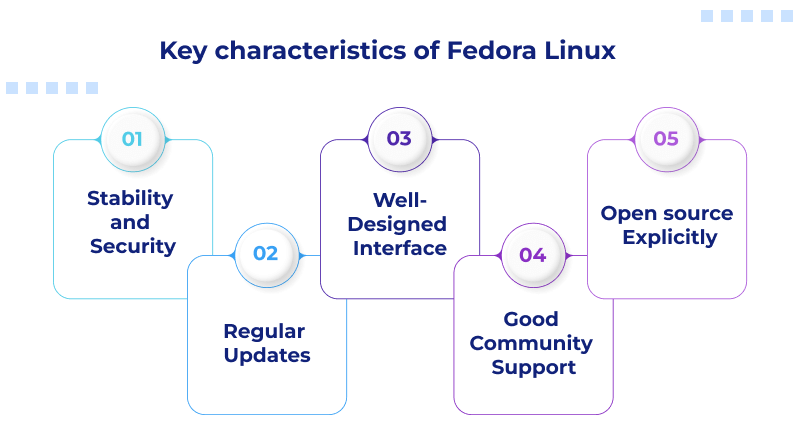
- Stability and Security: To prevent instability and unauthorized access by hackers, Fedora routinely performs extensive testing on each of the software packages in its repository.
- Regular Updates: This makes the Fedora release cycle easy to follow and helps users constantly update their systems with patches and the latest functional software.
- Well-Designed Interface: On the start-up, the Gnome desktop environment is available by default in Fedora. The main goal is to design an environment that is easy to understand and navigate as a ‘layman.’.
- Good Community Support: The community around Fedora is quite lively and helps out in discussion forums, mailing lists, etc.
- Open source Explicitly: As a policy, Fedora does not provide proprietary, non-free software. This encourages developers to derive new value and cooperate more.
As a beginner, you will likely benefit from some learning required by Fedora First Steps, although it is also appropriate for experienced Linux users. It is a comprehensive distribution with a good balance of strength and advanced components.
Arch vs. Fedora: A Feature Comparison Overview
| Feature | Arch Linux | Fedora Linux |
| Target User | Experienced users | Beginners and experienced users |
| Installation | Manual, technical | User-friendly installer |
| Hardware Support | Good, may need to configure it manually. | Excellent, automatically detects hardware |
| Update Model | Rolling release, update frequently | Point release updates every 6 months. |
| Package Management | Pacman, AUR (user-driven) | DNF, official repositories |
| Community Support | Strong, active community and extensive documentation (Arch Wiki) | Big, helpful community, official documentation |
| Customization | Highly customizable | Moderate customization |
| Security | Good security practices, vigilant user | Good security practices, regular updates |
Two Faces of Linux: Arch and Fedora
At their core, both distributions are Linux-based, built around the Linux kernel and GNU tools. Therefore, it’s not surprising to refer to them both as being part of the broader Linux ecosystem.
Their differences lie in added features, philosophies, and end-user experiences. Arch is an independently built system that’s minimalist and flexible, while Fedora is rooted in Red Hat Linux and supported by a mix of community efforts and corporate backing.
Let’s get into the deeper comparisons and find out which Linux operating system is ideal for you.
You can also find several Linux operating system comparisons below:
Arch Linux vs. Fedora Linux: Installation
Known for its DIY approach, Arch Linux provides a full installation requiring technical expertise. It is ideal for Linux fans who want maximum control and have the experience to carry out installations manually.
Fedora has a much easier installation process with the Anaconda installer. This graphical installer is friendly to beginners and more advanced users alike. Fedora automatically detects and configures hardware, making it very easy to set up.
Verdict: Installing Fedora is Simple
Fedora has an easy installation process since it uses its GUI-based Anaconda installer. Setting up a completely working system is quite trouble-free. Arch Linux has always been infamous for its complicated installation procedure, wherein the user had to configure everything himself. Though the invention of Archinstall has eased things up, it still demands technical expertise. Fedora is much more user-friendly for first-time Linux users.
Arch Linux vs. Fedora Linux: Hardware Support
Fedora, being backed by Red Hat, usually offers better out-of-the-box hardware compatibility, especially for newer hardware. It usually auto-detects hardware and configures drivers seamlessly.
Arch Linux, by contrast, is more interactive. In fact, even though it generally supports a wide range of hardware, there are always some devices that need a manual configuration, especially for non-standard or very new equipment. This flexibility comes with a bit of a price: it may be rather difficult for beginners.
Verdict: Fedora Offers Better Support
Both of these distros have good hardware support, but Fedora is stronger on this. It natively supports x86_64, ARM, RISC, and CISC architectures, whereas Arch Linux supports only x86_64 officially. Fedora auto-detects the hardware and configures drivers for you, which most users would find a more convenient process. Arch might require manual tweaking for hardware like graphics cards or Bluetooth.
Arch Linux vs. Fedora Linux: Support and Documentation
Arch Linux is a community-driven distribution that relies heavily on its large wiki, which is famous for its detailed documentation. This wiki contains everything from installation to advanced system configuration. The community is active and helpful, but direct support might be more informal.
Fedora, supported by Red Hat, has a better-structured system of support. It is associated with official documentation, forums, and dedicated support services. This makes it easier to find answers to questions and troubleshoot problems.
Verdict: Arch Wins for Documentation
Although both of the distributions have active communities that offer support through forums, subreddits, and chat platforms. However, the Arch Wiki is often regarded as the gold standard for Linux documentation, providing extensive guides for troubleshooting and configuration. Fedora has its documentation portal, which is user-friendly and detailed but less comprehensive than Arch’s resources.
Arch Linux vs. Fedora Linux: Updates
Arch Linux follows a rolling-release model in which it constantly contains updates for new and fresh software releases as well as security patches. This simply means that users will always be getting new features and improvements. However, it sometimes causes the systems to become unstable because of continuous upgrading.
Fedora, unlike Arch Linux, uses a point release cycle; every major release occurs nearly every six months. This makes updates stable and secure since extensive testing happens before releasing them to the users. It is always not the latest software but, on average, a sure and reliable update cycle.
Verdict: Tie
While Arch is fast, Fedora is stable. Arch Linux uses a rolling release model, delivering constant updates that ensure users always have the latest software. This approach, while cutting-edge, can occasionally introduce instability.
Fedora, on the other hand, employs a point-release model, with new versions released biannually. Updates are extensively tested, prioritizing system stability. Users who value reliability will appreciate Fedora, while those seeking the latest features may prefer Arch.
Arch Linux vs. Fedora Linux: Package Management
Arch Linux vs. Fedora Linux differ in package management systems used and with different pros and cons.
Arch Linux uses the famous Pacman for its package manager. In addition to it, the operating system relies on the AUR, an incredible number of packages made available by the users themselves. Thus, users may readily install thousands of additional programs not even officially included with Arch Linux.
The package manager used by Fedora, DNF, is reliable but somewhat restrictive in its available selection compared to Arch. While stability and reliability in packages are two of its virtues, Fedora’s management is mainly aimed at security and compatibility to make it relatively easy for users.
Verdict: Tie
In terms of package management, Arch is flexible, and Fedora is robust. Arch Linux has the quick and lightweight package manager known as Pacman with a vast and expansive user repository known as the Arch User Repository.
The AUR supplies a very wide variety of software that includes proprietary and experimental packages. Fedora utilizes DNF for its package manager and has RPM-based repositories. Fedora’s repositories are more conservative because they allow only free and open-source software, but the quality and security of packages are assured.
Arch Linux and Fedora both have their strengths. Arch is best suited for experienced users looking for control and the newest software, while Fedora is good for users who value stability and ease of use. After weighing the factors that matter most to you—whether it’s hardware support, update frequency, or package flexibility—you can choose the distribution that aligns with your needs.
FAQs
How does Arch Linux use its rolling release model?
Arch Linux is on a rolling release model, so its packages are constantly being updated. The user will, therefore, have the latest software version installed. However, in some instances, it leads to instability because new packages have not been fully tested.
Which has more options for customization: Arch Linux or Fedora Linux?
Arch Linux provides a lot more flexibility in tuning. It’s a rather simple distribution where the users are able to personalize their systems to their preferred preferences. Still, Fedora is again customizable, but it provides a very smooth and easy interface to the users.
Which is easier to install? Fedora Linux or Arch Linux?
Fedora Linux is usually easier to install due to its nice installer. On the other hand, Arch Linux imposes many more strings where one needs to put their hand into the concerns of the Linux systems.
Which has better community support, Arch Linux or Fedora Linux?
These two distributions have massive communities, but the community is believed to be technically more experienced in the event of Arch Linux. Of Fedora, the community is very vast, entailing starters to the professional user.
Where to get official help for Arch Linux and Fedora Linux?
While Arch Linux has a helpful community of users who hang out on a forum, the best place to find help should always be the wiki because it is extensive with documentation and solutions to many different problems. There exists some high-quality official documentation for Fedora and open platforms for forum questions and answers. Apart from the above-mentioned, two tools are relatively helpful when it comes to identifying the problem to solve the system issues: the two are journalctl and dmesg.















