Capturing the business growth speed with the 30% rise in the present industry. Yes, you read the figure exactly right. The trusted Global Market Insights presented a report where, with a market size of USD 6.4 billion in 2023, cloud GPUs as a service are projected to grow at a CAGR of over 30% between 2024-2032.
Technology transformation in the digital age is bringing in new trends from healthcare and finance to manufacturing and media. Every type of business needs massive processing on an incredible scale. What we call this collectively a new wave where high computing power, once a luxury and a preserve of only a few, is now necessary for companies to innovate and compete.
Cloud GPU hosting has offered websites and applications a significant shift in the landscape, affecting the availability of computation. It reduces the barriers and provides scalable, high-powered processing at affordable rates, thereby revolutionizing the business landscape using cloud GPUs.
Table Of Content
What is a GPU: A Short Overview
Understanding a cloud-based GPU is the need for your growing business. It’s a computing device designed specifically to process data in parallel. While it was predetermined that the CPU could be optimized for sequential processing but not as far as online GPU servers. Due to its huge scale and range to execute a vast number of elements in parallel, the GPU is very useful for deep learning, data analysis, and high-definition graphics rendering.
Why are GPUs important?
GPU cloud servers: essential for business purposes; the core benefit a GPU provides is in terms of speed and performance. GPUs provide parallel tasks parallelized; therefore, they bring about faster data analysis, real-time rendering, and fast training of machine learning models. This aspect of acceleration in AI and data science assures direct insights and massive computations that scale innovation and profitability.
How do the cloud GPU servers operate?
A graphics processing unit, or simply GPU, are specialized processors for the parallel processing of complex mathematical problems. GPUs, in comparison to traditional CPUs, are thousands of times faster and different. Because the CPUs are unable to perform processing as efficiently as the best cloud GPU servers do on serial tasks.
There are thousands of cores in a cloud-based GPU server, and hence it is ideal for rendering graphics, video editing, machine learning, etc., that require enormous processing speeds. They decompose complex problems into smaller, easier ones for which the workload can be distributed over hundreds of their cores.
The Rise of Cloud GPUs
Dedicated cloud GPUs have gained immense adoption over the past two to three years. Growth is driven by the applications using AI and machine learning, which intensively demand parallel processing power through GPUs.
Cloud providers such as MilesWeb, AWS, GCP, Azure, and others have drastically contributed to such growth by offering scalable and cost-effective services under the cloud. This has democratized access to high-performance computing, with businesses of all sizes now being able to directly tap into AI and ML without having to invest millions upfront in hardware and infrastructure.
Challenges of On-Premise GPUs
Although strong, on-premise GPU solutions are costly and require a lot of infrastructure, not to mention maintenance. Organizations going for on-premise use cases are relatively limited in scalability and accessibility; expanding GPU powers requires the acquisition and configuration of hardware. Therefore, on-premise solutions are costly and complicated to handle for the most part since workloads vary within regular periods.
Introducing cloud GPUs
Cloud hosting solutions have overcome such disadvantages by offering power in the form of a GPU as a service. A business can access a powerful remote network through the cloud-based GPUs on a pay-as-you-go basis. In addition to that, users can also scale their resources in times of need and not worry about the costs of maintaining that hardware.
With access to cloud-based GPUs, users can access the server from anywhere; thus, companies and individuals can effectively support teams working remotely, distribute workloads across regions, and gain a top-notch level of computational power without the overhead of on-premise systems.
Benefits of Cloud GPUs
Let’s now move towards the benefits of using GPUs in the cloud.
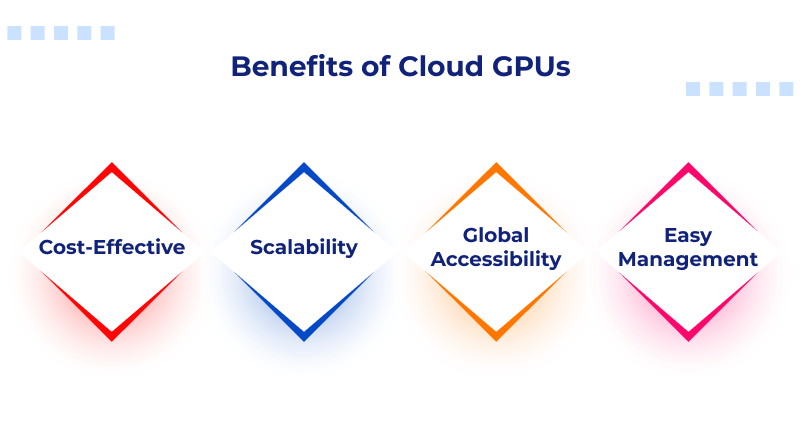
1. Cost-Effective
Cloud GPU pricing is the most attractive part. You get a pay-as-you-go model or customized plans that allow users to pay for only that computing power they need and, in itself, vastly reduce the upfront investment otherwise involved with the on-premise GPU servers. Budgeting is hence streamlined in the ultimate on-premise vs. cloud GPU race.
2. Scalability
Cloud GPUs offer limitless scalability, which means the business operation can scale computing resources very quickly in response to the projects. The agility offered in managing peak workloads and variations over time is of paramount importance.
3. Global Accessibility
Cloud GPUs make high-performance computing available from any location with an internet connection. They provide rather seamless access to the power of the GPU for every member of distributed or entirely remote teams.
4. Easy Management
Cloud GPUs are thoroughly taken care of by the provider in terms of infrastructure and maintenance; hence, no in-house IT resource is required for hardware management. Business organizations can then focus on their core tasks without extra time being taken for hardware maintenance, software updating, or system upgrading.
The Impact of Cloud GPUs on Businesses
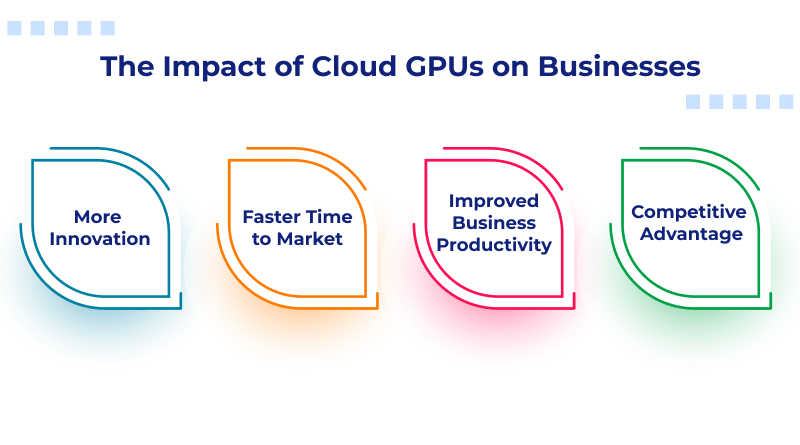
– More Innovation
With cloud-based GPUs, it’s possible to access projects in AI, machine learning, and data science that were never before possible. This opens the door for a company to run new algorithms to speed up models and innovate more freely.
– Faster Time to Market
Online GPU servers can considerably shorten the development cycles with on-demand GPU resources. Businesses can accelerate processes from testing prototypes to launching new features. You can get the products to market sooner or respond very fast to customer needs.
– Improved Business Productivity
Cloud GPUs make streamlining workflow easier and ensure a business is not wasting money on idle hardware. Such optimizations help businesses to be more productive, reduce waste, and use the budget more strategically through efficient resource allocation.
– Competitive Advantage
In this regard, access to high-performance computing gives a competitive edge: delivering innovative solutions faster and more cost-effectively than ever before. Companies that use GPU cloud servers remain ahead by adopting the newest technologies and driving new products and services.
Use Cases of Cloud GPUs Across Industries
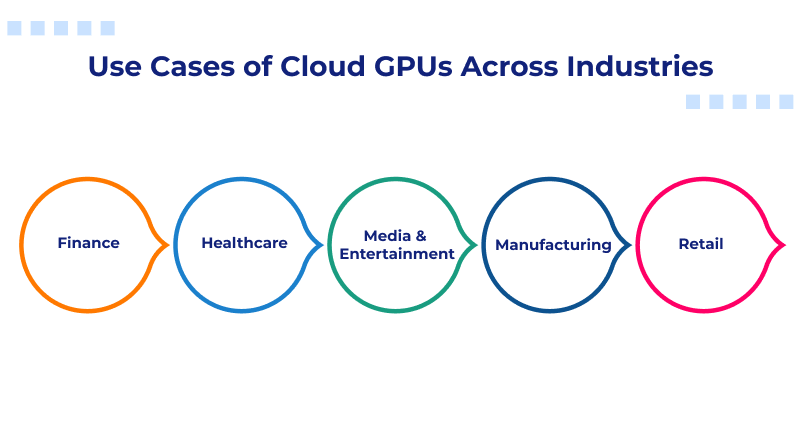
1. Finance
Cloud GPUs in finance are assisting with the gigantic-scale high-speed data analysis for fraud detection, risk assessment, and algorithmic trading. Applications that require huge real-time processing are the strengths of cloud GPUs.
Examples of cloud GPU servers used in the finance industry:
| J.P. Morgan | Risk analysis, algorithmic trading, high-frequency trading, real-time risk assessment |
| NASDAQ | Real-time surveillance of trading activities, market abuse detection, fraud detection |
| Goldman Sachs | Real-time data analysis, predictive modeling, automated trading, investment strategy optimization |
2. Healthcare
Cloud GPUs are revolutionizing healthcare through the possibility of advanced medical imaging, drug discovery, and personalized medicine. The diagnostics carried out by cloud GPUs make better patient outcomes, boosting the faster diagnostic capabilities with high computational powers.
Examples of cloud GPU servers used in the healthcare industry:
| Siemens Healthineers | Medical imaging analysis, AI-driven radiology solutions |
| GE Healthcare | Cloud-based diagnostics, medical imaging insights, personalized medicine |
| Atomwise | Drug discovery, molecular structure analysis |
3. Media and Entertainment
High resolution, video editing, real-time visual effects-it’s the might of a cloud GPU. Animation and rendering tasks that used to take days can now be accomplished in hours, allowing creators to meet even the tightest deadlines and produce high-quality content.
Examples of cloud GPU servers used in the media industry:
| Pixar | Visual effects rendering for animated movies |
| Autodesk | Real-time effects and animations |
| Netflix | Video encoding, high-resolution streaming, visual effects |
4. Manufacturing
Enables complex simulations, product design, and predictive maintenance. Manufacturers can achieve process optimization, reduce production costs, and improve quality with high-performance computing.
Examples of cloud GPU servers used in the manufacturing industry:
| Siemens | Product design, structural analysis, optimization, time-to-market reduction |
| BMW | Assembly line simulation, digital twins, predictive maintenance |
| Dassault Systèmes | 3D modeling, real-time product simulations, design accuracy and efficiency |
5. Retail
For retailers, cloud GPUs enable personalized recommendation, segmentation of customers, and forecasting of demand. The analysis, therefore, helps businesses advance their services according to specific customers’ needs, thereby achieving higher sales and satisfaction.
Examples of cloud GPU servers used in the retail industry:
| Amazon | Personalized product recommendations, customer engagement, conversion optimization |
| Zara | Demand forecasting, inventory optimization, product availability |
| Alibaba | Customer segmentation, personalized recommendations, demand forecasting, sales maximization |
Future Trends of Cloud GPUs
Since cloud providers frequently replace their hardware, businesses receive the latest and most sophisticated models of GPU. Therefore, continued advancement and increased speed and efficacy of cloud-based GPUs will result in better performance for businesses and allow them to do more at a lower cost.
With cloud GPUs, critical roles in key applications that will fuel the AI, AR, VR, Robotics, and many more will be played, and these would be presenting the technologies with the computing power needed for delivery in an accessible and flexible form.
As ever more industries are embracing cloud GPUs, providers focus on security and compliance so that they can appeal to extremely regulated fields. Companies should expect better data encryption, privacy protocols, and regulatory compliance in support of their sensitive workloads.
Cloud GPUs make it possible to access high-performance computing that is scalable and affordable. It applies in many business sectors and has empowered companies to innovate and execute with better efficiency and competitive advantage in the market. Businesses that are reliant on cloud GPUs will be in the right position to adapt to the ongoing shifts in the new trends and continue to lead strongly into the digital economy.
FAQs
How are cloud GPUs enabling the acceleration of AI and ML workloads?
Cloud-based GPUs enable the acceleration of AI and ML workloads. Therefore, cloud GPUs speed up gigantic parallel processing abilities and allow for fast model training and quicker execution of computationally intensive data jobs. Hence, real-time analysis and processing are feasible under cloud GPUs, and applications with high latency are easily manageable.
What are the several types of cloud GPUs?
Cloud GPUs are available in different architectures and computing capabilities. Examples include those in NVIDIA—Tesla, optimized for ML and scientific computation; A100, the high-performance version for deep learning; and T4, which allows for cost-effective inference tasks. MilesWeb offers all the essential GPU cloud card models for high computation workloads. With these options, the user can align their workload needs with the right balance of power and cost.
What are the best practices for optimizing the performance of a cloud GPU?
Optimize performance by selecting an appropriate type of GPU for your workload, preprocessing data to reduce bottlenecks, and configuring batch size to efficiently utilize the GPU. Such performance is achieved through optimized libraries, mixed precision training, and multi-GPU distribution of workloads. In addition, constant monitoring and resource optimization during adjustment according to workload requirements best maximize efficiency.
What does performance benchmarking for different kinds of cloud GPUs look like?
Performance benchmarking is the process of testing different cloud GPU instances using common deep learning or compute benchmarks, such as MLPerf or ResNet-50, to measure processing speed, memory usage, and efficiency. The benchmarks can identify comparisons between the various types of GPUs concerned, including their computational throughput, cost-effectiveness, and scalability, allowing users to easily choose a better instance based on their specific use cases.
What are the best practices for securing cloud GPU environments?
Key practices include controlling access, encrypting data in transit and at rest, and enabling multi-factor authentication on user accounts. Make timely updates and patches on the GPU environment to protect against vulnerabilities; also, always monitor for unusual activity that can pick up potential security incidents. Be compliant with industry standards, like GDPR or HIPAA, if handling sensitive information. Lastly, use security tools given by cloud providers like MilesWeb, which include firewalls and intrusion detection.















