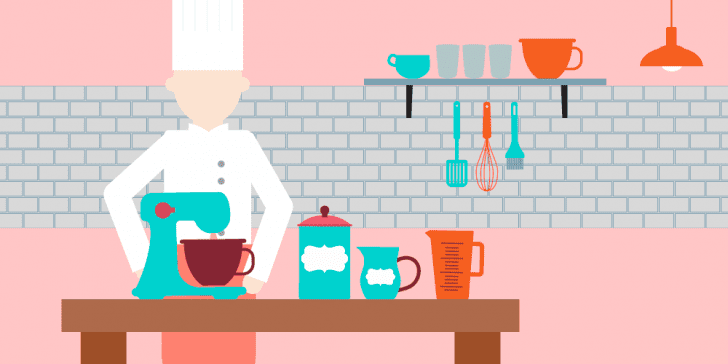The web hosting service has many features similar to those found on personal computers. Among them, we can highlight disk space, processing, and RAM.
In this article, we will deal exclusively with RAM and its applications in the universe of web hosting. Let’s understand what it is, what it does and how companies make it available to their customers. In addition, you’ll understand what difference it makes to have more or less memory in your hosting.
Stay with us and find out!
What is RAM
A hosting server is a computer, but with resources dedicated to the task of hosting and making websites available on the internet. Just like on a personal computer, a server also has a certain amount of RAM.
The RAM memory is responsible for storing and making available, temporarily, all the data needed to run a program or an application. Data stored in RAM is lost whenever the server is restarted, or when the application terminates. In order for them to be stored indefinitely, data must be recorded on a hard drive or HD. This way, they are taken into memory only when needed.
The acronym for RAM is Random Access Memory. This means that the data is randomly stored on the memory card for non-sequential access, unlike what happens on an HD. Because of this feature, data can be accessed faster when in memory as compared to the speed of access of information recorded on an HD.
RAM memory is like a workbench
To facilitate understanding, let’s compare the operation of a computer with that of a kitchen. Let’s suppose you want to make a cake. For this, we will need to pick up the utensils that will be used in the preparation of the cake, such as a bowl, mixer, wooden spoon, in short, all the instruments necessary to prepare the cake. In the same way, we also need to have the ingredients that are in the recipe of our cake, such as flour, sugar, yeast, eggs, etc.
After gathering all the necessary apparatus, utensils and ingredients, we will need a bench or a table to prepare the cake. Let’s take all this stuff to the counter and use it while preparing the recipe. After the preparation, everything will return to its place. The utensils will be stored in the cupboard and unused ingredients will be returned to the pantry.
In this analogy, RAM would be the workbench. It is used temporarily and contains all the material needed to perform the task in question. Going further, the closet and the pantry would be the hard drive where the information is stored. And the cook would be the processor, who is responsible for picking and moving the information from disk to memory, and making it happen.
What Memory Serves on a Hosting Server
As we have seen, the role of memory in a computer is to leave at hand all the files and data necessary for a particular application to function. When you open a text file in an editor such as Word, for example, the program loads into RAM along with the information written to the file in question. When editing the text, the modifications are temporarily written to RAM but are only stored on the hard disk when you click on the “Save” option.
A similar process occurs on a hosting server. When using a CMS like WordPress, for example, the server loads the service into memory and leaves it ready for use. When someone visits your site, the information that is in memory is used. A CMS also consumes memory for management tasks such as editing a post, installing a theme or plugin, downloading and uploading, and more.
If by chance some requested information is not available in the server’s RAM, it will be requested and located on the hard drive by the processor, and taken to the RAM so that it can be used.
What difference does it make to have more memory in your hosting?
As we saw earlier, the memory is used to make the data necessary for the operation of an application available. Therefore, we can deduce that the greater the amount of RAM in a server, the greater the capacity of data availability.
That’s exactly the difference between a low-memory server and one with a lot: The ability to provide information. In times of peak traffic, when many users are browsing your site, more memory will be required. If your site does not have the amount of memory compatible with traffic, it may be slow or even inoperable.
In summary, the more memory in your hosting, the greater the server’s ability to perform concurrent tasks, such as handling increased traffic on the site.
Differences in memory usage among hosting companies
Hosting companies treat memory usage differently in the hosting plans they offer. Some limit memory usage to a fixed amount for each client. Others make this limitation by the percentage of total server memory usage.
For this reason, it is not always possible to find out how much memory is available in a particular hosting plan. While some hosting services declare that they offer XGB of RAM (e.g., 1 GB), others will report that memory usage cannot exceed X% of the server’s total memory in a given space of time. In this scenario, to know how much memory you have available, you will need to know the total memory allocated to that hosting server, specifically. This information should be available in the service contract or in the company knowledge base.
Remember that this is a characteristic of Shared Hosting plans. In VPS Hosting, Dedicated or Cloud, the amount of memory is always specified and may be modified, more or less.
Conclusion
The use of RAM on a hosting server is directly linked to server performance and can impact the ability to respond to requests. A site with a lot of traffic will need more memory than a site with little traffic.
Before choosing a hosting plan, it is interesting to gauge how much RAM will be required for your site. If you already have a website, you can check how much memory it currently spends and plans for audience growth. If the site does not yet exist, one can start with low memory and make upgrades (either flat or memory, depending on the situation) overtime.
Got any questions? Do you have something to add? Leave a comment and we will be happy to help you!