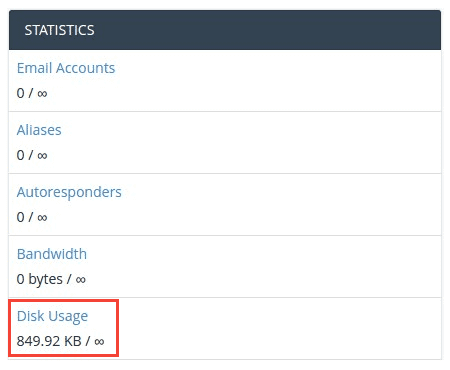Each website, irrespective of whether small or large, needs a storage facility to keep files, databases, and media assets, so that website visitors can easily access them. This storage is often known as disk space, which is an important factor in web hosting and determines the amount of content that the website can store. But what is disk space in web hosting and how does it affect the website’s performance?
Since 2024, websites have been holding and producing more data than they ever did, with the average page size higher than 2MB, an increase of 300% in the last ten years. Web hosts are also providing scalable storage space in terms of unlimited disk quota plans to avoid website runout.
This blog will discuss the importance of disk space, and why suitable web hosting disk space is necessary for the proper functioning of any website. A few observations will be made regarding the scalable storage solutions provided by the MilesWeb hosting services to suit various website needs.
What is disk space?
In web hosting, disk space is the amount of space available on the server for storing your website’s content. This content includes pages, images, videos, files, databases, among others. In some cases, it can also be used to store emails, but this is not a rule.
Therefore, when you host a website, all your content is stored in that space. As you update it, new content is being stored. This is done automatically and no action is required.
Disk space offered by hosting companies varies greatly, including by type of hosting. In shared hosting, this space is divided among the clients, who occupy the same server. In these cases, it can be limited by client or “unlimited”. In more robust hosting, such as VPS and dedicated, disk space is fixed and is limited to the size of the hard disk installed on the server.
Evaluating Your Web Hosting Disk Space Requirements
When it comes to evaluating web hosting disk space, multimedia content is the primary factor.
Basic websites such as blogs take less space, nicely accommodating within common hosting plans ranging from 10 GB to 100 GB. This plan would be adequate for most blogs except those with lots of traffic, where cloud hosting could be an ideal solution given possible memory and bandwidth issues.
E-commerce websites can take the advantage from the improved performance and scalability of cloud hosting. Here’s a handy guide for you that tells you the amount of storage space that your website needs.
Does unlimited disk space exist?
This question is important and raises many questions. Several companies advertise unlimited disk space, and for lack of information many customers end up feeling harmed. Let’s explain the rules that are usually applied in hosting with unlimited disk space.
The first one is that the purpose of hosting is to host websites. Therefore, there is no limit to the use of disk space, however, all files contained in the hosting must be referring to the site or linked to it in some way. Any storage with a different purpose, such as repository or file sharing, is prohibited by companies.
In cases where companies identify excessive use of server resources that compromise the stability or performance of servers, the support team contacts the customer by proposing a reduction in use or plan an upgrade to a VPS or dedicated server.
As companies often say, it is very rare for a personal website or small business to exceed the limits of this plan. By the way, shared hosting is the most used by people and businesses worldwide and plans even offer up to 100 GB of storage, which is far superior to that used by the vast majority of websites. Still, it is important to know that even unlimited hosting has limits.
Why is it important to track the use of disk space in my hosting?
Knowing how to measure your site’s disk space usage is critical. And this holds true both for those who already use a hosting and for those who plan to hire one.
Before hosting your website, it is essential to assess the required disk space to ensure optimal performance and scalability. That way you will have security in choosing the right hosting. If you have web hosting for your website, it is important to monitor the disk space consumption to avoid overloading the website. As the saying goes, “Preventing is better than cure”, it is important to identify in advance the need for a planned upgrade and migrate hosting with your website up in the air.
How to evaluate the disk space of my site?
It could be difficult to evaluate the use of disk space when the website has not yet been created. The good news is that most of the time, this is not necessary. An estimate is more than enough since you just need to figure out which type of hosting to hire.
The content and other resources on the website use the disk space available on the server. In some cases, this space is also used to store emails. Before calculating the required disk space for your website, it is important to understand a few points:
- Images, videos, and audio files are heavy and typically take up the most space on a website.
- Virtual stores tend to take up more disk space than the other websites, because of several multimedia files;
- If you publish images without any form of optimization, they may actually compromise the disk space of your hosting account.
- Emails can be bad for web hosting depending upon the number of accounts created and usage of emails.
How to estimate space?
As we have seen, multimedia content and emails are the main items to consider when estimating the use of disk space. Thus, small sized websites, blogs, or portfolios can easily benefit from the shared hosting. Such websites have a very small number of pages or content, hence occupying little storage space. Shared plans provide anywhere from 10GB-100GB, supporting the upload of thousands of images to the website.
Blogs in general also fit the shared hosting, except for the very popular ones. In such cases, it is common to have problems with features such as bandwidth and memory before even filling up the disk space. For very popular blogs, you need to hire a VPS Server, Dedicated Server, or a Cloud Server. The exact plan will depend on the characteristics of the site.
Virtual stores follow the same logic. Fewer products mean fewer images on the website. eCommerce stores may have up to a million images. See how different it is?
And finally are the emails. If you plan to use it in your hosting, just take into account that each stored email occupies a very small chunk of the hosting. As such, the disk space used for email will grow over time. The number of email accounts will set the speed of this growth. Mail-client-based downloads or professional email services can help reduce the space taken up in your hosting account.
How to identify the disk space used in your hosting?
If you already have a hosted website, finding that information is pretty easy. It is already available on the control panel of your hosting.
To facilitate account management, every hosting company offers a dashboard that allows you to view resource consumption and make the main settings in your account.
Tips to Optimize Your Web Hosting Disk Space
Here are quick optimizations for disk space concerning your web hosting:
- Delete Old Emails: Old and spam emails should be cleared out from the email accounts to free up disk space. If unsure of the deletion, download the emails to your PC.
- Remove Unused Files: Unused plugins, drafts, and spam comments on a website should be deleted, creating more space and enhancing security.
To achieve flawless website speed and scalability, it is necessary to understand what is disk space in web hosting and how it works. This metric plays a significant role in ensuring the excellent performance of a website. Whether limited storage plan or unlimited disk quota, managing disk spaces efficiently helps maintain speed and reliability. Web hosting provider selection also is equally important.
To estimate the disk space required for your website, consider your website type and the amount of content it will have. Also, think about emails if you use this feature from your hosting. If you already have a hosting, be sure to continuously monitor your disk space usage.
Now that you already understand what disk space is and how much you need to host your website, find out what a web server is and how it functions.
FAQs
What are the effects of exceeding my web hosting disk space limit?
Exceeding the disk space limits can certainly cause downtime, slow down website speeds, cause issues with updating, email problems, and inability to upload new files. Moreover, it could result in extra fees or an upgrade to a higher hosting plan.
What are the different ways to monitor my web hosting disk space usage?
You can monitor your web hosting disk space usage through:
– cPanel or Hosting Dashboard
– File Manager
– Command Line Tools
– Third-Party Server Monitoring Tools
– Hosting Provider Alerts
Is it important to evaluate web hosting disk space when choosing a web hosting plan?
Indeed, assessing web hosting disk space provides the crucial information required to indicate how much data, files, and content your website is capable of holding. Insufficient disk space results in poor performance, while extra disk space only unnecessarily raises the costs associated with hosting.
What are the different types of web hosting disk space?
The different types of web hosting disk space include:
– HDD (Hard Disk Drive)
– SSD (Solid State Drive)
– NVMe SSD (Non-Volatile Memory Express SSD)
– Cloud Storage
– RAID Storage