Getting confused between the terms Dedicated IP vs Shared IP address? It’s nothing to be surprised as we are there to clear things up! Before coming to this post, you might have searched for this information on the internet and might have found contradictory answers related to the IP address topic. It hasn’t helped you to get a proper answer rather confused you more.
When you dig the internet for dedicated IP addresses, there’s plenty of information on it as well as its working. Are you not sure about whether you should use a dedicated IP address or a shared IP address for your web hosting? The ultimate decision between a dedicated IP address, a type of real IP vs shared IP address for your web hosting is quite difficult to make. Well as per some research, it has been found that you don’t need a dedicated IP.
Be patient and keep reading further. In this post, you will debunk the myths about dedicated IP address vs. shared IP address and also check for its real benefits, risks and disadvantages.
Ready to know about it? Let’s start!
Introduction to IP Address
As per Wikipedia, an IP address is a numerical label assigned to each device connected to a computer network that uses the Internet Protocol for communication.
You might already know about the IP address that is assigned to your personal computer.
While surfing online, your IP address is a location the web knows to send information back to you. The IP address can be considered as a return address on letters which people used to send to their loved ones in earlier days when there was no internet.
Similar to the computer, even the server on which your website is hosted also has an IP address. When you are setting up DNS, you need your server’s IP address for getting everything connected correctly. This can be found in your web host’s dashboard.
If someone types in the custom domain name of your website, the browser will translate it into the IP address to know on which server it will find your site’s data on.
This is the point where things start turning difficult: Whether you have been assigned a dedicated IP or a shared IP depends on your hosting provider’s tech stack and server setup.
At present, there are two IP addresses being used on the internet – IPv4 and IPv6.
The example of IPv4 address: 104.26.14.225
The example of IPv6 address: 2401:4900:1b66:2b73:5553:46d9:70a0:ce62
The IPv6 address was developed because the IPv4 addresses were getting exhausted.
Dedicated IP Address
What does it mean by dedicated? Yes, you guessed it right! Dedicated IP address means the IP address assigned to a domain which isn’t shared or used by any other domains. Basically, it is your domain’s home on the web.
Imagine it as a dedicated phone line. You get a dedicated IP particularly assigned to your domain by your web host or you can purchase it as an add-on domain that can be purchased at a small fee.
Shared IP Address
Did you guess it? Yes, a shared IP address assigned to a domain is allotted to an address that is shared between several domains. This IP is quite commonly used today by most of the web hosting providers.
The reason is that there are many configurations for which you don’t need a dedicated IP address.
One important thing to note is that if you are using a shared IP address, it doesn’t mean that your website is hosted on a shared server.
In shared hosting, you share the networking and hardware resources with other users on the server and these might also include an IP address. Though many times these go together, it is not always the case.
External IP/Address Proxy
You might also see some hosting providers or proxy servers (such as Sucuri or Cloudflare) offering an external IP address.
The external IP address is particularly used by web hosts that offer load balancing or services that hide you behind a Web Application Firewall (WAF). It is basically the address seen by other servers when your site connects to another server.
Suppose the exampledomain.com is originally mapped to “216.xx.xxx.xxx”, but is routed through an external IP (such as “104.xx.x.x”). This will be used by services that connect to your domain.
You should understand that if your site connects to a third-party payment processor such as PayPal, you might need to offer PayPal with the external IP address. With this, it can whitelist the IP on their side.
Let’s dive into the perks of dedicated IP vs shared IP addresses.
Myth-1: Dedicated IP address helps in improving your website’s speed.
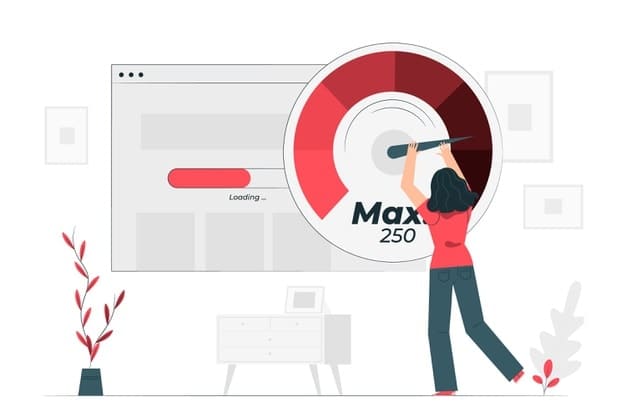
While searching on the web, you might see some of the below reasons used to claim the case for dedicated IPs:
A dedicated IP when used for networking allows you to access your website via its IP address (because it is the only domain associated to that IP). For example, if you type in “64.233.187.99”, it will take you to Google because that is its dedicated IP address.
Moreover, you can easily get access to your server via FTP, if your DNS was still broadcasting or was recently changed.
But as per some experts the above mentioned points aren’t the benefits. Do you always visit a website via its IP address? Of course not. Another reason is that many users just edit their host’s file, and this is a highly reliable approach while finding the difference between shared IP and dedicated IP.
Dedicated IP can be beneficial for some hosts because it might offer a way to secure your CPU throttling from the time-consuming processes related to that IP.
Another notable difference between shared IP and dedicated IP is the feature of additional port access. But today the standard ports are blocked by most hosts because they can be easily affected, even while assigning dedicated IPs. The reason is that they are still using the services from giant providers such as Google Cloud Platform or AWS, which don’t allow certain ports for communication.
Do you like a slow website? Nobody does, right?
At MilesWeb, you get high-speed performance for your website. You can enjoy faster loading speed for your website with our enterprise-grade hardware, highly-configured servers and multiple datacenter locations for low latency.
We use cutting-edge technology such as SSD storage, LiteSpeed, PHP 7 and a free Cloudflare CDN to deliver the superior performance. This also helps in boosted your Google rankings and allows visitors to get the best experience.
Myth-2: Email reputation gets affected by the type of IP address being used.
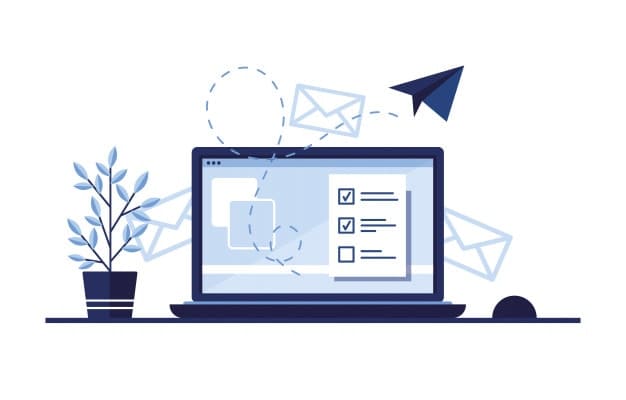
Dedicated IP addresses are often recommended for email, especially while comparing dedicated vs shared IP addresses. These recommendations are particularly for those sending high volumes of emails.
Because IPs have reputation, many of you use a dedicated IP to send email from your website or transactional emails (such as ecommerce sales emails).
This becomes important in terms of ISPs and delivery rates. The reputation of an IP (whether real IP vs shared IP) can affect your delivery rate and the ability to reach the inbox of your customers.
Why to Use a Third-Party Email Service Provider?
The working of an email with any particular hosts is that it’s like shared hosting. You are associated to IP addresses that are configured by your hosts for outgoing email.
In case there is an issue with that system, such as sudden spamming by a client, it might happen that the IP address might get blacklisted due to it. Then you will need to wait for your web host to resolve the issue. This might also lead to late delivery of emails and this isn’t at all a good thing.
It is recommended to use a third-party solution for sending emails. You will find plenty of free transactional email services that allow over 10,000 emails per month and charge very less after that.
Due to the proper setup and configuration of third-party email marketing software platforms and transactional email services, the possibilities of your emails reaching to your customer’s inbox get increased to a great extent. Moreover, their team is available 24/7 that ensures emails reach their destinations and their IPs aren’t blacklisted.
Moreover, shared IP addresses should be considered while outsourcing emails when the features of the shared IP vs real IP addresses are considered. You will need to pay an additional monthly fee for using a dedicated IP address for sending emails when it comes to third-party email services.
But if you aren’t sending big volume of emails then it might affect you resulting into damaging the reputation of your IP. Particularly, shared IPs from email services are always ready to go and are tracked closely by experts to increase the delivery rate.
Related: Email Mistakes That Kill Your Marketing Strategy
Myth-3: For installing and using an SSL certificate, you MUST HAVE a dedicated IP address.

Previously, for installing and using an SSL certificate, it was compulsory to purchase a dedicated IP rather than deciding dedicated vs shared IP address. This developed the Server Name Identification (SNI).
With SNI, hosting providers were able to use multiple SSL certificates on one IP address. Basically, it sent the visitor the certificate that matched the requested server name.
This led to an issue of browser support when it was develop at first. As per the data from “Can I Use…,” browser support for SNI is approximately 99%:
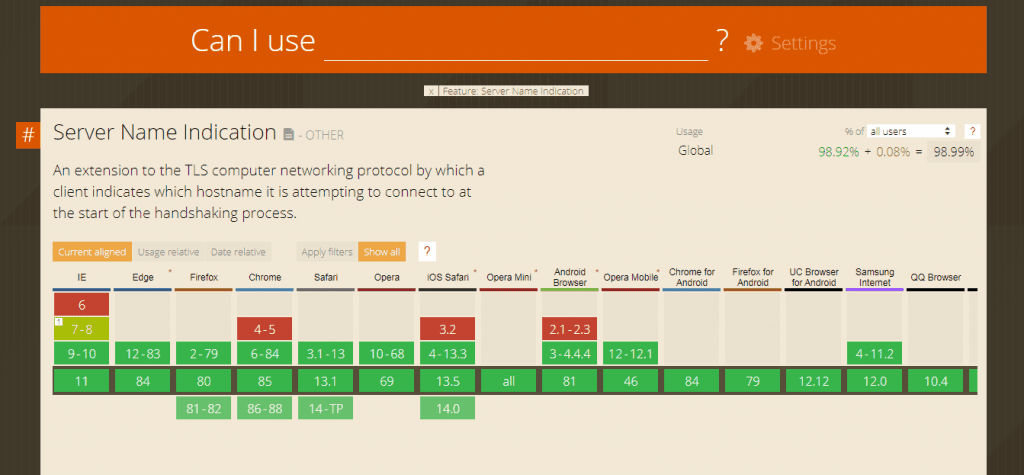
Browsers that run Internet Explorer on Windows XP and the most out-dated versions of Android, Chrome, and iOS browsers don’t support SNI. As per NetMarketShare, Windows XP only contributes a 1.4% market share, and even fewer users run IE on Windows XP.
Shared vs Dedicated IP Address: Which IP address Is Ideal For The SSL Certificates?
Even though, the decision between a shared and dedicated IP is a complex one, it’s quite easy to say that today shared IP addresses work seamlessly with a majority of SSL certificates, making them a viable option for most websites.
In case you are behind a WAF with Cloudflare or Sucuri, using one of their shared IPs can secure your privacy, as it helps in hiding your origin IP. Let’s check how it works.
Your site traffic and visitor requests are routed by Cloudflare via its globally-distributed anycast network. When a request is made, a Cloudflare IP address is returned instead of your origin IP and this restricts the attackers from directly attacking your server.
When Cloudflare proxies your domain, you are a part of the pool of IP addresses that share the Cloudflare network. Therefore, dedicated IP addresses aren’t supported by the platform.
Related: Free SSL or Paid SSL : End The Battle
Myth-4: Websites that use shared IPs have lower SEO performance

When comparing the difference between shared IP and dedicated IP addresses, it is a strong belief of many that a shared IP address is useless in terms of SEO. This myth is further driven as: a website that uses a dedicated IP only can get recognized and ranked well by search engines.
As per Craig Silverstein’s (Director of Technology at Google) statement in an open discussion a few years ago related to the importance of dedicated IPs over SEO, some webmasters had at that time:
“Google handles virtually hosted domains and their links just the same as domains on unique IP address. If your ISP does a virtual hosting correctly, you’ll never see a difference between the two cases”.
Additionally, this was supported a few years before when Matt Cutts (former head of the web spam team at Google) with the below statement on his personal blog:
“There is no PageRank difference whatsoever between these two cases (virtual hosting vs. a dedicated IP)”.
Moreover, when you check the Google’s Webmaster Guidelines, you will see that shared or dedicated IP addresses aren’t available on that list.
With all this information directly from Google, it is proven that a dedicated IP address doesn’t help in improving your SEO rankings. The reason behind this is that the search engines can smartly read your website’s performance, may you be using a dedicated IP address or shared one.
So, create evergreen and interesting content and all will be good.
Myth-5: Dedicated IP addresses are always included in hosting plans.
While reputable hosting providers like MilesWeb include a dedicated IP address with their hosting plans, this might not be the case every time. A dedicated IP address is usually an extra cost that might not be included in the basic hosting plan.
The cost of this is dependent on the hosting provider and the plan you choose. In related costs, shared IP addresses are usually offered at a lower price than dedicated IP addresses. In most cases, the exact cost could be a few dollars up to several dollars about the provider plus any extra service.
Choosing Between a Dedicated and Shared IP Address
| Factor | Description |
| Website Size and Traffic | If you have a small website with limited access, it is sufficient to use the shared IP. However, for large websites, it is advisable to go for a dedicated IP as it tends to be faster and safer. |
| Email Sending Volume | For businesses that regularly send emails, it is essential to acquire a dedicated IP to get a good sender reputation and overcome any mailing delivery challenges. |
| SSL Certificate Requirements | Some SSL certificates necessitate a dedicated IP, while others function without dedicated IP addresses. |
| Budget | The additional cost of a dedicated IP against its potential benefits should be considered for your website. |
The Verdict
So, before we end this blog here, let’s conclude the below things:
- If your WordPress host uses shared IP addresses, it doesn’t mean you are hosted on a shared server. Both are different situations.
- Your website speed won’t be affected irrespective of whether you are using a dedicated vs shared IP address.
- You can surely take the advantage of a dedicated IP, if you’re sending large volumes of email. But, it is not recommended using your web host for email sending. Thus, when selecting a web host, don’t be concerned about this.
- You don’t need a dedicated IP for SSL now. You are now allowed to upload custom SSL certificates by the web hosts and some also offer free certificates with Let’s Encrypt (possible due to SNI technology).
- In case, you have hosted your WordPress website with the best web host, you don’t need to worry about your SEO being impacted.
- It is not possible to migrate your IP between hosting providers. But you can change your IPs.
In this online world, you will find a lot of myths about dedicated IP and shared IP addresses, and thus, we have cleared up your confusion. I hope this post has helped provide a better insight on which is the better option for hosting your WordPress site.
Also, if you have any information that isn’t added in this article, you can surely share it in the comments below.















