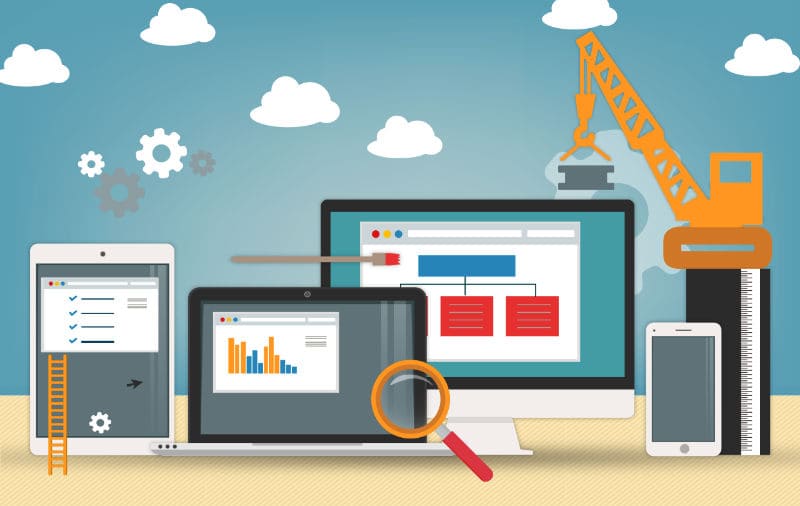“A website vulnerability left unpatched is an open invitation for hackers.” Every 39 seconds, a hacker attack occurs. (Source: University of Maryland). Thus, there are many ways that hackers can use to steal a company’s data, infiltrate the company network, hack the website and use the website for illegitimate purposes. You cannot always be sure that your website is safe until you perform a security check.
Regular website checks will help you avoid any unnecessary and unfortunate hacking situations. Thus, with the essential website security checklist, you get high safety protocols for your data.
Here is a 7 point checklist that will reduce the chances of your website getting compromised:
#1 Enable HTTPS
A Secure Sockets Layer (SSL) secures the online communications. It encrypts the traffic and information shared between the user’s browser and your website. This is such an important encryption and safety technology that Google also incorporates the necessity of having an SSL certificate installed on the website into its SEO formula.
Any website that does not have an SSL certificate installed is determined to be potentially unsafe for use, further making it irrelevant in the website security audit checklist.
In addition to this, you can apply HTTP Strict Transport Security (HSTS). This prevents attempts to downgrade the protocol with the use of secure connections with HSTS, which ensures that browsers only communicate with your website over HTTPS.
In order to secure your website completely and to rank better, it is essential to have an SSL certificate installed on your website.
#2 Update All Plugins And Software
If your website works on WordPress or Blogger, you might be using a lot of plugins, extensions and other software. Updating the plugins and software being used on your website is also an important security check. Plugin updates are usually provided as they are better and they have more security levels to prevent the hackers from barging into your website. By using the older versions of plugins and software, you are making yourself vulnerable to hacking attacks and compromising your ultimate web hosting security checklist. Delete all the plugins that you are not using or if they have no new updates available.
#3 Keep Website Backups
You might have put years and years of hard work into your website, and getting it compromised or destroyed is the last thing you would think of. You can prevent the loss of your important website data by scheduling regular website backups. Preferably, you should opt for a separate backup service that safeguards all your website data if something goes wrong. This ensures that your website has and multi-layered security. You can also talk to your web hosting company for website backups. Select a website backup service that is easy to configure and restore.
#4 Monitor File Integrity
Pay attention to the additional files that you put on your website and include then in your website security check as well. There are chances that Excel files, Word Documents and PDF files might get corrupted by the hackers. You can use any file checker in order to establish a baseline for your file status; this status will then be compared to the scans done in the future for checking website security.
#5 Protection Against Brute Force Attacks
Hackers might try to get to your login credentials – username and password or they might make use of some software to hack the login box. This can be prevented in the following ways:
- Make use of a complicated password that comprises of letters, numbers or a string of random words.
- It is preferable to use online auto password generators as they provide a complicated and unique combination of letters, numbers and characters that is hard to hack.
- If you are using WordPress, you can use this plugin – Limit Login Attempts, to block the brute force attack and to ban the IP addresses that source the brute force attack.
- Another option is to use “Secure Cookies,” as it prevents unauthorized access by marking cookies with the ‘HttpOnly’ attribute and ensuring those are only transmitted over secure channels.
Hackers usually try to break into your admin account, disturbing your security checklist for web applications. Therefore, you must also consider changing your username. A quick solution to this is – instead of using the same username, create a new admin username whenever you set up a new website, and then delete the user – Admin. In this way, if someone tries to search for the username ‘Admin’, they will never get to your Admin account.
#6 Scan Your Website’s DNS And WHOIS Records
Once set, you might not be paying attention to the DNS and WHOIS records of your website; however, it is important to do this. To verify your website security testing checklist is highly professional, you can either check these records manually once a week or install a plugin for this purpose. Furthermore, you can scan for vulnerabilities regularly and execute both automated and manual security evaluations to look for possible weaknesses in your web applications. If you are using WordPress, you can use the plugin – Sucuri security plugin. This plugin enables you to have a 2-factor authentication turned on for your emails and social networks.
#7 Run An Online Website Security Check
You will come across many online malware checkers for your website and a few WordPress plugins to scan your WordPress website. These online checkers provide you with a basic website security report, you might have to subscribe to a paid version of these checkers if you want more information. While you use an online website checker, be cautious and avoid any random pop-up boxes that offer to scan your hard drive as that can be malware!
#8 Prevent Attack With The Help Of Automation
Website security are vulnerable when hackers try to intrude it. To prevent such mishaps, it is recommended to use automated tools. You can find them online and do the entire job done in a fewer second.
Disclaimer: Let professionals access these automation tools.
If any non-tech-savvy user does the same, then you should be ready for website downtime or outage. In some cases, you may lose your website data also. To minimize this, your security checklist for web applications must have “Set Role-Based Access Control” (RBAC). This is crucial to restrict access to critical parts of your website by defining permissions per the user’s role and reducing the chances of unwanted activities.
Start researching for automated tools and make your website compatible with Google standards.
#9 Log Analysis and Logging
Websites with weak security are frequently breached or attacked by hackers, and the user databases are the first things that goes on stake.
Because every single user access the same logins across the web (despite a lot of advice to the contrary), hackers can use the breached logins to access other websites because these databases contain all the usernames and matching passwords of a site’s account holders.
You need to stop hackers from accessing your users’ database and encrypt passwords in the unusual case that this happens. To initiate this process, track and report network abstracts. Make use of monitoring systems to detect and study network attacks to identify out-of-the-ordinary behavior, which may suggest security issues. Thus, log analysis and logging are also essential steps in the security process.
Conclusion
There are hundreds of things that you can do to protect your website from hackers, obviously you can’t do all of them but you can surely take some necessary steps mentioned above. Many of the website security features are built into your web hosting platform and web software. The more you look for a comprehensive website security checklist, the more you’ll find. However, you have put in a lot of hard work in creating your website and some do-it-yourself steps will certainly do good to your website. Irrespective of where your website is hosted and the kind of web software you are using, performing some basic website security checks will go a long way.
FAQs
How often should I perform a website security audit?
As per the standard website security testing checklist, you should perform a site audit every 3-6 months or after any new update you implement (be it additional plugins or minor changes in the configurations). These drills safeguard against advanced persistent threats, zero-day exploits, and web application abuses while ensuring that protective protocols are reiterative and ameliorated against new alterations.
What are the most common website security threats?
As the digital world keeps evolving, the most common website security threats are DDoS attacks, phishing prodigies, SQL injection, cross-site scripting (XSS), weak authentication and session management. Encryption, sensitive data preservation, firewall installations, and frequent cybersecurity reconnaissances are ways to eliminate existing and potentially harmful inclusions.
What steps should I take to keep malware and viruses away from my website?
Defense against malware and viruses can be achieved through the use of a reliable web application firewall (WAF) service, frequent updates of software and plugins, and scanning for harmful code. Additional steps such as creating strong authentication methods, restricting user roles, and employing reliable hosting providers mitigate unauthorized access and infection.
Why are regular backups vital for website security?
In case of cyberattacks, unintentional removals, or system errors, regular backups guarantee the retrieval of website data. Backups can be stored in cloud or offline locations that are secure, and these locations should be routinely checked to ensure quick retrieval. Having an automatic backup system establishes a stronger sense of security and business continuity.