In today’s high-tech environment, the debate over which web hosting control panel is right for you is an important issue and the major contenders in the debate are CyberPanel vs cPanel. Both of them have captured the market with their unique offerings.
They are well-known for administering web hosting scenes, offering a user-friendly graphical user interface to streamline website and server management operations.
Now the pressing question is how are they different from each other and knowing these differences is highly important for a website developer or a newcomer.
In this blog, we’ll highlight some major distinctions between CyberPanel Vs. cPanel, presenting all the facts and details needed to make a conscious decision.
So, let’s buckle up and get started!
Table of Content
CyberPanel: An Insight
As you already know, a web hosting control panel is the central system for web hosting management tasks. In this field, CyberPanel has undoubtedly earned a reputation as a cutting-edge website hosting control panel.
It is powered by “OpenLiteSpeed” for additional security, exceptional performance, and effortless operations. In contrast to other hosting control panels, CyberPanel has the purpose of offering speed and reliability for content distribution.
Let’s delve further to unveil some more features of CyberPanel and figure out why it is the most preferred choice among developers.
CyberPanel Features and Add-ons
It offers a plethora of tools to streamline web hosting processes and improve your business’s online presence.
Here are the myriad features that make CyberPanel the first choice.
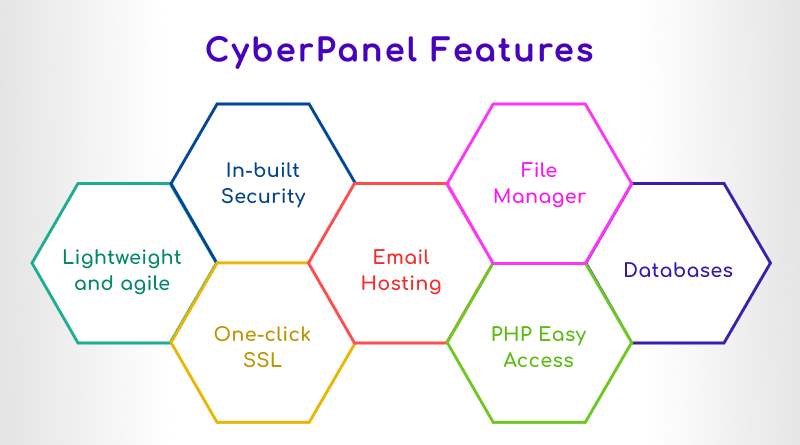
Features:
- Lightweight and agile
Harnessing the potential of OpenLiteSpeed, CyberPanel facilitates prompt server solutions and highly improves website load times as well as performance.
- In-built Security
The base of CyberPanel is constructed around ModSecurity integration, which assures heightened safety measures against possible cyber threats and brute force attacks.
- One-click SSL
A simplified process at the fingertips to assist users in installing SSL certificates for their domains and securing data transfers.
- Email Hosting
Besides hosting sites, CyberPanel offers a powerful email hosting platform accompanied by Rainloop webmail.
- File Manager
This all-in-one tool helps in making website file management and editing effortless.
- PHP Easy Access
CyberPanel VPS authorizes users to select from different PHP versions to meet the specific needs of diverse websites.
- Databases
The assistance with MariaDB ensures simple database management and improved backend functions.
Add-ons:
CyberPanel isn’t only about its standard functionalities; it is accompanied by a series of add-ons to heighten its competence.
- Cloud Backups
CyberPanel’s integrating capabilities offer prominent cloud services support like Amazon S3, enabling scheduled automated backups.
- WordPress Manager
Custom-designed for WordPress enthusiasts. This tool eases installations, cloning, and staging processes.
- Imunify360 Integration
This integration provides modern firewall and malware scanning systems for those focusing primarily on security.
- LiteSpeed Cache
This excellent caching solution assures that web pages are transferred to users swiftly.
Know Everything About CyberPanel Free vs. Enterprise Version
CyberPanel comes in both a free and an enterprise version, serving diverse needs.
Free Version:
- Powered by: OpenLiteSpeed.
- Standard firewall along with central DDoS protection.
- Freedom to host unlimited websites.
Enterprise Version:
- Powered by the LiteSpeed Enterprise Web Server, it possesses additional functionalities and optimizations.
- Superior DDoS protection and improved firewall configurations.
- High-priority Excellent support assures the seamless finding of a solution for any issues.
Benefits and Drawbacks of CyberPanel
Like every other software, CyberPanel comes with its pros and cons. Let’s check them out!
Benefits
- Light Framework
Seamlessly blending with OpenLiteSpeed assures improved performance without overpowering server resources.
- Superior User Interface
CyberPanel offers a cutting-edge, easy-to-use user interface that even a beginner can seamlessly navigate.
- Prioritizing Security
Starting from its crucial ModSecurity to seamless SSL certificate installations, CyberPanel does not compromise on safety.
- Free Entry Point
An all-inclusive free CyberPanel version provides a vigorous entry point for beginners or those on a budget.
Drawbacks
- Adaptation Time
Those migrating from other control panels, like cPanels, might need to go through a learning phase.
- Additional Cost of Add-ons
Several advanced features come with additional costs.
- Compatibility Issues
The exceptional and specialized software integrations could be easier on former and more popular control panels.
All things considered, CyberPanel, prioritizes productivity, safety, and user experience, is a great option in the web hosting control panel landscape. Even if you’re a beginner or an experienced web developer, considering its features can assist you in making a conscious decision.
cPanel: An Insight
cPanel became famous when others didn’t even come into existence in the web hosting control panel sector. Developed in the 1990s, cPanel has been transformed into a standard for website hosting solutions.
It is a Linux-based web hosting control panel that eases web hosting operations with
1. A Graphical User Interface
2. Autonomous Tools
Value-added functionalities and a superior design make up an association that web hosting service providers and website developers like. It is specifically designed for those who are not tech-savvy, but despite that, they wish to have control over their websites. cPanel hosting indeed bridges the gap between ease of use and effective functionalities.
cPanel Features and Add-ons
cPanel has been one of the most popular and effective website hosting control panel go-to solutions for more than 20 years. If you’re a beginner, let’s understand some of its most prominent features that make cPanel a preferred choice.
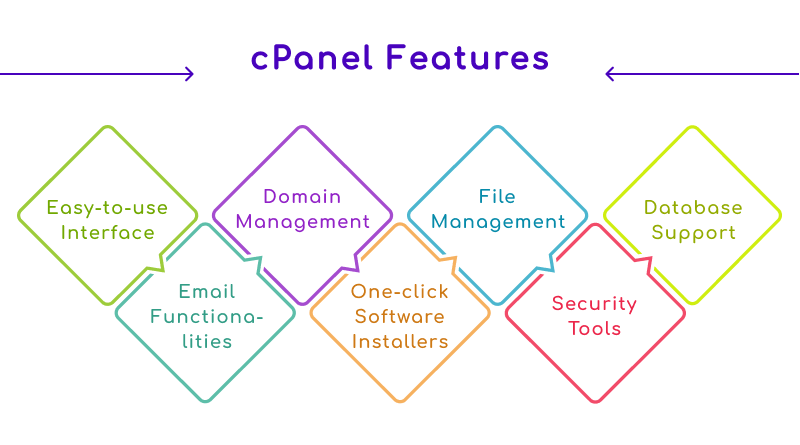
Features
- Easy-to-use Interface
The graphical user interface of cPanel is developed for user-friendliness, enabling users to administer their website without requiring technical skills.
- Domain Management
Users can seamlessly manage several domains, subdomains, as well as redirects.
- File Management
Using the built-in file manager, users can upload, modify, and backup website files easily.
- Database Support
cPanel offers strong support for MySQL and PostgreSQL using different tools, such as phpMyAdmin.
- Email Functionalities
cPanel facilitates users’ ability to create and handle email accounts, configure forwarders, and enable spam filters.
- One-click Software Installers
One-click installation for different softwares, inclusive of WordPress, Joomla, and Drupal, through Softaculous.
- Security Tools
Integrated safety features such as IP blocker, SSL/TLS manager, and Hotlink security.
Add-ons
cPanel’s utility can be enhanced using add-ons, improving its competency.
- CloudLinux OS
Enhances server security, stability, and density by segregating every user into their own surroundings.
- JetBackup
cPanel provides automatic backups, enabling users to make backup schedules and system restore points.
- SitePad Website Builder
cPanel offers a drag-and-drop site builder feature with more than 300 responsive templates.
- ImunifyAV
It is a leading-edge malware scanning system that scans for malware signatures and can remove them automatically.
- KernelCare
This cPanel add-on offers automatic kernel updates without necessitating a server reboot, ensuring maximum uptime.
Know Everything About cPanel Free vs. Paid Version
In contrast to other control panels, cPanel doesn’t have a permanent free version. And its cost depends on various models as follows.
- Free Trial
Several web hosting service providers can offer a limited-time free trial of cPanel for users in order to get an idea of its functionalities.
- Solo
This cPanel model is intended for single users or small projects, backing a single domain or account.
- Admin
This cPanel model is developed for small-sized hosting setups, backing up to five accounts.
- Pro
This cPanel model is the best fit for medium-sized hosting setups, backing up to 30 accounts.
- Premier
This cPanel model is designed for large hosting setups, backing more than 100 accounts, and layered pricing additionally.
Benefits and Drawbacks of cPanel
Depending on a persistent Linux operating system, cPanel guarantees a high level of ease of use for its users because it tries to produce robust outputs with the help of very efficient features.
In this section, we’ll review some of the key benefits of cPanel that every user has the opportunity to experience when utilizing a web server and control panel.
Benefits
- Proven Track Record
With more than two decades in the web hosting industry, cPanel is time-tested, proven, and entrusted by millions of users around the world.
- Powerful Safety Features
cPanel’s inbuilt security features offer a secure surrounding against possible threats.
- User-friendly
Its smart graphical user interface assures that even beginners can use it confidently.
- Comprehensive Documentation
cPanel’s extensive library of tutorials, guidelines, and community forums helps users.
Drawbacks
- Cost Variations
There’s been a remarkable price rise over many years, resulting in issues among regular users and web hosting service providers.
- Linux-only
cPanel is exclusively for Linux, i.e., Windows server customers should look somewhere else.
- Periodic Overhead Charges
On a smaller website server or VPS, cPanel can utilize a substantial amount of available resources.
To sum up, cPanel’s lasting presence in the website hosting control panel domain is no coincidence. Its easiness, effectiveness, and stability mix have made it come this far and become a necessity for everyone.
Whether or not you’re a hosting professional or an emerging entrepreneur, knowing what cPanel provides can help you make informed decisions.
CyberPanel vs. cPanel: Major Differences
In this section, we’ll unfold the major differences between cPanel vs. CyberPanel, paving the way for making a conscious decision on your hosting expedition.
Let’s set out on this comparative analysis.
Open Source vs. Proprietorship
Diving deep into the website hosting control panels landscape generally leads customers into the “CyberPanel vs. cPanel” battlefield. It isn’t only a battle of features and graphical interfaces but a comprehensive debate amongst open source ad proprietorship philosophies.
Let’s try to understand these two world powers from the perspective of their base principles, elaborating on what makes each of them unique and why they might captivate diverse user segments.
CyberPanel: An Open-Source Tool
CyberPanel is developed on open-source principles and provides new insights into the control panel domain.
- Being open source, it is free for users, authorizing users to use as well as modify it without paying any license fees.
- Being open-source means users can customize it as per their specific requirements.
- It is supported by a huge and active community that continuously contributes to its growth.
- Being open source indicates complete visibility, resulting in refined security.
cPanel: A Proprietary Tool
cPanel has ruled the web hosting control panel realm for decades due to its proprietary principles.
- Being a proprietary tool, it needs a licensing fee.
- Being a proprietary tool, it provides users with a constant and comprehensive user experience.
- Timely updates make sure that the software is bug-free and up-to-date.
- In contrast to several open-source tools, cPanel offers a dedicated support service whenever users face any problems.
- This tool effortlessly integrates with other services.
Pricing
The budgetary aspect of selecting a website hosting control panel is important for the majority of users, especially for those who are just starting or on a tight budget. In this comparison between “Cyber Panel vs. cPanel,” pricing plays an important role.
From a pricing point of view, both web hosting control panels offer incredible features, but their price structure differs. Let’s analyze their features based on their cost structure.
CyberPanel: An Affordable Solution
CyberPanel is a free-to-use tool, which makes it an appealing option for millions of users.
- The core version is free, and it’s not a short-term deal or a trial. A completely functional control panel without any upfront costs.
- The basic functionalities of CyberPanel are free; users can improve their overall experience by buying particular add-ons.
cPanel: A Premium Solution
With an incredible history and an all-inclusive feature group, cPanel works on a subscription basis.
- The pricing of cPanel is built around how many accounts you aim to control and the required features.
- Whereas the early investment can look outrageous, as compared to CyberPanel’s gratis offerings, cPanel asserts its cost with powerful tools, dedicated support service, and regular updates.
Ease of Use
In today’s digital era, the intuitiveness and ease of use of a graphical interface play an important role in user retention, and it arises as an important point of discussion. With diverse interfaces and features, both of these control panels satisfy distinct user priorities.
Let’s find out how they match up against each other concerning ease of use.
Below we’ve presented a synoptic table differentiating the ease of use attribute of Cyber Panel vs. cPanel
| Feature | CyberPanel | cPanel |
| Graphical Interface | Cutting-edge | Conventional & Slightly Complicated |
| 1-Click App Installation | Yes | No |
| Resource Monitoring | Yes | No |
| Documentation & Support | Outstanding | Outstanding |
Let’s delve deeper into the aforementioned salient features concerning the ease of use of CyberPanel vs. cPanel.
- CyberPanel prioritizes ease of use by fostering seamless installations of widespread web applications such as WordPress, Joomla, and Drupal. This feature is not offered by cPanel.
- CyberPanel’s graphical interface offers users a user-friendly dashboard for monitoring crucial server resources such as CPU, RAM, and disk usage. This feature is notably absent in cPanel.
- CyberPanel chooses a modern and simple file management approach, minimizing the learning period for beginners. On the contrary, cPanel’s file management system is enhanced with a rich feature set.
Usability
When delving deeper into the realm of website hosting control panels, it isn’t only about the tools they provide or the user-friendliness, but also about how they manage the server resources. Effective resource usage can directly affect a site’s performance, price, and all-inclusive user experience.
Let’s unravel the usability of CyberPanel vs. cPanel.
CyberPanel’s good reputation as an effective resource platform isn’t by chance; it is an outcome of its primary architecture as well as its integral features.
- CyberPanel’s core is developed on LiteSpeed, well-known for its capability to manage heavy traffic with negligible resource utilization. On the contrary, cPanel mainly utilizes Apache servers.
- The LiteSpeed caching mechanism added with CyberPanel is presented as more sophisticated as compared to caching solutions such as APC or Memcached, usually harnessed by cPanel.
- CyberPanel tends to provide improved compression rates by adopting Brotli compression, consequently delivering faster content as compared to conventional GZIP compression related to cPanel.
Security
The security of web hosting control panels is paramount since they’re at the core of managing web-related services.
Let’s evaluate which control panel will be more suitable depending on security attributes.
- Both CyberPanel and cPanel prioritize security.
- Both of them offer firewall protection, making sure that malicious activity is blocked and only legitimate traffic is permitted.
- Both control panels come with intrusion detection systems, offering a way to detect and eliminate unauthorized access.
- Both control panels support ModSecurity.
- Two-factor authentication is available on both platforms.
- CyberPanel rolls out automatic security updates, whereas cPanel needs to do it manually.
Community and Support
Another important factor on which the success and productivity of hosting control panels depend is the community and support system.
- Both of them offer diverse community involvement and support volumes.
- Communities in both of these control panels are active and helpful.
Which Web Hosting Control Panel Should I Choose?
When selecting between CyberPanel and cPanel, it is important to evaluate the aforementioned features and which hosting control panel suits best with your distinct needs and intended purpose.
Both control panels come with their merits and demerits, and the best option is the one that relates closely to your objectives.
In the ever-changing world of website hosting, opting for the best control panel can make a considerable difference. Against the backdrop of such decisions, applying the expertise of an eminent hosting service provider can considerably streamline the process.
This is where MilesWeb plays an important role. With its wide-ranging experience in offering custom web hosting solutions, MilesWeb not only helps in choosing the right control panel but also assures improved performance, safety, and technical support for your website or web application.
Their state-of-the-art web hosting infrastructure and extensive industry knowledge make them a perfect partner for both beginners and experienced professionals.
Are you prepared to start your impeccable website hosting journey? Contact us today and let us guide you to the perfect solution adapted to your needs.
FAQs
What are CyberPanel and cPanel?
cPanel is a commonly used commercial web hosting panel, whereas CyberPanel is an open-source control panel developed specifically for utilizing VPS and dedicated servers.
What is the primary difference between CyberPanel and cPanel?
The cPanel control panel is well-known for its long-term industry presence and comprehensive features. On the contrary, CyberPanel provides an advanced outlook and is powered by LiteSpeed to offer multiple operating system compatibility.
Which control panel is more resource-efficient?
When you compare Cyber Panel vs.. cPanel, you’ll come across CyberPanel’s graphical interface that provides an easy-to-use dashboard for inspecting server assets like CPU, RAM, and disk space. This crucial feature is not present in cPanel.
Which control panel has a more user-friendly interface, cPanel or CyberPanel?
When cPanel vs. CyberPanel are compared, CyberPanel offers a modern, leading-edge, user-friendly interface that a newcomer can efficiently manage.
What is the licensing model for CyberPanel and cPanel?
CyberPanel provides a free version with limited functionalities, but there’s also a paid or premium version offering additional functionalities and support. On the other hand, with cPanel’s licensing model, the web hosting provider commonly pays for each cPanel account on a server.















