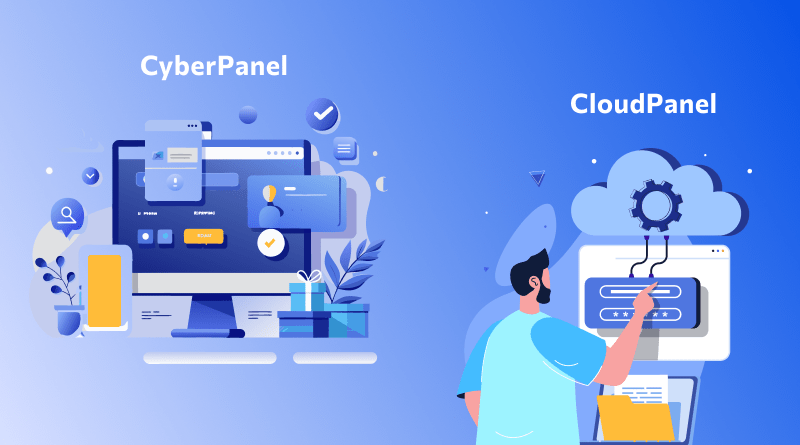We’re seeing a fast rise in technological solutions, which directly impact the growth in the digital realm of businesses and individual projects. Similarly, the significance of secure and reliable web hosting services is quite evident, and a control panel plays a very important role in it.
A web hosting control panel is important because it acts as a command center for your website operations. It authorizes users to carry out administrative tasks starting from configuring email accounts to handling databases.
At present, the two most favorite choices in this field are CyberPanel and CloudPanel, each providing distinct features and functionalities catering to unique customer needs. But which one is best for you?
In this detailed comparison between CyberPanel vs. CloudPanel, we’ll explore major aspects of both panels, including their features, ease of use, pricing model, and performance metrics.
Thus eventually helping you evaluate which control panel is most suitable for your specific needs. Even if you’re an amateur website owner or a professional developer, considering these differences can help you make well-informed decisions regarding the choice of hosting control panel.
Table of Content
A Comprehensive Description of CyberPanel
CyberPanel is a free and open-source web hosting control panel designed to manage websites more easily. A majority of Linux-based OSs are compatible with it because it was created by them.
One-click installations, automatic backups, support for various websites, and a user-friendly interface are some of the prominent characteristics that make it a popular choice among website owners.
CyberPanel is created mostly using JavaScript and Python 3. Compared to other hosting control panels, it runs especially on the LiteSpeed web server and proved to be faster than Apache and NGINX.
CyberPanel’s user interface coincides with lots of other well-known hosting panels.
Core Functionality and Benefits of CyberPanel
CyberPanel helps users accomplish different kinds of Linux server-based tasks efficiently using its browser-based interface. Listing below the prominent features of CyberPanel:
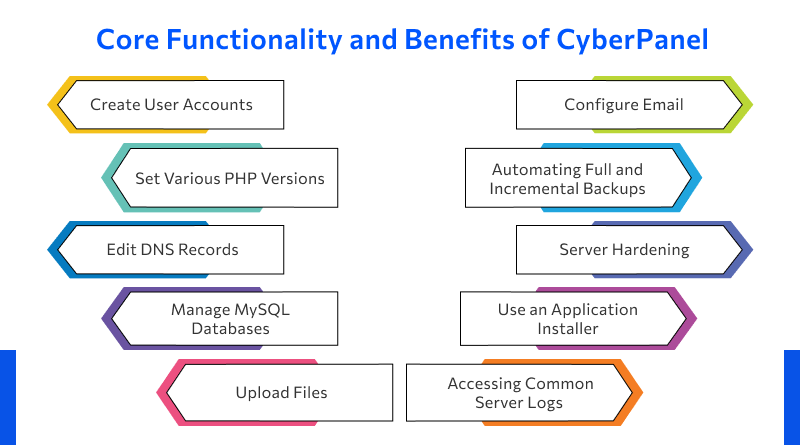
- Create User Accounts: User administration in CyberPanel is centered around creating, editing, and removing user accounts, each comes with its own set of benefits and permissions.
- Set Various PHP Versions: By default, CyberPanel sets different PHP versions for every website. This change in PHP versions is befitting in cases where you are required to install several extensions and scripts on VPS and need an individual PHP version to work.
- Edit DNS Records: DNS connects websites, email, and extra network services to a domain. CyberPanel helps in configuring, creating, and editing DNS records for your server without logging into the Account Management Panel (AMP).
- Manage MySQL Databases: One of the most important things in website development is database and CyberPanel offers an option for creating and managing databases in one click.
- Upload Files: File manager is an important tool and CyberPanel offers file management or FTP server access to upload files and manage your data more safely.
- Configure Email: CyberPanel provides feature-packed email services inclusive of email forwarding, spam control, and sending rate limits. Email can be configured with webmail access via Rainloop.
- Automating Full and Incremental Backups: CyberPanel offers an incremental backup feature that helps to minimize bandwidth usage and reduce data loss. It is suitable for remote and cloud-based backup solutions.
- Server Hardening: CyberPanel offers security features like a firewall, malware scanner, backups, and SSL/TLS implementations to help secure your website. Along with these security measures, CyberPanel also offers some advanced server-hardening features like 2FA, IDPS, and WAF.
- Use an Application Installer: CyberPanel is developed to authorize customers to install their websites effortlessly. The CyberPanel developers have created an install script which is responsible for whatever it takes to get your app up and running.
- Accessing Common Server Logs: One of the most exciting parts of controlling websites hosted on CyberPanel includes accessing log files through the web browser. These files are required for troubleshooting problems, analyzing server performance, and assuring security.
CyberPanel Add-ons
CyberPanel offers proprietary add-ons for handling huge amounts of data purely with its dashboard:
- Root File Manager
- Google Drive Backup Retention
- WordPress Manager (Staging, Backups, Managing Plugins, and Themes)
They could be helpful for massive website hosting resellers, but there are different ways to handle data, transmit backups, and manage WordPress aside from the admin dashboard.
CyberPanel Free vs. Enterprise Version
CyberPanel’s free and open-source version makes use of the free LiteSpeed package (OpenLiteSpeed). At the same time, its Enterprise version operates on LiteSpeed Web Server Enterprise and contains:
- Complete Apache .htaccess support
- The server remains online during the upgrade.
- Edge Side Includes (ESI) markup language support
- Email and ticket support from the web developers
- Multiple tiers with changing assigned domains, RAM, and PHP workers are allowed.
CyberPanel Pricing
CyberPanel itself is free, and you can implement it using OpenLiteSpeed and install an infinite number of extremely fast websites.
For Whom is CyberPanel suitable?
If you can prioritize your time with intelligent play at work, then you can instantly accomplish your goals in a shorter time. Several professionals, blog owners, and eCommerce websites are utilizing CyberPanel for the following reasons to improve their productivity and gain profits.
- Free license for setting up your domain on a VPS.
- High-speed website set up with one click (inclusive of WordPress, PrestaShop, Joomla, Magento, and Git).
- Securely back up your website with just one click.
- 1-click access to webmail
- 1-click accessibility to your database with PHPMyAdmin.
Thus, instead of paying for any other web hosting services, you can use CyberPanel for free, which offers the finest required features at no cost to improve your productivity.
A Comprehensive Description of CloudPanel
CloudPanel is a powerful web hosting control panel developed to streamline the process of administering web hosting landscapes. Even if you’re a veteran developer, an aspiring business owner, or an IT expert, CloudPanel provides a user-friendly interface that fits all types of skill levels.
Founded on open-source technologies, CloudPanel integrates scalability, security, and performance optimization, authorizing users to seamlessly install and manage different web applications.
Core Functionality and Benefits of CloudPanel
CloudPanel provides a variety of features and customization alternatives, like RAM usage, vCPU, error log visualization, and much more. It also offers certain functionalities like adding a domain name, a security partition, a partition for remote backup, and much more.
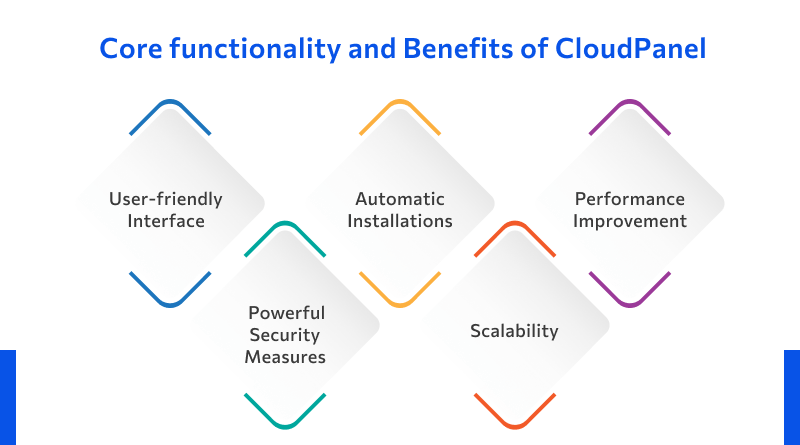
- User-friendly Interface: CloudPanel has a user-friendly dashboard that offers an all-inclusive overview of your web hosting domain. All the tasks, starting from domain management to setting up email accounts, are effortlessly integrated into this intuitive interface.
- Automatic Installations: Bid farewell to manual installation issues because CloudPanel automates the process of installing various web applications, granting users to seamlessly install well-known CMS platforms like WordPress, Joomla, and Drupal in a few clicks. This simplifies the configuration process, allowing users to concentrate more on developing their online identity.
- Performance Improvement: In today’s dynamic digital landscape, website performance cannot be skipped. Therefore, CloudPanel exercises advanced optimization methods to assure extremely fast website load times and improved reliability. Starting from server caching to CDN integration, CloudPanel provides users with advanced tools to offer a unique user experience.
- Powerful Security Measures: Security is predominant in today’s technological age, and CloudPanel considers it seriously. By using in-built firewall security, malware scanning systems, and SSL certificate management, CloudPanel protects your web hosting domain from possible threats and keeps your data safe.
- Scalability: Even if you’re managing a personal blog or a heavy-traffic eCommerce website, CloudPanel scales seamlessly to fulfill your needs. Using flexible resource allotment and simple scalability options, CloudPanel makes sure your website can manage sudden traffic spikes.
Benefits of CloudPanel
With CloudPanel, you get a myriad of advantages that are worth noting:
- Support and Updates: CloudPanel offers support and updates to keep your system up-to-date and safe.
- Ease of use: CloudPanel offers a user-friendly interface that helps manage web servers and resources more efficiently and easily. Customers can seamlessly create, configure, and manage their cloud instances without requiring deep system administration skills.
- Monitoring and Reporting: CloudPanel provides the capability to monitor performance metrics, resource status, and attendance statistics in a single pane, helping users make more informed decisions.
- Resource Management: CloudPanel offers flexible asset scaling options, allowing customers to efficiently manage the workloads, memory, and storage space of their servers according to their needs.
CloudPanel Pricing
In comparison with other hosting control panels, CloudPanel is completely free. Thus, there are no additional charges and no limitations.
In the CloudPanel field, various price structures exist among different hosting providers.
- The pricing structure of the Plesk control panel varies with the Admin, Pro, or Host plans. Additionally, you can opt for monthly or yearly payment options.
- The pricing structure of cPanel also varies from a solo plan for small businesses to Admin, Pro, and up to a premium version.
For Whom is CloudPanel suitable?
A CloudPanel control panel offers cost-effective solutions for consumers of cloud hosting services. The diverse array of functionalities is beneficial for:
Small and medium-sized businesses, together with beginners in cloud hosting,.
Leading companies and experienced professionals can capitalize on the full potential of their cloud.
Why Choose MilesWeb CyberPanel VPS Hosting?
MilesWeb CyberPanel VPS hosting is bundled with all premium features, and we’ve got you covered with everything you require to manage your tasks effectively. Straight from lightning speed, top-end security measures, and a lot more!
Our CyberPanel VPS hosting offers unmatched hosting with the best price to performance, instant CyberPanel VPS setup, easy monitoring resources, GIT deployment, and 99.95% guaranteed uptime.
To sum up, CloudPanel comes with cloud features, and if you use cloud-based instances, you can easily manage its most crucial functionalities through CloudPanel. It offers a simple and straightforward interface, devised with modern edge technologies.
Another best part of using CloudPanel is that it’s free!
On the other hand, CyberPanel can fill the same niche as the well-known cPanel, together with DirectAdmin and Plesk. It is powered by OpenLiteSpeed, which helps make your website load at lightning-fast speed.
If you’re not tech-savvy, no need to worry! CyberPanel’s intuitive interface is clear and simple to use. Using its powerful toolkit, you can manage multiple websites smoothly. Its automatic SSL installation and site staging make coding easier.
In simple terms, it offers what you need: speed, control, and simplicity!
If you’re tired of the same old hosting things, then give it a try; your website will sincerely appreciate it! Do you want to experience the power of scalability and higher performance? Get started with MilesWeb’s CyberPanel VPS hosting now!
FAQs
What is CyberPanel and CloudPanel?
CyberPanel is an open-source website hosting control panel powered by OpenLiteSpeed and it is an alternative to cPanel or Plesk. CloudPanel is a free website hosting control panel offering advanced features for managing servers.
What is the primary difference between CyberPanel and CloudPanel?
CloudPanel is a free, and user-friendly web hosting control panel with excellent features for managing servers. It provides a powerful technology stack developed with lightweight components for increased performance. On the other hand, CyberPanel is a Linux control panel for Enterprise-based and Ubuntu Linux operating systems, which is built on a LiteSpeed web server.
Can I customize the appearance and branding of CyberPanel or CloudPanel?
CyberPanel permits customization of the design and themes of your control panel as per your preferences. You can customize CloudPanel designs by selecting fonts, colors, and other design attributes to create harmonious visuals that represent your brand.
Can I migrate from one control panel to another?
You can migrate cPanel to CyberPanel or vis-e-versa within MilesWeb.
Are there any licensing fees associated with CloudPanel, or CyberPanel?
CyberPanel is free, and you can install it using OpenLiteSpeed. It also makes it easy to install an infinite number of extremely fast websites. And CloudPanel is completely free, there are no additional charges and no limitations.