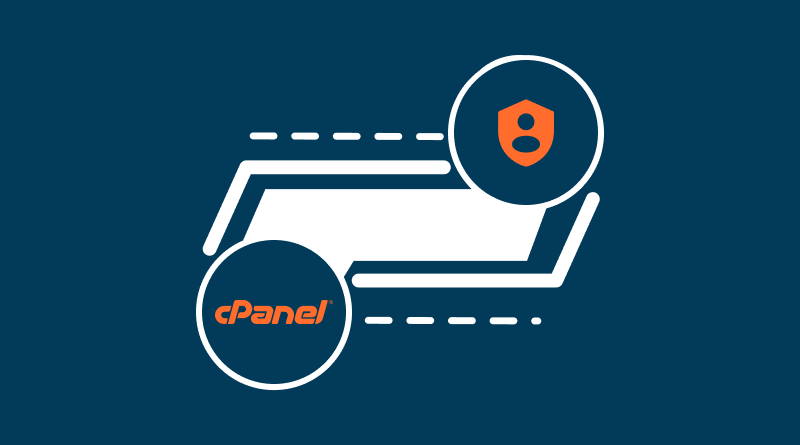Have you ever wondered why some websites’ backends are quite intuitive whereas others appear to be extremely complicated? If you have ever used any reputable web hosting or created a website from scratch, you must have come across the terms cPanel or Admin Panel.
Website management is made easy by web hosting control panels. While both cPanel and Admin Panel are control panel options, the features they offer and their degrees of flexibility, usability, and perceived control differ considerably. Hence, it is essential to compare the technical specifications of their features, capabilities, and functionalities to select the most appropriate one for your requirements.
You would likely understand Admin Panel and cPanel better as they provide access to an otherwise sophisticated interface of web management. They are more than just tools; they serve as your reinforcements during the configuration and maintenance of your site. These control panels are right inside your web host’s servers, and they allow you to adjust your web hosting account settings according to your preferences.
So do you want to have a reliable web control panel too? Then you have come to the right place. In this guide, we will explain cPanel and Admin Panel by analyzing their advantages and limitations, along with defining which panel suits you more.
Table Of Content
cPanel: A Closer Look
What is cPanel? cPanel is a control interface that enables an end user to administer their hosting environments via a graphical interface.
cPanel interfaces are described as user-friendly since there is no lower limit to the level of expertise that a user possesses. cPanel has multiple features that include email accounts, FTP accounts, MySQL databases, and even a file manager interface. Surely the control panel provides an enhanced level of functionality to its users.
Among the applications offered by cPanel are WordPress, Joomla, and Drupal. These three are the most sought-after applications by many users, and with cPanel integrating them, there is little that could go wrong. Essentially, it is a comprehensive toolset that allows people to manage their websites without any technical skills, including changing files, email, domains, databases, and security tools. Therefore, using cPanel will allow you to look after other important tasks rather than managing your website.
Primary Functions of cPanel
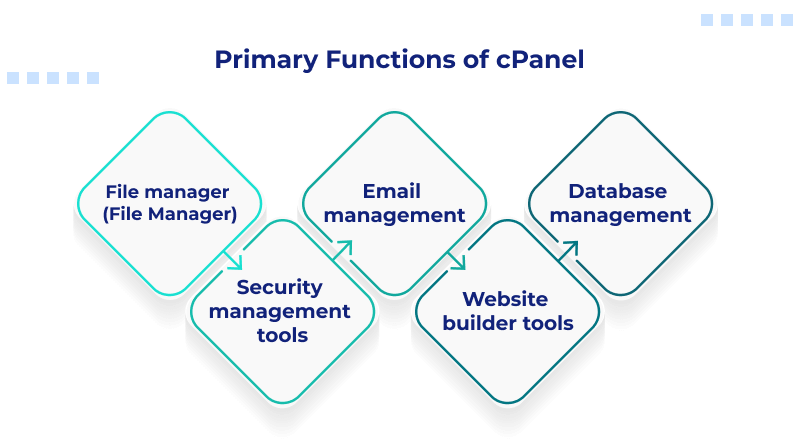
- File manager (File Manager): Manage and maintain all of the files that make up the website by easily uploading them to the web server.
- Email management: Create email accounts, create forwarders, and create spam filters.
- Database management: Control user permissions and manage MySQL databases.
- Security management tools: Including SSL certificates, passwords, and malware.
- Website builder tools: Tools that allow users to generate and edit their websites without third-party software are embedded in the website itself.
Advantages of cPanel
- Easy to use: Nice, smooth dashboard for all cPanel navigation that’s simple for even beginners.
- Economically feasible: Bring together virtually all the host-related works in one place: the backup systems, the analytics calculations, the domain management, web space, and so on, offering good savings.
- Low skills needed: Basic processes do not usually need very much expertise. Hence, without high technicalities, you can manage your web hosting experience.
Disadvantages of cPanel
- Lack of flexibility: A person is not free to modify the interfaces or functionalities, as they have been given a default setting that may be too advanced or too specific for one’s liking.
- Resource-consuming: cPanel at times can draw server resources, which dramatically lowers the strength of performance.
- More costs: A couple of web hosting providers may additionally charge you for cPanel licensing.
- Hence, the pro tip is to choose a provider that offers your seamless cPanel cloud hosting, cPanel web hosting, and other free cPanel hosting solutions without high charges. Such web hosting providers offer free cPanel within your chosen plans.
Admin Panel: The Custom Backend
What is an Admin Panel? Admins can oversee all facets of web projects through an Admin Panel, also called an admin dashboard.
Essentially, it is a web application that can facilitate a core action in ensuring that any digital platform operates seamlessly as it allows for the managing of operations, including user data.
Admin Panels are more suited for websites because they allow management of website content and users and other features such as new owners and users are installed. Furthermore, this control panel can be developed and built to suit the needs of specific websites and applications.
The Admin Panel comes with content templating, syndication, user templates, website setting templates, reporting, website security, and administration website management features. It offers encryption tools that encrypt or password-protect a platform, thereby ensuring that whatever information is contained on that platform is accessible to only those who are allowed to access it—that is, the data has been protected.
Primary Functions of Admin Panel
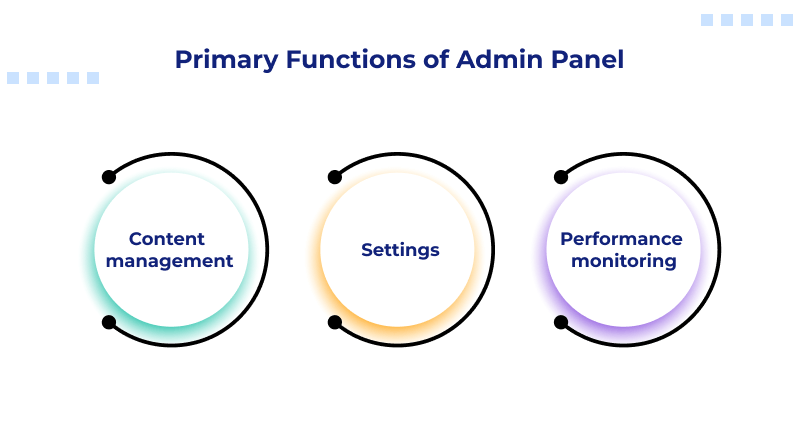
- Content management: Admin Panel allows users to edit, manage, and post new content.
- Settings: Modify web settings, configuration, and other aspects to match your website hosting needs.
- Performance monitoring: Track website performance, user activities, and analytics through the Admin Panel seamlessly.
Advantages of Admin Panel
- Highly customizable: It can be tailored according to the website’s needs by customizing the controls and target keys.
- Scalable: It can work with other applications and grow with the business.
- Improved control: The Admin Panel gives better control over the functioning of the website.
Disadvantages of Admin Panel
- Requires technical knowledge: A custom Admin Panel usually needs developers to put it together and maintain it. Hence, if you are one with less technical knowledge, the Admin Panel might not be suitable for you.
- Higher development costs: Since the Admin Panel is a custom one, it usually requires more cost to design and maintain.
- Complexity for beginners: Those who are not tech-savvy may find it difficult to use it.
Key Differences: cPanel vs. Admin Panel
| Criteria | cPanel | Admin Panel |
| Ease of Setup | Pre-installed with hosting plans. | Requires custom development and setup. |
| Target Audience | Beginners, small to medium businesses. | Developers, enterprises, or advanced users. |
| Flexibility | Fixed features with limited flexibility. | Fully adaptable to meet specific needs. |
| Security Management | Built-in tools like SSL and firewall setup. | Custom security integrations are possible. |
| Performance Impact | Can consume server resources in shared plans. | Optimized for performance if designed well. |
| User Permissions | Basic user access control options. | Advanced roles and permissions setup. |
| Integration with Tools | Supports popular hosting tools (Softaculous). | Can integrate any third-party tools. |
| Maintenance | Maintained by hosting providers. | Requires regular manual updates. |
| Scalability | Limited scaling for large, complex sites. | Highly scalable to accommodate business growth. |
| Backup Management | Built-in backup options available. | Custom backup solutions can be implemented. |
– cPanel vs. Admin Panel: Differentiating the Purpose
cPanel is one of the several control panels that are typically friendly to use and offer features for managing files, emails, databases, and security settings on hosting websites. The Admin Panel, on the other hand, is a set of tools designed specifically for working with a particular website and provides enhanced editing features for content, user management, and configurations of the target website.
Verdict: The Admin Panel stands out as the winner. It is more customized and specific to the needs of the site.
Related: CyberPanel vs. CloudPanel
– cPanel vs. Admin Panel: Differentiating the Technical Aspects
Though a certain level of knowledge is needed for cPanel to function, it’s not difficult to understand for new users at the beginner’s level. This is not the case with admin panels, as a good number of them are built by people with intermediate technical skills and can be modified with the same level of technical input. This is because they entail more elaborate coding and configuration as many components are added.
Verdict: cPanel has the upper hand. It is more user-focused, and less technical know-how is required.
– cPanel vs. Admin Panel: Differentiating the Customizations
Most users can access an identical set of features and interface with cPanel since it is restricted in allowance for customization. Admin Panel, however, is modern as it can be designed around the needs of the website by developers as far as the interface, functionalities, and workflows allow.
Verdict: The Admin Panel stands out as the winner. Greater flexibility and adaptability are given by this.
Related: CyberPanel Vs cPanel: Best Web Hosting Control Panel
– cPanel vs. Admin Panel: Differentiating the Costs
In most cases, cPanel comes as part of a shared hosting package, thus limiting the amount of funds needed to set up a small- to medium-capped website. However, the admin panel, unfortunately, incurs building and upkeep expenses, and this is worse, especially in large-scale websites that offer a high degree of complexity and sophistication.
Verdict: cPanel has the last word. As part of hosting plans, it becomes a more affordable choice.
– cPanel vs. Admin Panel: Differentiating the Use Cases
cPanel can be utilized by small- to medium-sized websites that do not have a high load. It is a good and quick solution to manage most of the mundane tasks within a website. On the contrary, Admin Panels are best suited for big websites with e-commerce features, such as e-commerce hosting platforms that are multi-faceted in design and purpose, as they require more functionality.
Verdict: Admin Panel proves more beneficial. It is better placed for huge websites that require sophisticated interfaces and tons of alterations.
– cPanel vs. Admin Panel: Differentiating the User Interfaces
cPanel is well known for its integrated interfaces that are friendly with one another and support beginners in learning their way through and also heaps of common tasks. The admin panel, being custom, can also have an interval design as steering gears towards more desired features and tasks that will achieve the purpose of the website being served.
Verdict: It’s a tie. While with the Admin Panel it is possible to design and perform targeted workflows, cPanel’s interface is the best for newbies.
cPanel vs. Admin Panel: Deciding Between the Two
1. cPanel
cPanel is a relatively simple control panel that can host small and medium-sized websites. Its basic functions include the management of files and accounts, emails, and domain settings, which makes it convenient for those who are not very tech-savvy. It is a cheap alternative for website builders who would rather use prefabricated solutions than customize them.
cPanel is the right choice for:
- Small to medium-sized websites.
- Users with limited technical knowledge.
- Basic tasks like file management, email setup, and domain configuration.
- Budget-conscious website owners who prefer pre-configured tools.
2. Admin Panel
For large and complex websites, an Admin Panel is more appropriate. Such platforms provide an easy interface to manage and maintain an e-commerce website or a business website where more features and performance scales are required. Nonetheless, dealing with an Admin Panel often requires more effort and skills to manage it effectively.
An Admin Panel is the right choice for:
- Managing a large or complex website (e.g., e-commerce platforms).
- Advanced customization for workflows and settings.
- Performance monitoring and analytics of critical operations.
- Adequate resources (technical team and budget) for maintenance.
Among the differences between cPanel and Admin Panel, the ultimate question comes down to: What backend do you prefer for your website?
Both cPanel and custom Admin Panel are great ways to develop your website, but they are designed for different uses. While cPanel is an excellent tool for novice users and for small- to medium-sized websites, Admin Panel has much more power for the development of complex big projects.
In the end, it comes down to your requirement of what kind of backend is useful to you in terms of cost and expertise. For instance, if you are a new user, cPanel may be convenient; however, as the growth increases, a custom Admin Panel may be essential. If you are looking for hosting services that would make cPanel easy to use, check out hosting providers like MilesWeb and get started.
FAQs
What are the security implications of using cPanel?
The security features provided by cPanel are indeed robust; however, one needs to be careful. The risk of security threats includes unauthorized access, malware infections, and hacking attempts. Keeping software updated, using strong passwords, and enabling two-factor authentication must be done. Also, scheduled security audits and monitoring help identify potential threats and mitigate them.
What are the security considerations for the Admin Panel?
Admin panels are much more complex and can also access sensitive data, so their security measures are more complex. A strong password policy, security audits, and firewall configurations are necessary. With role-based access control, a person will be limited in accessing specific functionalities, which reduces the risk of unauthorized actions.
Which one is easier to use: cPanel or an Admin Panel?
cPanel is usually more for laypeople. It’s generally much easier and has many tools that are mostly set up, making it rather open to an array of end users. Admin panels, generally, tend to be more in-depth, and the technical aspects of web development can be a rather overwhelming thing to handle.
Which would work better for managing a website, cPanel or Admin Panel?
The choice between cPanel and Admin Panel is based on the specific needs of your website. In the case of small to medium-sized websites, cPanel can handle their basic needs, whereas an Admin Panel is better for complex websites. Considering traffic on the website, scalability, and security are all important.