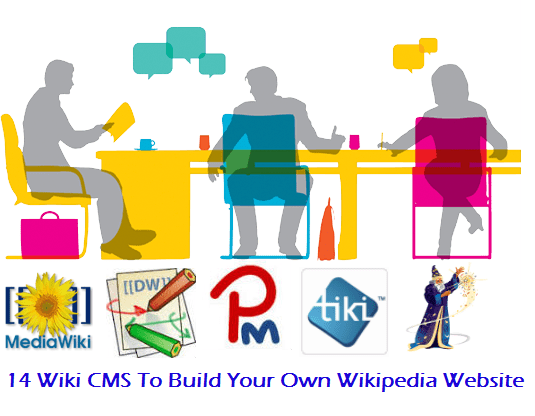
We will take you in a world where seasoned scholars and curious novices both are on the same table. Its Wiki contributes a grand tapestry of human understanding. Wiki is a digital space where collective wisdom takes center stage. But how can you build such a haven of information? Even you might have thought about building a community of shared knowledge without complex coding. The answer lies in the Wiki CMS power.
These CMS mentioned in our guide are architects of collaborative knowledge. These are not just tools but the gateway to build communities and foster collaboration. Dive into our curated list of 14 powerful platforms, each with its unique strengths, and discover the perfect foundation for your collaborative knowledge revolution.
What is Wiki CMS?
Wiki CMS technology serves as a specialized tool that lets groups build and maintain content-focused websites with its wiki-friendly features. Wiki CMS systems differ from normal CMS tools since they support group editing instead of single-author content production. Their system lets users make changes to pages along with connecting them to build a constantly updated information source. Everyone can add their digital notes to this shared space, which grows into a complete set of useful information as more people participate.
The main goal of Wiki CMS is to make collaboration effortless for users. Built-in system tools, including version tracking and search functions, let users handle content effectively while guaranteeing everyone correct details. Users with basic technical abilities can use simple markup tools to add content because these systems work with basic text formatting options. A Wiki CMS strengthens your capacity to develop and regulate collective information page,s whether you use it inside your business or create it for all to see.
This article provides information on some of the popular wiki content management systems out there!
1. MediaWiki
Who doesn’t know about Wikipedia? The MediaWiki platform is used by Wikipedia and also for many other projects belonging to the Wikipedia parent organization : MediaWiki foundation. If you are looking out for a CMS for setting up your wiki website, MediaWiki should be your proffered choice! MediaWiki is not just a powerful CMS, it is versatile as well and it is appropriate for any type of wiki website.
2. DokuWiki
DokuWiki is an ideal CMS for developer workgroups, teams that collaborate online and for small enterprises. DokuWiki restricts itself mainly to the documentation websites. It has a powerful syntax and it simplifies the creation of structured texts. Moreover, DokuWiki does not need any database to function as it stores all the data in plain files.
3. PhpWiki
PhpWiki is an adaptable and resourceful wiki CMS. Unlike DokuWiki, PhpWiki uses database for storing information and therefore, it is a heavier CMS. If you are in search for a light-weight and quick wiki CMS, PhpWiki might not suit your requirement. Overall, PhpWiki is a great CMS and a powerful competitor to all the other CMSs in the game.
4. PmWiki
PmWiki manages to bring the WYSIWYG (what-you-see-is-what-you-get) concept to the wiki websites. In general, there is no need for you to have any extensive knowledge about HTML in order to create a website with PmWiki. Therefore, PmWiki is considered to be an ideal CMS for the users who do not have in-depth knowledge about HTML. The only downside to PmWiki is that the update frequency of this CMS has not been very good in the past.
5. TikiWiki
TikiWiki is popular for offering many ‘out-of-the-box’ features; for example it enables you to set permission levels for the website home page as well. TikiWiki consists of a wide range of features; many of these features might overwhelm the most experienced users as well. Currently, TikiWiki is standing at the latest and stable version (8.1). TikiWiki has become a popular CMS for creating wiki websites. The most crucial aspects of TikiWiki is that it features a bug / issue tracker system, supports RSS feeds and provides with Calendar / Productivity addons.
6. WikkaWiki
Although WikkaWiki might not be known because of its modest features, it is one of the most efficient and swift CMSs that is coded in PHP till date. It has remarkable speed and ease of use. If you are planning to create a small wiki website, that might not need a heavy CMS, then WikkaWiki is the ideal option for you. It utilizes MySQL databases for storing the data.
7. JAMWiki
JAMWiki is a Java clone of MediaWiki. Therefore, it uses the same syntax as MediaWiki. JAMWiki is one of the most popular Wiki CMSs coded in Java.
8. Enterprise Wiki
Confluence Enterprise Wiki is an enterprise CMS that is ideal for workgroups, teams and other collaborative entities. This is a paid CMS. For a website that has 11-25 users, you will have to invest $800 for using Enterprise Wiki. You can also choose to host Enterprise Wiki on the servers for a monthly hosting charge. In any case, Confluence Enterprise Wiki is a good option mainly for the large business enterprises; it is definitely not the right option for startups or not-for-profit websites.
9. Canvas ColdFusion Wik
Canvas ColdFusion Wik is a CMS that is created by using Model-Glue. It keeps a track of all the editing and revisions performed on every page and it is an ideal CMS for teamwork.
10. XWiki
XWiki provides with a generic platform for setting up wiki websites. It is built through the Java framework and it is licensed under LGPL open source license.
11. TiddlyWiki
TiddlyWiki is a one of a kind concept. The fact is that it is not even a full-fledged CMS. It is a single file that comprises of all the characteristics and functionalities of a wiki, this also includes editing, style sheets, searching, saving, tagging etc. As it is nothing more than a single file, it consists of an added advantage of portability; therefore, you can upload it on your main server, copy it to your USB drive or email it to your friends or colleagues.
12. DekiWiki
MindTouch DekiWiki is another enterprise CMS. Its focus is on boosting productivity and efficiency of enterprises by offering a simple and refined CMS.
13. ScrewTurn Wiki
This is a fancy name! ScrewTurn Wiki is a powerful, fast and simple CMS that works on ASP.NET framework. It is open source and free and commercial licenses are also available for this CMS. It consists of a straight-forward and easy installation process and it is also localized in many languages.
14. TWiki
TWiki is a knowledge management system and an enterprise collaboration platform. It is a unique wiki CMS that can perform as a groupware solution or as a collaborative resource on the internet or intranet. TWiki is also backed by a huge gallery of plugins and extensions.
You can use any of the wiki CMSs mentioned in this website for creating a wiki website. While selecting a wiki CMS, look for your convenience and the best of functionalities according to your requirements.
We have unlocked the power of collaborative knowledge with Wiki CMS. Whether you’re a lone visionary or leading a thriving community, these platforms empower you to build your digital library, share collective wisdom, and contribute to the internet’s vast intelligence. Choose wisely, experiment freely, and remember—great records of knowledge are not created in isolation but through the synergy of shared curiosity and the belief that information, like life, flourishes through continuous growth.
FAQs
How do I choose the right Wiki CMS for my needs?
Think about your tech skills, how much audience you want to have (in terms of users), and the features you need specifically (e.g. access control, search, easy editing). Determine whether you require an open source solution for maximum customization or a hosted service simplicity.
How can I customize the appearance of my Wiki?
Many Wiki CMS platforms offer themes or templates that allow you to change the visual design. Advanced customization often involves editing CSS or HTML, depending on the platform’s flexibility.
How can I add extensions and plugins to enhance my Wiki’s functionality?
Most Wiki CMS platforms support extensions or plugins that add features like multimedia integration, enhanced search, or specialized editing tools. Check the platform’s documentation or community forums for available extensions and installation instructions.
What are some examples of successful Wikis built with these platforms?
Wikipedia, the largest online encyclopedia, is built on MediaWiki. Many companies use platforms like Confluence or DokuWiki for internal knowledge bases and documentation.















