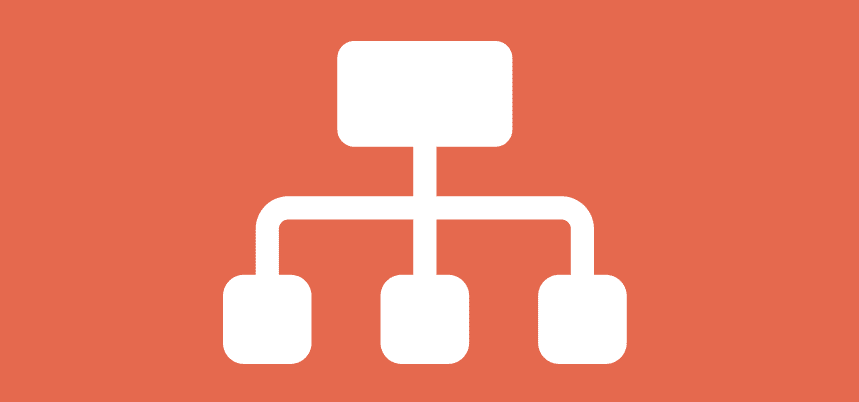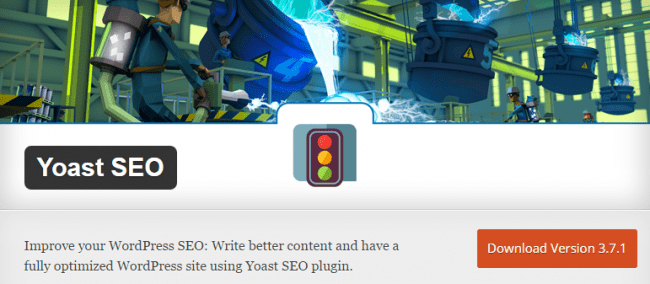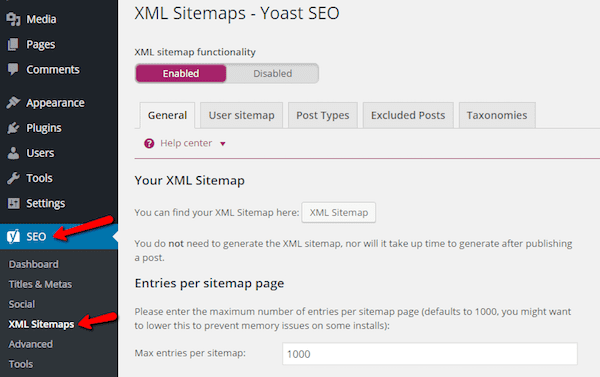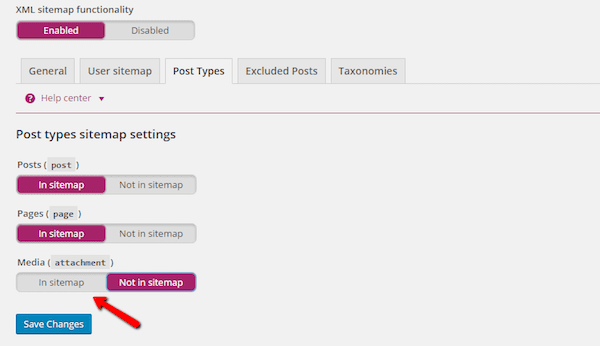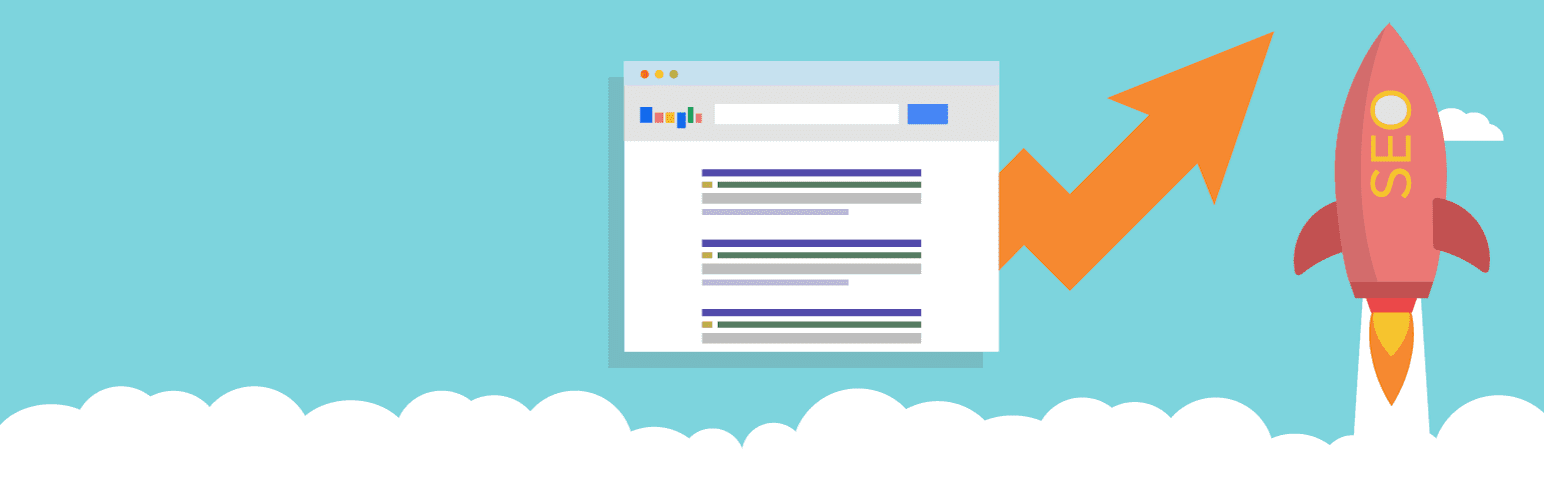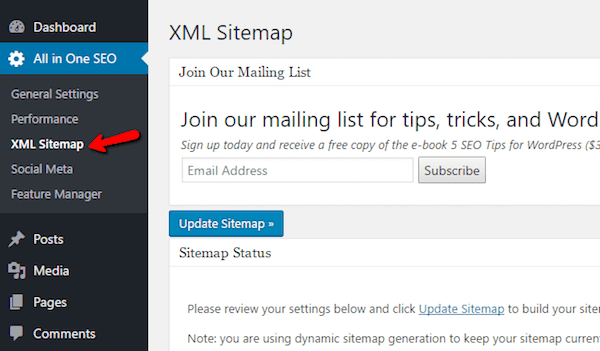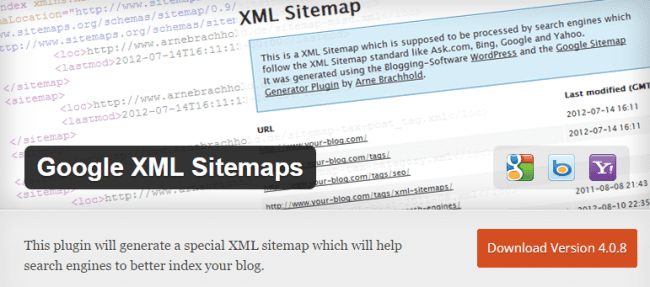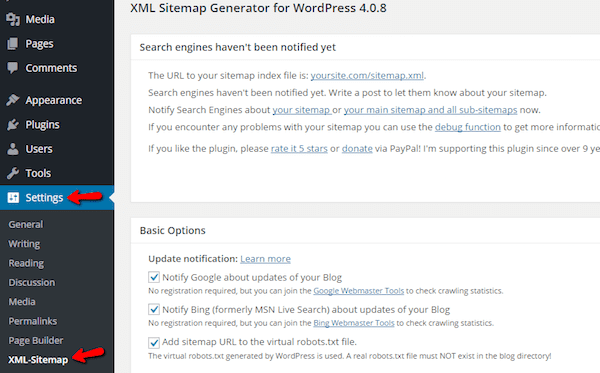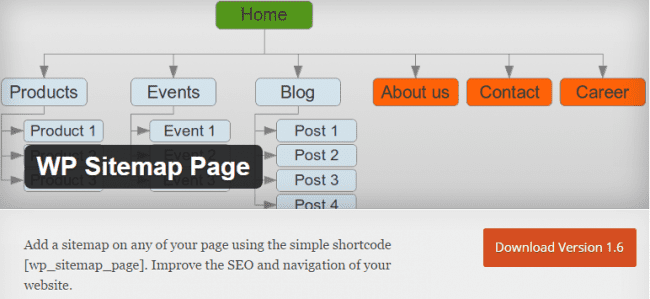No matter how good you are in the area you are targeting, it is always useful to have a hand on a map, right? It is the same with search engines. They themselves can crawl your website, but you can help them in the work of following a so-called sitemap.
In fact, sitemaps tell search engines such as Google and the Bing, what’s inside your website. Thus they can more effectively view and index your site. Search engines are the key to SEO strategy. In this article, we will explain why you should create a sitemap for your WordPress website and how.
What is a Sitemap and what its benefits?
To explain what a sitemap, you need to know how search engines index the web. Search engines send robots that go on all links on the Internet. Whenever they find a new link, they index the new page. And then this page can be found in a search engine.
Sitemaps accelerate this process by providing a detailed map of your website for search engine spiders. Instead of having to find your own internal links to all your content, the bots instantly know the location of all the pages on your website.
Sitemap: It is nothing like a magic trick in SEO but will help you to improve the indexing of your site.
They also provide the search engines additional information such as the date last updated, the frequency of the page change and its importance. This information can further help search engines to optimize and study your site.
XML vs. HTML Sitemaps
XML Sitemaps are most common. They are just such as we have described above, they are created for the search engines. Their data will not be useful for or by the people, and you can only use them to improve indexing.
HTML Sitemaps, on the other hand, people can use it and search engines as well. It’s a real page on your website where visitors and search engines can find out about the location of your content. Search engines can still be able to explore this page but like curious visitors.
So what kind of Sitemap you should use?
The answer is – both! Do not choose just one format. They do not conflict, and both bring benefit.
How to create an XML sitemap for WordPress website?
Considering the popularity of SEO plugins, it is likely that you already have everything you need to create an XML sitemap. If you use the Yoast SEO or All in One SEO, then you just need to find the appropriate plugin settings to create your XML sitemap.
Yoast SEO
For example, for sitemap settings in the Yoast SEO you just need to go to → XML Sitemaps:
With Yoast SEO sitemap, you can enable multimedia applications for XML sitemap:
This will increase your traffic from image search, increasing the indexing of your media downloads.
All in One SEO Pack
Creating an XML sitemap is similar in the All in One SEO, just go to All in One of SEO → XML Sitemap:
Google XML Sitemaps
If you do not have one of those plugins, or you want to have more control over your XML sitemap, you can use Google XML Sitemaps plugin. It’s free and is also available in the WordPress.org plugins directory.
After installing the plugin, you can configure it in the Settings → XML Sitemap:
Here is what you will need to configure the settings on this page:
Posts priority: Set the record count scan priority. The plugin can automatically calculate the priority, depending on the number of comments, or you can do it manually.
Content sitemap: Select the type of content that you will like to get in your sitemap. For example, if you want to exclude a category of posts in archive, simply deselect this field.
The frequency changes: Set the frequency of changes in the content type. This will give the search engines the ability to expose the scan priority. For example, you need the page to be scanned frequently that is updated daily.
Priorities: You can manually set different priorities for different scanning of content. You will surely need to set the highest priority for the home page.
How to create an HTML sitemap for WordPress
To create an HTML sitemap, you need to install a special plugin. It is called WP Sitemap Page and is available for free on WordPress.org.
WP Sitemap Page
After installing the plugin, you can proceed to configure it in the Settings → WP Sitemap Page:
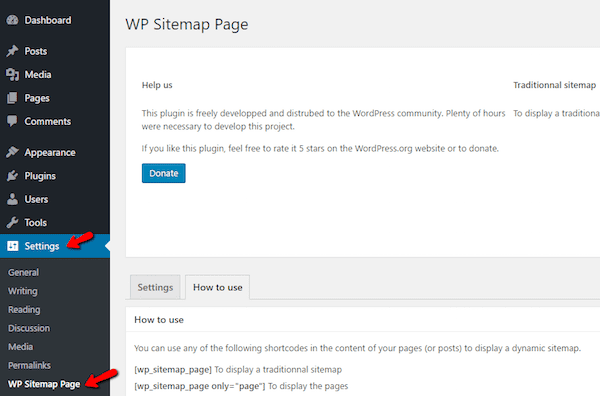 You can exclude certain types of records, select the type of display record titles and choose the one that belongs to more than one category.
You can exclude certain types of records, select the type of display record titles and choose the one that belongs to more than one category.
You can add a sitemap to any page via shortcode. The plugin contains many custom shortcodes that allow you to display only pages, tags, categories, etc. You can also set the collation.
A good idea is to place a shortcode in the section that is accessible from the footer. Thus people and search engines will be able to find it quickly, but you should not put it in the menu section.
How to tell search engines about your XML sitemap
Once you create a sitemap, you need to do only one thing to tell search engines where they can find it.
Display search system where you keep your sitemap, you will be assured that they will find it and be aware of any changes that are made on your site.
To provide your sitemap for Google, you need to sign up for the Google Console, the Search (formerly Google Webmaster Tools) and follow their instructions.
Conclusion
A Sitemap is a simple and fast way to improve your WordPress website performance in search engines. By creating an XML sitemap, you simplify the job of search engines to study your content. And with the help of HTML sitemaps, you cannot only improve the user-friendliness of a website to the search engines but also, to satisfy the curious users.
You simply must, as a minimum, create an XML sitemap, but if you have time, we recommend that you add the HTML sitemap as well.
Have you already created a sitemap? Tell us in the comments!