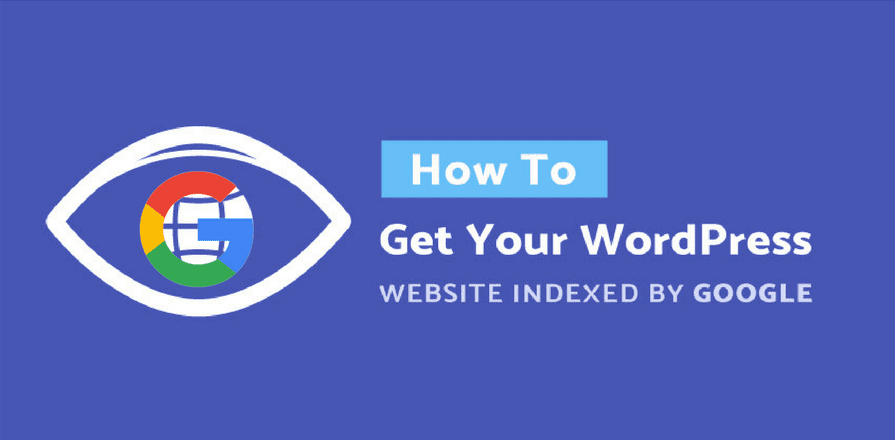You did it! After all the decisions taken, wasted time and effort, you could start a new WordPress website, and now you want to be seen all over the world. Exciting, isn’t it? The world began to seem a little bit better and full of possibilities!
But you probably already realized that this is just the beginning. One of the most important things you need to do after the launch of a site on the Internet is, get it indexed on Google. Without indexing a website on Google, it will never display your content in search results for keywords. And your dreams may get broken.
And although Google has changed a lot in SEO, but the site remains a simple indexing. Some cope with it for a few hours, while others may need more time. But the main result! Let’s stop the empty talk and get down to business.
Watch this video to learn how to index a website on Google
Here are some tips for quick indexing pages of your website on Google
How to check if your WordPress website is indexed on Google or not?

Before you index a site on google, it is worth checking out, as Google may already be behind you.
Here’s a quick hack, to verify your website is indexed on Google. Put the following in the search box:
site:yourdomainname.com
You will see what content and pages are already indexed on Google. If Google has already added your site, your site pages will appear in the results that Google has indexed:
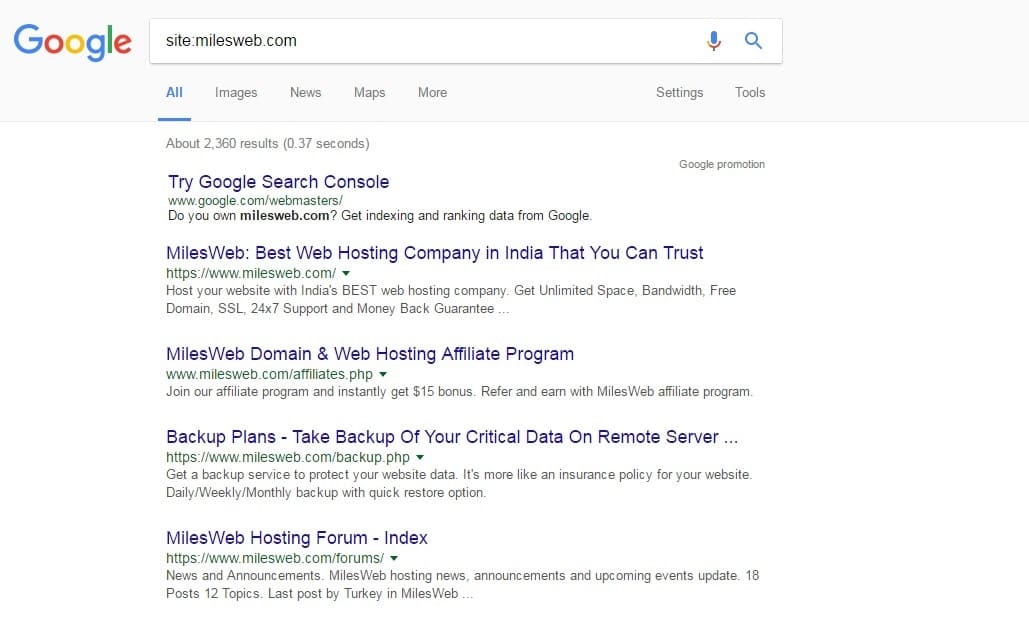
If your site does not appear, it means that you have to do it yourself.
Prepare content for your WordPress website
In order for Google to notice your site, you need to understand its requirements. Google can call the online library that contains information about everything. As with any library, the Google divides information into categories, so it is easy to find.
Consider This:
What if we get a book on the subject of design from a library but after opening it, we see that it is empty? What should be done? Maybe put the book aside, because it is useless.
So does Google. If its bots visit your website, and it’s empty, it just lays it aside. That’s why the first step is to fill the site content. All website pages must have useful and unique content. Then the indexing of your site will be a success.
Creating and adding a sitemap for your WordPress website

When you create worthy content, the time comes to draw the attention of Google. The best and quickest way is to create a sitemap. Recently, we published 50 Most Useful WordPress Tips and Tricks for Beginners.
Do not worry, it just sounds scary, actually create and upload a simple sitemap. To do this it is best to use a special plugin. At the top, plugins like Yoast, Squirrly SEO, and even Jetpack has this option.
Before you create a sitemap, you should do a few things.
Check your WordPress website in Google Search Console
You surely have a Google Analytics account already, but many people forget to set up an account in the Google Console, the Search (previously known as Google Webmasters).
If you submit a sitemap to Google, you should start it with the test site. If you do not have an account yet, it’s time to create it.
Submitting your sitemap to Google
After connecting your site to Google Search Console, it is time to submit your sitemap. Fortunately, it’s very simple.
Sign into Search Console and locate the menu item Crawl → Sitemap.
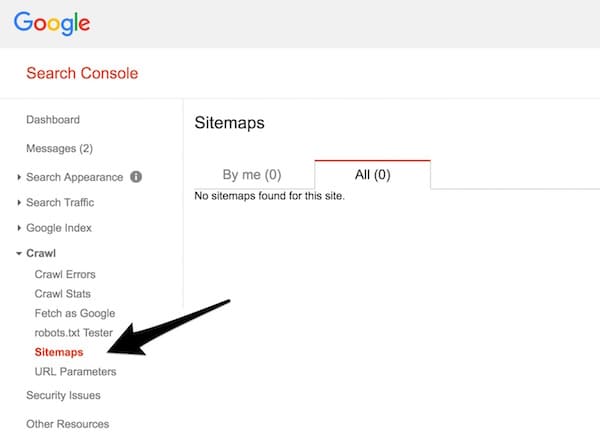
In the upper right corner click on the Add / Test Sitemap.
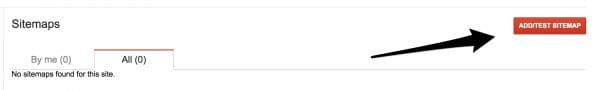
You will add a URL parameter of your XML sitemap.
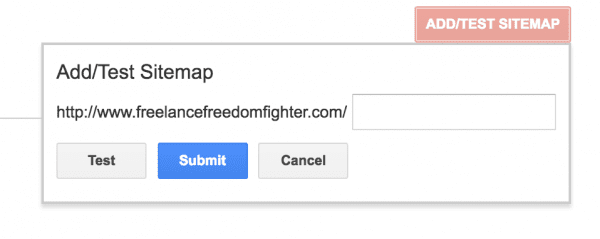
Then add the URL (which should look something like this: MilesWeb.com/blog/sitemap.xml) and add it.
That’s all! Now Google can examine your website and determine it in some category.
You can stop reading now, but our goal is to help you index your site quickly. We want to share a few tips that will help you to attract the attention of Google.
Start getting traffic to your WordPress website
Even if your site isn’t indexed by search engines yet, it’s still considered “live,” and your visitors can access it through direct links or social media shares. Here’s the interesting part: Google search is evolving! It’s not just relying on website content for ranking anymore.
Google can decide if your site deserves faster indexing by looking at the direction of traffic. Suppose people find their way to your site organically, even before it’s officially indexed. As a result, Google will index your site faster since it’s valuable and relevant to searchers.
Also, there are several ways to attract visitors for faster indexing. Removing no-follow links is one of those ways. Googlebot crawls the websites before indexing them on Google.
Nofollow links simply tell search engines not to follow them for ranking purposes. This means that, ultimately, Google will not index the page with those links. Removing nofollow for internal links within your WordPress website can improve SEO. Thus, you must ensure that all nofollow internal links are removed. For that, all you have to do is search for and remove the rel=“nofollow” link property. You can use the WordPress block editor or just the HTML code itself to accomplish this.
Social networks
This may sound not very modern, but the use of social networks and the buttons can bring a lot of traffic to your site.
This is the reason why we insist that the content should be the first step if you want to attract visitors.
Facebook, Twitter, Google+, LinkedIn can help you with this.
Blog Commenting
Using blog commenting technique for building backlinks is almost dead. Although life in it is still warm, but this method is not suitable for a solid SEO strategy.
However, leaving really useful comments in the top blogs on your subject is a great way to attract visitors to your new site.
Harsh Agrawal used this method to index website in 24 hours, so it is definitely worth a try.
Too many comments in the blogs in one sitting can be regarded as a scheme to attract attention, and it can do more harmful than help.
Participation in groups in social networks
There is no limit on the number of groups in social networks, to which you can join. Facebook, LinkedIn and Google Plus have a wide selection.
Look for the group on these platforms and join the favorite. When you get some success in those groups, you create an opportunity to share a link to your website that will attract few visitors.
It is a bit time consuming but can pay off over time.
Start creating your own links
Publication of guest posts – This is a great way to build some high-quality links for your site, even if it is not even indexed on Google.
If you do not write very well, then there are a couple of other options:
- Practice writing content for your blog until you cannot write a guest entry for your sphere of blogs.
- Find a freelance writer or content manager and work with him. Most writers do not pay for posting in their blogs. But building a good relationship with them, you will have more chance of getting a high-quality link.
Once you have directed traffic to your site and submit your sitemap, go to the Google Search and try to find your URL again.
If your site is indexed, we congratulate you, if it is not, carry on with the activities!
FAQs
What is indexing and why is it important for my WordPress website?
Indexing your website is similar to maintaining a library catalog for websites. Search engines add your site’s content to their index so people can find it in search results. Thus, when a user searches for your website, Google shows the indexed website to the user. Hence, it’s crucial for website visibility.
How long does it usually take for a new WordPress website to get indexed by Google?
The duration required to get your website indexed varies depending on various factors. The Google search engine takes a span of a few days to a few weeks to index your website. The notable thing is that new websites usually take longer to get indexed, while new pages of indexed websites take less time.
What are some techniques to speed up the indexing process for my WordPress site?
Indexing your website at the earliest is important. Read the above blog to learn the best tip that will speed up your website indexing process. To start with, you need to submit your sitemap to the Google Search Console. At the same time, you must create high-quality content and backlinks from other websites.
Can I manually request Google to index my WordPress site faster?
Yes, it is possible to manually request Google to index your WordPress website faster. For that, you need to submit your sitemap to the Google Search Console to request indexing.
Are there any specific plugins or tools recommended for optimizing WordPress site indexing?
The WordPress plugin directory is full of various plugins that can help you fasten your website indexing. Yoast SEO and Rank Math are popular plugins for optimizing SEO and indexing.
What are some common reasons why a WordPress site might not get indexed by Google?
While indexing your website takes time, there might be some potential reasons why your site might not get indexed. Technical issues like robots.txt blocking search engines are the major reason. Similarly, duplicate (plagiarised) content or low-quality backlinks make search engines not want to index your website.