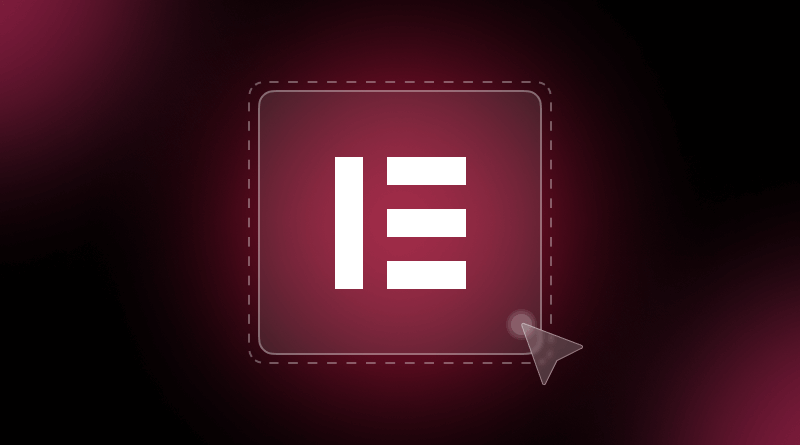Are you looking for a no-code webpage builder tool like our AI website builder? Elementor should be on your bucket list. Elementor is the WordPress plugin that crafts visually compelling website designs. With this, coding is not required to build a personal blog or a complex e-commerce website.
There are tools within Elementor to develop professional, visually appealing websites quickly. It is not just a WordPress page builder, but beyond that. Several dynamic features can also help you build attractive, dynamic websites. For more information, scroll down to this intro part.
Table Of Content
What is Elementor in WordPress?
Elementor is a WordPress plugin that enables users to develop websites using its drag-and-drop interface. It eliminates the coding need making web designing accessible to everyone.
This plugin is a WordPress assistant simplifying the website building process. No technical skills, and no jargon involved! Only a few drag and drop. That’s all to build a website!
Elementor lets you move your webpage elements in real-time with a wide range of widgets and templates. These resources make the webpage look more professional.
Key Features That Make Elementor a Game-Changer
What makes an Elementor plugin different from the others? These key features will answer the following:
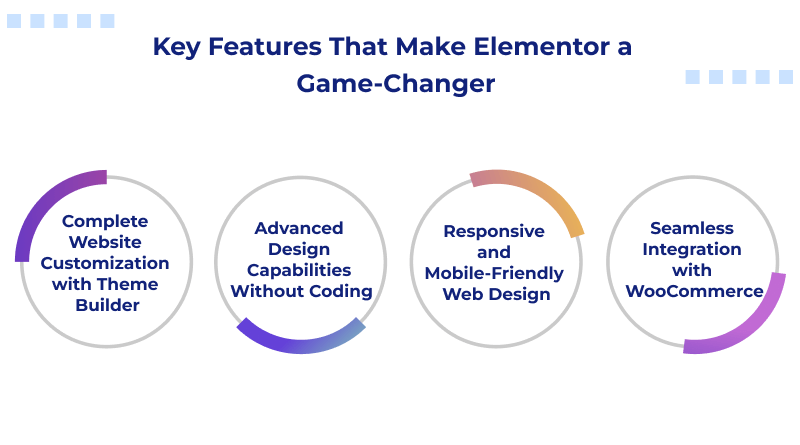
1. Complete Website Customization with Theme Builder
With Elementor, there is no need to touch a single line of code. This is how it has revolutionized website design because conventional page builders have design limitations. This plugin gives complete freedom to edit elements like headers, footers, archive pages, and post layouts.
You can maintain the brand’s consistency across the website and enhance the overall user experience using Elementor. The flexibility to craft dynamic elements of the website makes it easy for users to optimize it for SEO. You can also achieve faster load times if integrated with reliable WordPress hosting.
2. Advanced Design Capabilities Without Coding
Zero code means zero hassles! A non-tech geek thinks in the same way. But apart from coding, there is web page designing as well. For that, a user with a limited budget can’t hire a professional website designer. Hence, Elementor is a savior with dynamic animations, motion effects, parallax scrolling, hover interactions, and shape dividers.
You can achieve precise design control with a custom positioning feature available in Elementor. Also, leverage its global color palettes and typography settings to build an aesthetic website. All these powerful tools elevate the website’s look and feel to boost user engagement.
3. Responsive and Mobile-Friendly Web Design
The digital era is competitive, and you cannot rely solely on desktop-friendly websites. According to reports, 84% of internet users prefer mobile-responsive websites. Out of these, 50% of them prefer online shopping through smartphones. The Elementor plugin makes the website navigation intuitive, and all images are resized automatically.
You can easily adjust column widths and image sizes and even hide elements based on screen size. This granular control ensures your website delivers a polished and user-friendly experience, whether viewed on a large monitor or a small smartphone.
4. Seamless Integration with WooCommerce
Seamless integration of the Elementor plugin with WooCommerce delivers truly customized online shopping. You can leverage WooCommerce widgets for the dynamic product display, categories, and other essential store elements.
Customize product page layouts, create unique shop pages, and customize the checkout experience to your needs. With Elementor, you get the power to build a WooCommerce store that’s as beautiful as it is functional.
Elementor vs. Other Page Builders – What Sets It Apart?
Do you think Elementor is not the best? Let’s have a quick comparison between them.
| Feature | Elementor | Beaver Builder | Divi Builder | SeedProd |
| Interface | Intuitive drag-and-drop, live editing | Clean, user-friendly, live editing | Visual builder, can be overwhelming | Drag-and-drop, primarily for landing pages |
| Ease of Use | Beginner-friendly, easy to learn | User-friendly, good for beginners | Steeper learning curve | Very easy to use, focused on simplicity |
| Design Flexibility | Highly customizable, wide range of widgets | Good customization options | Highly customizable, lots of options | Limited customization, mostly pre-designed |
| WooCommerce Integration | Excellent, dedicated widgets and features | Good integration | Good integration | Limited WooCommerce support |
| Pricing | Freemium model, Pro version available | Paid plans only | Paid plans only | Freemium model, Pro version available |
| Template Library | Large library of pre-designed templates | Growing library of templates | Large library of pre-designed templates | Good selection of landing page templates |
| Performance | Generally good, can be affected by complex designs | Optimized for performance | Can be resource-intensive | Optimized for speed and performance |
| Support | Extensive documentation, active community | Excellent support | Extensive documentation, active community | Good support, focused on landing pages |
| Focus | All-purpose page building | Professional, agency-focused | All-purpose, theme-focused | Landing pages, coming soon pages |
How to Install Elementor in WordPress?
- Click the “Free Download” button at the top of elementor.com.
- You will be prompted to enter your email address in a popup box. The download will begin automatically if you click the “No thanks, I just want to download Elementor” link.
- Go to your WordPress website and log in. Click on Plugins > Add New in the WordPress admin area.
- You can now upload the Elementor plugin you downloaded by clicking the “Upload Plugin” button.
Benefits of Elementor Plugin
Elementor WordPress plugin carries plenty of benefits, and we would like to name a few.
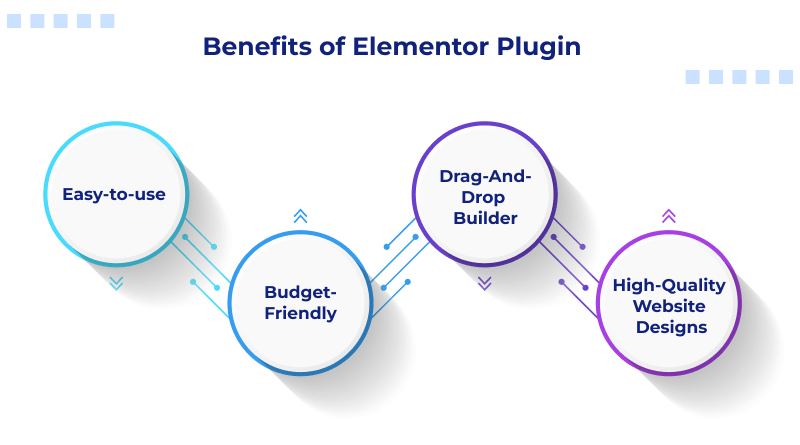
1. Easy-to-use
Elementor was designed to make WordPress website creation easier. So it’s no wonder that this is one of its main benefits. As mentioned above, you don’t need any coding and can efficiently perform customization. Due to this, creating complex designs is more manageable, which many page builders like Beaver Builder, Divi Builder, and others don’t provide.
2. Budget-Friendly
Elementor has both free and paid versions. The free version is suitable for beginners who are less friendly with this plugin. Even the free version has many functionalities to build a simple and fully functional website. Paid versions have multiple pricing structures that are too cost-effective for many users. So, there are no unnecessary expenses involved in it. Make most of their advanced features using the premium version, which is also quite affordable.
3. Drag-And-Drop Builder
Elementor’s intuitive drag-and-drop interface makes website building a breeze. Easily add and arrange sections and widgets directly on the front end, visually designing your pages with various content elements like images, videos, text, and more. Customize styling and colors, and ensure a fully responsive design by controlling how your website appears on different screen sizes.
4. High-Quality Website Designs
Web designers prefer the Elementor plugin. It offers customized designs and best color palettes. Front-end developers often neglect minor design faults, which leads to different user experience issues. Elemetor looks after minor issues and provides readymade templates for novices to create a compelling website.
How to Use Elementor in WordPress?
Apart from Elementor benefits, it is time to see how you can use Elementor in WordPress?
- To open a page or post with Elementor, go to the page or post and click Edit with Elementor. This action launches the Elementor editor.
- The Elementor interface consists of two main sections. There is an Elementor panel with widgets and settings on the left. The right side is a live preview of your page.
- Elementor’s core feature is its drag-and-drop functionality. You can add widgets to your page by dragging them from the widget panel. You can add text, images, buttons, and more.
- After adding the widget, you can customize the post using Elementor panel options. Adjust the size, color, spacing, and other settings to match your design vision.
- Quick editing is possible by directly clicking and typing within the page layout.
- Elementor allows you to track edits and revisions like Google Docs.
- Control your website’s overall look and feel, including fonts and colors, using Elementor’s built-in customization options.
- Elementor lets you fine-tune your website’s design for optimal viewing on desktops, tablets, and phones. Easily switch between these views and make device-specific adjustments.
So, that was all about the Elementor! Throughout the article, we saw that Elementor is not just a page builder. It is a powerful design platform that makes your website functional without touching the line of code. From pixel-perfect layouts to responsive designs that adapt seamlessly to any device, Elementor unlocks different possibilities.
And just like Elementor empowers you to build amazing websites, MilesWeb empowers you to host them. With their reliable hosting solutions, your beautifully crafted Elementor sites will have a rock-solid foundation, ensuring your online presence is stunning and consistently available to the world. So, unleash your creativity with Elementor, and then let MilesWeb take care of the rest. Your online masterpiece awaits!
FAQs
Is Elementor easy to use?
Yes, Elementor boasts an intuitive drag-and-drop interface, making it user-friendly even for beginners. Its extensive library of pre-designed templates further simplifies the website building process.
Is Elementor free or paid?
Elementor offers a free version with basic features. However, its premium version, Elementor Pro, unlocks advanced functionalities and design options for a more powerful website-building experience.
How does Elementor compare to other WordPress page builders?
Elementor stands out with its live, real-time editing capability and vast template library, differentiating it from competitors like Beaver Builder and Divi. Its extensive feature set and ease of use also contribute to its popularity.
What are the prospects for Elementor?
Elementor’s future looks bright, given its continued innovation, strong community support, and expanding feature set, including AI integrations. Its position as a leading WordPress page builder is expected to remain strong.