If your WordPress website creates the registration form with the help of different themes, you need to have dedicated WP plugins as well. These plugins facilitate the functionality of forms. Whether you are building a membership website, launching an online course as we did, or creating a bustling community forum, the way users register can make or break the website’s success.
In this blog, we have curated the list of the best WordPress registration plugins. These plugins will streamline the registration process smoothly. Most of them are bundled with WordPress hosting plans as well. Let’s dive into the details of popular plugins.
Table Of Content
Why Use WordPress Registration Plugins?
WordPress user registration plugins make it easy for visitors to create an account on your website. The popular CMS has built-in functionality to help you manage user registrations.
By using a user registration plugin, you can create custom registration and login forms, easily customize user roles, and more. It gives users more control and flexibility over the entire registration process. Moreover, it helps in protecting your website from spam accounts.
Reasons why visitors might have to register on your website:
- To get access to premium content.
- It becomes easier to create “subscription-based” online stores.
- To register and submit guest posts without requiring admin access.
- To get discounts and coupon codes.
Ensure users register to leave comments and perform other actions on the website.
Popular WordPress Registration Plugins
WordPress websites’ functionalities are incomplete without plugins. So, if you are developing a registration-based website, these popular plugins will help you. Install them today!
1. Ultimate Member
- Version 2.9.2
- WordPress version 5.5 or higher
- Tested up to 6.7.1
- PHP Version 5.6 or higher
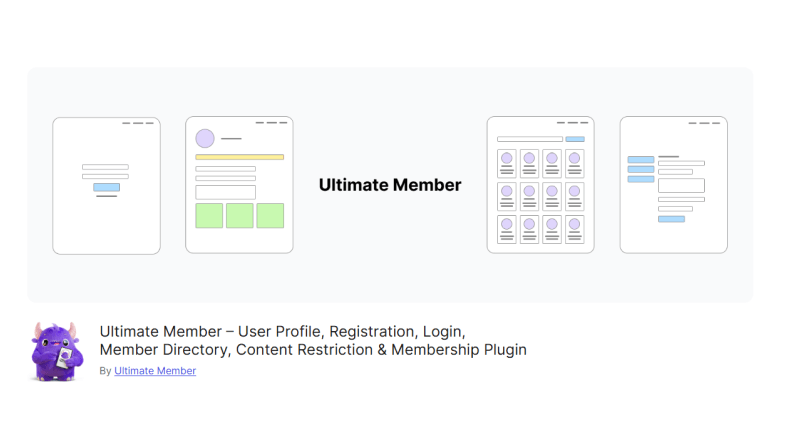
The Ultimate Member WordPress registration plugin makes the sign-up and registration process easier for the website. The plugins make it a breeze for users to sign up and become members of the website. Such kind of plugin allows you to customize user profiles to your website, and build online communities, and membership websites. Ultra Member is very lightweight and also extremely extensible, so you can do any kind of site where joining is equal to being able to become a member in Ultimate Ease.
2. User Registration & Membership
- Version 3.3.5.2
- WordPress version 5.5 or higher
- Tested up to 6.7.1
- PHP version 7.2 or higher
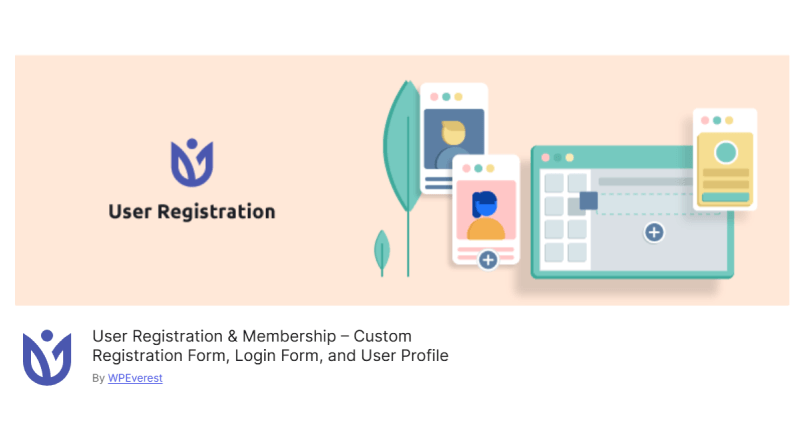
If you are a beginner with no coding skills, the User Registration and Membership plugin meets the requirements of your IT needs. Let the customization of registration be your cakewalk on the WordPress website. With this, you can create complex multi-step forms. Also, it has the features to create multi-step forms and integrate members through the plugin’s ecosystem. The ecosystem includes registration forms, login forms, user profiles, content restrictions, and more. Make your website visually appealing through this free WordPress theme.
3. RegistrationMagic
- Version 6.0.3.5
- WordPress version 5.2.0 or higher
- Tested up to 6.7.1
- PHP version 7.2 or higher
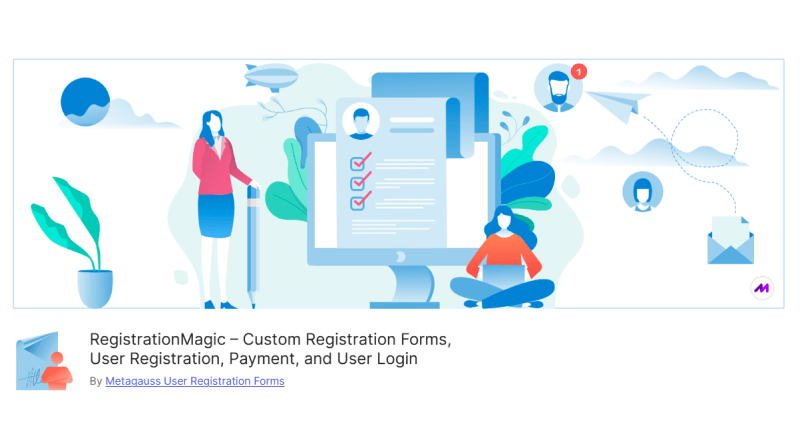
We haven’t mentioned anything compatible with WooCommerce right? So, here is the answer to the customization fandom of WordPress users. RegistrationMagic enables magical features like user registrations, new user approval, applying for registration status, sending bulk emails, automating the registration process, launching event registration, integrating WooCommerce, and much more. There is a ready-made library in this plugin to create your forms with simple clicks! You can also set up payments for paid user registrations and build any type of WordPress payment form.
4. User Profile Builder
- Version 3.13.0
- WordPress version 3.1 or higher
- Tested up to 6.7.1
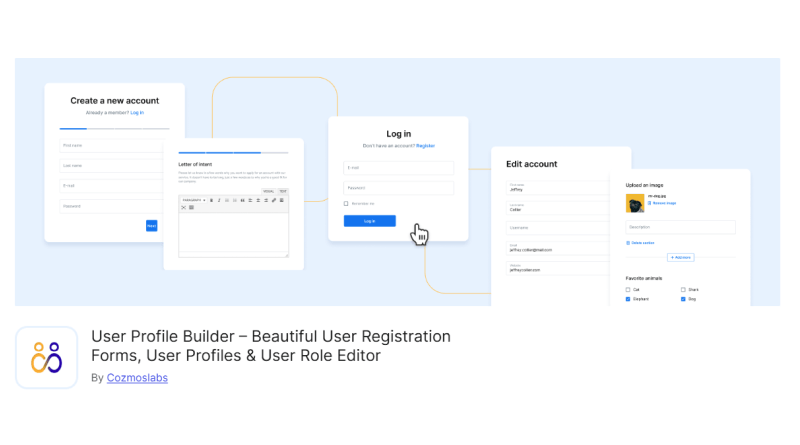
Another intuitive WordPress registration plugin is the Profile Builder which facilitates the front-end user registration, login, and edit profile forms with the customized fields. Additionally, the Role Editor allows you to manage user roles and capabilities based on user roles and logged-in status. Enhance your user experience and increase sign-ups with GDPR-compliant registration and login forms, customized user profiles, and all the user management tools you need.
5. Registrations for the Events Calendar
- Version 3.13.0
- WordPress version 3.1 or higher
- Tested up to 6.7.1
- PHP version 7.4 or higher
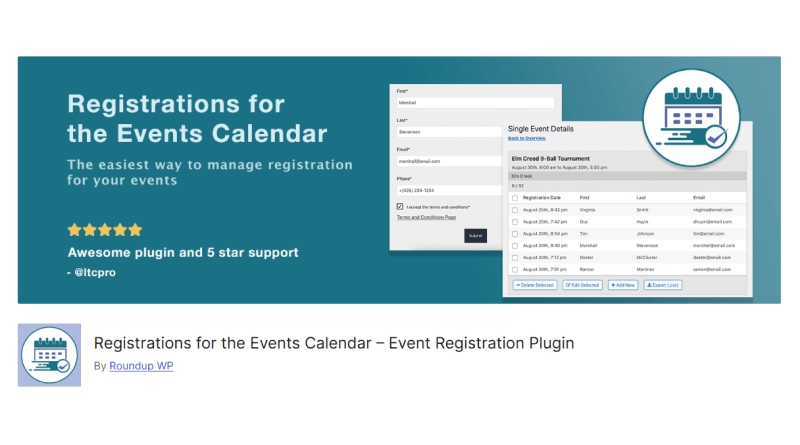
Registrations for the Events Calendar are the right choice for any non-technical user who is uncomfortable with technical WordPress plugins. It is easy to set up and manage the event registration in just a few clicks. There is a pre-configured database in it for event management. Keep your attendees and event managers informed with customized confirmation and notification emails. Other uses of this plugin are to create RSVPs for meetings, venue booking, virtual events, pickball tournament organizations, and others.
6. Eventin Event Manager Plugin
- Version 3.13.0
- WordPress version 3.1 or higher
- Tested up to 6.7.1
- PHP version 7.4 or higher
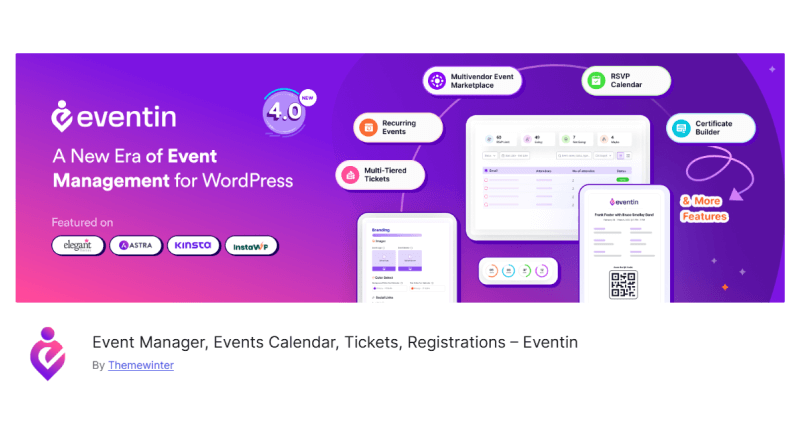
Are you struggling to nail the right registration method? Here is your action-packed event manager plugin to create and sell tickets through WordPress. The best thing it is powered by AI like our AI website builder. In this robust event manager plugin with a smooth event calendar, event booking, registrations, and listings where you can manage event RSVP and sell event tickets. Manage and host your event the way you want, and sell event tickets in a flash.
7. WP Event Manager
- Version 3.1.45.1
- WordPress version 5.4.1 or higher
- Tested up to 6.6.2
- PHP version 5.6 or higher
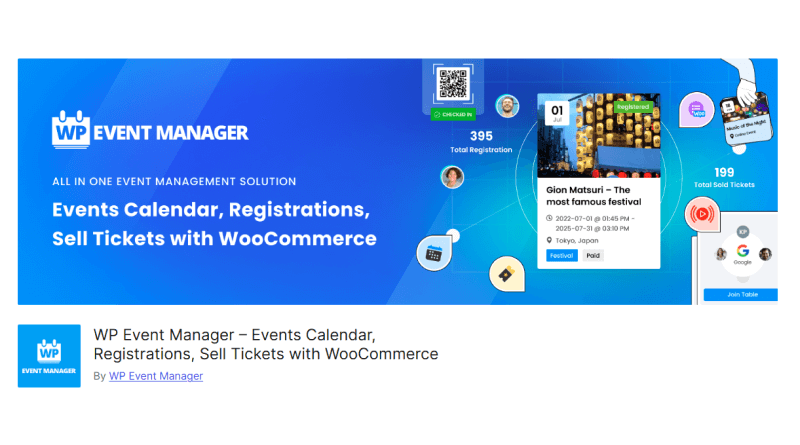
WP Event Manager is a feature-packed event management plugin that helps you create event listings and manage them all from your WordPress events hassle-free. Users using this plugin can easily create in-person, virtual, and hybrid. Now managing events online has become easy and hassle-free. As WP Event Manager (WPEM) does not require coding expertise, managing events online is now easy and convenient for everyone, including event planners. You can manage your event listings on your events website with the All-In-One Events plugin.
8. WPForm
- Version 1.9.3.1
- WordPress version 5.5 or higher
- Tested up to 6.7.1
- PHP version 7.1 or higher
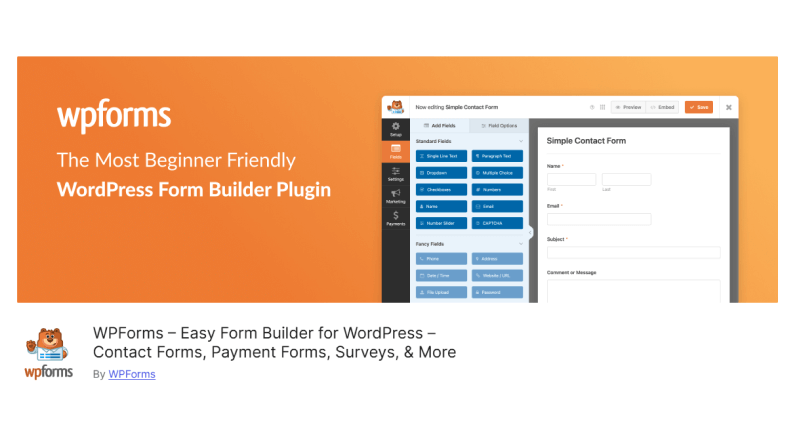
With WPForms, creating WordPress forms is easy and powerful. In just a few clicks, you can create contact forms, feedback forms, subscription forms, payment forms (including Stripe, Square, and PayPal), and other types of forms for your website. WPForms prioritizes user experience above all else. Prebuilt form templates and workflows make WPForms the easiest contact form plugin for beginners. You don’t have to hire a developer. With our drag-and-drop form builder or a template, you can create a form in less than five minutes.
9. UsersWP
- Version 1.2.28
- WordPress version 4.9 or higher
- Tested up to 6.7.1
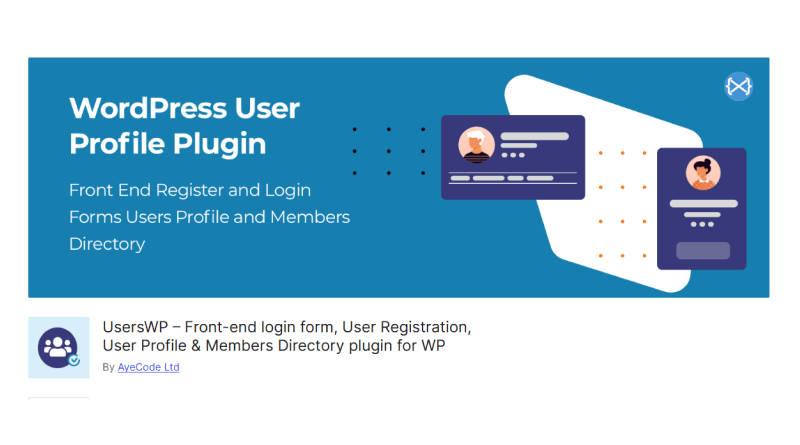
UsersWP is known as the lightweight WordPress plugin. It is 100% compatible with Elementor, Oxygen, Divi, Beaver Builder, Gutenberg, and many other page builders. UsersWP features front-end user profiles and accounts, a user directory, unlimited registration forms, and login forms. This plugin is even compatible with our managed WordPress hosting infrastructure. Today, many users find it the simplest solution in terms of setup, speed, and community support.
10. Forminator
- Version 1.38.2
- WordPress version 6.4 or higher
- Tested up to 6.7.1
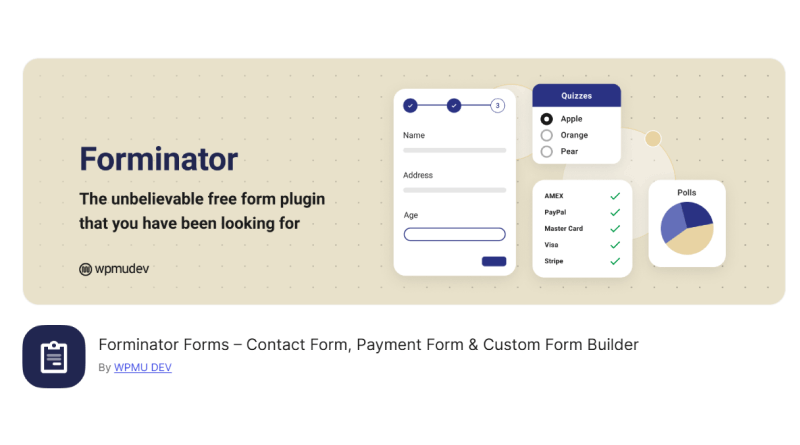
Tired of limited-form builders? Forminator is your WordPress magic wand. This user-friendly plugin empowers you to effortlessly craft stunning forms of every type – from simple contact forms to complex payment gateways. With its intuitive drag-and-drop interface, you’ll be creating interactive polls, quizzes, and even subscription forms in minutes. Unlock the full potential with Forminator Pro, featuring advanced features like Stripe integration and dynamic PDF generation. Stop struggling and start captivating your audience with beautiful, high-converting forms – your website’s success depends on it.
Choosing the right WordPress registration plugin is crucial for developers aiming to build seamless and secure user experiences. We’ve explored several top contenders, each offering unique strengths and catering to different project needs. Remember to consider factors like security, customization options, ease of integration, and the specific features your project demands before making your final decision.
Ready to take your WordPress development to the next level? MilesWeb offers robust and reliable hosting solutions perfectly optimized for WordPress, ensuring your registration plugins and entire website perform flawlessly. With its superior infrastructure, exceptional customer support, and competitive pricing, MilesWeb is the ideal partner for developers seeking a seamless and stress-free hosting experience. Visit MilesWeb today and discover how their powerful hosting can elevate your WordPress projects.
FAQs
Do registration plugins allow for user role management?
Yes, many registration plugins offer robust user role management features. This allows you to assign different levels of access and permissions to registered users. For example, you can create roles like “subscriber,” “contributor,” “editor,” and “administrator,” each with specific privileges within your website. This granular control enhances website security and streamlines user management.
Can registration plugins integrate with email marketing services?
Absolutely! Many popular registration plugins seamlessly integrate with major email marketing platforms like Mailchimp, Constant Contact, and ConvertKit. This integration allows you to automatically add new registrants to your email lists, enabling you to nurture leads, send targeted campaigns, and build stronger relationships with your audience.
How to choose the best registration plugin for your needs?
Selecting the right registration plugin depends on your specific requirements. Consider factors like the ease of use, the available features (user roles, social login, multi-site support), the level of customization, the cost, and the quality of customer support. Research and compare different options, read user reviews, and consider a free trial or demo to determine the best fit for your website and goals.
How do registration plugins impact website performance?
While most modern registration plugins are well-optimized, they can have a slight impact on website performance, particularly during peak registration periods. To minimize this impact, choose a lightweight plugin, optimize your database, and implement caching mechanisms. Regularly monitor your website’s speed and performance to identify and address any potential issues.















