Dealing with spam can thus lead to great frustration, depletion of resources, and waste of time. A typical example of such an environment is an organization faced with threats being presented in business emails or internal company communications. Such threats are usually spread through malicious spam emails introduced by cybercriminals to infect business user inboxes with malware. Currently, any organization that banks on email for internal and external communications should implement effective email filtering tools against spam.
Email filtering tools scrutinize every unique inbound email traffic to find out if that email is safe and should be delivered or malicious and should be blocked. It sorts emails into spam, grey-mail, viruses, or even phishing attacks to direct them to users or set them aside.
Not all top email spam filters have the same facilities. Some are for simplicities for email accounts that should block some spam, while the rest of the top email spam filtering services are for enterprise users with strong defenses set against cyber-attacks to ensure user privacy and data integrity. Moreover, selecting a trusted web host also provides the best spam filtering services for email as an add-on service to save you time and effort.
This blog will cover the best email filtering tools, designed for multicase usage.
Table Of Content
Role of Email Filtering in Digital Communication
Along with the developments in the new digital age, it has become indispensable to make secure email communication and offer efficient email experiences. One crucial tool in this regard is email filtering which, among other roles, aids in the management and protection of digital communications from common hindrances, such as spam, phishing, and malware. Email inboxes get cluttered by such congestion, while others are exposed to serious threats concerning data and productivity loss.
– Primary Challenges: Junk Emails, Unsolicited Messages, and Malicious Software
Issues like spam, phishing, and malware have turned out to be major problems in the virtual domain of communications. Spam is unwanted and mostly irrelevant messages that overflow users’ mailboxes and tend to restrict them from differentiating between actual and intended messages. Phishing messages are deceptive messages that deceive users into providing sensitive information such as login credentials or financial data.
Furthermore, emails infected with malware become very dangerous to the users as their systems would be infected by viruses or other harmful software. These conditions additionally call upon stronger email protection solutions whereby users get to enjoy a safe communication environment.
– Improve Communication with Free Email Spam Filters
Free email spam filters provide economic solutions to these problems as they partly assist their users through simple filtering tools to divert unwanted messages from their traffic. Such features promote productivity and efficiency in email management, favoring most people with the prioritization of secure correspondence. Content analysis, sender verification, and blacklist integration will allow the users to focus on meaningful conversations without being flooded by junk emails. They also contribute to the uncluttering inbox to manage time and resources better.
All in all, email filtering is the most fundamental feature of modern digital communication, which protects the user from potential misconduct by enabling productive and safe online working.
Varieties of Email Filters
There are different types of email filtering tools, depending on what they are supposed to filter out or filter from emails. Here are the varieties of email filters – content-based email filters, sender-based email filters, heuristic email filters, and bayesian email filters. Let’s learn about each filter in detail:
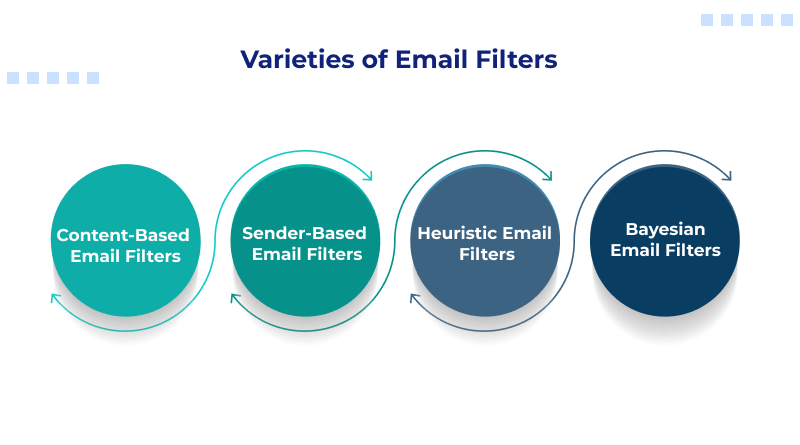
– Content-Based Email Filters
Content-based email filtering tools concentrate primarily on the contents of emails so that spam or unwanted messages may be detected and filtered out. Such filters analyze email text bodies and search for any telling keywords, phrases, or patterns that have the tendency to be regarded as malicious or irrelevant content.
– Sender-Based Email Filters
Sender-based email filtering tools are designed to analyze the information, including email addresses and even domain reputation, to determine whether the incoming messages can be considered genuine or not. Therefore, such filters help block spam and phishing attempts from any known or suspected sender so that the inbox becomes safer and more productive.
– Heuristic Email Filters
By using sophisticated algorithms, these heuristic email filtering tools can predict and trace potential spam by examining pattern behavior in email communication including, for instance, suspicious subject lines, a high frequency of send out, or weird activities.
– Bayesian Email Filters
In fact, Bayesian email filtering tools analyze the headers and then try to evaluate whether the email might very well be spam or legitimate based on probabilistic algorithms deriving from all other past messages. This adjusting accuracy measure gives penalties or reward scores based on the analyzed content and subject as well as header details and sender information. They are very adaptable and quite accurate in handling various sorts of emails but are widely used for their proof against both spam and non-spam.
These varieties of email filtering tools offer a comprehensive approach to safeguarding inboxes and improving digital communication efficiency.
Top Email Filtering Tools
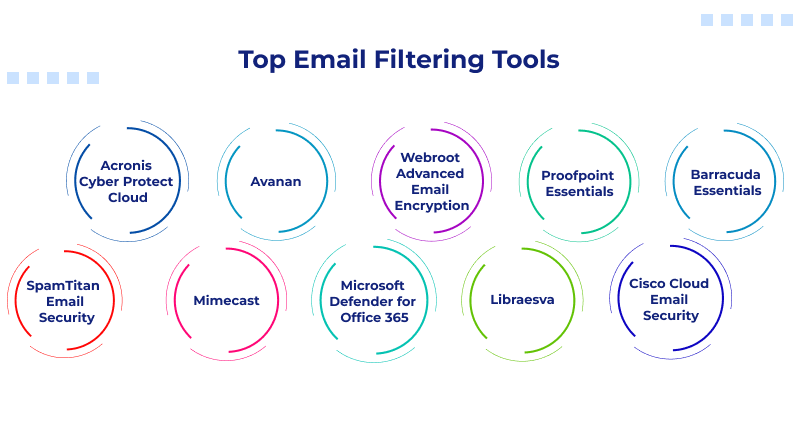
1. Spam Titan Email Security
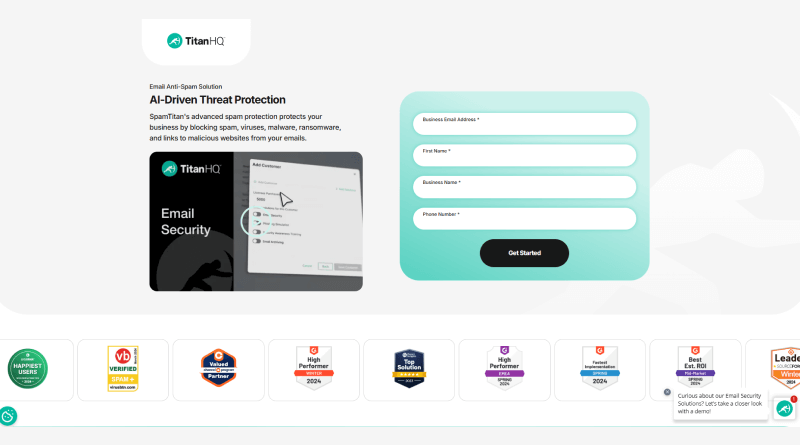
SpamTitan Email Security is at the forefront of cyber security and provides email and web protection solutions, as well as data archiving. The robust email filtering tool SpamTitan Email Security protects organizations from not only spam emails but also other malicious threats such as phishing attempts, ransomware, viruses, and suspicious URLs. With a built-in Secure Email Gateway (SEG), the solution is able to block 99.9% of threats entering the system while also providing double antivirus protection by employing Bitdefender and Clam AV engines.
Related: Cybersecurity Checklist For New Business Owners
SpamTitan Email Security supports a rich feature set that encompasses a robust spam-blocking engine with whitelisting and blacklisting capabilities, as well as inbound email scans against phishing in real time. It also offers outbound email scanning in order to help prevent any data loss and blacklisting. There are also six bundled out-of-the-box Real-Time Blacklists (RBLs), content filtering, and data leak prevention (DLP). Users have access to reports of quarantined emails directly from inboxes while admins are armed with granular, easily customizable policies to suit their needs.
SpamTitan Email Security can be easily deployed, configured, and used, and integrates particularly well with Office 365—making it a great solution for businesses looking to bolster their Office 365 email security. For SMBs and MSPs hoping to get their hands on a low-maintenance but effective anti-spam solution, we recommend SpamTitan.
2. Acronis Cyber Protect Cloud
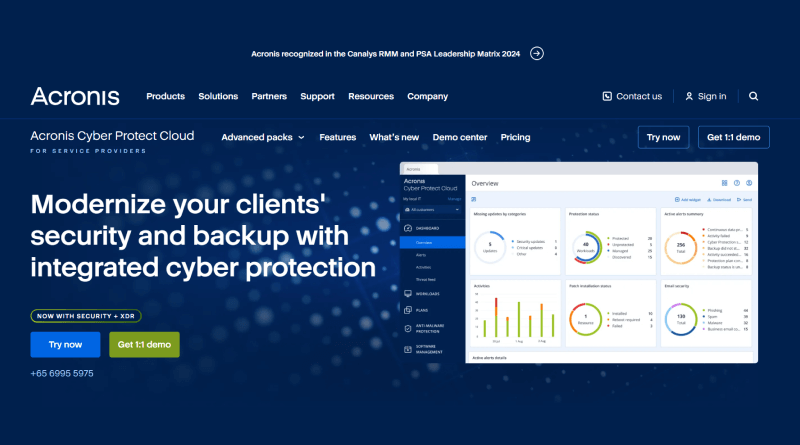
Acronis Cyber Protect Cloud, released in 2014, is a well-featured substitute for SpamExperts and an easy-to-use tool for an email spam and malware filter. This goes much further in a comprehensive approach for users looking for much more than just an email filtering tool. Acronis is a cloud-based deploying platform that makes it possible to integrate features for email security with data backup and recovery processes.
For instance, while in handling pricing factors there is little difference between SpamExperts and Acronis Cloud, they each take a different approach to eCommerce that uses Acronis as a more holistic approach to secure mission-critical applications and highly traffic-oriented websites.
3. Mimecast
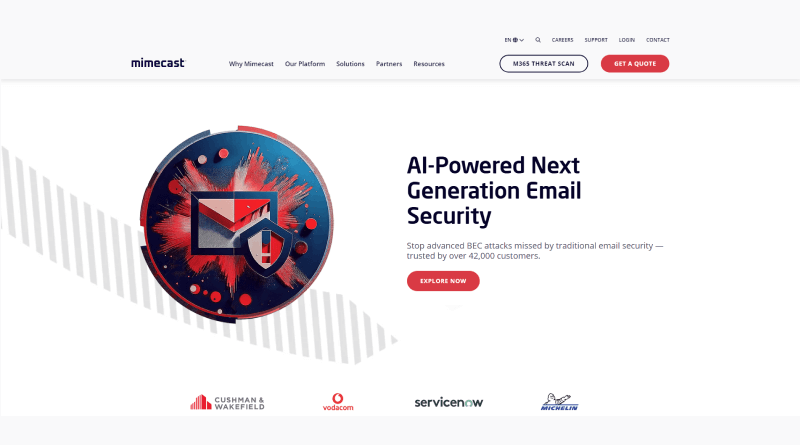
Mimecast is one of the few enterprise email filtering tool providers capable of offering well-rounded security against email threats. Their solution uses AI, machine learning, and social graphing to show highly advanced protection systems against spam, targeted attacks, and phishing attacks. The solutions by Mimecast come in two different builds with or without a gateway depending upon customer requirement; the Cloud Integrated build is a simplified, cloud server platform that doesn’t even require MX record changes; the Cloud Gateway build is an advanced model for more complex environments.
The cloud-integrated solution is a part of Mimecast and is meant to be solely deployed only into the environment of Microsoft 365 or above. It is easy and fast to deploy, and provides correct detection of phishing attacks, impersonation attacks, and malicious links, attachments, and QR codes. This also comes along with a 30-day scan back and 1-click-remedy function along with warning banners that notify end users of suspicious emails.
The Cloud Gateway secures Microsoft 365, Google Workspace, on-premises, cloud, or hybrid environments. The product offers multiple-layer inspection for inbound and outbound email that makes it immune to social engineering, homoglyph/homograph deception, and impersonation attacks. This top email filtering tool also integrates URL rewriting, together with static file analysis and sandboxing, in order to protect against malicious attachment links or QR codes utilized by spammers. Furthermore, a social graph is integrated into the solution that captures an anomaly in the user’s communication patterns which calls on AI capability to generate a warning alert banner when appropriate. Finally, it also provides integration with other security tools such as SIEM, SOAR, TIP, and XDR platforms; and also other Mimecast offerings include their DMARC management, email backup and archiving, and security awareness training products.
The recommendation is clear: Mimecast should adopt its Cloud Integrated solution to any SMB using Microsoft 365. The Gateway, on the other hand, belongs to any size company with any type of email environment.
4. Avanan
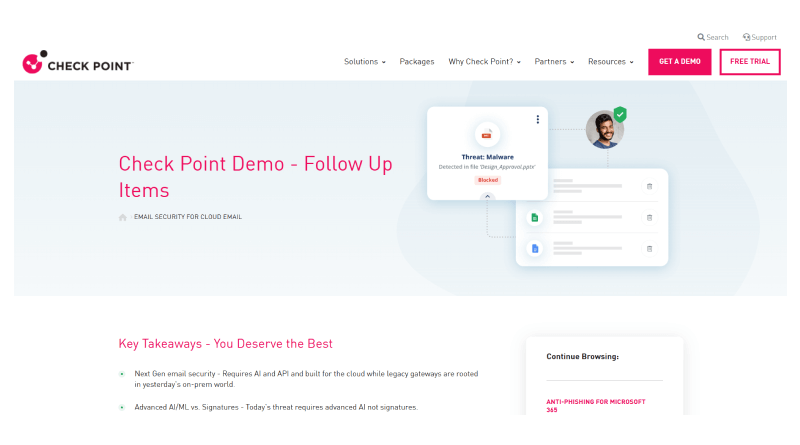
There are many ways to reap benefits with Avanan Cloud, which is another competitor of SpamExperts launched in 2015 to help keep your inbox safe. Similar to Acronis Cyber Protect Cloud, Avanan is also a cloud-deployed email filtering tool for mailboxes. Other than that, it is very famous in terms of collaborative tools such as Slack and Teams which help improve the security of the mailbox. It’s powered by an AI engine that continually learns and recalibrates itself to identify new patterns in ongoing hits, up-to-date types of threats, spam, and malware.
5. Microsoft Defender for Office 365
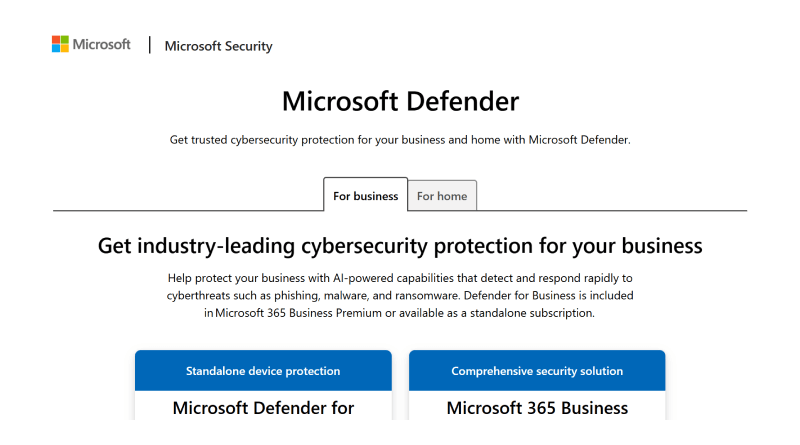
Microsoft Defender for Office 365, formerly identified as Office 365 Advanced Threat Protection (ATP), was released in September of the year 2015. The service suit best for people who are hosting already or planning to host one’s own Windows VPS server. Since it is fairly close and easily integrated into the existing Microsoft infrastructure, spam filter allotment for email becomes easy.
6. Webroot Advanced Email Encryption
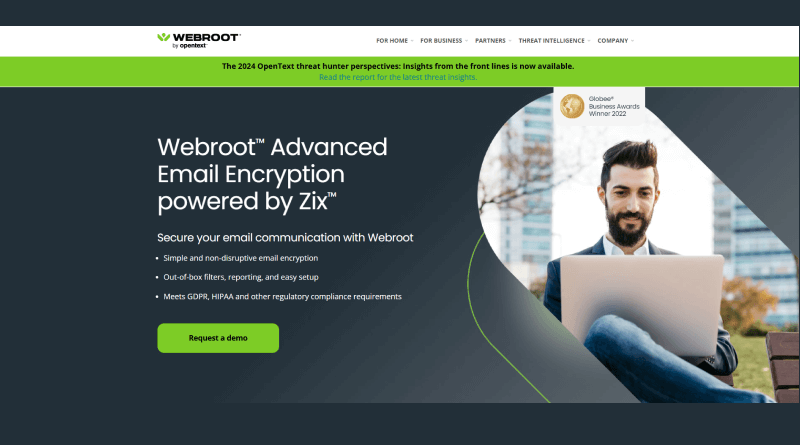
Webroot Advanced Email Encryption, brought into the gloom of 2015, shields thoroughly everything that can stop spamming and phishing. The integration between Zix and advanced encryption technology with the help of cloud deployment makes it the most preferred email filtering tool for the user who wants to look for SpamExperts alternatives. Webroot Advanced Email Encryption can properly work with all host types since a dedicated hosting environment allows installing and configuring email encryption tools.
7. Libraesva
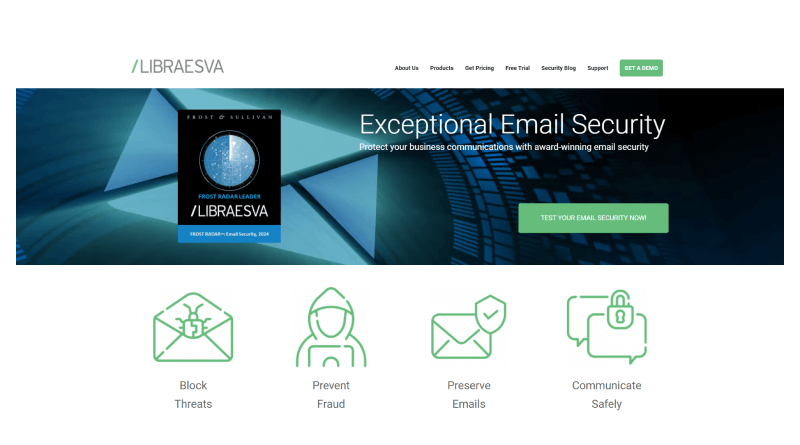
Libraesva Email Filtering tool is a complete email security and spam filtering solution for advanced protection of cloud-based email platforms such as Microsoft 365 and Google Workspace. The email security operates on both the Gateway and API levels. This enables the solutions to fight against various types of email threats including junk mail, viruses, and phishing. It also employs machine learning, artificial intelligence, account takeover protection, deep URL scanning, Threat Intelligence Engine, and Adaptive Trust Engine to detect threats and secure emails.
One of the most important features of Libraesva Email Security is the power to detect and remove potential incoming spam messages and phishing from inside affected inboxes is “threats remediation”. It allows admins to see whether a user has read the remediated email or taken appropriate action. The solution also offers many levels of security that include spoofing protection through SPF, DKIM, and DMARC authentication techniques, protection against all sorts of malicious email attachments with its QuickSand sandbox defense feature, and protection against malicious URLs.
It also helps mitigate the risks of Business Email Compromise (BEC) by using advanced algorithms to prevent impersonation attacks like CEO fraud and whaling. Libraesva is very easy to deploy with customization options and can be either on-premise or cloud-based, assuring the attainment of required levels of security quickly.
8. Proofpoint Essentials
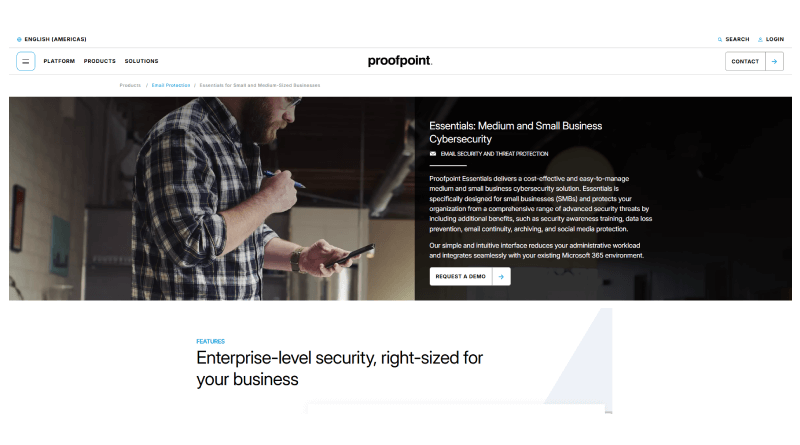
Proofpoint Essentials is known to be the world’s largest email security vendor with over 100,000 organizations secured globally. Proofpoint Essentials has earned recognition as the premier Secure Email Gateway platform meant for small and mid-sized organizations to secure the protection of emails. Proofpoint Essentials provides universal malicious email filtering, which includes spam, malware, and phishing prevention methods, and has also bestowed granule-level control over handling email messages for IT admins. Besides, Proofpoint Essentials also bundles mail archiving and email encryption.
These are some of the advanced threat protection features from Proofpoint, which is the leading email spam filtering provider in the world with a service-level agreement to block over 99% of spam mail. Proofpoint scans not just email attachments but also email contents for marketing materials termed greymail. According to SE Labs, Proofpoint’s undertaking of a 98 percent accuracy rating makes it the leading institution in overall accuracy among other email security vendors. In short, it streamlines IT departments’ workflow because users can manage their own quarantined emails. Email archiving lets users view all emails they send and receive past the quarantine filters, release emails marked as saved by Proofpoint, and block undesired email senders. Proofpoint Essentials is the best coverage for any company that is after protecting their email against spam and malware threats.
9. Cisco Cloud Email Security
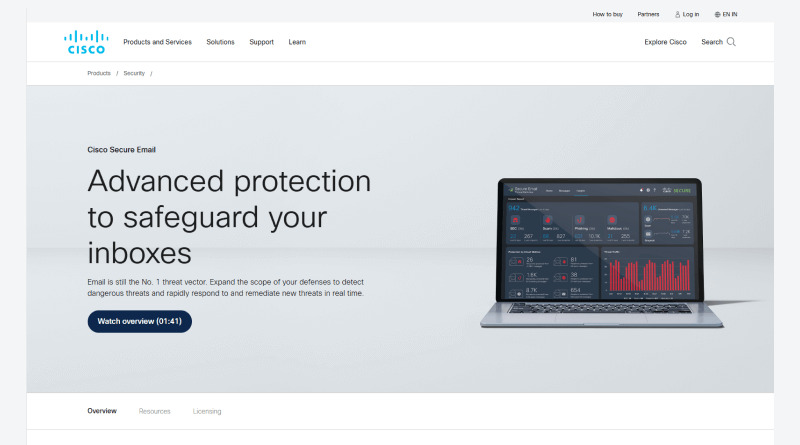
Cisco Cloud Email Security now provides inbox protection, whereby it protects users not only from malware attacks but also from business email compromise as well as phishing attacks. In addition, advanced threats like those posed by attachment protection and URL scanning are taken care of by Cisco. Outgoing email threats are repulsed through effective email encryption and data loss prevention. Usage of Cisco should mainly be categorized as mid-sized to large organizations that deliver it either as an on-premise application or via cloud-based email platforms such as Office 365 and G Suite.
Related: Top 6 Reasons Why You Need G Suite
10. Barracuda Essentials
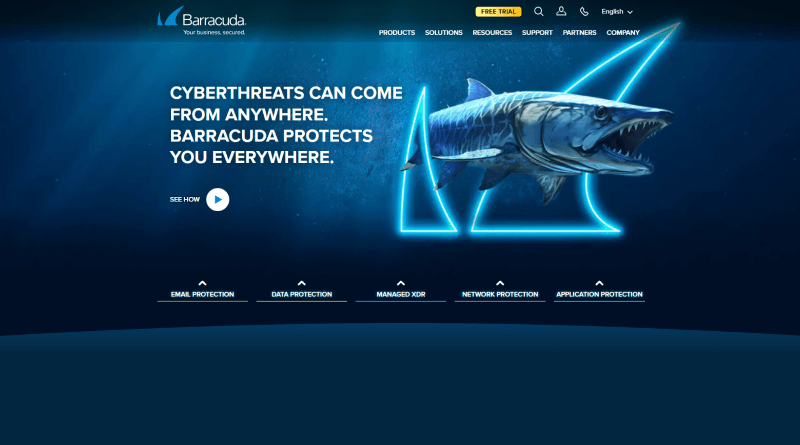
Barracuda Essentials is indeed one complete email spam filtering service for small as well as mid-sized businesses protecting users’ inboxes from malware and spam. It has also included attack types targeting specific audiences, like spear-phishing and ransomware. Using the solution’s integrated email archiving and encryption capabilities, Barracuda helps its organizations implement a complete inbound email protection solution. Finally, Barracuda provides inbound email filtering, attachment sandboxing, as well as URL protection, by relating all of them to spam filtering. Through the platform, Barracuda likewise has automated incident response and remediation features with which inbox admins can hastily purge their inboxes from malicious emails.
Finding the Perfectly Suitable Email Filtering Tool for Your Needs
When it comes down to choosing the right email filtering system in terms of knowing the specific needs, it is crucial to know: the volume of emails traversing through your company daily, the kind of protection needed, whether it can integrate with an existing system, and so on. Basically, email filtering should include spam detection, malware filtering, and phishing. One should look for customizable filters and real-time updates. Scalability and compliance requirements like GDPR are important for businesses. On one hand, weighing between free email spam filters catering to basic needs, and premium solutions for advanced threats helps find the best balancing point. Thus, security, productivity, and expenditure could be balanced.
Finding the Perfectly Suitable Email Filtering Tool for Your Needs
The aforementioned top email spam filter tools have various advantages that benefit communication efficiency as well as increase data privacy and security. Spams, phishing, or malicious emails are filtered out prominently without imposing threats from the cyber world. Such filters separate un-functional messages from the rest that are relevant, thereby increasing productivity and saving time. Other than that, ample top email spam filters also keep an inbox clean, improve rates of email deliverability, and keep sensitive data secure while being able to work uninterrupted during work or personal communications. Today, with all their contributions, they prove to be invaluable in the email management efficacy scenario.
Best Free Email Spam Filter Setup Guide
- Choose the Right Spam Filter: Research and find a good free email filtering tool that meets your needs. You can check for real-time, user-friendly, and customization features to narrow down your list.
- Configure Top Spam Filter Settings: Go to your email client or service settings to turn on the spam filter. Some popularly used platforms like Gmail or Outlook have their own built-in spam filtering systems.
- Customize Filtering Rules: Change the settings of email filtering tools in order to block specific addresses, domains, or keywords, and you are good to go. This makes sure that the best free email spam filter henceforth works according to your definitions of spam control.
- Carefully Check the Spam Folder: Check the spam folder from time to time to ensure legitimate emails are not marking themselves as junk and safe marking such emails.
- Updating the Spam Filter: Perform any updates on the free email spam filter from time to time to close these loopholes against older and new spam threats. Most of the services are automatically updated on their own, but manual updates can be incorporated in the case of standalone tools.
Following these steps assures a cleaner, safer inbox, and makes email handling easier.
Best Free Email Spam Filter Setup Guide
Future email filtering tools will develop with artificial intelligence advances and machine learning, which will enable the existing top email filters to recognize spam style constantly and to adapt to the new changes and evolution. Enhanced predictive analysis integrated with modern real-time threat detection and advanced pattern recognition will make the filters more efficient in preventing sophisticated malware attacks and phishing. Increasingly popular, cloud-based email filtering solutions’ strengths include scalable and widely-integrated solutions.
The emerging trend in privacy-oriented email filtering tools would come in the form of addressing these growing concerns on data security. Furthermore, with the emergence of automated workflows, filters will be fully integrated with productivity tools to realize more efficient email management and prioritization. All these innovations would be built around providing smarter, more secure, and more user-centric email protection strategies.
Email filtering tools ensure that only relevant and secure emails reach users, contributing to simplifying the interface by efficiently managing the inboxes, using productivity enhancement, and protecting from all threats like spam, phishing-identifying, and so on.
The SpamExperts email spam filtering service by MilesWeb provides an excellent solution to eliminate spam. With real-time detection of spam, better email security, and advanced filtering technology, SpamExperts secures your inbox from unwanted emails and threats. It offers easy setup and auto-update and is compatible with a variety of email services.
FAQs
Explain how email filtering tools detect and block spam.
Spam is detected by advanced algorithms, pattern recognition, and keyword analysis by email filtering tools. They scan through the email content, details on the senders, and attached files to mention some suspicious aspects. Some other highlighted features of the email filtering tools are: blacklist/whitelist management; heuristic filters, and AI-powered detection mechanisms that enable email scoring based on spam likelihood to block spam, phishing attacks, and malware threats. Bayesian filters and machine learning improve their precision, as they learn from user actions to increase spam identification accuracy over time.
Can email filtering tools sort and segregate emails based on certain parameters, for instance, sender, subject, and key phrases?
Certainly, email filtering tools can be programmed to classify or categorize emails on particular parameters such as sender, subject, or key phrases. These free email spam filters could either use set rules or user-customized settings to filter or move any messages into the relevant folders for better efficiency and manageability of an inbox.
Is the quarantine feature available in email filtering tools?
It, actually, does; most email filtering tools will also send an email into a quarantine folder. It scans dubious emails and prevents them from landing in the inbox in the first place; while users are offered the choice of whether to delete them or release them. Thus, prioritizes incoming email security by reducing spamming as well as phishing, and malicious content.
Explain the important differences between popular email filtering tools based on features and pricing.
There are a variety of popular email filtering tools that differ in features and price for different consumer needs. For example, SpamTitan offers a cloud-based solution for anti-phishing. As far as pricing goes, there are highly basic yet reliable free email spam filter tools like Gmail’s built-in spam filter, while very advanced premium tools like Mimecast and Proofpoint include AI-powered analytics, priced from mid to high subscription brackets.















