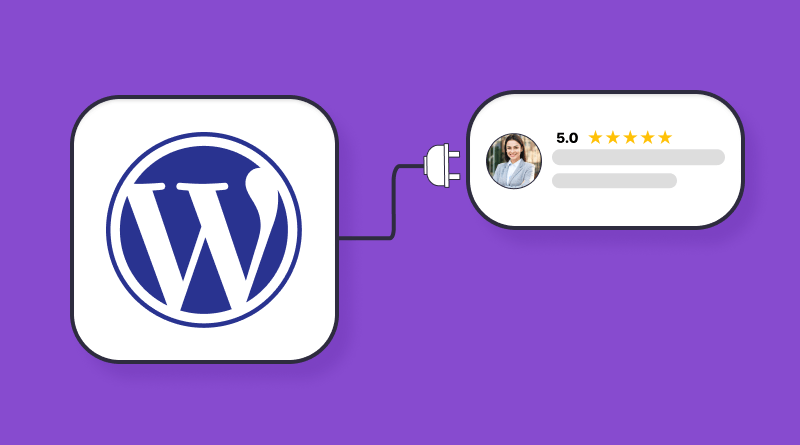A photo gallery displaying a collection of related images is an excellent way to showcase photos with aesthetic appeal. Thankfully, WordPress gallery plugins make it easy to create stunning galleries.
From professional photographers and travel bloggers to business owners, leading WordPress gallery plugins help to effectively organize photos, videos, and audio in various formats. In this blog, we’ve put together 11 most effective WordPress gallery plugins to beautifully display your photos and polish your website’s look.
But having said that, here’s a potential downside, which is the availability of a vast number of gallery plugins numbering in the thousands. Fortunately, the most effective solutions often rise to the top in the WordPress community.
Furthermore, MilesWeb’s WordPress hosting is ideal for those who want to showcase their multimedia content without facing any technical issues.
Related: What is WordPress? Comprehensive Guide
Table Of Content
Importance of Using WordPress Gallery Plugin
WordPress photo gallery plugins are important for refining the look and feel of your website. Using these plugins, you can showcase photos, audio, and videos in an organized and visually appealing format, thus enhancing the user experience.
Additionally, they simplify media management tasks by offering powerful features such as responsive designs, design customization, and seamless navigation. These best WordPress gallery plugins also enhance your website’s performance through image optimization and integrating additional features like lightbox effects and social media sharing buttons.
In the end, by utilizing a WordPress photo gallery plugin, you can design a captivating website that effectively showcases your work.
Things to Evaluate Before Installing a WordPress Gallery Plugin
WordPress does come with an in-built image gallery feature, but it doesn’t have the advanced functionalities offered by plugins. Furthermore, these best WordPress gallery plugins provide more flexibility in design options, so they’re valuable tools to explore.
When looking for a WordPress gallery plugin free to improve your image gallery, key things to keep in mind are:
1. Photo Gallery Features
Despite the several points of similarities between various WP gallery plugins, each one stands out with its own unique features and target audiences. If you need a simple and straightforward way to add a fundamental image gallery, require a solution for more personalizable and attractive presentations, or are looking for a solution for personal use, then you must consider the following factors to make a well-informed decision:
- One of the most crucial features that any photo WP gallery plugin should offer is “mobile-friendly designs.”
- Various UI customization options should be included in plugins like text, colors, image formatting, animations, and filters.
- The plugin should offer different gallery design styles, such as grids, tiles, vertical columns, circles, masonry grids, and mosaics. At the same time, different templates should also be offered to develop any of these design layouts easily.
- Lightboxes
- Photo optimization using various tools such as premium CDN, automatic file compression, and/or on-demand loading
- Options for sharing on social media platforms
- Resource allocation and management systems
- Audiovisual libraries
- Easy integration options for various elements such as eCommerce, digital media management, and so on
- Adding watermarks and disabling right clicks to safeguard your content against unauthorized access
- Even if many options might seem useful, you are not required to have too many unnecessary features in your WordPress gallery plugin, as it generates more unwanted code that can negatively impact your website’s speed and your workflow.
Finding the right WordPress gallery plugin relies on your particular requirements; therefore, it is important to identify the features that are crucial for you and make decisions accordingly. In order to deal with this, several plugins have adopted extension-based frameworks where the primary plugin is free and some features are offered as paid upgrades.
2. Ease of Use
If you’re planning to spend lots of time with your WordPress photo gallery plugin, then user-friendliness is important. Moreover, a small number of those plugins are developed for beginners and infrequent users, whereas other plugins are full of advanced features and might require some time to adjust to them and get a hang of them.
Same as WordPress page builder plugins, several gallery builder plugins work with a drag-and-drop user interface for properly aligning, arranging, and adjusting image sizes. Additionally, the drag-and-drop features streamline the implementation process, because of which they’re so much in demand. Furthermore, certain best WordPress gallery plugins also have developer tools for more precise adjustments.
One of the best methods to evaluate a plugin is by hands-on testing it. Most of the options are free, which allows you to try the free version before selecting the upgraded version.
3. Cost
Usually, the high-priced WordPress gallery plugin will offer more powerful features. It doesn’t mean that you’ve got to create a compelling gallery. Usually, a number of premium gallery plugins come with extensive free options, whereas others can be available for a small one-time fee.
However, for users who are searching for video galleries, better wordpress security plugins, and a broader selection of customization options, it is important to pick premium wordpress plugins.
Leading WordPress Gallery Plugins for Beautiful Image Displays
Find out the leading WordPress gallery plugins that offer sophisticated and high-performing solutions for showcasing photos on your website. They also offer easy-to-use features such as personalized templates, advanced gallery lightbox features, and responsive user designs.
Perfectly fit for artists, businesses, and professional photographers who want to effortlessly develop visually stunning photo galleries with ease and simplicity. Regardless of whether you want to showcase premium-quality visuals or effectively organize a portfolio using WordPress portfolio themes, these WordPress photo gallery plugins will enhance your images with flawless design and powerful features.
1. Envira Gallery
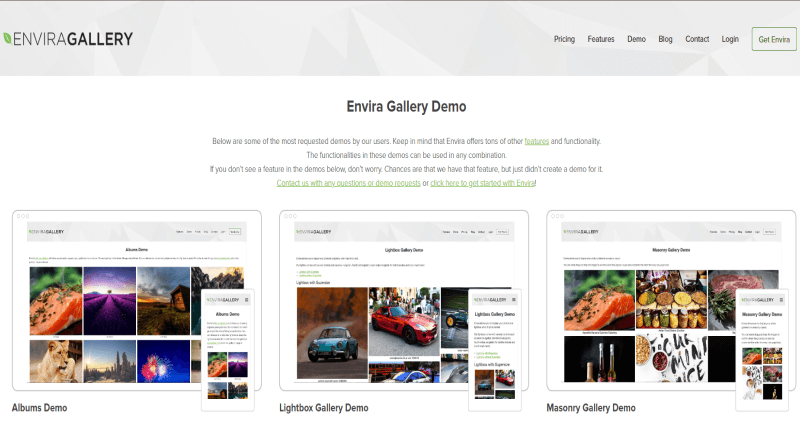
Envira Gallery is the most commonly used WordPress gallery plugin for showcasing your multimedia content. Its versatility, templates, flexible features, and ease of use make it a great option in a competitive market.
This free WP gallery plugin caters to newcomers as well as seasoned WordPress website owners. For beginners, the user interface is developed on a drag-and-drop framework so that creators can seamlessly position images and easily resize elements without affecting code.
This best WordPress gallery plugin also comes with many responsive templates for free as well as paid packages, so that you don’t have to start everything from scratch. By subscribing, you’ll get to enjoy unlimited galleries, Dropbox integrations, WooCommerce features, social sharing features, administration tools, video galleries, and powerful security features such as watermarks and password security to restrict unauthorized access.
Related: Best WordPress Admin Dashboard Plugins
The majority of the plugin’s modern features are primarily available through add-ons and as you upgrade your plan, you can unlock more add-ons. All in all, Envira Gallery provides a perfect combination of simple as well as sophisticated WP gallery plugins.
But having said that, it might not be the most affordable choice, which makes it better suitable for bigger businesses or websites that are willing to invest in premium image gallery features.
- Cost: Envira Gallery provides a free version and its paid version is available in four distinct plans: The Basic plan starts at $29 per year, the Plus Plan starts at $69 per year, the Pro Plan starts at $99 per year, and the Lifetime plan needs a one-time payment of $299
- Ideal For: The Envira Gallery plugin is best fit for larger enterprises and websites that want to improve their website by adding a gallery feature.
2. Modula
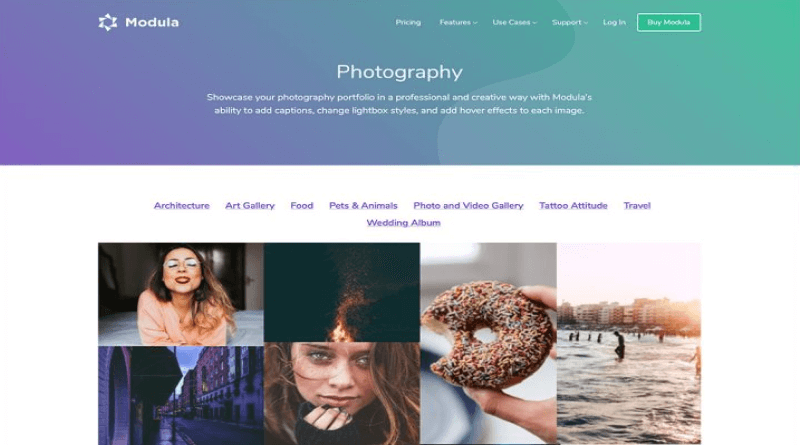
Just like Envira Gallery, the Modula plugin is a free WordPress gallery plugin developed specifically for ease of use and provides extensive flexible options for seasoned developers and experienced users.
This plugin is proficient in dynamic grid gallery layouts, irrespective of whether you want to develop a standardized grid structure or personalize your grid structure to get a tile effect. Once you choose a layout with a custom grid configuration, the drag-and-drop features of the plugin allow you to seamlessly size images to customize your image galleries as per your needs. Or else, you can style your image galleries using the custom CSS.
As a free plugin, Modula gives users significant control over their grid layouts. It also facilitates you to develop basic and custom-designed galleries and set basic style preferences. But if you select a paid option, you’ll be able to access lightboxes, page speed optimization, gallery organization, and adding filters together with other functionalities such as sliders, videos, slideshows, and much more.
- Cost: Modula WordPress image gallery plugin offers a free version together with three distinct paid plans: the Starter plan, which costs $39; the Trio plan, which costs $69; and the Business plan, which costs $99.
- Ideal For: Non-tech-savvy users. As stated earlier, these best WordPress gallery plugins are user-friendly and easy to use, which makes them best suitable for businesses and individuals who don’t have a technical background in web designing but are still looking for stylish and engaging image galleries for their websites.
3. NextGEN Gallery
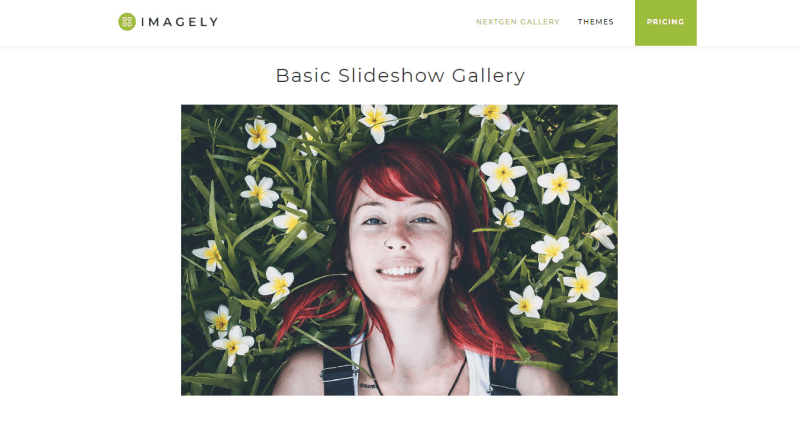
NextGEN is a widely used and feature-packed WordPress photo gallery plugin that is a perfect fit for professional photographers as well as other visual designers. It offers a lot of gallery options for showcasing your images, such as tiles, slideshows, masonry grids, and mosaics.
A majority of these features are premium and free options offer two styles that are sufficient for working with standard galleries. This WordPress image gallery plugin also allows you to customize the galleries, such as image sizes and animations.
This high level of control is perfect for those users who wish to display their images exactly as they envision. The paid plans also come with functionalities to use image galleries for online businesses, together with deep linking, eCommerce features, image arrangement and uploading options, watermarks, in-built management of galleries, online downloads, light boxes, and coupons.
If you face any difficulties, personal support is also available. NextGEN WordPress gallery plugin is perfect for websites that mainly display images. Whereas, corporate websites that need to add frequent photo galleries will find limited use for most of the features.
But having said that, creative artists who want to take control over the image presentation and sales to customers will greatly benefit from this best-in-class plugin.
- Cost: NexGEN WordPress gallery plugin offers a free version and four paid versions, including the Starter Plan at $24 per year, the Plus Plan at $80 per year, the Pro Plan at $112 per year, and the Lifetime Plan needs a one-time payment of $280.
- Ideal For: This WordPress gallery plugin is the best fit for individuals and businesses who want to present their artwork or photos. This plugin also allows you to personalize image sizes and animations, thus adding value for creative artists as they can display their project work.
4. Essential Grid
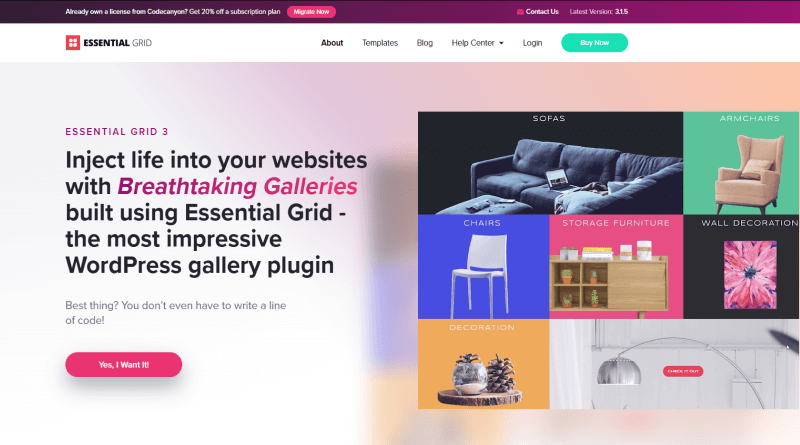
Essential Grid WordPress gallery plugin is a comprehensive and versatile plugin that offers extensive features that go beyond images and videos. In fact, it can perform a lot of things. Such as blog posts, audio files, WooCommerce products and items, and much more.
It provides the complete freedom to create highly customizable and responsive grid layouts that fulfill your needs. It is also an easy-to-use WP gallery plugin, using which you can seamlessly customize the look and feel of every grid component, such as the size, visual overlays, and animation effects.
Therefore, if you want to present your newest photography work or display a grid of the most popular products, this plugin provides all the required features. Another important thing that differentiates the Essential Grid plugin from the rest is its compatibility. It is highly compatible with existing WordPress themes and effortlessly works with them.
It also offers other powerful features such as lightboxes, multi-lingual support, and social sharing and allows you to easily display your Instagram feed on your website.
- Cost: The Essential Grid WordPress image gallery plugin is divided into 3 plans, including the Starter plan, which costs $34 per year; the Enthusiast plan, which costs $89 per year; and the Professional plan, which costs $149 per year, based on the number of websites you plan to use it with.
- Ideal For: The Essential Grid plugin is best for anyone who wants to move from a traditional grid layout and wants more control over showcasing content on websites.
5. FooGallery
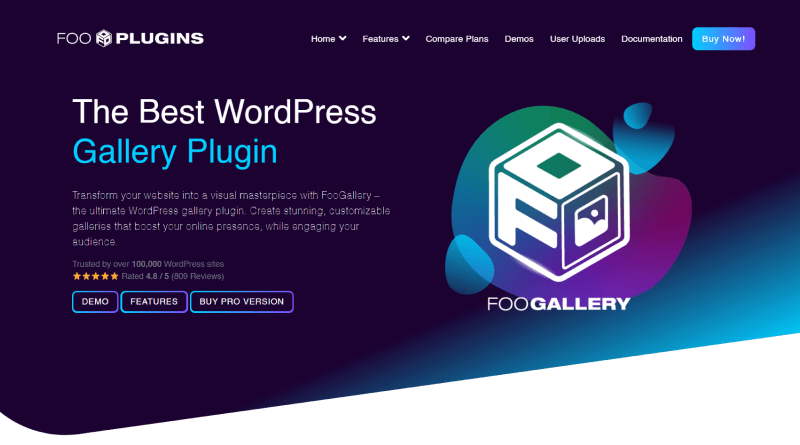
FooGallery is a free WordPress gallery plugin that provides you with six responsive photo gallery layouts, such as masonry grid and thumbnail galleries, together with lightboxes, but when you install an additional free plugin developed by FooPlugins.
In the free version of the FooGallery plugin, the galleries are highly flexible. You can easily customize borders, load icons and their effects, hover effects, and later on categorize your image galleries into albums to better organize your assets.
This plugin also comes with a drag-and-drop interface for seamlessly organizing photos and you can position your image gallery using a WordPress Gutenberg block or custom tag. Even if FooGellery is free, when combined with CSS, it is a strong tool.
FooGallery Pro plugin is also a cost-effective solution that offers powerful features such as three extra design layouts, access to video galleries, filters for images, filters for galleries, lazy loading, and additional hover, as well as load effects.
Another crucial feature is endless scrolling, making it simple and easy to add more photos on a single page, and improving the user experience by removing extra steps and page navigation.
- Cost: FooGallery offers a free version and three paid versions: the Pro Starter plan at $29.99 per year, the Pro Expert plan at $59.99 per year, and the Pro Pro Commerce plan at $99.99 per year.
- Ideal For: Best for beginners. The FooGallery plugin’s free version provides several benefits like easy customization and a drag-and-drop option, which makes it the best fit for newcomers
6. Photo Gallery by 10Web
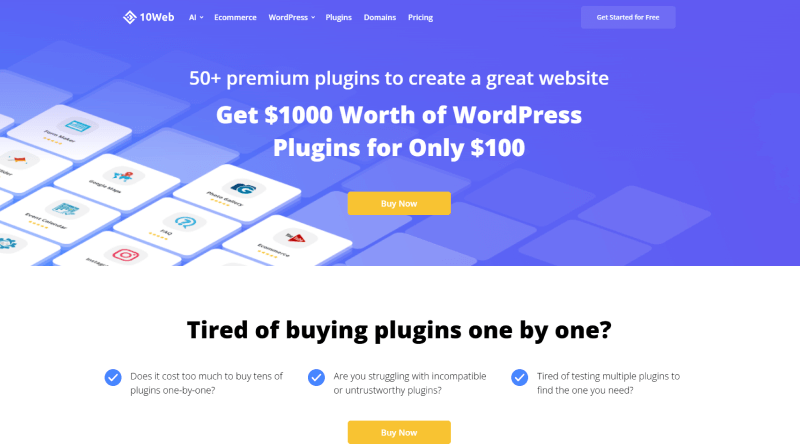
Photo Gallery by 10Web is one more well-known contender for a WordPress image gallery plugin that offers the best quality services in free as well as paid versions. This best WordPress gallery plugin by 10Web is the perfect mix of user-friendliness and accessibility.
With its free version, users get to use a few basic grid gallery formats, a file manager, and configuration options for inserting watermarks, building thumbnails, and WordPress plugins for connecting to social media accounts. Users can also generate a few slideshows and lightboxes.
With its paid versions, you can develop a larger number of image galleries and add features such as more gallery styles, user feedback, and comments; social media integration; eCommerce support; audiovisual compatibility; and automated updates from different social media feeds.
The majority of these functionalities are offered using add-ons but you must try to keep your plugin lightweight so that your website is always up and running. Regardless of the version you select, Photo Gallery by 10Web is easy to use and simple to integrate. It is best suitable for those who want a cost-effective yet fully functional and reliable premium tool.
- Cost: Photo Gallery by 10Web WordPress gallery plugin is available for free as well as a Basic: $30 and a Pro: $60 version.
- Ideal For: It is perfect for users who want something cost-effective with minimal configuration. It streamlines the process of configuration but it’s not as customizable as other plugin options added to this list.
7. Gmedia Photo Gallery
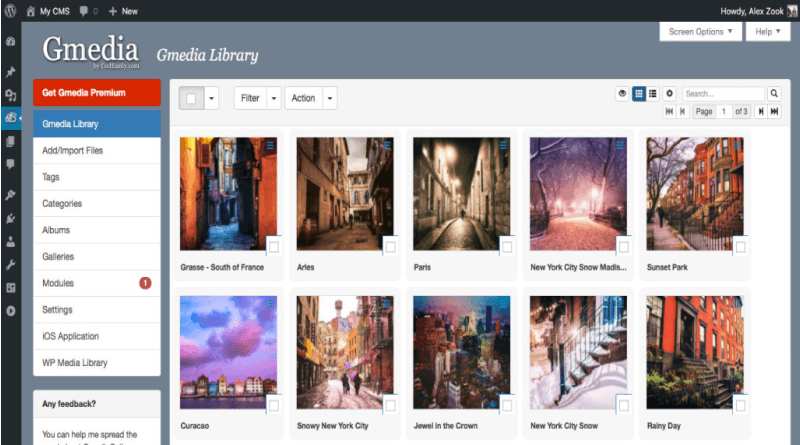
Gmedia Photo Gallery is not as popular as other best WordPress plugins present here, but still, it is considered the best option for creating photo galleries. It has four different types of blocks for Gutenberg users in order to help them display their images. These blocks support galleries, albums, categories, and tags. This image gallery offers elegant and visually stunning photo galleries that can be customized using lots of backend configurations.
Its pro version provides support for videos as well as audio and photo editing options from within your dashboard and also integrates social and email sharing. A majority of features are drag and drop, thus helping in saving users time and effort and organizing your images perfectly.
In terms of cost, Gmedia Photo Gallery emerges as one of the cheapest paid plugins available on this list.
- Cost: The Gmedia Photo Gallery plugin is available at no cost as well as in paid versions. Its pricing depends on the total number of websites and its cost starts at $29.99 to be used on a single website.
- Ideal For: This plugin is perfect for not just uploading an infinite number of images but also uploading audio files with a lot of options to showcase your image gallery as you want.
8. Jetpack
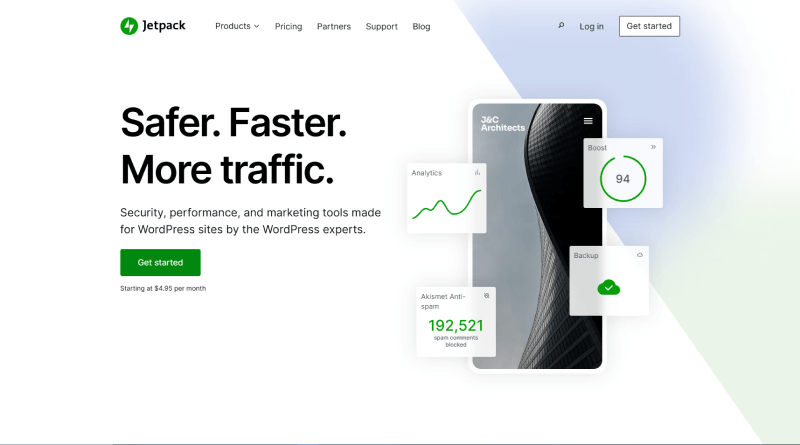
Regular WordPress users might have heard of Jetpack, which is an all-in-one plugin designed by Automatic, which is the same team that developed WordPress CMS. This plugin is developed to elevate efficiency, safety, and design through a single plugin, offering a mix of free as well as paid features.
Within these available features, Jetpack provides a free tiled gallery feature. Developed on a WordPress gallery, this block provides a refined and more polished design. Using a number of customization options, users can personalize their image galleries as square tiles, tiled columns, circular grids, or mosaic grids.
The Jetpack WordPress gallery plugin free is beneficial for those who are looking for simple, clutter-free, streamlined image grids with an all-in-one solution. Several WP gallery plugins enhance WordPress website performance, which makes it a perfect choice for those who need clean and concise code structure.
- Cost: With a free Jetpack plugin, the tile gallery block is free.
- Ideal For: Jetpack is ideal for individuals who need a plugin that provides a solution for everything. This plugin is regularly updated and at the same time, it is very simple to use.
9. Responsive Lightbox & Gallery

Responsive Lightbox & Gallery is another major option in the WordPress Gallery plugin landscape. It follows the modular approach towards its features in comparison to other gallery plugins we’ve explored.
The base gallery plugin is free and provides a wide range of options through its three built-in available templates and configurations. Then you can personalize your implementations using paid extensions.
This implies that you can pay for only the features that are necessary for you by avoiding unwanted storage use and cost. Its paid extensions provide access to various kinds of gallery views, stunning lightboxes, and remote image galleries with the help of photos from external websites.
You’ll also get the option to buy all the extensions in a single package. As the name suggests, this plugin mainly focuses on lightboxes. If you wish to showcase images one by one using Lightbox, add this WP gallery plugin to your website. Also remember that this plugin offers support for videos, posts, and WooCommerce plugins.
- Cost: The basic Responsive Lightbox & Gallery plugin is free and can be elevated using paid extensions. Individual extensions cost $19; alternatively, you can buy a complete set of extensions for a one-time fee of $49.
- Ideal For: This plugin is a perfect fit for those who need an image gallery plugin with no programming experience. It is also beneficial for those who can easily work with Lightbox and are looking for quick ways to install image galleries on their websites.
10. Photo Gallery by Supsystic
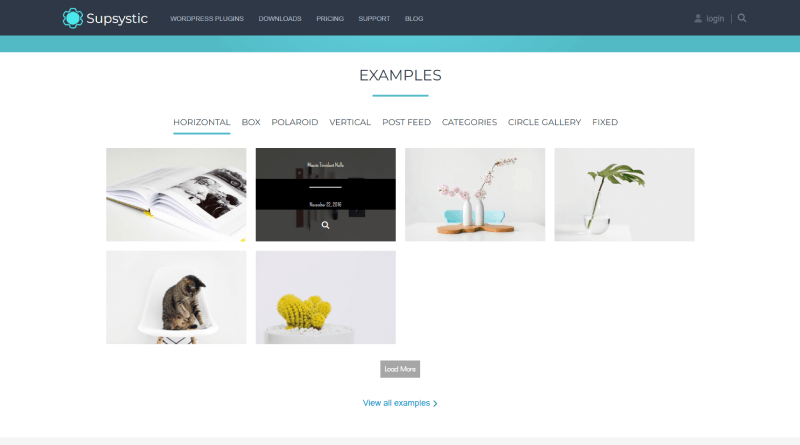
The Photo Gallery plugin by Supsystic is completely free and is a perfect fit for WordPress website owners who want more user-friendly solutions in their best photo gallery plugin. Together with its free version, the Photo Gallery plugin also offers a paid version that allows you to create different types of eye-catching image presentations.
Using this best WordPress gallery plugin, you can get to use eight different personalizable gallery layouts, such as carousel and post feed. It is useful for those users who want to add content beyond images. You can also use a Polaroid-style gallery layout for presenting your mages, in which you can add captions and create a sense of nostalgia.
This cost-effective premium version also provides access to video galleries, tags, and albums for a successful business, a premium CDN to quickly send photos to users’ systems, and much more. In order to protect your data from unauthorized access, you can enable watermarks in the free version too.
- Cost: Photo Gallery by Supsystic is available in free as well as paid versions, which start at $46 for a one-year license on a single website.
- Ideal For: This WordPress gallery plugin is best for those who are looking for a plugin that is easy to install as well as comes with lots of features. It also provides a variety of presentation choices, powerful anti-theft protection, and built-in image compression and optimization features.
11. All-in-One Video Gallery
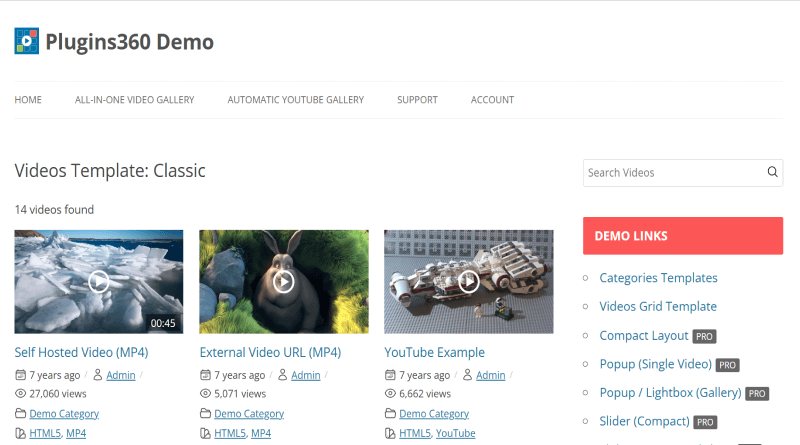
WordPress website owners who are looking for an exclusive video option for showcasing their galleries can opt for the All-in-One Video Gallery by Team Plugin360. Using video galleries on your website is an effective method to boost user engagement, and it also allows you to present them in a searchable layout.
Similar to other image-specific WordPress plugins, this plugin requires no coding knowledge and it is easy to use for website owners who are just starting out. The All-in-One Video Gallery plugin is compatible with all the well-known video file formats; therefore, you can add videos from different websites, such as YouTube and Vimeo.
Additionally, it gives users the ability to control video navigation freely by including playback buttons. With this plugin, you can easily manage videos using tags and categories and also allocate IDs to the videos through the backend.
On the front end, its free version offers simple grid and list view options. But with its premium version, you’ll get to access more layout options. Its paid version also supports other types of gallery formats, such as popups, sliders, audio content, a thumbnail creator, and more search engine-friendly formatting.
- Cost: The All-in-One Video Gallery plugin comes with a free version as well as two premium versions: the Pro plan starts at $4.99 per month, alternatively a one-time payment of $149.99 and the Business plan starts at $9.99 per month, alternatively a one-time payment of $289.99.
- Ideal For: If you’re looking for a simple and easy way to integrate videos in your gallery format, you must consider choosing the All-in-One plugin, which offers the most efficient way.
Including visual galleries is important for increasing the engagement of visitors on your websites, and WordPress gallery plugins will help you stunningly present such visual content. These plugins might differ based on their cost, features, or target audience, but all the gallery plugins mentioned above generally serve one purpose: to keep visitors on your website as long as possible.
This is why the WP gallery plugin you choose is just as important as the content you will be displaying in your gallery. So, a photo gallery consisting of generic stock images will not have the same impact that your unique professional images will.
Therefore, take your time in developing a unique collection of images that really represents you, and then look for the best WordPress image gallery plugin that may cater to your needs. Do you need help with WP Gallery plugin configurations? Reap the benefits of some of the on-time response assurance by hiring expert technical support from MilesWeb.
FAQs
What are the primary attributes of a good WP gallery plugin?
A best WordPress gallery plugin must have these primary attributes, such as an intuitive user interface, responsive design, customization features, search engine optimization, improved performance, and seamless compatibility.
What are the things to determine before selecting the most suitable WordPress gallery plugin for my website?
When selecting the most suitable WordPress image gallery plugin for your website, make sure to prioritize responsive designs, UI configuration options like text, colors, animations, filters, and different gallery styles such as grids, masonry layouts, and so on. It should include features such as lightboxes, image optimization features, social sharing, watermarking, and much more that streamline your workflow.
Is it possible to customize the WordPress image gallery plugins to match my website’s theme?
Yes, you can easily customize your WordPress image gallery’s look and feel so that it matches with your website.
Do the best WordPress photo gallery plugins support responsive layouts?
A number of WP gallery plugins, like Essential Grid, provide powerful grid-building features for developing stunning and impressive images. Their easy-to-customize options enable you to develop responsive layouts, grids, and animations.